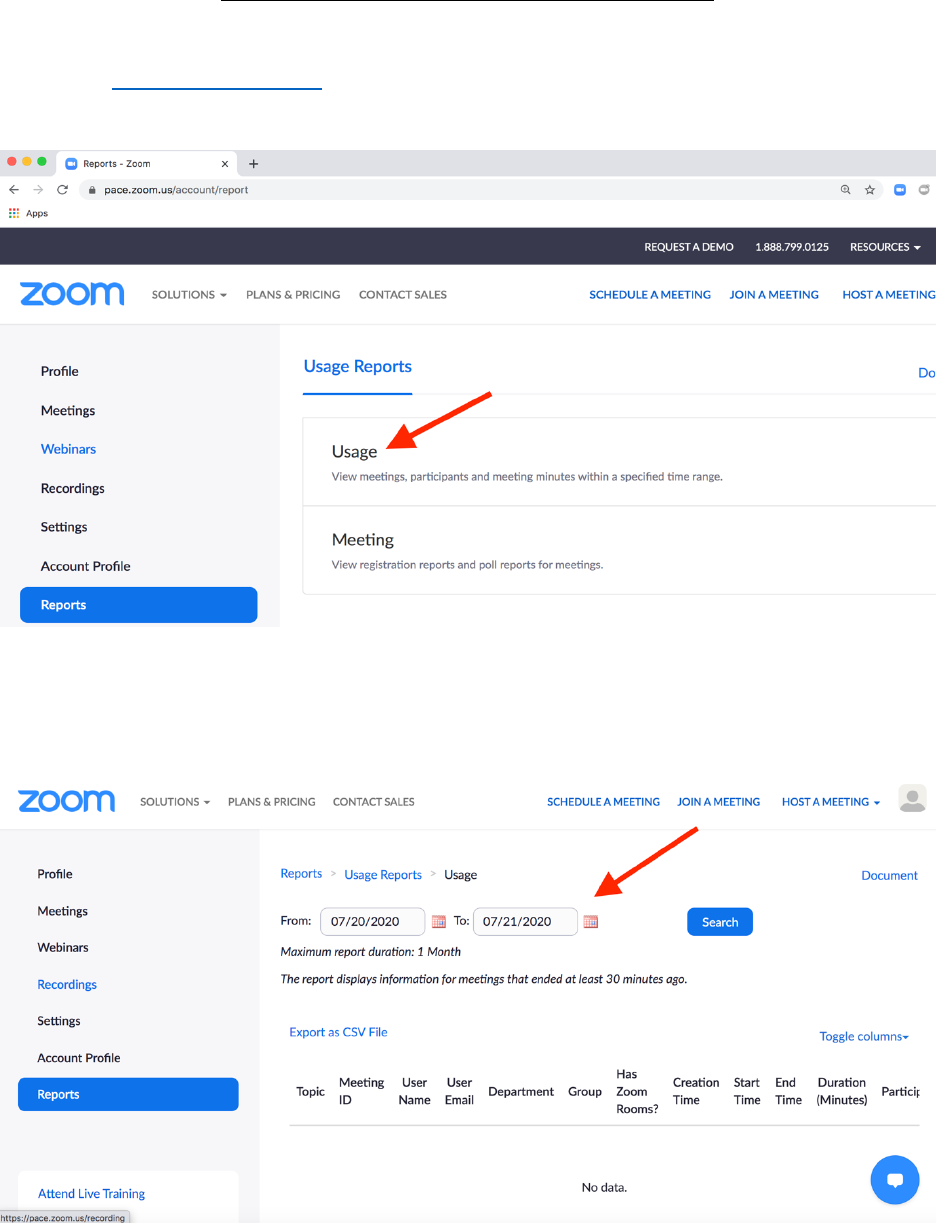
How to run an attendance report in Zoom.
1. Log into https://pace.zoom.us.
2. Go to the Reports tab on the left-hand side and select Usage.
3. If the meeting you want to take attendance for is not listed below, you will need to change
the dates and select search to find it.
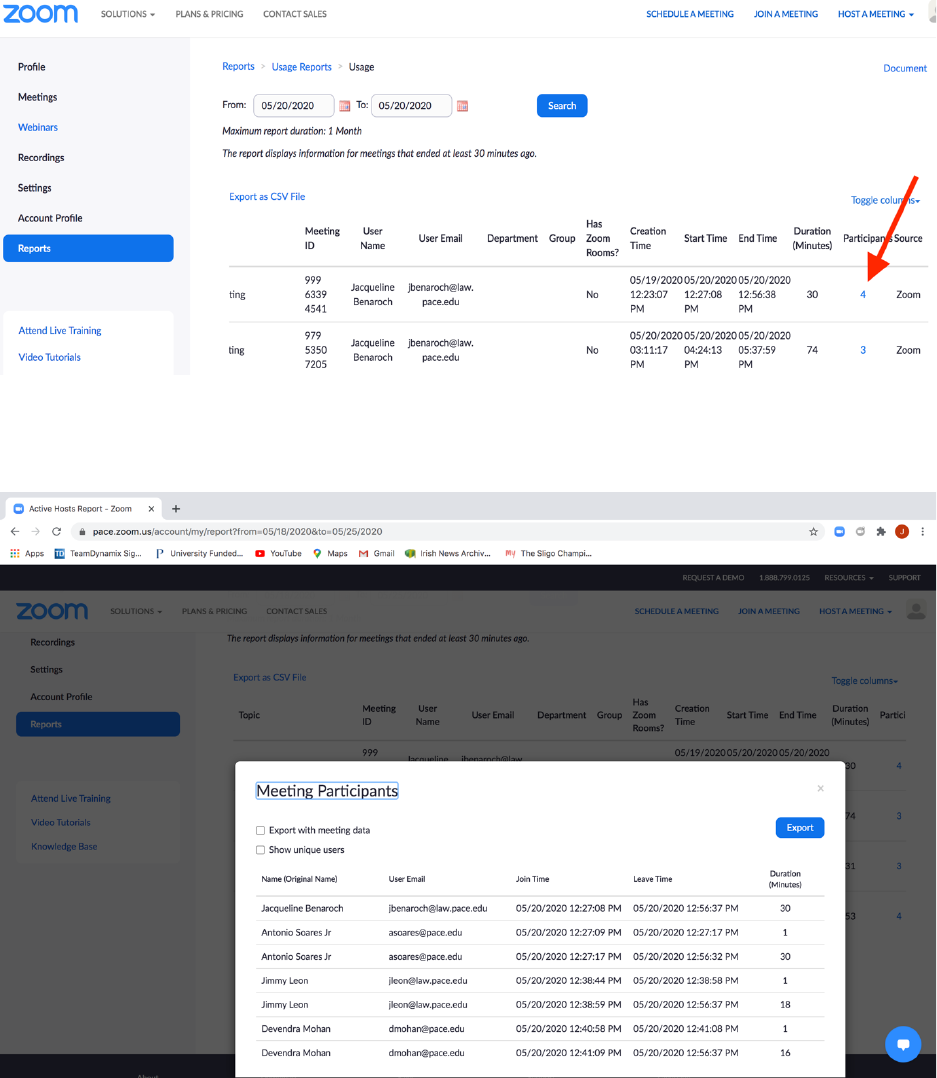
4. Click on the number of participants (highlighted in blue) for the meeting in which you would
like to take attendance.
5. Meeting Participants panel displays on screen.
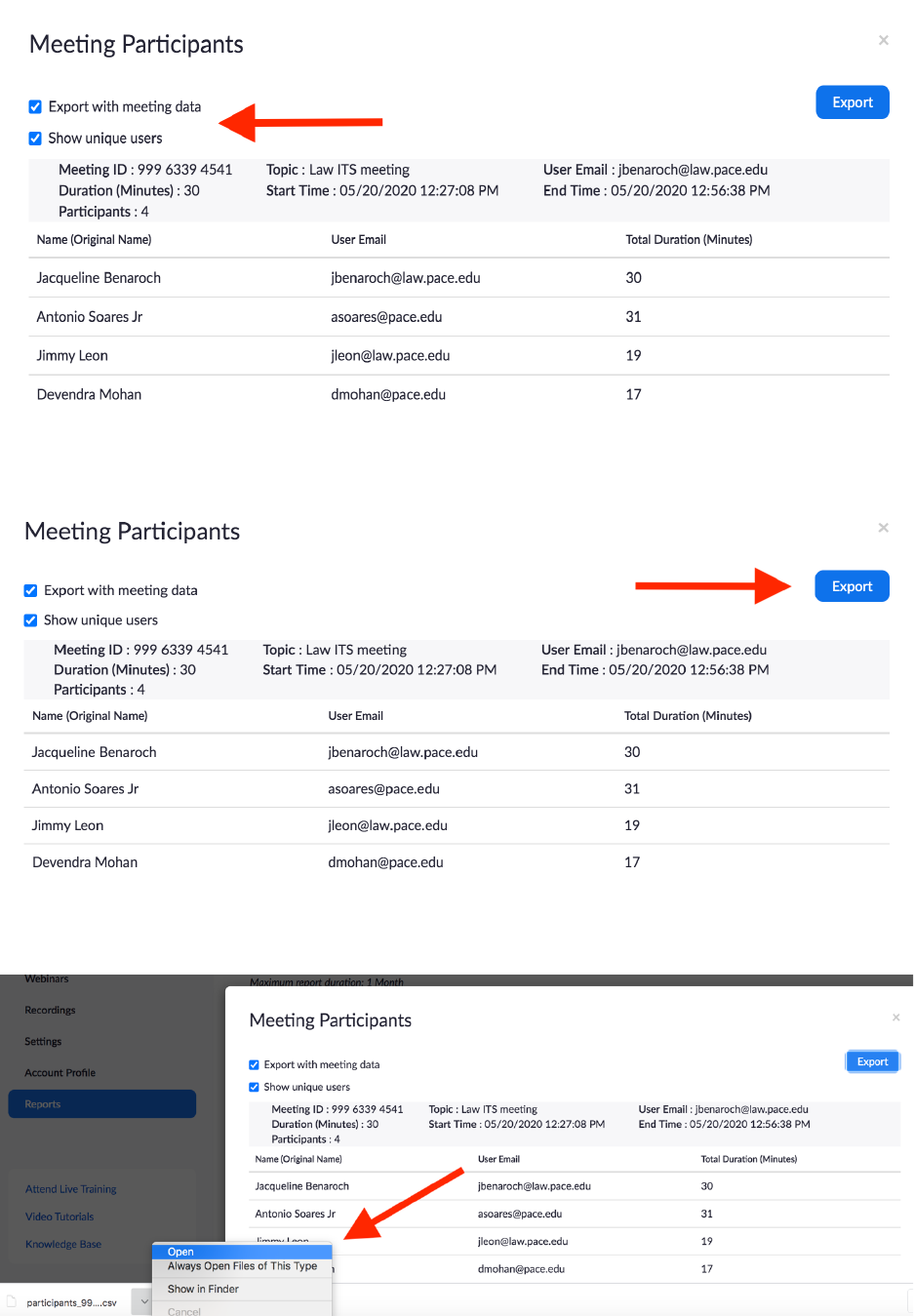
6. Select Export with meeting data and Show unique users.
7. Select Export.
8. Open the attendance report on the bottom left-hand side of your screen.
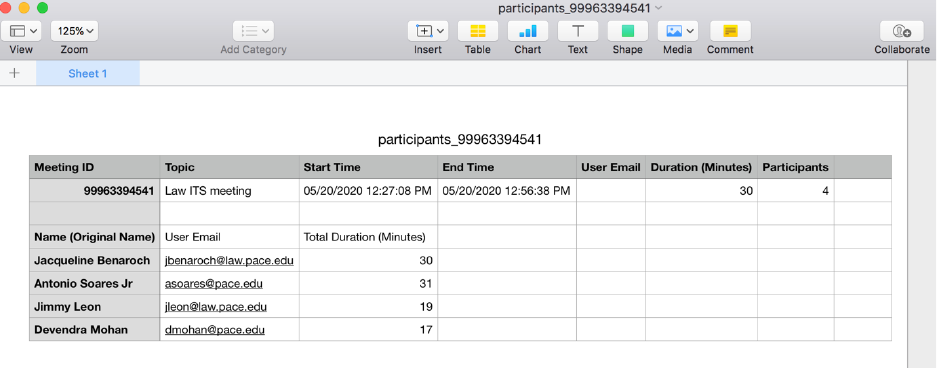
9. Sample attendance report below.
