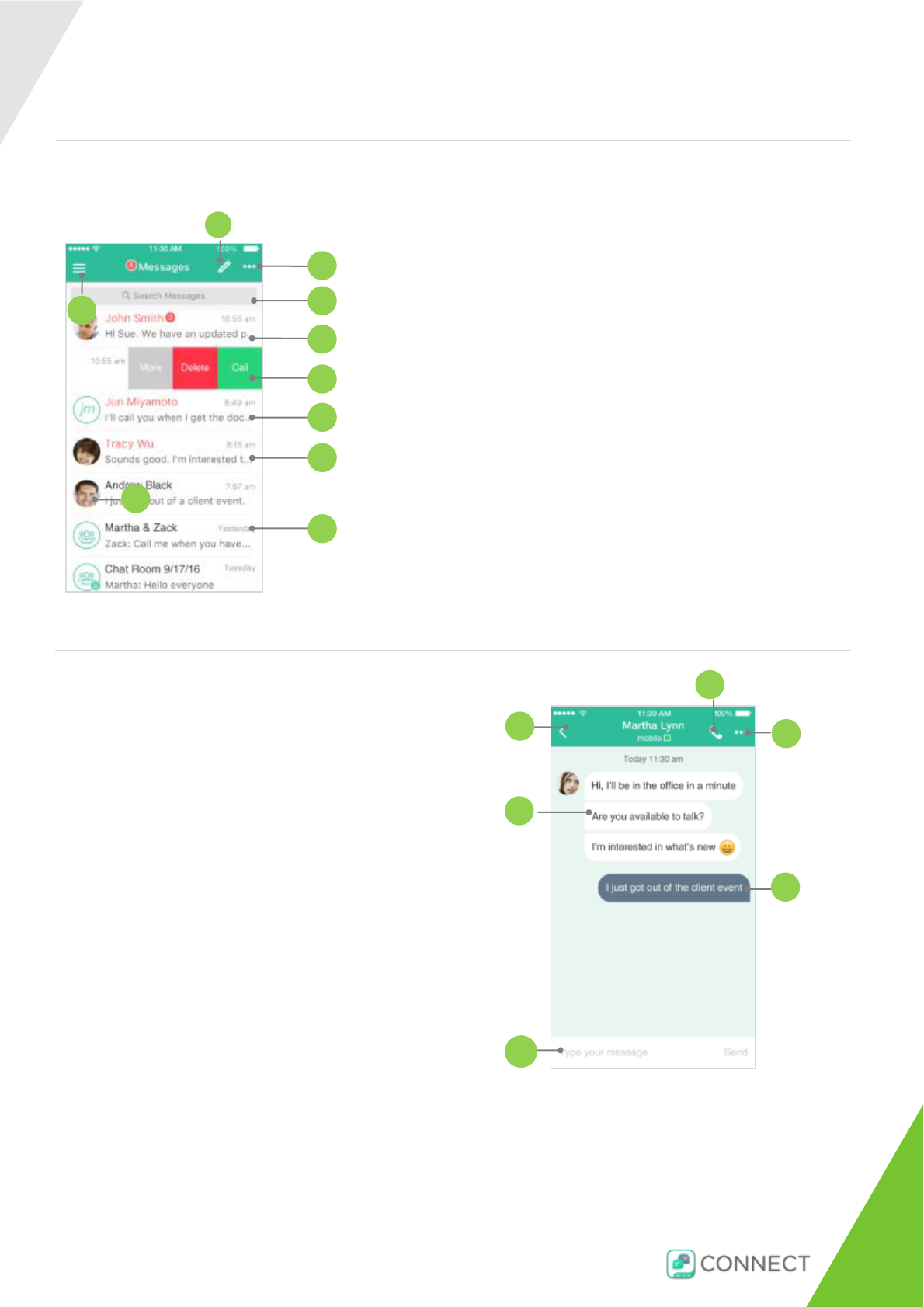
Release 2.2.1, Document Version 1 60-BT5004-00
©
2017 Altus UC
UC-ONE CONNECT
QUICK REFERENCE GUIDE
Messages
1. Tap to open the Application menu.
2. Start new one-to-one or group Message.
3. Open more options (Mark All Read or New
Broadcast [which is a one-way, no reply
message]).
4. Search Message text.
5. One-to-One Message (unread).
6. Swipe right for more options (Call, Delete,
More: Profile, Call Room, and Mark as Read).
7. Group Message (unread).
8. Broadcast Message.
9. Contact’s profile picture.
10. Date and time of most recent message.
Chat Threads
1. Tap the back icon to return to the previous screen.
2. Place a call.
3. Open more options (Call Room, View Profile, and Get New
Messages).
4. Incoming Messages (tap for date and time of message).
5. Outgoing Messages (tap for date and time of message).
6. Text entry (with emoji support).
2
1
3
4
5
6
7
8
9
10
1
2
3
5
4
6
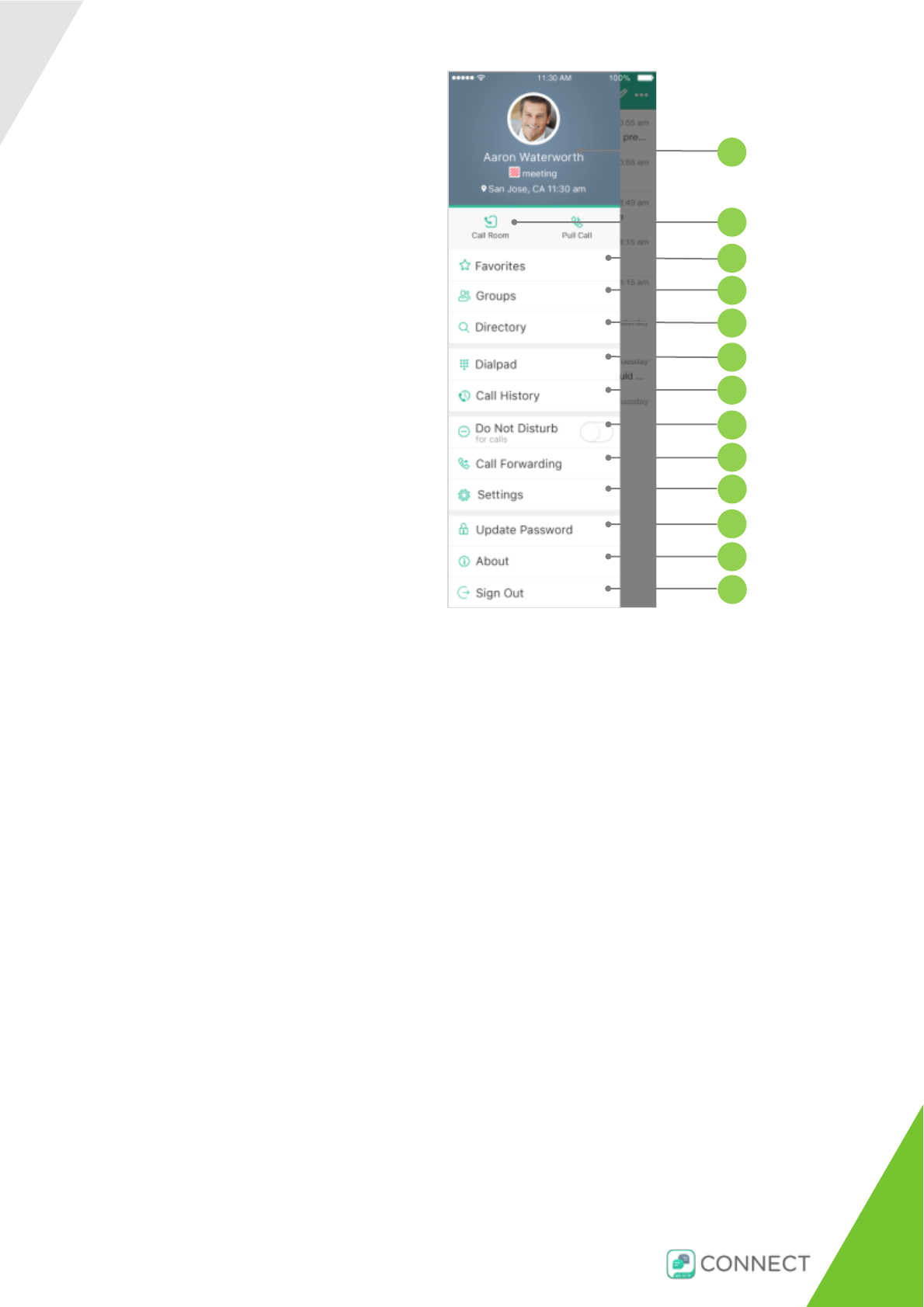
Release 2.2.1, Document Version 1 60-BT5004-00
©
2017 Altus UC
Application Menu
1. Update profile picture (on Android only).
2. My Room is your permanent communication room.
Use the Call Room button to automatically dial into
your audio bridge.
3. Tap Favorites to see your favorite contacts and their
status.
4. View your contact Groups, create new Group, and
start group messaging.
5. Search in Directory for BroadWorks or Local phone
contacts.
6. Call any number from the Dialpad. Long press on “1”
on the Dialpad calls your voice mail.
7. View Call History to see your call logs for incoming,
outgoing, and missed calls.
8. Turn on Do Not Disturb to mute any incoming calls.
9. Forward your calls from the Call Forwarding option.
10. Open Settings (Calling services and Troubleshooting
options).
11. Tap Update Password to set a new password.
12. Tap About for information the app version, license,
and legal notices.
13. Sign out of the app.
8
11
12
13
10
1
3
2
4
5
6
7
9
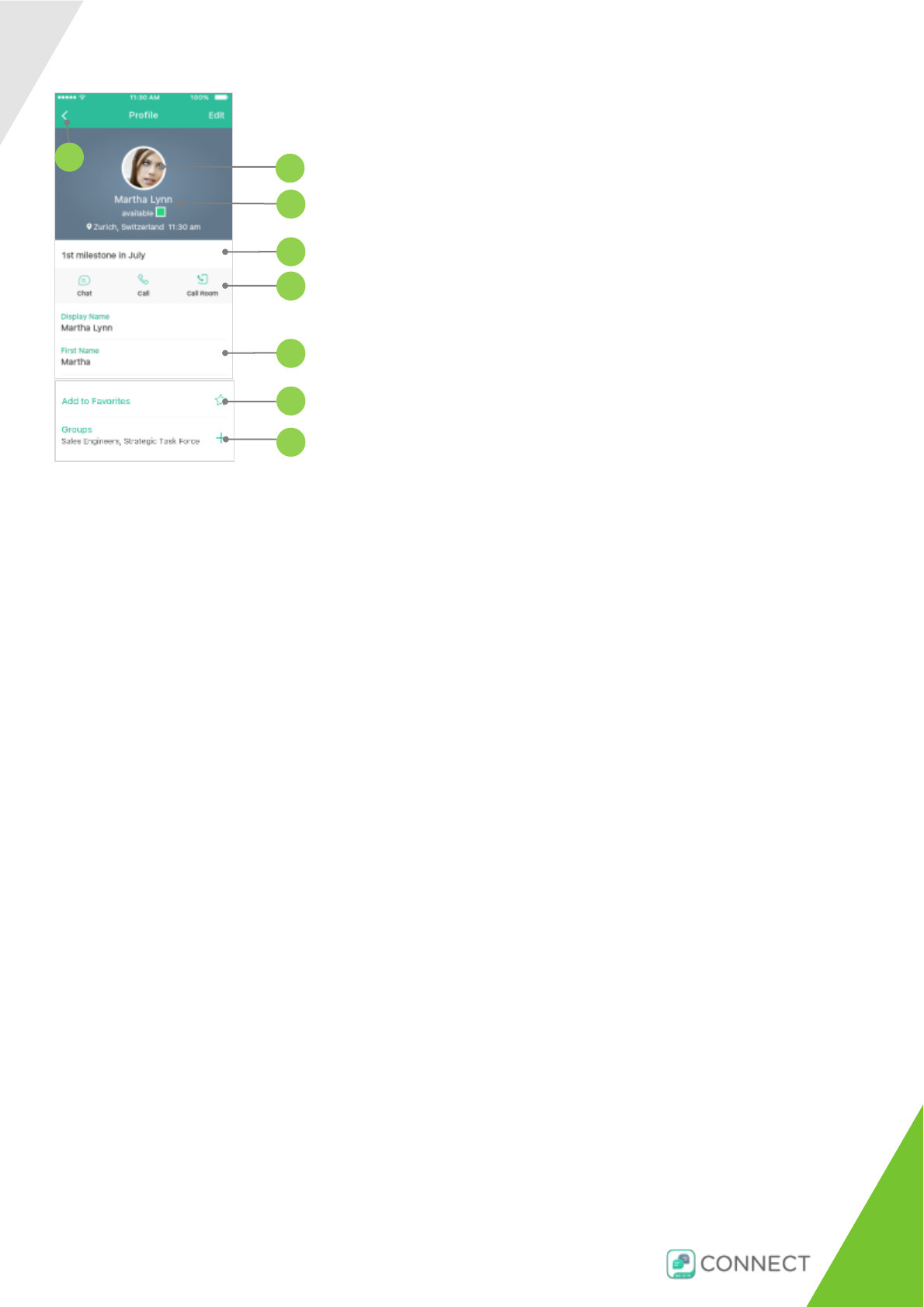
Release 2.2.1, Document Version 1 60-BT5004-00
©
2017 Altus UC
Contact Profile
1. Tap the back icon (<) to return to the previous
screen.
2. Contact’s profile picture.
3. Status, Location, and Time.
4. Contact’s personal message.
5. Quick Actions (Chat, Call, and Call Room).
6. Profile Details.
7. Set as Favorite.
8. Add to Group.
2
3
4
5
6
7
8
1
