
1
Group assignments: Assigning
group and individual grades
Group assignments will incorporate two grades: One for the group assignment as a
whole, and one for individual contribution.
Individual Group Task with weighting of more than 30%
of final grade
Group assessment tasks must be demonstrably fair and clear. To ensure an
appropriate component of group work assessment is individually assessed: where
an individual group work task has a weighting of higher than 30% of the final
grade, a minimum component of 40% must assess individual contribution;
(University of Auckland, 2018, sec. 18, p. 4).
In order to manage this, create an assignment group which contains two weighted
assignments, one for the group grade and one for the individual contribution as
below.
In the example above, the group and individual grade combined account for 35% [1] of
the total grade for the course, with the group submission worth 60 % [2] of the
assignment and the individual contribution worth 40% [3] of the assignment.
To set this up in Canvas you will need to do three things
Create groups and assign students to these groups
Create the Assignment Group
Create an assignment for the group submission
Create an assignment for the individual grade
Create groups and assign students to these groups
Click on
Click on , name the Group Set and select from the options available.
1
2
3

2
Click
As I have indicated I wish to create groups manually I will now need to create my groups
Click on , select from the options available and add as many groups as you
require.
Drag students into these groups.
Create the assignment group
Click on
Click on , name the Group and indicate the percentage of overall course
grade the group is worth (i.e. in this case 30%)
Click
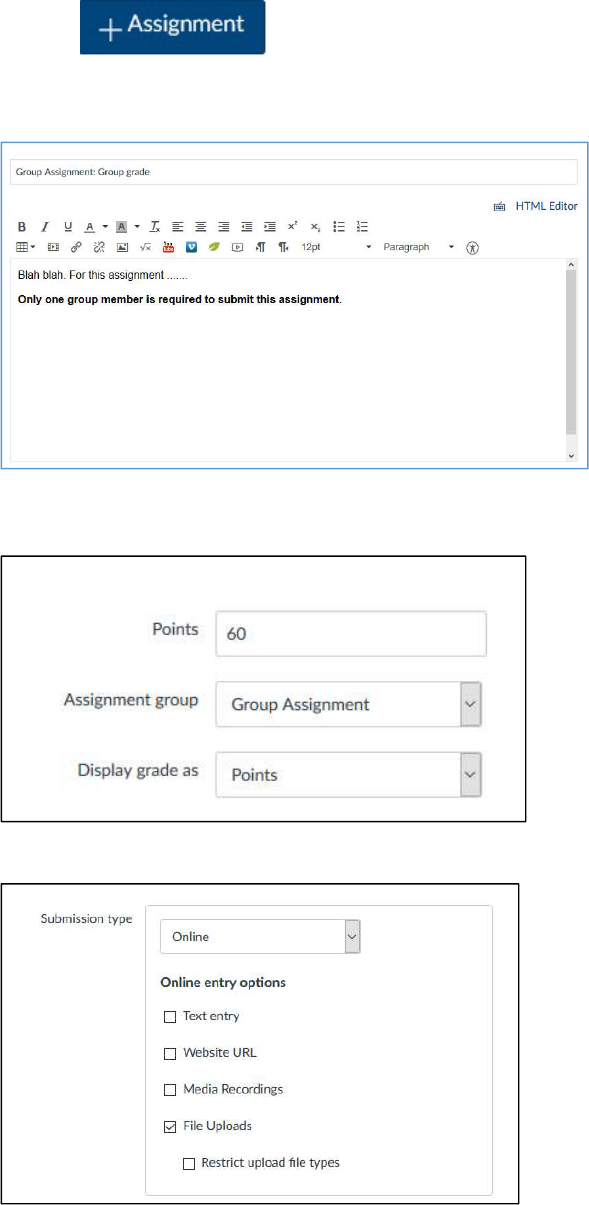
3
Create an assignment for the group submission
Click on
Name the Assignment and provide a description as well as instructions to students for
uploading
Enter the Weighting % (in this case 60 points) and select the correct Assignment group
from the drop down. In this case (Group assignment)
Select the preferred method for submission (in this case online file uploads)
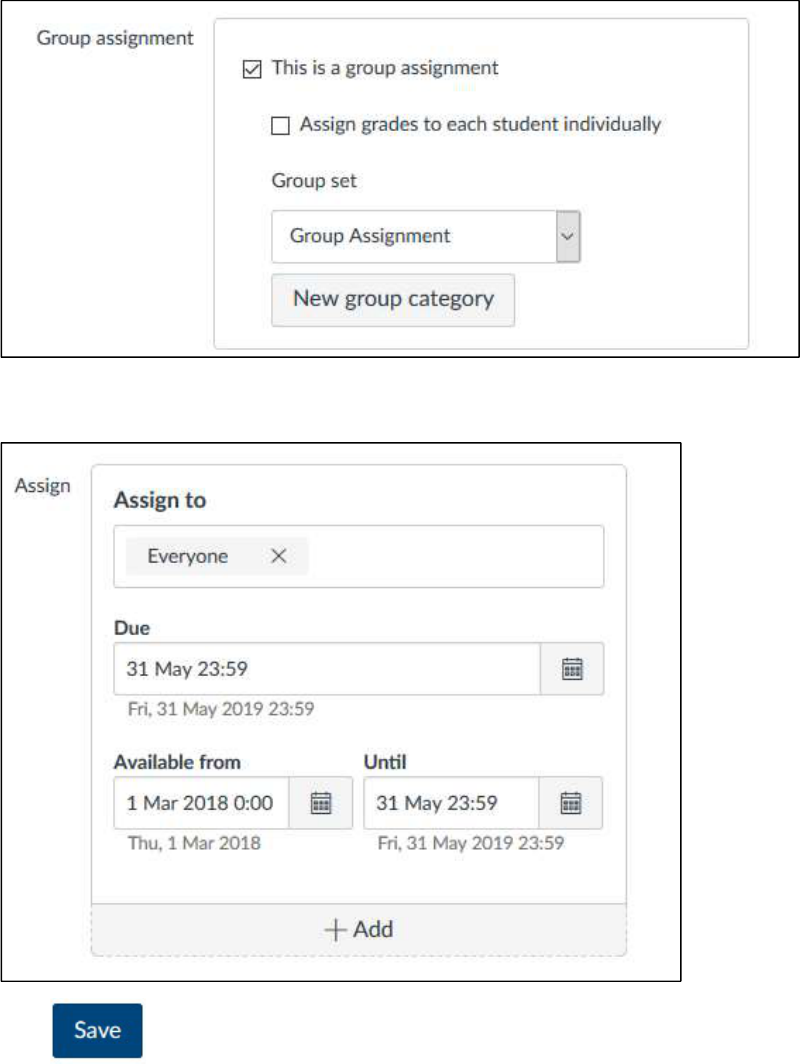
4
Either:
Do not tick the Assign grades to each student individually check box.
This means the same grade will apply to all students in the group.
Or
2. Tick the Assign grades to each student individually check box. This means each
student can be graded individually.
Select the Group set you created in People (in this case Group Assignment)
Enter the due date and time and the dates from which the assignment is available from
and until
Click
Publish the assignment.

5
Create an assignment for the individual grade
Click on
Name the Assignment and provide a description as well as instructions to students about
uploading
Enter the Weighting % (in this case 40 points) and select the correct Assignment group
from the drop down. In this case (Group assignment)
If no submission is required select No submission or choose from the options available.
Tick the This is a Group assignment check box and tick the Assign grades to each
student individually check box.
This means you can assign grades individually

6
Select the Group set you created in People (in this case Group Assignment)
Enter the due date and time and the dates from which the assignment is available From
and Until.
Click
Publish the assignment.
See also Best practice for grading group assignments:

7
Multiple group work tasks comprising more than 30% of
the final grade across a course
Where group work tasks across a course comprise more than 30% of the final
grade, a minimum component of 40% (calculated across those tasks) must assess
individual contribution. Exceptions must be approved by Education Committee
(University of Auckland, 2018, sec. 18, p. 4)
In order to set this up you can create multiple weighted assignment groups and within
each assignment group create separate assignments for the group submission and
individual submission as follows:
Need more help?
For additional assistance with Canvas see: https://www.canvas.ac.nz/resources/ or
email staffservice@auckland.ac.nz
References
University of Auckland. (2018). Assessment (coursework, tests and examinations) policy.
Auckland, New Zealand: University of Auckland.
