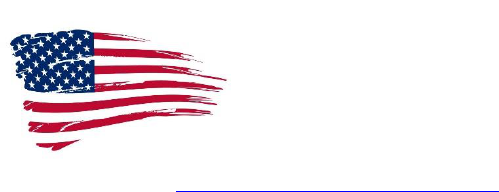
How to Obtain a
Military Status Report
1. Go to the SCRA Website: https://scra.dmdc.osd.mil/scra/#/home
There is a shortcut tab for this site on the two Pro Se computers in the Law Library (3
rd
Floor Annex).
Please note for a single record request regarding your specified individual, a SSN is NOT REQUIRED.
Providing additional details such as First Name, Middle Name, or SSN, if already known, will increase
the accuracy of the match. If birthdate is entered, use the following format MM/DD/YYYY. If date of
birth is not known, enter today’s date. The birthdate field should now have a checkmark on the right
side. No dates before January 1, 1900, and no future dates are allowed. If you receive a red error
message as you fill in your information, sometimes removing punctuation will resolve the issue.
• FYI: Without a Social Security Number or correct date of birth, DMDC cannot authoritatively
assert that this is the same individual that your query refers to. Name and date of birth alone do
not uniquely identify an individual.
2. To begin, you will need to create an account. Your USERNAME must be 4-30 characters and contain only
letters, numbers, and special characters from this list: . _ @
3. The PASSWORD you select must contain 14-26 characters. It also must contain at least one of each of the
following: Lowercase Letter
Uppercase Letter
Number
Special Characters from this list: ! # $ % & * < >
The same character may not be repeated more than twice in a row.
4. Use the 14 spaces below to create your password. You may use up to a maximum of 26 characters.
__ __ __ __ __ __ __ __ __ __ __ __ __ __
5. Confirm the password by re-typing it. Your password will expire every 60 days. After 90 days of inactivity, your
account will be disabled and you well be required to create a new account.
6. Answer the security questions in case your identity needs to be verified in the future.
7. This site will frequently ask you to select certain photos (reCAPTCHA) to verify that you are not a computer.
8. When you log in to the site, select “Single Record Request” from the red band across the top.
9. Enter either an SSN (if known) or birthdate for the individual. You may enter both if you choose.
10. You may be prompted by a reCAPTCHA and asked to verify before continuing.
11. Click “Submit.”
12. Your Status Report will pop up in the bottom left-hand corner as a PDF.
13. Open it and print it.
14. For information related to the Servicemembers Civil Relief Act or a service member’s status,
call 1-800-538-9552.
15. For information related to technical issues with the website or website assistance,
call 1-800-477-8227.
Revision 3: Updated May 28, 2020
