
1
ThePostBaseConnectivityWizard
ThePostBaseConnectivityWizardallowsyoutoeasilysetupyourPostBasepostagemachinetosuit
yourorganization’sarrangements.Thisdocumentwillguideyouthroughthestepsofthewizard.
Dependingonthenetworkconfigurationinyourorganization,thismaybeverystraightforward.
However,insomecases,youmayneedtogetinformationfromyournetworkadministrator‐where
necessarythisisindicatedinthestepsbelow.
TheConnectivityWizardrunsautomaticallythefirsttimeyouturnonyourPostBase
postagemachine.
Howeveryoucanchangeanysettingsatanytimelaterfromthemainmenu(under‘Manage
Connection’).
Section10summarizestheinformationanetworkadministratormayneedaboutthe
postage
machine
;italsoincludesatablewhereyoucanrecordthesettingsyouhaveused.

2
Contents
1 Introduction……………………………………………………………………………………………………… 3
2 Preparation………………………………………………………………………………………………………. 3
3 FirstSteps:TypeofConnection,EthernetorModem?........................................ 4
4 SettingUpEthernetConne ction ……………………………………………………………………….. 4
5 EnteringProxyServerSettings………………………………………………………………………….. 6
6 ManualConfigurationsofanEthernetC o nnection …………………………………………… 8
7 GatheringInformationabo utyourNetwork
…………………………………………………….. 10
8 SettingupModemConnections……………………………………………………………………….. 15
9 ReferenceTermsandFAQ………………………………………………………………………………… 17
10 ReferenceInformationforNetworkAdministrators…………………………………………. 18

3
1Introduction
ThePostBasepostagemachineneedsaconnectiontotheFPMailingSolutionInfrastructure(FPI)in
orderthatitcandownloadfundsanddata.ItisrecommendedthatanEthernet(LAN)connectionisused
forthis.ThisisthetypeusuallyusedtoconnectcomputerstotheInternet,bothatworkandinthe
home(e.g.
usingDSL).
Ifnecessarythe
PostBasepostagemachinecanalsouseamodemconnection‐thatistheolder,slower
methodoverthetelephone.Modemconnectionsare,however,onlyintendedforthoseuserscannot
useanEthernetconnectionsincetheyaremuchslowerandofferamorerestrictedservice.
Thisdocumentgivesyoudetailsonsettingthe
PostBaseuptousethesecommunicationmethods.
2Preparation
Beforeyougetyourpostagemachineyoumustensurethatyouwillhavethecorrectconnection
arrangementsinplace.Thiswillensurethatthepostagemachinecanbefullyoperationalfromitsfirst
day.
ForanEthernetconnection,the
PostBaseneeds:
• AnEthernetconnection(minimum10MBit/sec)inthevicinityofwherethe
postagemachine
willbeoperated.The
PostBaseitselfcomeswitha3meter(9.8foot)cable.ThePostBaseandthe
includedcableuseanRJ45typeofconnector.Ifyouuseadifferentcable,thenwerecommenditisof
typeCAT5E.
• Ifyouworkinamediumorlargerorganization,thenthe
PostBasewillprobablyhavetobe
connectedtoaninternalnetwork,whichwillincludeaproxyserver.Ifso,werecommendyoucheck
withyournetworkadministrator,whether“DHCP”issupportedand,ifnot,thenyouwillneedan“IP‐
Address”.Thelastpageofthisdocumentincludestechnicaldetailsfor
yournetworkadministrator.It
includesalistofallinformationyouwillrequire.
IfyoudonothaveanEthernetconnectionavailable,thenyouwillneedtouseatelephone/modem
connection.InthiscaseyoushouldmakesureyouhaveorderedthePostBaseUSBmodemadapter,
andshouldhavea
suitabletelephonesocketwithin3metersofyourPostBase.
WestronglyrecommendusingyourPostBasepostagemachinewithanEthernetconnection.
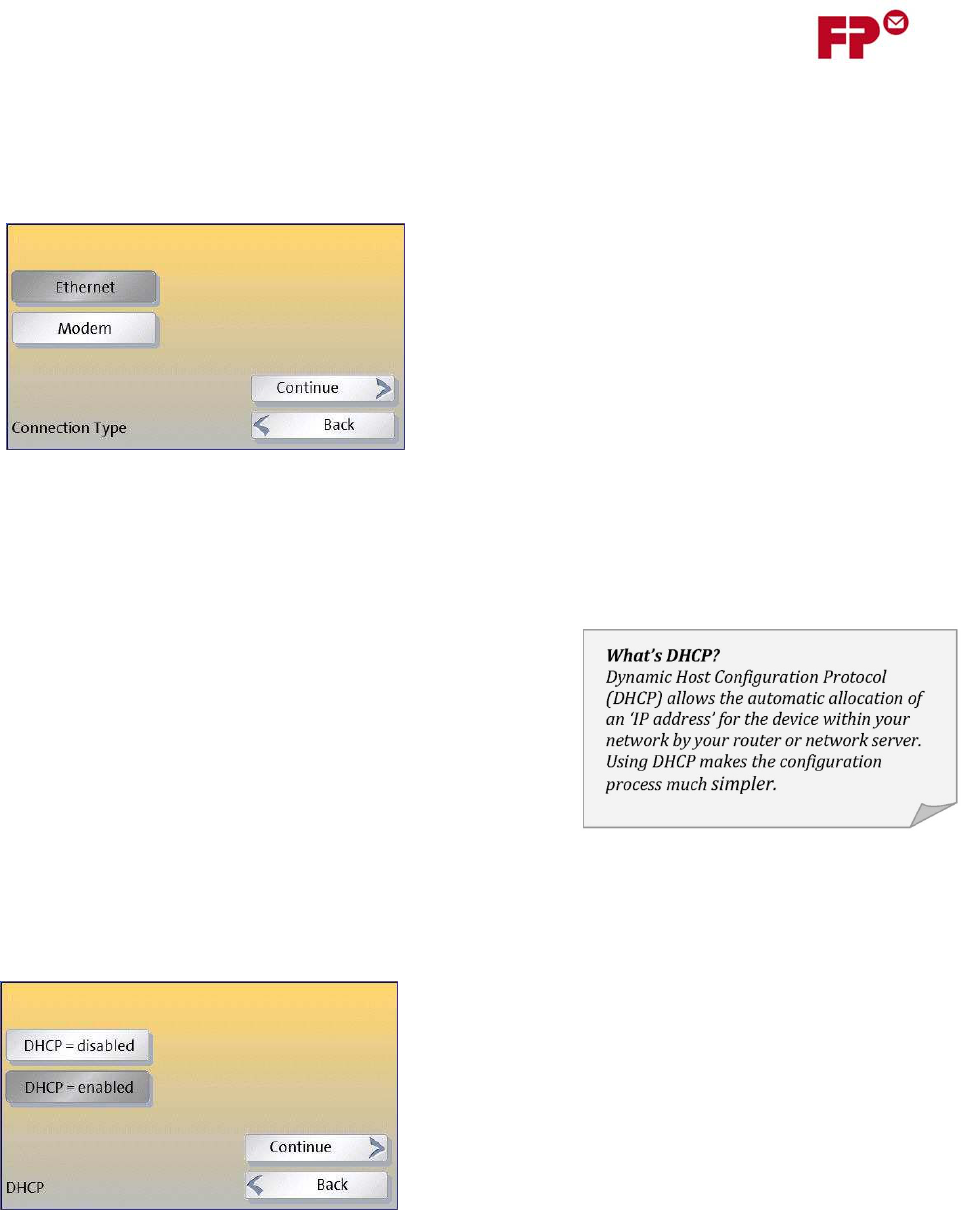
4
3.FirstSteps:Typeofconnection,Ethernetormodem?
InthewizardyouwillfirstbeaskedwhetheryouwanttouseanEthernetorModembasedconnection.
Selectthetypeofconnectioninthefirstscreenofthe
wizard.
ThesetupforEthernetconnectionsisdescribedinthe
nextsection.
Formodemconnectionsseesection8.
4.SettingupEthernetConnections
4.1DHCP:IstheIPAddressassigned
automatically?
ForanEthernetconnection,youwillnextbeaskedwhether
‘DHCP’connectionscanbeusedinyournetworkornot.Using
DHCPsimplifiestheconfigurationandsowerecommendthis
ifpossible.
IfyouarenotsurewhetherDHCPissupported,wesuggestyousimplytrymakingaconnectionwith
DHCP.
Ifitisn’tsupported,thenyouwillgetanerrorandwillsimplyhavetorunthroughthewizard
again.
Simplytouchyourchosenoptionandthen‘C
ONTINUE’.
ForanotherwayoffindingoutwhetherDHCPis
supported,seesection7.Otherwise,ifyouhavea
systemadministrator,askthem.
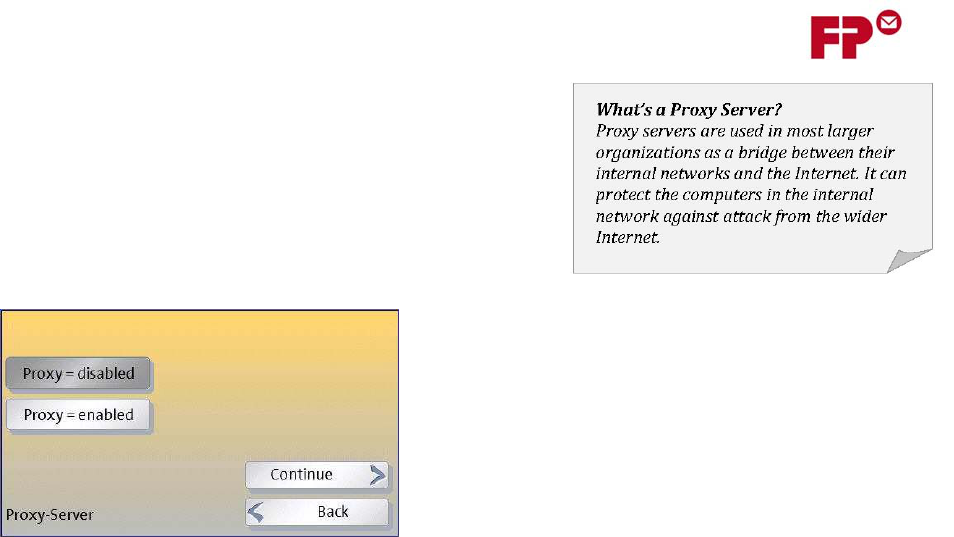
5
4.2Specifyingaproxyserver
Next,youwillbeaskedabouta‘ProxyServer’.Ifyour
organizationusesone,youwillhavetoenterits
detailssothatthemetercangetaccesstotheInternet.
Ifyouareinasmalloffice,itmaybethatyouhavea
directconnectiontotheInternet
throughyourrouter.In
thiscaseyoushouldanswer‘DISABLED’here.Otherwise,
answer‘ENABLED’.
Ifyouhaveentered‘ENABLED’,thennextfollowtheinstructionsin
section5,“EnterProxyServerSettings”.
4.3Finalsteps
Finally you will be shown a confirmation of all the entries you have made.
Checkyouhaveenteredthedetailscorrectly.
Afteryoutouch‘C
ONTINUE’themeterwilltesttheconnection.
Ifitcan’tconnect,thewizardwillreturntoitsstartingpoint.Inthiscase,youshouldfirstcheckthe
connections,thenthesettingsyouhaveentered.Youcanalsolookattheguideinsection7,orcheck
thesettingswithyoursystem
administrator.
Ifallgoeswell,PostBasewillnowcontinuewiththeremainderofitsconfiguration…
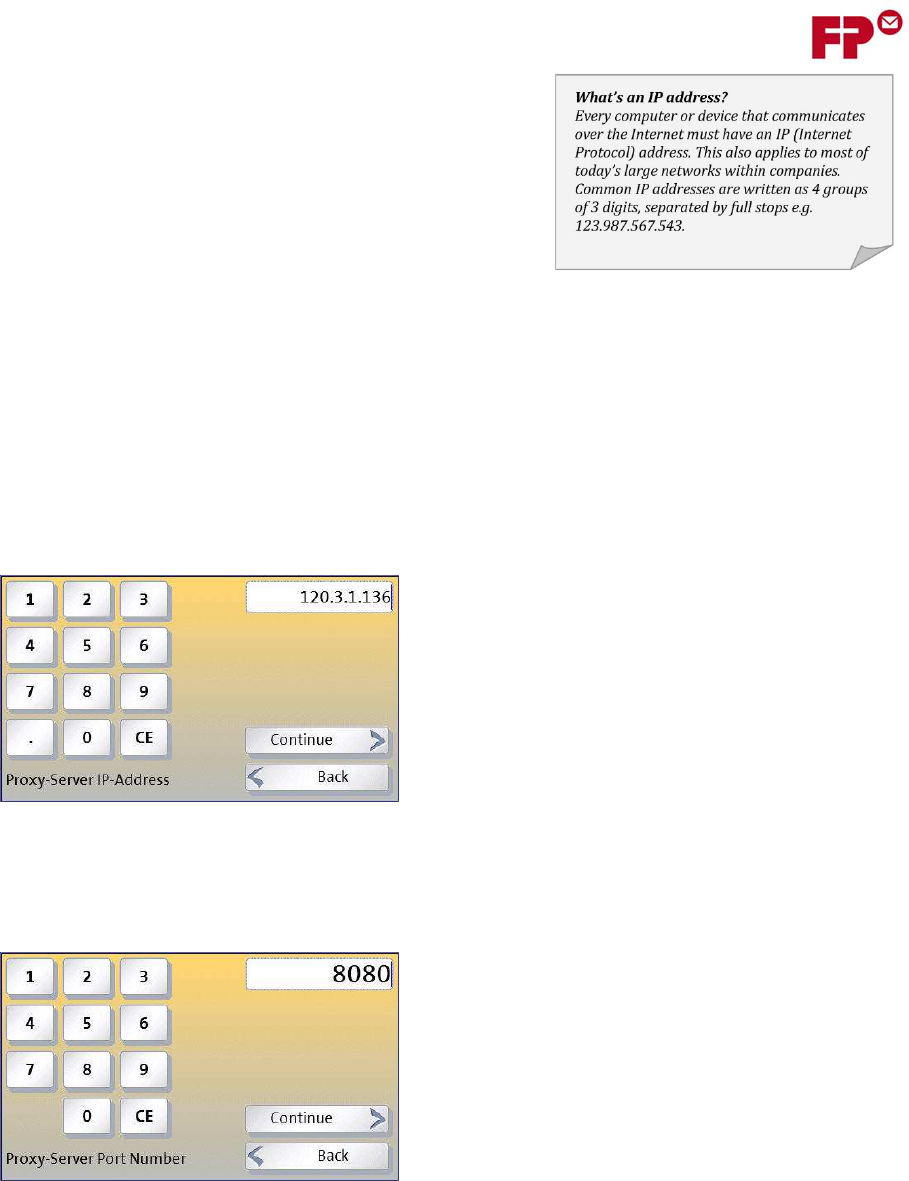
6
5EnteringProxyServerSettings
Ifyournetworkusesaproxyserver,youwillneedto
enteritsdetailsintothewizard.Beforeyoucandothis,
youwillneedtoobtaintheneededinformation.
Youwillneedthefollowing:
• TheIPaddressoftheproxyserverandtheportnumbertouse
• Whether
authenticationistobeused,andifso,thecorrespondingusernameandpassword.
Eithercontactyournetworkadministrator,orfollowtheinstructionsinsection7.
1)EntertheIPaddressoftheproxyserver
Akeyboardwillappearonthedisplayinwhichyou
canentertheIPaddress.
Eachofthe4setsofnumbersmustbeintherange
0to255andtheymustbeseparatedbyfullstops
(bottomleftkey).
YoucanusetheCE(bottomrightkey)to
successivelycorrectthelastentries.
2)EnterthePortNumber
The‘portnumber’mustbeenterednext.This
willnormallyhavethevalue“8080”.
Occasionally another value might be
needed,forexample“80”.
See section 7 to confirm the value for
your
network,orcontactyounetworkadministrator.
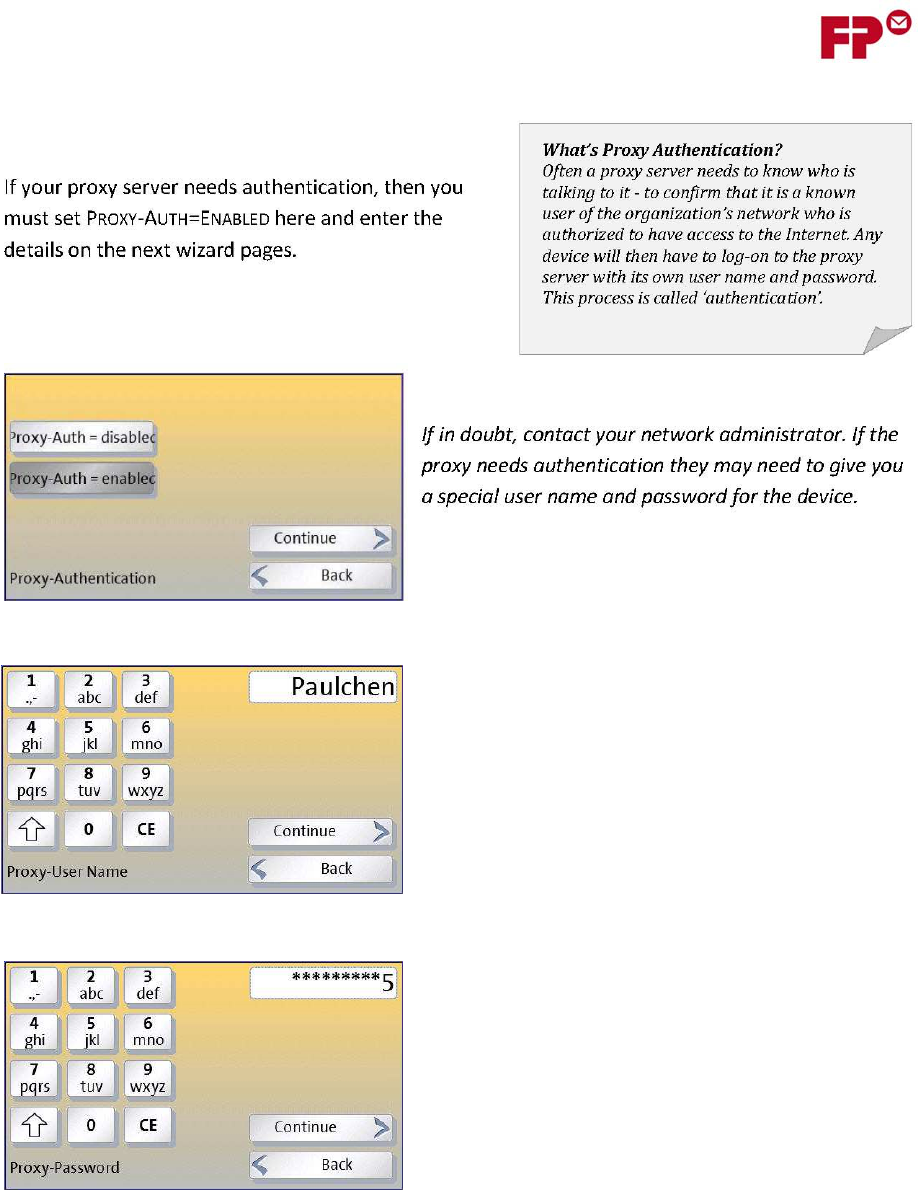
7
3)SpecifywhetheryourproxyrequiresAuthentication
3a)EntertheUserName
Analpha‐numerickeyboardwillappearonthedisplayin
whichyoucanentertheusername.Thiskeyboard
functionsinacomparablewaytosimilarkeyboardson
mobilephones‐touchingthebuttonanumberoftimes
rapidlywillcyclethrough thepossiblev a lues.
Touching
anotherbutton,orwaitingforasecondorso,willcause
theselectedvaluetobeentered.
3b)EnterthePassword
You can enter the password in a similar wa y. It
operatesslightlydifferentlyinthat,oncethecharacterhas
Beenselected,itisthendisplayedas“*
“.
Thiscompletestheentryoftheproxyserverdetails‐touching‘C
ONTINUE’willtakeyoutothenextpartof
thewizard.
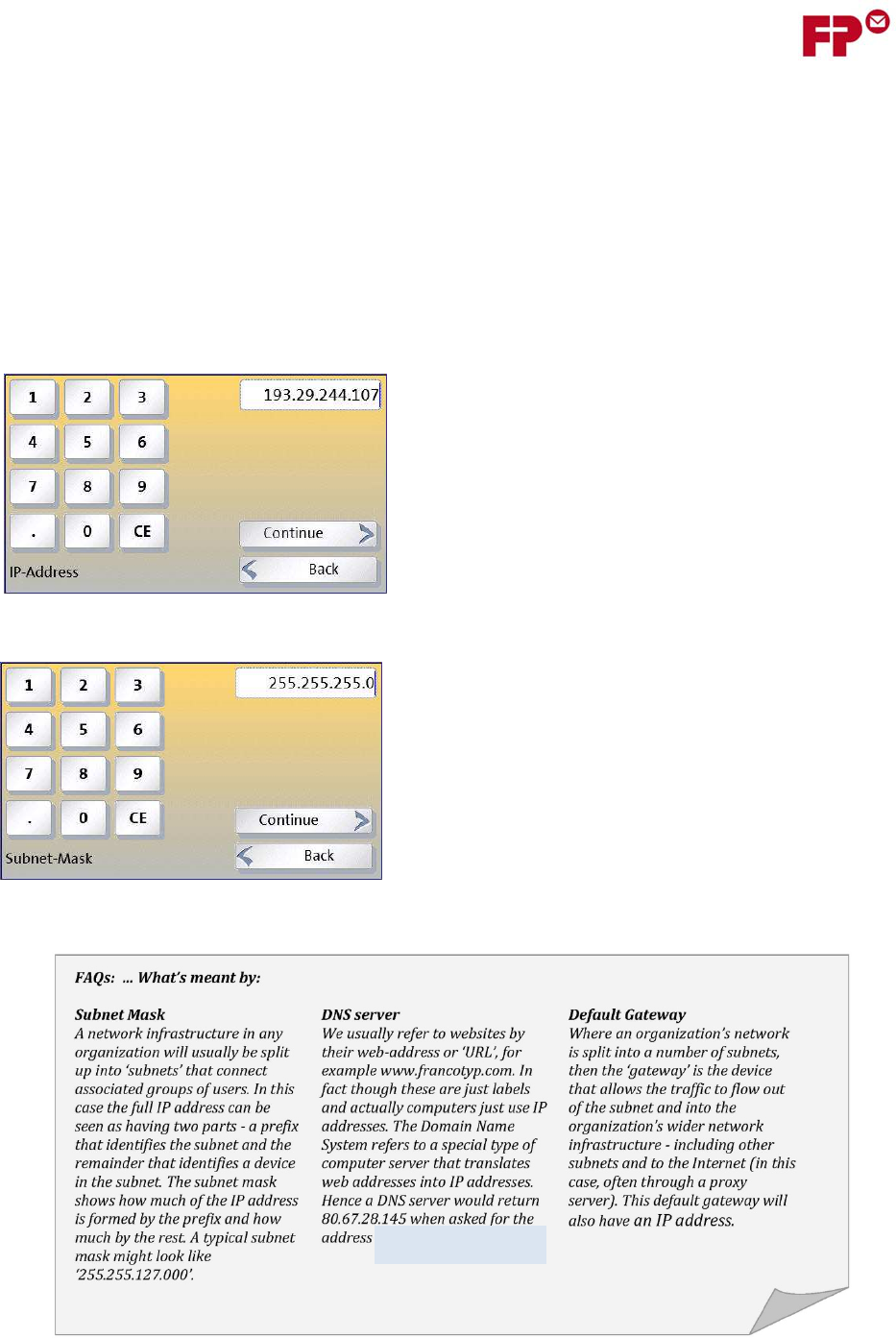
8
6ManualConfigurationofanEthernetConnection
LargerorganizationsmaywanttohaveexplicitcontrolovertheIPaddressesofthedevicesconnectedto
theirnetworks.Here,IPaddresseswillbeindividuallyallocatedtoeachdevicebythenetwork
administratorandmustremainfixed.InthiscaseyouwillhavetoentertheallocatedIP address
manuallyinto
yourPostBase.
FirstlyyouwillhavetocontactyournetworkadministratorstoaskthemforanIPaddress.The
informationtheymayneedissummarizedinsection10‐thereisalsoatabletorecordthedetails.
1)Enterthemeter’sIPAddress
Usethenumerickeypadtoenterthenumber,asfour
groupsofupto3digits.Don’tforgettheseparatingpoints!
2)Enterthemeter’sSubnetMask
SimilarlytotheIPaddress,enterthesubnetmask.
Youcangetthisfromyournetworkadministrator,or
followtheinstructionsgiveninsection7.
www.fp‐usa.com

9
3)EntertheDefaultGatewayaddress
EnterthisinthesamewayastheIPaddressinstep(1).
4)EntertheDNSserveraddress
Again,usethesamemethodasinstep(1).
Thenextpagesofthewizardletyousetupdetailsofyourorganization’sproxyserver.
Thisisdescribedinsection5.
Finally,beforesavingtheinformation,asummarywillbe
shownofalltheentries,includingthemanualIPaddress
andtheproxyserver.
Checkthesethroughbeforetouchingon‘S
AVE’.
Inthecaseofmanualconfiguration,thePostBasemeter
mustrestartbeforethesettingswillbecomeactive.This
happensautomatically.
Onrebootingtheconfiguredconnectionwillbetested.If
thereisaproblem,thewizardwillreturn.
Ifallgoeswell,PostBasewillnowcontinuewiththeremainderofitsconfiguration…
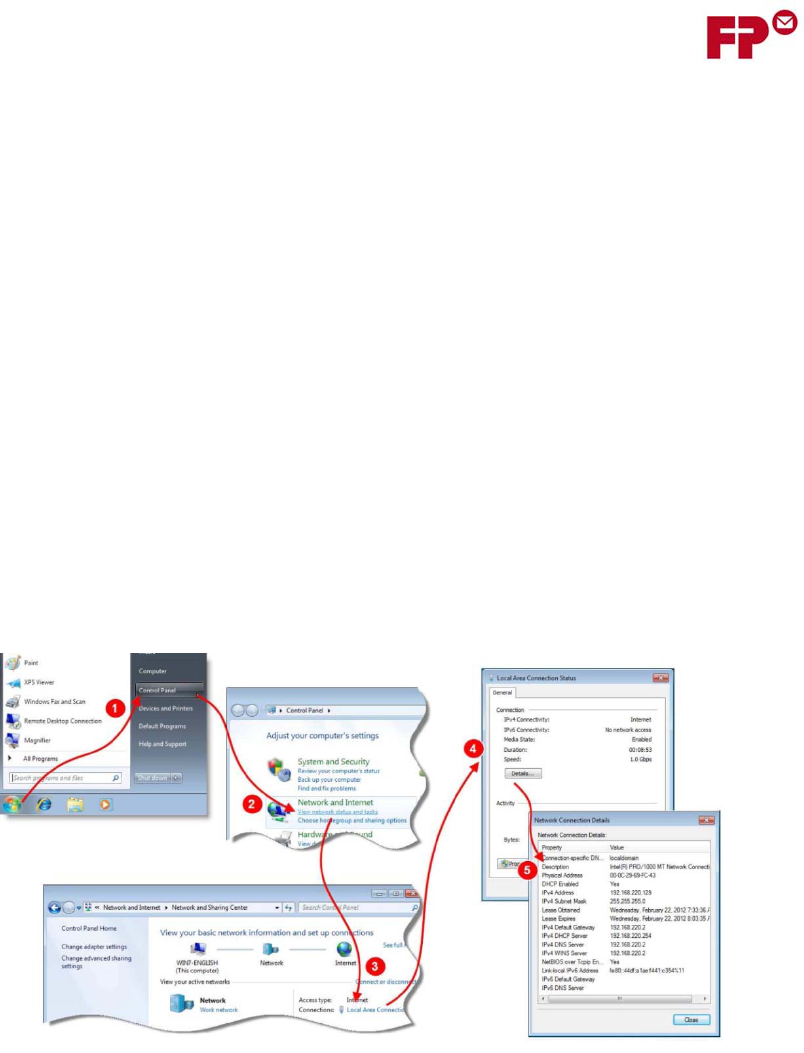
10
7Gatheringinformationaboutyournetwork
Youmaybeabletogetthesomeofthenetworkinformationyouneedfromanexistingcomputer
attachedtoyournetwork(usingaphysical,Ethernetconnection).Theinstructionsinthefollowing
sectionsshowhowtogetthisinformationfromacomputerrunningMicrosoftWindowsXP,Vistaor
Windows7.
Therearetwopartstothis:
• Findingthebasicnetworksetting s,includingwhetherDHCPisenabled,andtheSubnetMask,
StandardGateway,andDNSServerdetails.
• Findingtheproxyserversettings(IPaddressandport).
7.1WindowsVista,Windows7
InWindows7orWindowsVista,followthestepsbelow.
7.1.1BasicNetworkSettings
1. Fromthetaskbar,opentheControlPanel
2. IntheControlPanel,clickon“Viewnetworkstatusandtasks”link(locatedbelowthe“Network
andInternet”heading).
3. Thisopensthe“Networkandsharingcenter”dialog.Here,clickon“LocalAreaConnection”,
whichwillopenthe“LocalAreaConnection
status”dialog
4. Inthe“LocalAreaConnectionstatus”dialog,clickon“Details…”
5. The“NetworkConnectionDetails”dialogboxwillbedisplayed.Thisgivestheinformationyou
need,asdescribedbelow.
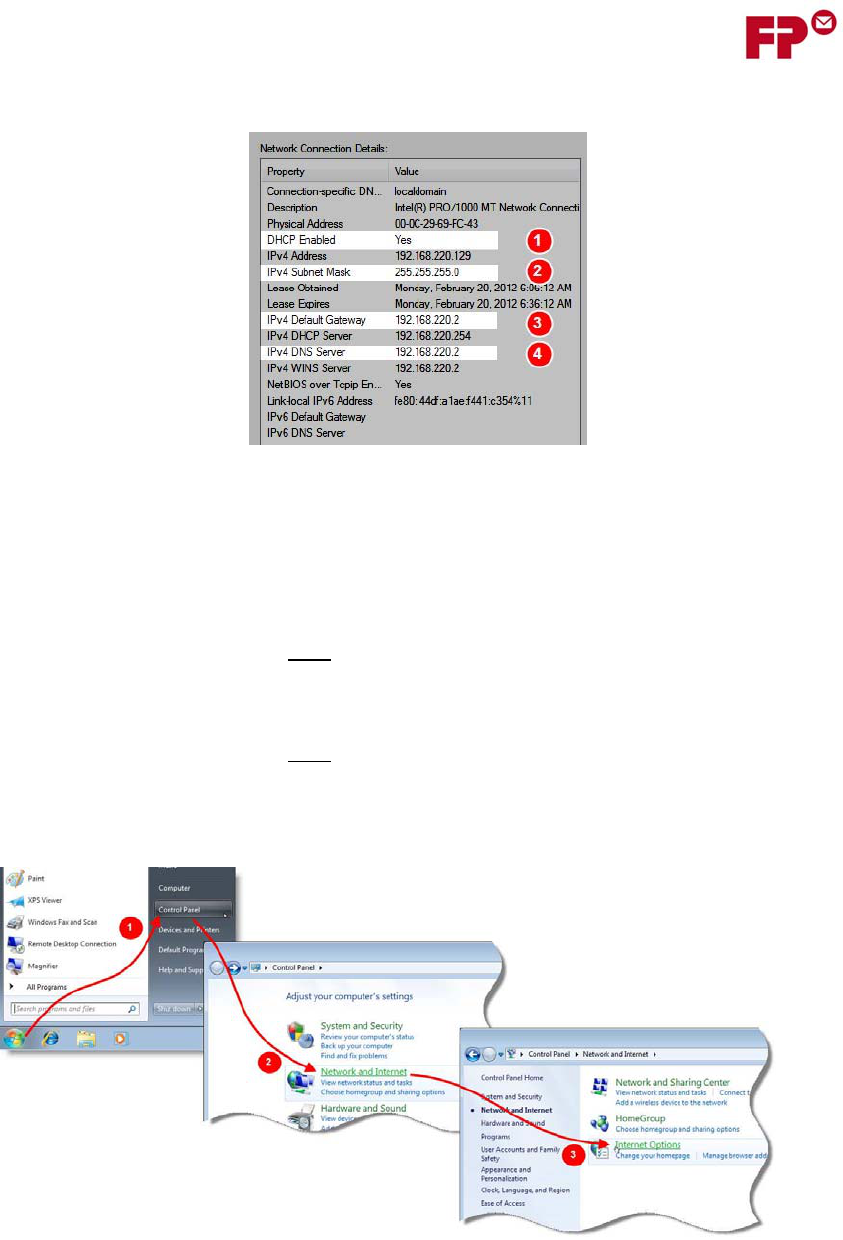
11
IntheNetworkConnectionDetails,thefollowinginfo rmationis available.
1. IfDCHPEnabledisshownas“Yes”,thenthenetworksupportsDHCP,andtheautomatic
procedureforallocatinganIPaddressinsection4.1canbeused.
2. Here,theSubnetmaskisshown.Thisis
neededwhenyouareconfiguringtheIPaddress
manuallyinsection6‐itmustbeenteredduringstep(2)“Enterthemeter’sSubnetMask”.
3. Here,theDefaultGateway isshown.ThisisneededwhenyouareconfiguringtheIPaddress
manuallyinsection6.Itmustbeenteredduringstep
(3)“EntertheDefaultGatewayaddress”.
Note:Makesureyounotethe“IPv4DefaultGateway”.
4. Here,theDNSServerisshown.ThisisneededwhenyouareconfiguringtheIPaddressmanually
insection6.Itisthevaluethatmustbeenteredduringstep(4)“EntertheDNSserveraddress”.
Note:Makesureyounotethe“IPv4DNSServer”.
7.1.2ProxyServerSettings
1. Fromthetaskbar,opentheControlPanel
2. IntheControlPanel,clickon“NetworkandInternet”link.
3. Thenclickonthe“InternetOptions”linktoopenthepop‐updialog“InternetOptions”.
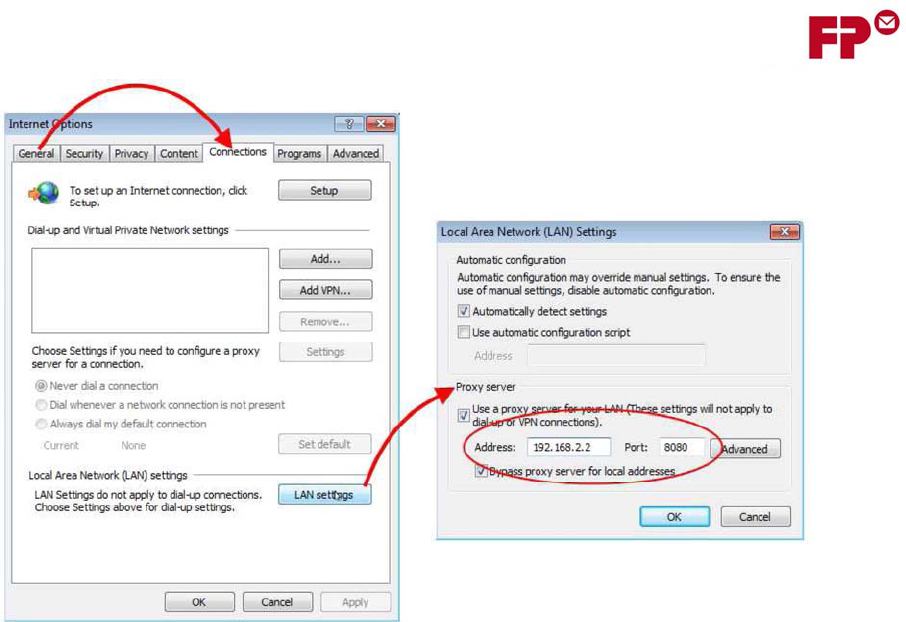
12
4. Clickonthe“Connections”tab,andthenonthebutton“LANsettings”inthistab.
5. Thiswillopenupthedialogbox“LocalAreaNetworkSettings”.Herethelowersectioncalled
“ProxyServer”containstheIPAddressandPortNumberfortheproxy
server,asshowninthe
diagram.
Intheexample,theproxyserverhasanIPAddressof‘192.168.2.2’andaPortNumberof‘8080’.
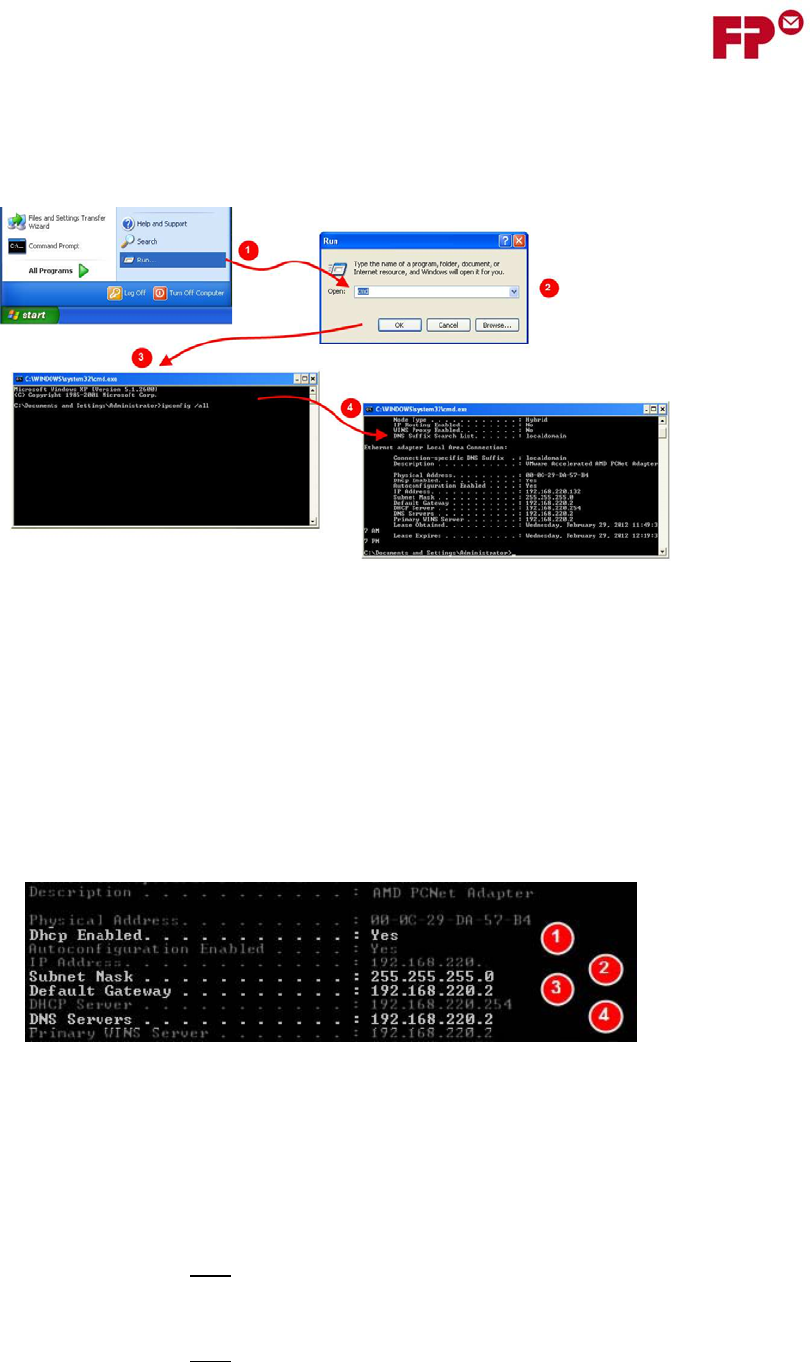
13
7.2WindowsXP
7.2.1BasicNetworkSettings
1. Fromthe“Start”button,choosethe“Run…”option.
2. TheRundialogboxwillopen.Here,type“cmd”,whichwillopenacommandlinewindowin
whichyoucantypecommands.
3. Typethefollowingcommandaftertheprompt:
ipconfig/all
4. The output if the program will be shown in the command line window. This gives the
informationyouneed,asdescribedbelow.
Thefollowinginformationiscanbedeterminedfromtheprogramoutput.
1. IfDCHPEnabledisshownas“Yes”,thenthenetworksupportsDHCP,andtheautomaticprocedure
forallocatinganIPaddressinsection4.1canbeused.
2. Here,theSubnetmaskisshown.ThisisneededwhenyouareconfiguringtheIPaddressmanuallyin
section6‐itmust
beenteredduringstep(2)“Enterthemeter’sSubnetMask”.
3. Here,theDefaultGatewayisshown.ThisisneededwhenyouareconfiguringtheIPaddress
manuallyinsection6.Itmustbeenteredduringstep(3)“EntertheDefaultGatewayaddress”.Note:
Makesureyounotethe“IPv4
DefaultGateway”.
4. Here,theDNSServerisshown.ThisisneededwhenyouareconfiguringtheIPaddressmanuallyin
section6.Itisthevaluethatmustbeenteredduringstep(4)“EntertheDNSserveraddress”.Note:
Makesureyounotethe“IPv4DNSServer”.
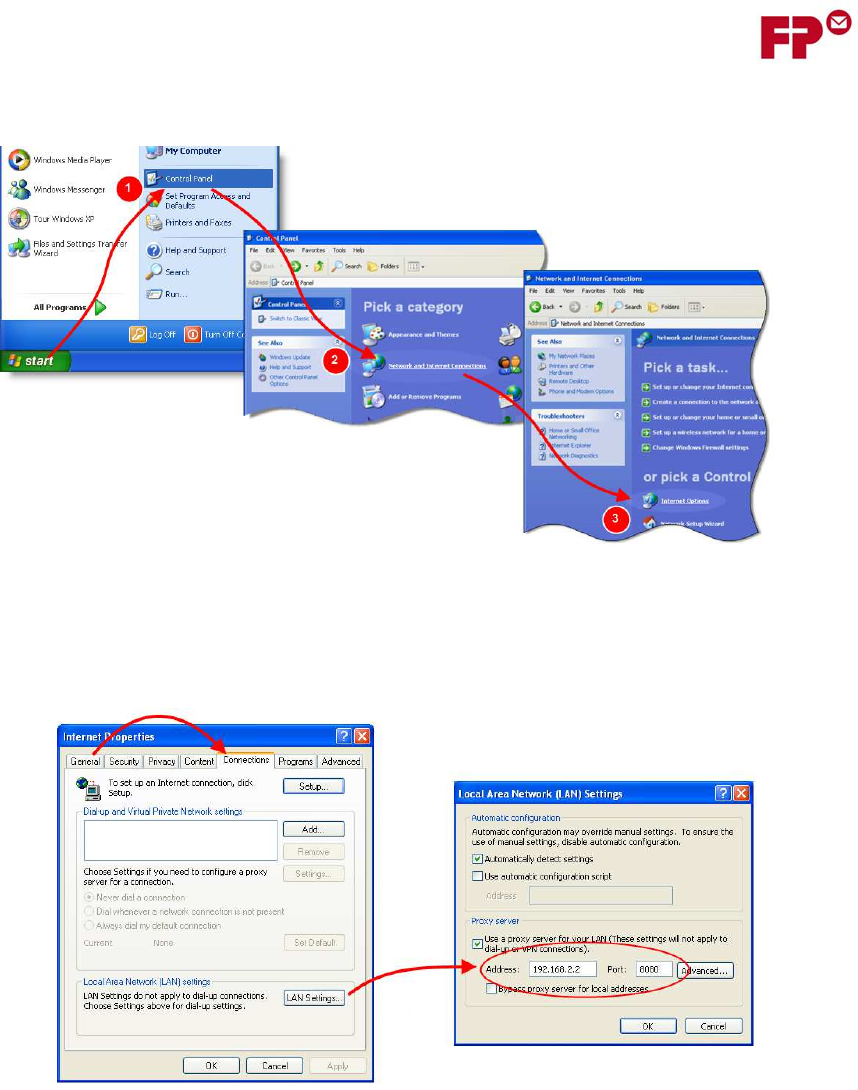
14
5. 7.2.1BasicNetworkSettings
1. Fromthetaskbar,opentheControlPanel
2. IntheControlPanel,clickon“NetworkandInternetConnections”link.
3. Thenclickonthe“InternetOptions”linktoopenthepop‐updialog“InternetOptions”.
4. Click
onthe“Connections”tab,andthenonthebutton“LANsettings…”inthistab.
5. Thiswillopenupthedialogbox“LocalAreaNetwork(LAN)Settings”.Herethelowersection
called“ProxyServer”containstheIPAddressandPortNumberfortheproxyserver,asshownin
thediagram.
6.
Intheexample,theproxyserverhasanIPAddressof‘192.168.2.2’andaPortNumberof‘8080’.

15
8SettingupModemConnections
IfyoudonothaveaccesstoanEthernetconnection,thenPostBasecanbeconfiguredtouseamodem
connection.InthiscasethePostBaseUSBmodemmustbeused.ConnectthemodemtotheUSB
interfaceandtelephoneconnectionbeforeproceeding.Theninthefirststep(seesection3“First
Steps:
Typeofconnection,Ethernetormodem?”),selectmodem.
8.1DirectLine
Nextyouwillbeaskedtoconfirmthetypeoftelephoneline:DirectorExtension.
IfyouchoseDirectLine,thenthatisalltheinformationthatisneeded.Youwillbeshownthe
confirmationscreenandPostBasewillattempttomakeaconnection.
8.2Extensionlines:HookFlashorExchangeDigit
Ifyouhavechosenanextensionlineabove,thenyouwillnextneedtoconfigurethewayin
whichthemodemobtainsanoutsideline.Therearetwowaysthemodemusesanelectrical
signal(‘hookflash’)orwherethemodemdialsaspecialexchangedigit(e.g.a‘9’).
Ifthemethodishookflash,thenyouwillhaveenteredalltha
tisneededandwillbeshown
theconfirmationscreen.ThePostBasewillthenattempttomakeaconnection.
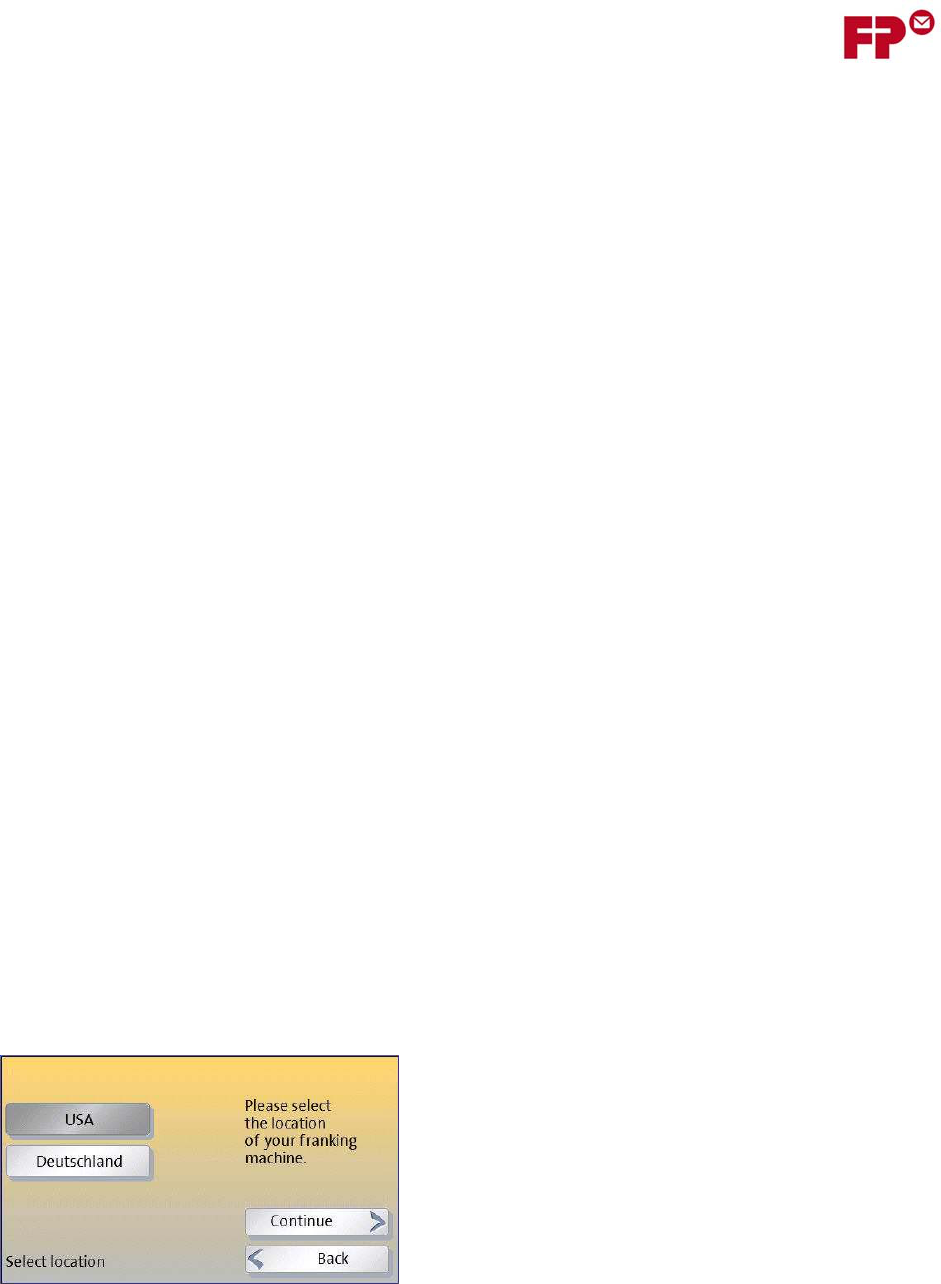
16
8.3ExtensionLines:Settingthedialedcode
Insystemswhereanexchangedigitisusedtogetanextensionline,thedialeddigit(s)mustbe
entered.Thismaybeasimpledigit,forexample,‘9’oramorecomplicatedcode.
Enterthecodeusingthenumerickeypad.Sometimestheremustapauseorwaitperiodafter
thecodehasbeenenteredtoallowthetelephonesystemtoreceivethedialingtonefromthe
outsideline.Youcanentersuchapauseusethe‘P/W’key.
Ifyoumakeamistake,usetheCE(bottomrightkey)tosuccessivelycorrectthelastentries.
Thatisalltheinformationthatisneeded.Youwillbeshowntheconfirmationscreenand
PostBasewillattempttomakeaconnection.
8.4Finalsteps
Afteryoutouch‘Save’thePostBasewilltesttheconnection.
Ifitcan’tconnect,thewizardwillreturntoitsstartingpoint.Inthiscase,youshouldfirstcheckthe
connections,thenthesettingsyouhaveentered.
Ifallgoeswell,PostBasewillnowcontinuewiththeremainderofitsconfiguration…
Notethatyouwillnextbeaskedtoconfirmthecountryin
whichthemeteris located‐thisisneededsothatthecorrect
telephonenumbercanbeused.

17
9ReferencedTermsandFAQ
DHCP
DynamicHostConfigurationProtocol(DHCP)allowstheautomaticallocationofan‘IPaddress’forthedevice
withinyournetworkbyyourrouterornetworkserver.UsingDHCPmakestheconfigurationprocessmuch
simpler.
IPaddress
EverycomputerordevicethatcommunicatesovertheInternetmusthaveanIP(Internet
Protocol)address.
Thisalsoappliestomostoftoday’slargenetworkswithincompanies.CommonIPaddressesarewrittenas4
groupsof3digits,separatedbyfullstopse.g.123.987.567.543.
ProxyServer
Proxyserversareusedinmost,largerorganizationsasabridgebetweentheirinternalnetworksandthe
Internet.
ItcanprotectthecomputersintheinternalnetworkagainstattackfromthewiderInternet.
SubnetMask
Anetworkinfrastructureinanyorganizationwillusuallybesplitupinto‘subnets’thatconnectassociated
groupsofusers.InthiscasethefullIPaddresscanbeseenashavingtwoparts
‐aprefixthatidentifiesthe
subnetandtheremainderthatidentifiesadeviceinthesubnet.ThesubnetmaskshowshowmuchoftheIP
addressisformedbytheprefixandhowmuchbytherest.Atypicalsubnetmaskmightlooklike
‘255.255.127.000’.
DefaultGateway
Whereanorganization’s
networkissplitintoanumberofsubnets,thenthe‘gateway’isthedevicethat
allowsthetraffictoflowoutofthesubnetandintotheorganization’swidernetworkinfrastructure‐including
othersubnetsandtotheInternet(inthiscase,oftenthroughaproxyserver).Thisdefaultgatewaywillalso
haveanIPaddress.
DNSserver
Weusuallyrefertowebsitesbytheirweb‐addressor‘URL’,forexamplewww.fp‐usa.com.Infactthough
thesearejustlabelsandactuallycomputersjustuseIPaddresses.TheDomainNameSystemreferstoa
specialtypeofcomputerserverthattranslateswebaddressesintoIPaddresses.HenceaDNSserverwould
return80.67.28.145whenaskedfortheaddressofwww.francotyp.com.
ProxyAuthentication
Oftenaproxyserver
needstoknowwhoistalkingtoit‐toconfirmthatitisaknownuserofthe
organization’snetworkwhoisauthorizedtohaveaccesstotheInternet.Anydevicewillthenhavetolog‐on
totheproxyserverwithitsownusernameandpassword.Thisprocessis
called‘authentication’.
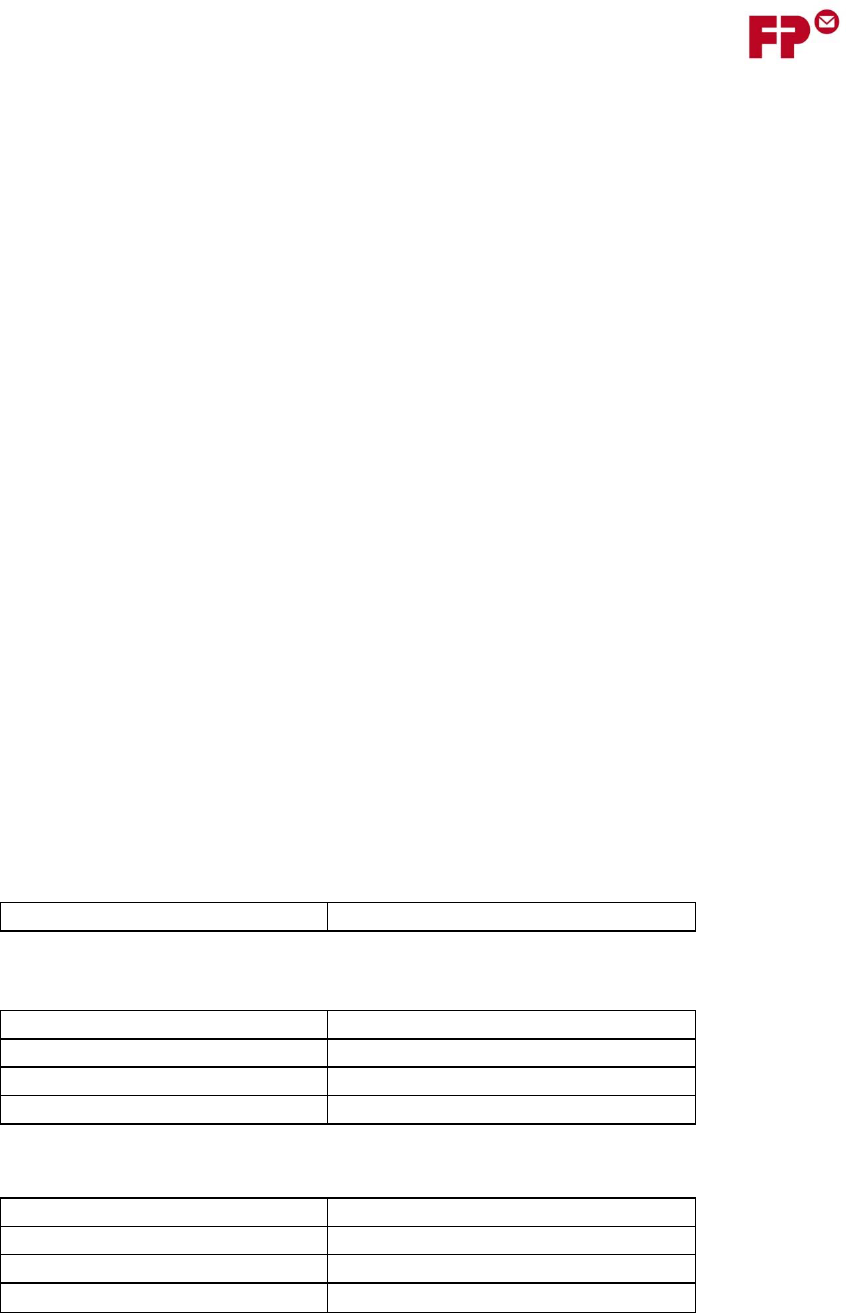
18
10 Reference Information for Network Administrators
The following secon summarizes the informaon that a system administrator may need about the FP
Mailing Soluons PostBase postage machine.
The PostBase requires (preferably) an Ethernet connecon, with a minimum of 10 Mbit/sec, in order to
able to download postal funds from a FP Mailing Soluons server. Ethernet cables of class CAT5E are
recommended. For this it normally uses TCP/IP (v4 only) through an hps connecon using TLS v1.2
over port 443 (outbound). In certain cases it may also use an hp connecon over port 80 (outbound).
These two ports must therefore be enabled in any firewall. It will aempt to make a connecon.
The meter may be configured to use DHCP (defau
lt) or, alternavely, it may be configured to use a
fixed IP address, in which case the IP address of the meter, subnet mask, gateway and DNS server
informaon must be manually entered.
A proxy server may also be configured, in which case the IP address and port of the proxy will be
needed. Proxy servers without authencaon are supported, however the meter can also use ‘basic’ or
‘digest’ authencaon methods (using a user name and password; the digest uses an MD5 checksum).
NTLM is not supported as an authencaon method.
The meter may also use a modem connecon over a telephone line, however this mechanism is no
longer recommended. In this case a 56,
000 baud modem line is required.
10.1 Summary of Con�igured Connection
Use this form to record the sengs you have used for your reference.
10.1.1 DHCP
10.1.2 Fixed IP Address (if DHCP not enabled)
10.1.3 Proxy Server
Meter’s IP Address _____ . _____ . _____ . _____
Subnet Mask _____ . _____ . _____ . _____
IP Address of Standard Gateway _____ . _____ . _____ . _____
IP Address of DNS Server _____ . _____ . _____ . _____
Proxy Server used YES / NO
Proxy Server IP Address _____ . _____ . _____ . _____
Port Number __________
User Name
DHCP ENABLED / DISABLED
