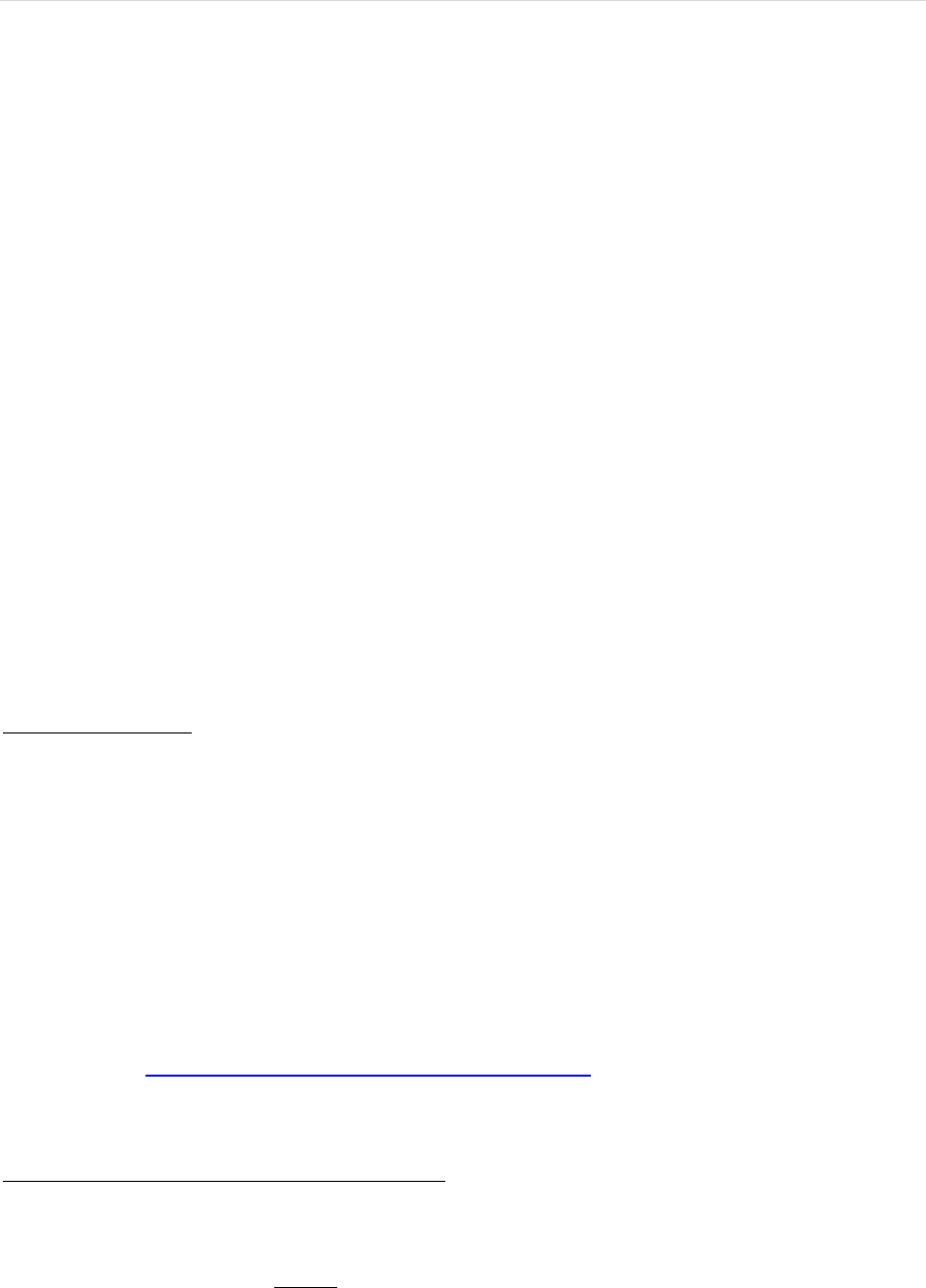
Page | 1
Guidance for International Students for Completing Pennsylvania & Local Tax Returns for 2018
If you received a W-2 from Lehigh University or another employer for income you earned in
Pennsylvania, you are required to complete both a Pennsylvania Income Tax Return (PA-40) and a Local
Earned Income Tax Return. You may complete both forms on-line or, if wish to file by mail, on paper.
These instructions assume that you will be completing the forms on paper.
International students are non-residents of Pennsylvania for tax purposes. As a non-resident, your
income subject to tax by Pennsylvania includes:
• Income received from Pennsylvania sources (e.g., compensation earning in Pennsylvania)
• Gains or losses on the sale of tangible property located in Pennsylvania
• Gambling or lottery winnings from Pennsylvania sources
Your Pennsylvania income does NOT include:
• Interest income, even if received from a Pennsylvania bank
• Scholarships from Pennsylvania sources, unless received as compensation for past or future
services
• Any income from non-Pennsylvania sources (e.g., compensation earned for work performed in a
different state or country).
Federal tax treaties do NOT apply to Pennsylvania taxes. Therefore, if you earned income from work at
Lehigh, your Lehigh W-2 (Wage and Tax Statement) may show a smaller amount of compensation in box
1 (subject to Federal tax) than in box 16 (subject to Pennsylvania tax) and box 18 (subject to local earned
income tax). This situation is illustrated in the attached sample W-2 for fictional student Lisa Hui.
Public School District
If Lehigh University was your only source of compensation income and you had no other income subject
to tax by Pennsylvania, then determining the public school district (PSD) in which you live will be the
most difficult part of completing your Pennsylvania and Local tax returns. The attached map of school
districts in Lehigh County and Northampton County may help you determine the PSD for your
neighborhood. Fictional student Lisa Hui lives near Lehigh University’s campus, which is located in the
Bethlehem Area School District. This PSD has a 5-digit “school code” of 48100 for the Pennsylvania
Income Tax Return and a 6-digit “resident PSD code” of 480202 on the Local Earned Income Tax Return.
These are the codes you should use if you live within walking distance of Lehigh’s campus.
However, if you live further away, you might be in a different school district and that district may have a
slightly higher tax rate for the Local Earned Income Tax. To find your Local Earned Income Tax rate and
PSD code, go to https://www.keystonecollects.com/page/taxpayer
, click on “Find PSD Code Link” and
then select the appropriate county, municipality, and school district. Following this process for fictional
student Lisa Hui, we can find that her total Earned Income Tax (EIT) rate is 1.000%.
Completing your Local Earned Income Tax Return
Earned income is the amount paid to you as compensation for work or services performed. Earned
income does NOT include gains from the sale of property, gambling winnings, or any type of investment
income. If you have sources of earned income that were not reported to you on a W-2, please see the
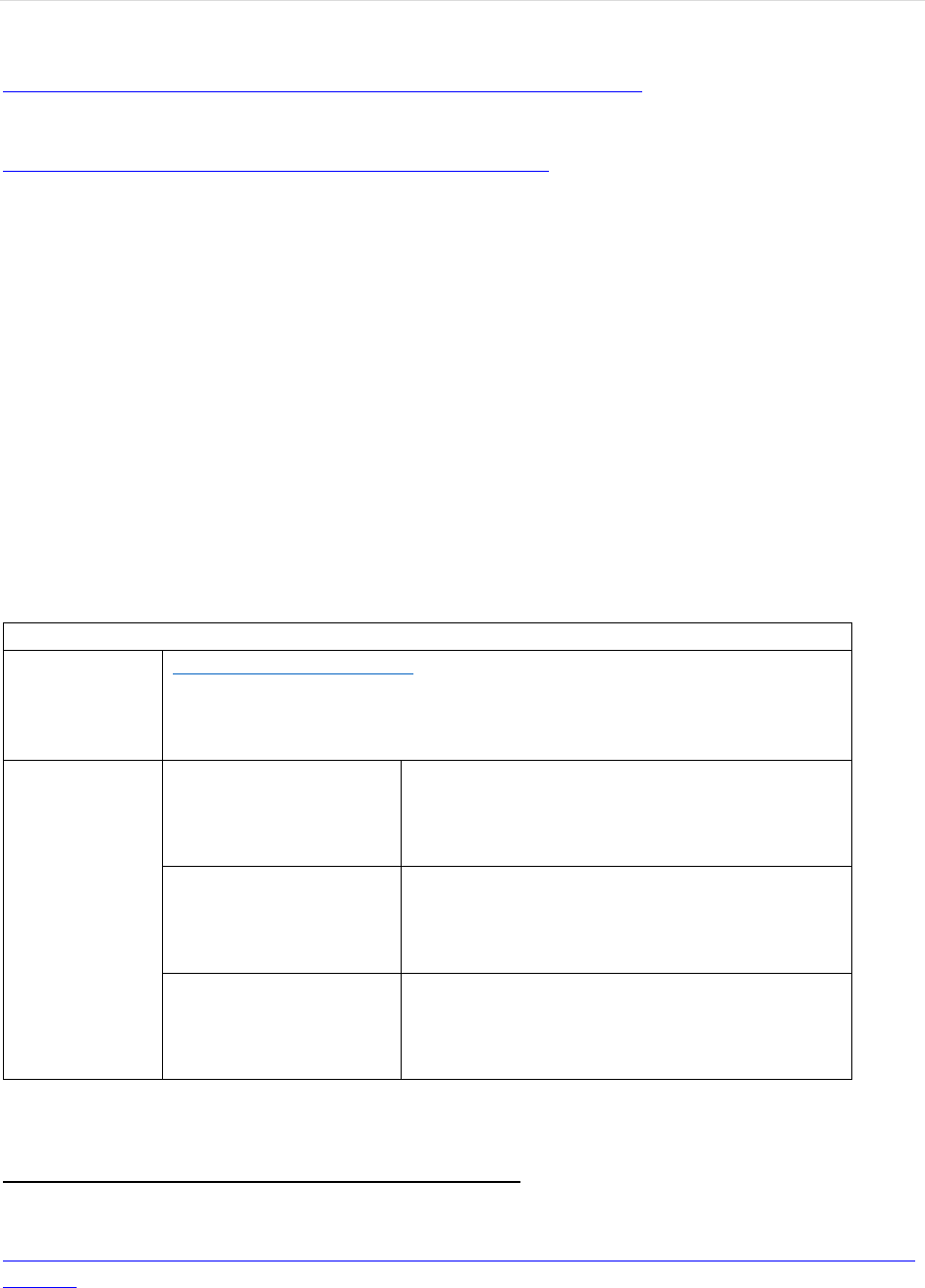
Page | 2
full instructions for the Local Earned Income Tax return at
https://www.keystonecollects.com/forms/download/ITRInstructions.pdf
To file your Local Earned Income Tax Return on paper, first download the fillable PDF at
https://www.keystonecollects.com/forms/download/EITR.pdf
If Lehigh University was your only source of Pennsylvania earned income, then you may complete your
Local Earned Income Tax Return by following the sample tax forms completed for fictional student Lisa
Hui. Pay particular attention to the shaded lines completed in this example.
Line 1, Gross Compensation as reported on W-2(s), should be the dollar amount shown in box 18 (local
wages, tips, etc.) of your W-2. If you have more than one W-2 for work performed in Pennsylvania,
simply add the box 18 amounts and show the sum on line 1.
Line 9, Tax Liability, requires that you first determine the appropriate Earned Income Tax Rate for your
county and PSD as described above. Write that tax rate and the resulting tax amount in the spaces
provided on line 9.
Line 10, Local Income Tax Withheld, should be the amount shown in box 19 of your W-2. In most cases,
the amount on line 10 will be identical to the tax you computed on line 9. In this case, put a zero on lines
14, 16 and 19 indicating that no payment and no refund is due.
Local Earned Income Tax
Where to file
on-line:
www.keystonecollects.com then click…
• Taxpayer Resources
• Earned Income Tax
•
Register
Where to file
paper forms by
mail:
If you owe tax…
PAYMENT ENCLOSED
KEYSTONE COLLECTIONS GROUP
P.O. BOX 529
IRWIN, PA 15642-0529
If you overpaid…
REFUND OR CREDIT
KEYSTONE COLLECTIONS GROUP
P.O. BOX 509
IRWIN, PA 15642-0509
If you neither owe nor
overpaid…
NO PAYMENT OR REFUND
KEYSTONE COLLECTIONS GROUP
P.O. BOX 549
IRWIN, PA 15642-0549
Be sure to sign and date your Local Earned Income Tax Return prior to filing.
Completing your Pennsylvania Income Tax Return (PA-40)
To file your Pennsylvania Income Tax Return on paper, first download the fillable PDF at
https://www.revenue.pa.gov/FormsandPublications/FormsforIndividuals/PIT/Documents/2018/2018_p
a-40.pdf
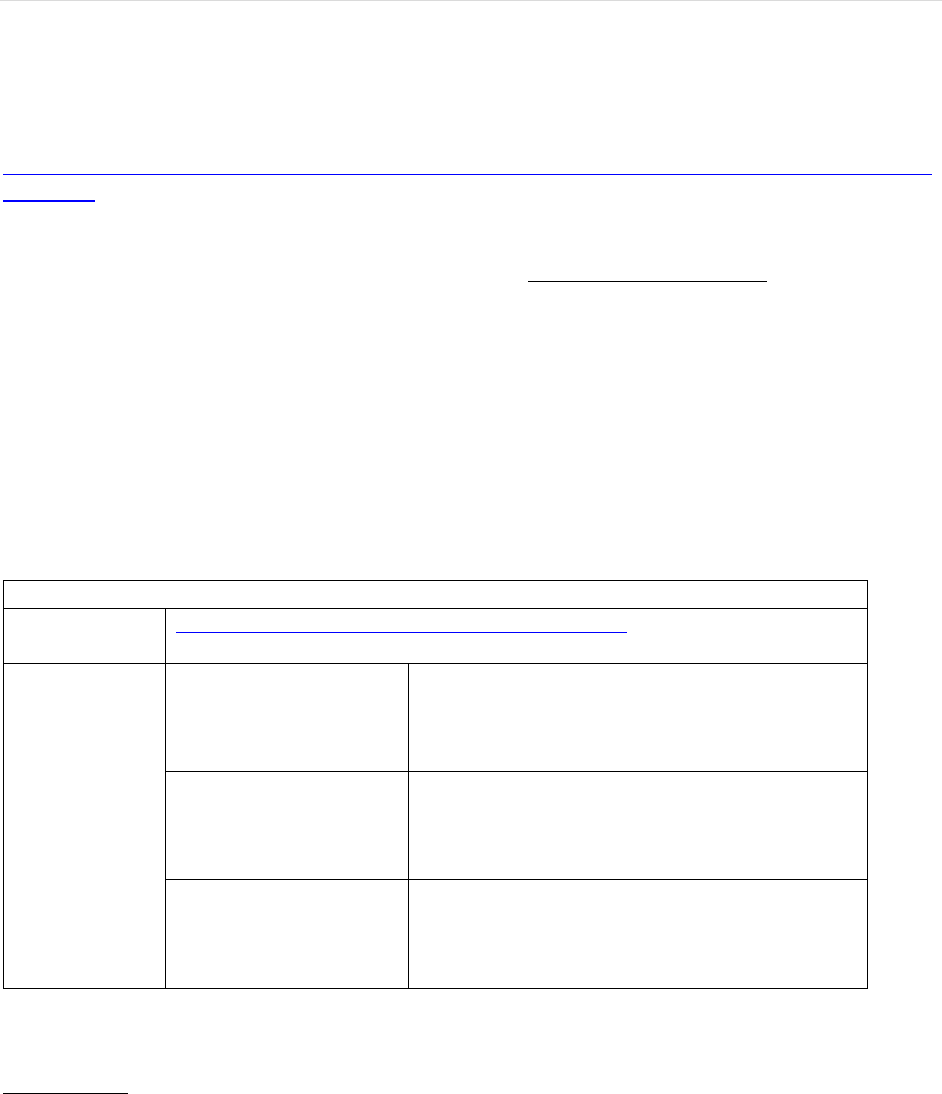
Page | 3
The top section of the PA-40 form is similar to the Local return except that it uses a 5-digit “School
Code” (i.e., 48100 for the Bethlehem Area School District). If you do not live in the Bethlehem Area
School District, then see page 47 of the PA-40 instruction booklet (link below) to determine your “School
Code”.
https://www.revenue.pa.gov/FormsandPublications/FormsforIndividuals/PIT/Documents/2018/2018_p
a-40in.pdf
Line 1a, Gross Compensation, should equal the dollar amount shown in box 16 of your W-2(s) (State
wages, tips, etc.). If you have more than one W-2 for work performed in Pennsylvania, simply add the
box 16 amounts and show the sum on line 1a.
Line 12. Unlike the Local Earned Income Tax, the tax rate used to complete the Pennsylvania income tax
is the same (3.07%) regardless of where you live in Pennsylvania.
Line 13, Total PA Tax Withheld, should equal the amount shown in box 17 of your W-2(s) (State income
tax). The same amount goes on Line 24.
In most cases, the amount on line 24 will be identical to the tax you computed on line 12. In this case,
put a zero on lines 26, 28 and 30 indicating that no payment and no refund is due.
Pennsylvania Income Tax (PA-40)
Where to file
on-line:
https://padirectfile.state.pa.us/authentication.asp
Where to file
by mail:
If you owe tax…
PA DEPT OF REVENUE
PAYMENT ENCLOSED
1 REVENUE PLACE
HARRISBURG, PA 17129-0001
If you overpaid…
PA DEPT OF REVENUE
REFUND OR CREDIT REQUESTED
3 REVENUE PLACE
HARRISBURG, PA 17129-0003
If you neither owe nor
overpaid…
PA DEPT OF REVENUE
NO PAYMENT OR NO REFUND
2 REVENUE PLACE
HARRISBURG, PA 17129-0002
Be sure to sign and date your Local Earned Income Tax Return prior to filing.
Other States?
Some international students earn income from internships or other work performed in states other than
Pennsylvania. Such students may have tax reporting obligations in these other states. Unfortunately,
due to the complexity of other states’ requirements, Lehigh’s Office of International Students & Scholars
cannot provide guidance for tax reporting in these other states.
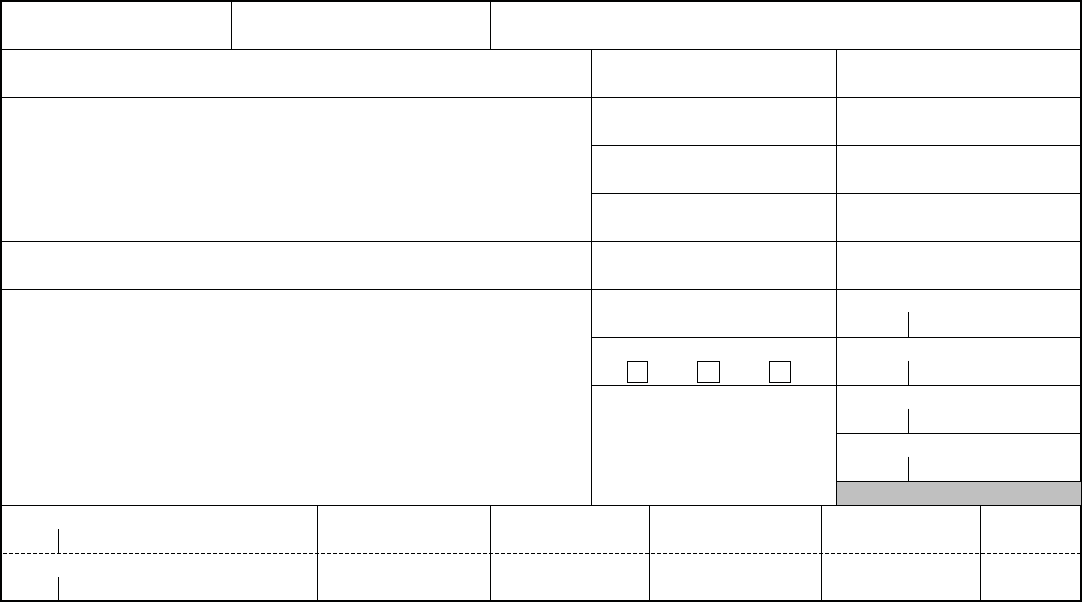
22222
a Employee’s social security number
OMB No. 1545-0008
b Employer identification number (EIN)
c Employer’s name, address, and ZIP code
d Control number
e Employee’s first name and initial Last name Suff.
f Employee’s address and ZIP code
1 Wages, tips, other compensation
2 Federal income tax withheld
3 Social security wages 4 Social security tax withheld
5 Medicare wages and tips 6 Medicare tax withheld
7 Social security tips 8 Allocated tips
9 Verification code 10 Dependent care benefits
11 Nonqualified plans 12a
C
o
d
e
12b
C
o
d
e
12c
C
o
d
e
12d
C
o
d
e
13
Statutory
employee
Retirement
plan
Third-party
sick pay
14 Other
15 State Employer’s state ID number 16 State wages, tips, etc. 17 State income tax 18 Local wages, tips, etc. 19 Local income tax 20
Locality name
Form
W-2
Wage and Tax
Statement
2018
Department of the Treasury—Internal Revenue Service
Copy 1—For State, City, or Local Tax Department
111-11-1111
24-0795445
8,000.00
800.00
Lehigh University
27 Memorial Drive West
Bethlehem, PA 18015
Lisa Hui
200 University Ave., #1
Bethlehem, PA 18105
PA
24-0795445
13,000.00 399.10 13,000.00
130.00
48 BETH
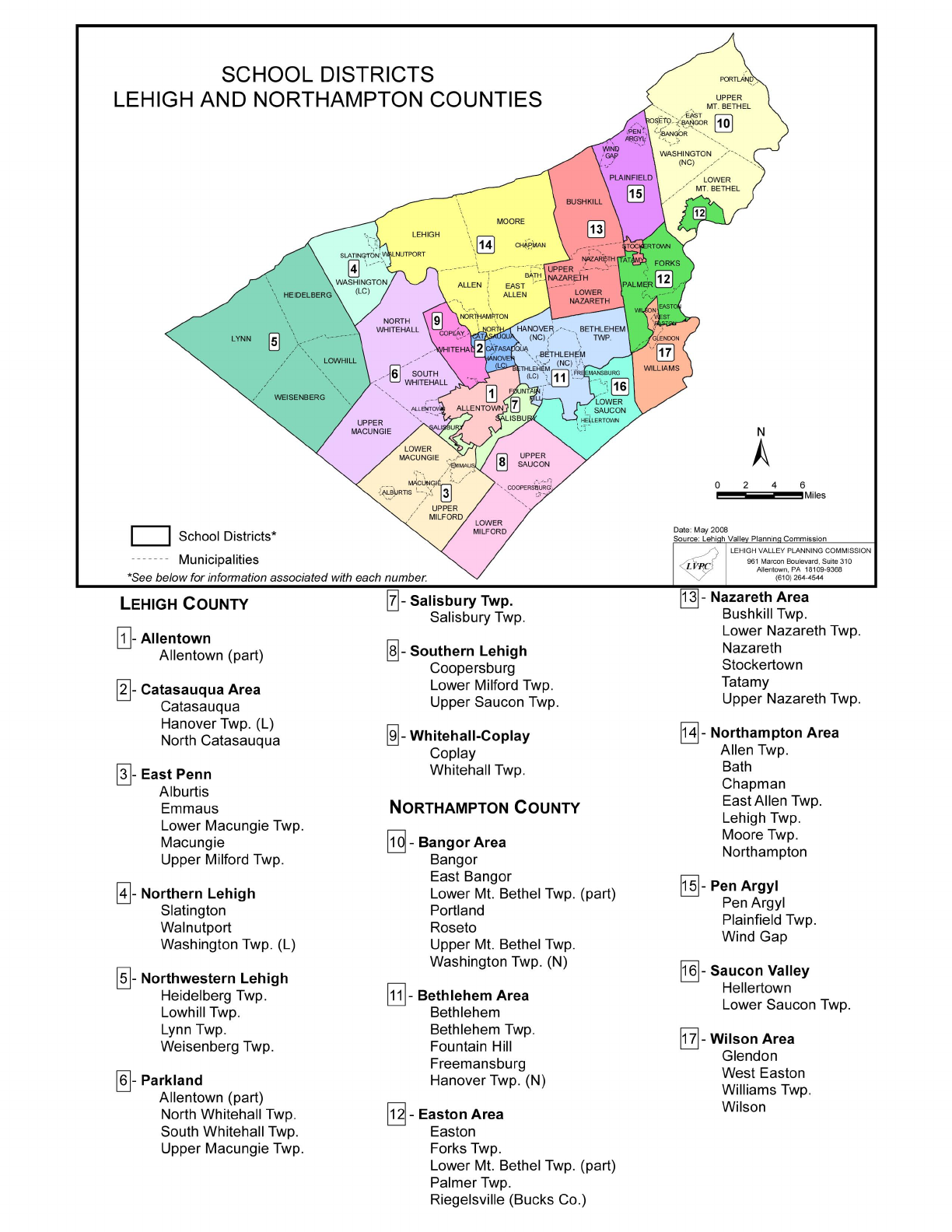
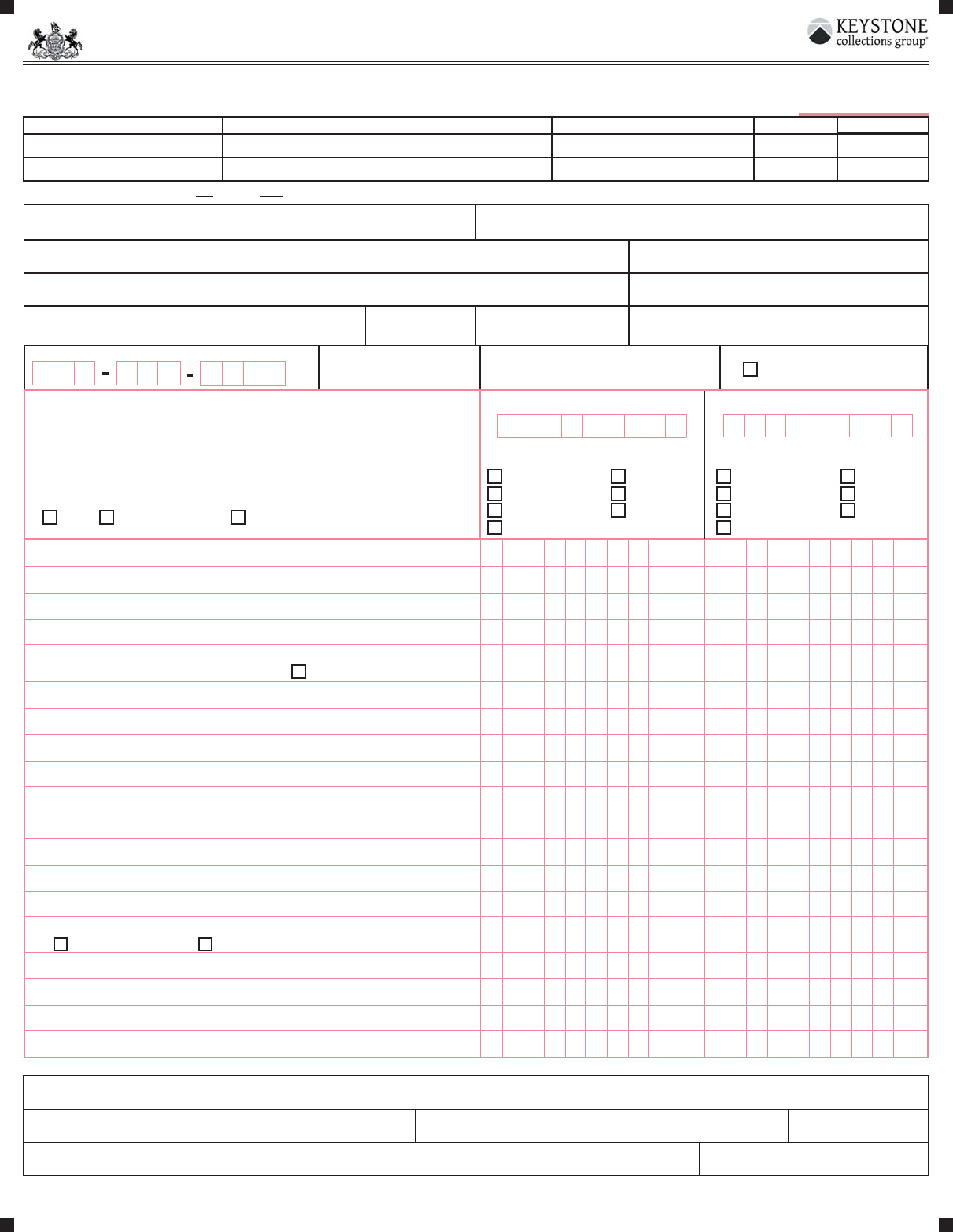
TAXPAYER ANNUAL
LOCAL EARNED INCOME TAX RETURN
CLGS-32-1 (10-18)
<RXDUHHQWLWOHGWRUHFHLYHDZULWWHQH[SODQDWLRQRI\RXUULJKWVZLWKUHJDUGWRWKHDXGLWDSSHDOHQIRUFHPHQWUHIXQGDQGFROOHFWLRQRIORFDOWD[HV&RQWDFW\RXU7D[2I¿FHU
DATES LIVING AT EACH ADDRESS
STREET ADDRESS (No PO Box, RD or RR) CITY OR POST OFFICE STATE ZIP
/ / TO / /
/ / TO / /
H¿OH at www.KeystoneCollects.com
Tax Year
,I\RXPRYHGGXULQJWKHWD[\HDU¿OHone return for eachPXQLFLSDOLW\8VH3DUW<HDU5HVLGHQW6FKHGXOHRQEDFNWRFDOFXODWHLQFRPHDQGWD[HVIRUHDFKUHWXUQHQWHU36'&RGHIRUHDFKMXULVGLFWLRQ
www.KeystoneCollects.com
DAYTIME PHONE NUMBER RESIDENT PSD CODE
EXTENSION REQUEST
FORM
see Instructions A5
Download form at www.KeystoneCollects.com
AMENDED RETURN
7KHFDOFXODWLRQVUHSRUWHGLQWKH¿UVWFROXPQ0867SHUWDLQWRWKHQDPH
SULQWHGLQWKHFROXPQUHJDUGOHVVRIZKLFKVSRXVHDSSHDUV¿UVW
Combining income is NOT permitted.
USE ONLY BLACK OR BLUE INK TO COMPLETE THIS FORM
Single
Married, Filing Jointly
Married, Filing Separately
disabled disabled
deceased deceased
homemaker homemaker
unemployed
unemployed
student student
military
military
retired
retired
If you had NO EARNED INCOME
check the reason why:
If you had NO EARNED INCOME
check the reason why:
1. Gross compensation as reported on W-2(s)
(enclose W-2s) .......................................
2. Unreimbursed Employee Business Expenses (enclose PA Schedule UE) ..............
3. Other Taxable Income (see Instructions; enclose supporting documents) .....................
4. Total Taxable Income (subtract Line 2 from Line 1 and add Line 3) .................................
1HW3UR¿WV (enclose PA Schedules) .............................................................................................
NON-TAXABLE S-CORP
earnings check this box
(enclose S-Corp Schedule)
6. Net Loss (enclose PA Schedules) .................................................................................................
7RWDO7D[DEOH1HW3UR¿W(subtract Line 6 from Line 5; if less than zero, enter zero) .....
7RWDO7D[DEOH,QFRPHDQG1HW3UR¿W(add Line 4 and Line 7) .........................................
9. Tax Liability (Line 8 multiplied by ) .................................................
10. Local Income Tax Withheld (may not equal W-2; see Instructions) .................................
11. Quarterly and Extension Payments/Credit From Previous Year .............................
12. Credits: Out-of-State, Philadelphia and Act 172 (enclose supporting documents)
13. PAYMENTS and CREDITS (add Lines 10, 11, and 12) .....................................................
14. Refund: enter if $2 or more; or select credit option in Line 15 .................................
15. Credit to Taxpayer/Spouse if $2 or more, apply credit as follows ....................................
Credit to next year Credit to spouse
16. TAX BALANCE DUE (Line 9 minus Line 13 ) .........................................................................
17. Penalty after April 15 (multiply Line 16 by ____ x number of months late) .....................
18. Interest after April 15 (multiply Line 16 by 0.0033 x number of months late)..................
19. TOTAL PAYMENT DUE (add Lines 16, 17 and 18) ...........................................................
Spouse’s Social Security #
Social Security #
Do not photocopy or print more than one W-2 or Form 1099 on the same page.
Under penalties of perjury, I (we) declare that I (we) have examined this information,
including all accompanying schedules and statements and to the best of my (our) belief, they are true, correct and complete.
YOUR SIGNATURE 63286(¶66,*1$785(LI¿OLQJMRLQWO\
DATE (MM/DD/YYYY)
PREPARER’S PRINTED NAME AND SIGNATURE PHONE NUMBER
.00
,,,
,
.00
,
,,,,
,,,,
,,,,
,,,
,
,
,
,,,
,,
,
,,,,
,,,
,
,,,,
,,,,
,,,,
,,
,
,,,,
,,,,
,,,,
,,,
,
,
,,,,
,,,
.00
.00
.00
.00
.00
.00
.00
.00
.00
.00
.00
.00
.00
.00
.00
.00
.00
.00
.00
.00
.00
.00
.00
.00
.00
.00
.00
.00
.00
.00
.00
.00
.00
.00
.00
.00
LAST NAME, FIRST NAME, MIDDLE INITIAL SPOUSE’S LAST NAME, FIRST NAME, MIDDLE INITIAL
STREET ADDRESS (No PO box, RD or RR)
SECOND LINE OF ADDRESS
CITY OR POST OFFICE
COUNTY
SCHOOL DISTRICT
MUNICIPALITYSTATE ZIP CODE
2018
HUI, LISA
200 UNIVERSITY AVE, #1
BETHLEHEM
PA
18015
NORTHAMPTON
BETHLEHEM AREA S.D.
BETHLEHEM CITY
610 555 5555
480202
✘
111111111
13000
13000
13000
0.01000
130
130
130
0
0
0
03/24/2019
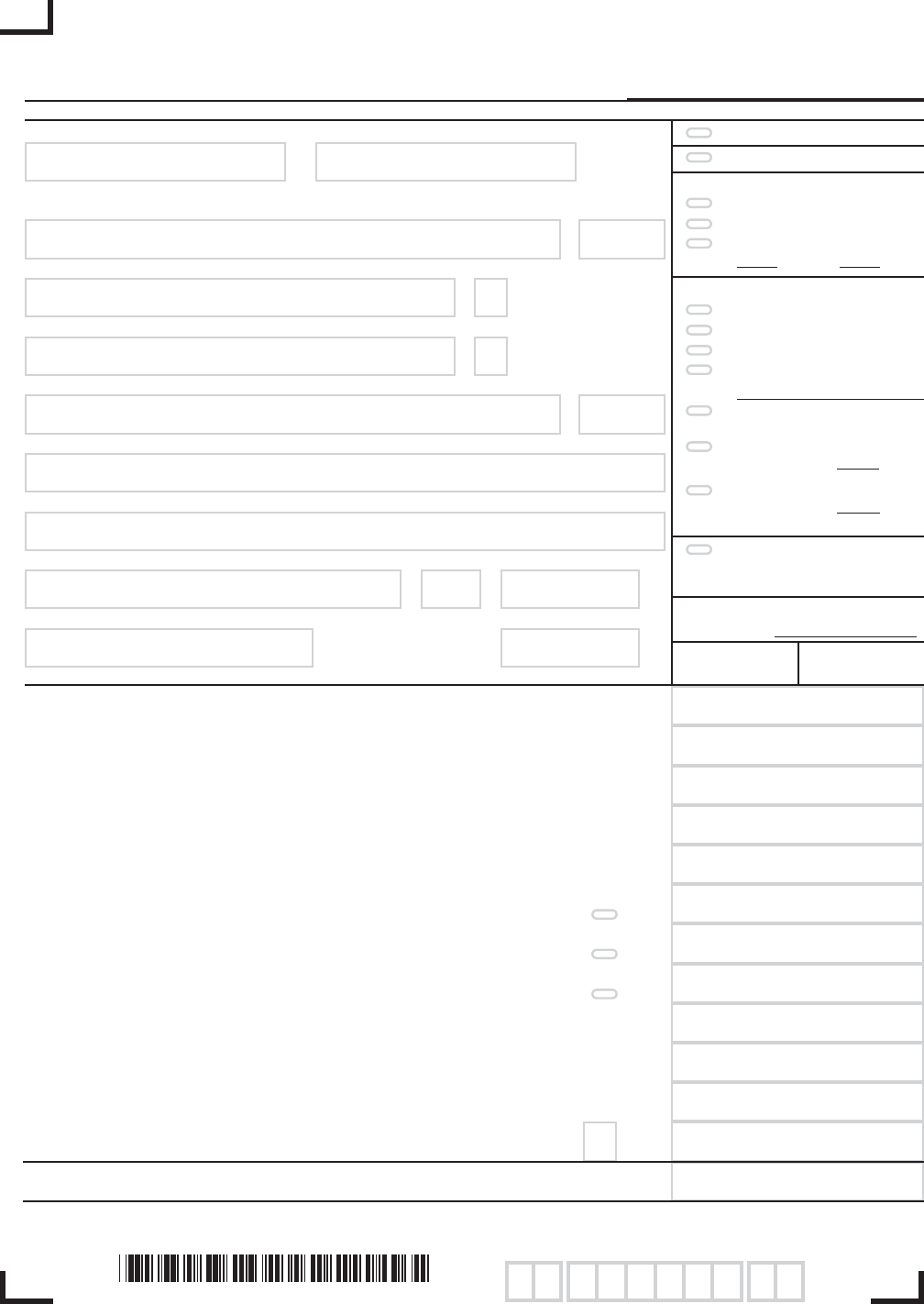
Filing Status.
S Single
J Married, Filing Jointly
M Married, Filing Separately
F Final Return. Indicate reason:
D
Deceased
Taxpayer
Date of death
___/___/2018
Spouse
Date of death
___/___/2018
Residency Status. Fill in only one oval.
R Pennsylvania Resident
N Nonresident
P Part-Year Resident from
___/___/2018 to ___/___/2018
PLEASE PRINT IN BLACK INK. ENTER ONE LETTER OR NUMBER IN EACH BOX. FILL IN OVALS COMPLETELY.
6. Net Income or Loss from Rents, Royalties, Patents or Copyrights. . . . . . . . . . . .
7. Estate or Trust Income. Complete and submit PA Schedule J. . . . . . . . . . . . . . . . . . . . .
8. Gambling and Lottery Winnings. Complete and submit PA Schedule T. . . . . . . . . . . . . .
9. Total PA Taxable Income. Add only the positive income amounts from Lines 1c, 2, 3,
4, 5, 6, 7 and 8. DO NOT ADD any losses reported on Lines 4, 5 or 6. . . . . . . . . . . . . . .
10. Other Deductions. Enter the appropriate code for the type of deduction.
See the instructions for additional information. . . . . . . . . . . . . . . . . . . . . . . . .
LOSS
LOSS
LOSS
1a.
1b.
1c.
2.
3.
4.
5.
6.
7.
8.
9.
10.
11. Adjusted PA Taxable Income. Subtract Line 10 from Line 9. . . . . . . . . . . . . . . . . . . . . .
11.
OVERSEAS
MAIL -
See Foreign
Address Instructions
in PA-40 booklet.
OFFICIAL USE ONLY
Side 1
MI
MI
State ZIP Code
Spouse’s Social Security Number (
even if filing separately
)Your Social Security Number
Daytime Telephone Number
Spouse’s First Name
Your First Name
City or Post Office
Spouse’s Last Name - Only if different from Last Name above
Second Line of Address
First Line of Address
School Code
Last Name Suffix
Suffix
CAREFULLY PRINT YOUR SOCIAL SECURITY NUMBER(S) ABOVE
Amended Return.
See the instructions.
Extension. See the instructions.
Farmers. Fill in this oval if at least
two-thirds of your gross income is
from farming.
Name of school district where you lived
on 12/31/2018:
Your occupation Spouse’s occupation
1a. Gross Compensation. Do not include exempt income, such as combat zone pay and
qualifying retirement benefits. See the instructions. . . . . . . . . . . . . . . . . . . . . . . . . . . . . .
1b. Unreimbursed Employee Business Expenses. . . . . . . . . . . . . . . . . . . . . . . . . . . . . . . . . .
1c. Net Compensation. Subtract Line 1b from Line 1a. . . . . . . . . . . . . . . . . . . . . . . . . . . . . . .
2. Interest Income. Complete PA Schedule A if required. . . . . . . . . . . . . . . . . . . . . . . . . . .
3. Dividend and Capital Gains Distributions Income. Complete PA Schedule B if required. . .
4. Net Income or Loss from the Operation of a Business, Profession or Farm. . . .
5. Net Gain or Loss from the Sale, Exchange or Disposition of Property. . . . . . . . .
EC
FC
OFFICIAL USE ONLY
2018
PA-40
Pennsylvania Income
Tax Return
1800110056
1800110056
PA-40 04-18 (FI)
PA Department of Revenue
Harrisburg, PA 17129
111-11-1111
Hui
Lisa
200 University Ave., #1
Bethlehem PA 18015
(610) 555-5555
48100
●
●
Bethlehem Area
Student
13,000.00
13,000.00
13,000.00
13
,
000.00
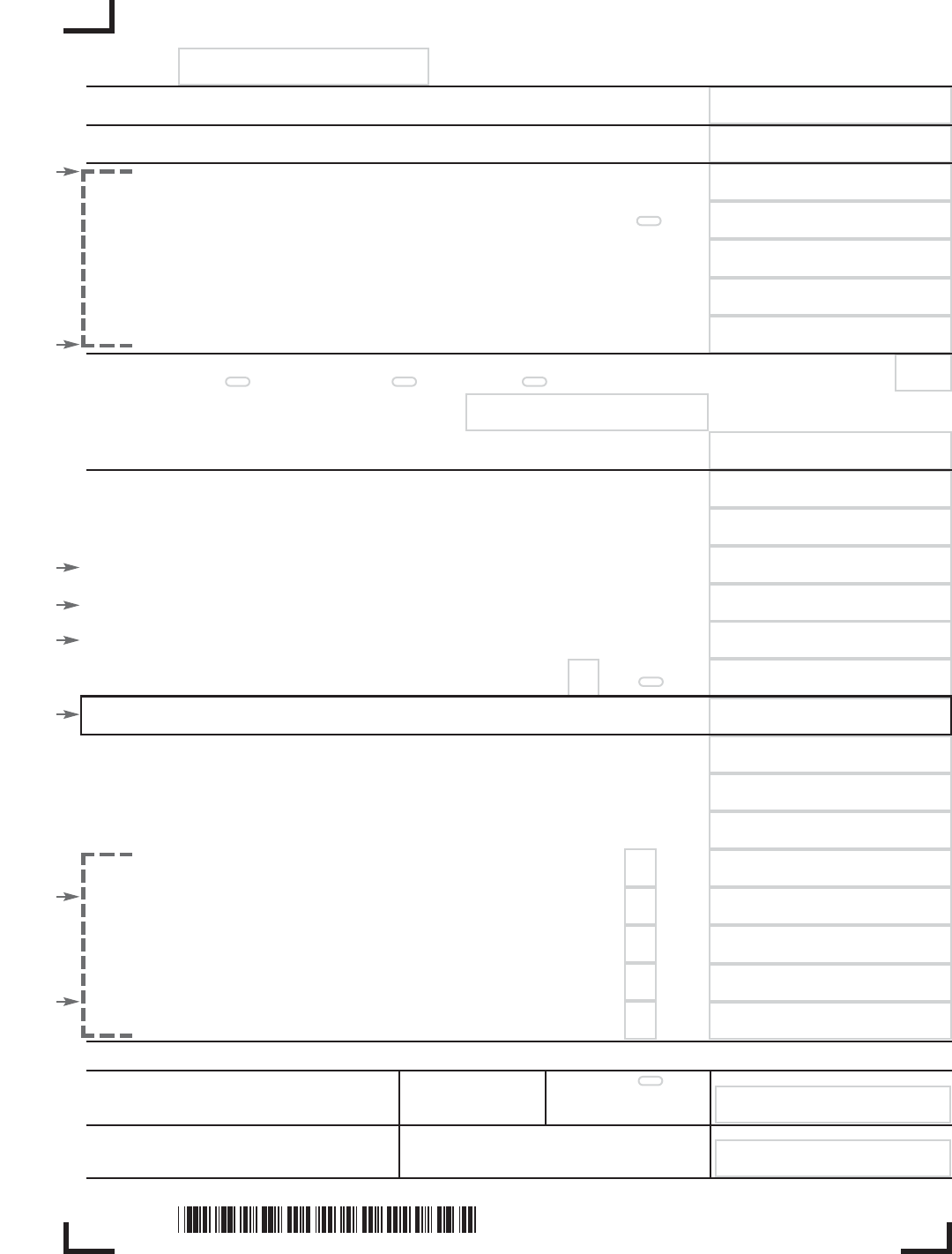
28. TOTAL PAYMENT DUE. See the instructions. . . . . . . . . . . . . . . . . . . . . . . . . . . . . . . . . .
12. PA Tax Liability. Multiply Line 11 by 3.07 percent (0.0307). . . . . . . . . . . . . . . . . . . . . .
13. Total PA Tax Withheld. See the instructions. . . . . . . . . . . . . . . . . . . . . . . . . . . . . . . . . . .
14. Credit from your 2017 PA Income Tax return. . . . . . . . . . . . . . . . . . . . . . . . . . . . . . . . . .
15. 2018 Estimated Installment Payments. Fill in oval if including Form REV-459B.
16. 2018 Extension Payment. . . . . . . . . . . . . . . . . . . . . . . . . . . . . . . . . . . . . . . . . . . . . . . . . .
17. Nonresident Tax Withheld from your PA Schedule(s) NRK-1. (Nonresidents only) . . . .
18. Total Estimated Payments and Credits. Add Lines 14, 15, 16 and 17. . . . . . . . . . . . .
Tax Forgiveness Credit, submit PA Schedule SP
19a. Filing Status: Unmarried or Married Deceased
Separated
Dependents, Part B, Line 2,
PA Schedule SP. . . . . . . . . . . .
21. Tax Forgiveness Credit from Part D, Line 16, PA Schedule SP. . . . . . . . . . . . . . . . . .
24. TOTAL PAYMENTS and CREDITS. Add Lines 13, 18, 21, 22 and 23. . . . . . . . . . . . . . .
26. TAX DUE. If the total of Line 12 and Line 25 is more than Line 24,
enter the difference here. . . . . . . . . . . . . . . . . . . . . . . . . . . . . . . . . . . . . . . . . . . . . . . . . .
29. OVERPAYMENT. If Line 24 is more than the total of Line 12, Line 25 and Line 27
enter the difference here. . . . . . . . . . . . . . . . . . . . . . . . . . . . . . . . . . . . . . . . . . . . . . . . . .
33. Refund donation line. Enter the organization code and donation amount.
See the instructions. . . . . . . . . . . . . . . . . . . . . . . . . . . . . . . . . . . . . . . . . . . . . . . .
34. Refund donation line. Enter the organization code and donation amount.
See the instructions. . . . . . . . . . . . . . . . . . . . . . . . . . . . . . . . . . . . . . . . . . . . . . . .
31. Credit
– Amount of Line 29 you want as a credit to your 2019 estimated account. . . . .
Name(s)
22. Resident Credit. Submit your PA Schedule(s) G-L and/or RK-1.
. . . . . . . . . . . . . . . . .
12.
13.
18.
21.
22.
23. Total Other Credits. Submit your PA Schedule OC.
. . . . . . . . . . . . . . . . . . . . . . . . . . .
23.
24.
26.
29.
31.
32.
33.
Social Security Number (shown first)
14.
15.
16.
17.
30. Refund – Amount of Line 29 you want as a check mailed to you.. . . . . . . . REFUND
The total of Lines 30 through 36 must equal Line 29.
30.
28.
27. Penalties and Interest. See the instructions for additional
information. Fill in oval if including Form REV-1630/REV-1630A . . . . . .
27.
35. Refund donation line. Enter the organization code and donation amount.
See the instructions. . . . . . . . . . . . . . . . . . . . . . . . . . . . . . . . . . . . . . . . . . . . . . . .
36. Refund donation line. Enter the organization code and donation amount.
See the instructions. . . . . . . . . . . . . . . . . . . . . . . . . . . . . . . . . . . . . . . . . . . . . . . .
34.
35.
36.
19b.
20.
Total Eligibility Income from Part C, Line 11, PA Schedule SP. .
Side 2
Your Signature Date E-File Opt Out Preparer’s PTIN
See the instructions.
Spouse’s Signature, if filing jointly Preparer’s Name and Telephone Number Firm FEIN
PLEASE DO NOT CALL ABOUT YOUR REFUND UNTIL EIGHT WEEKS AFTER YOU FILE.
DONATIONS ESTIMATED TAX PAID
25. USE TAX. Due on internet, mail order or out-of-state purchases. See the instructions.
25.
SIGNATURE(S). Under penalties of perjury, I (we) declare that I (we) have examined this return, including all accompanying schedules and statements, and to the best of my
(our) belief, they are true, correct, and complete.
32. Refund donation line. Enter the organization code and donation amount.
See the instructions. . . . . . . . . . . . . . . . . . . . . . . . . . . . . . . . . . . . . . . . . . . . . . . . .
1800210054
1800210054
1800210054
PA-40 2018 04-18 (FI)
111-11-1111
399.10
399.10
0.00
399.10
0.00
0.00
03/24/19
