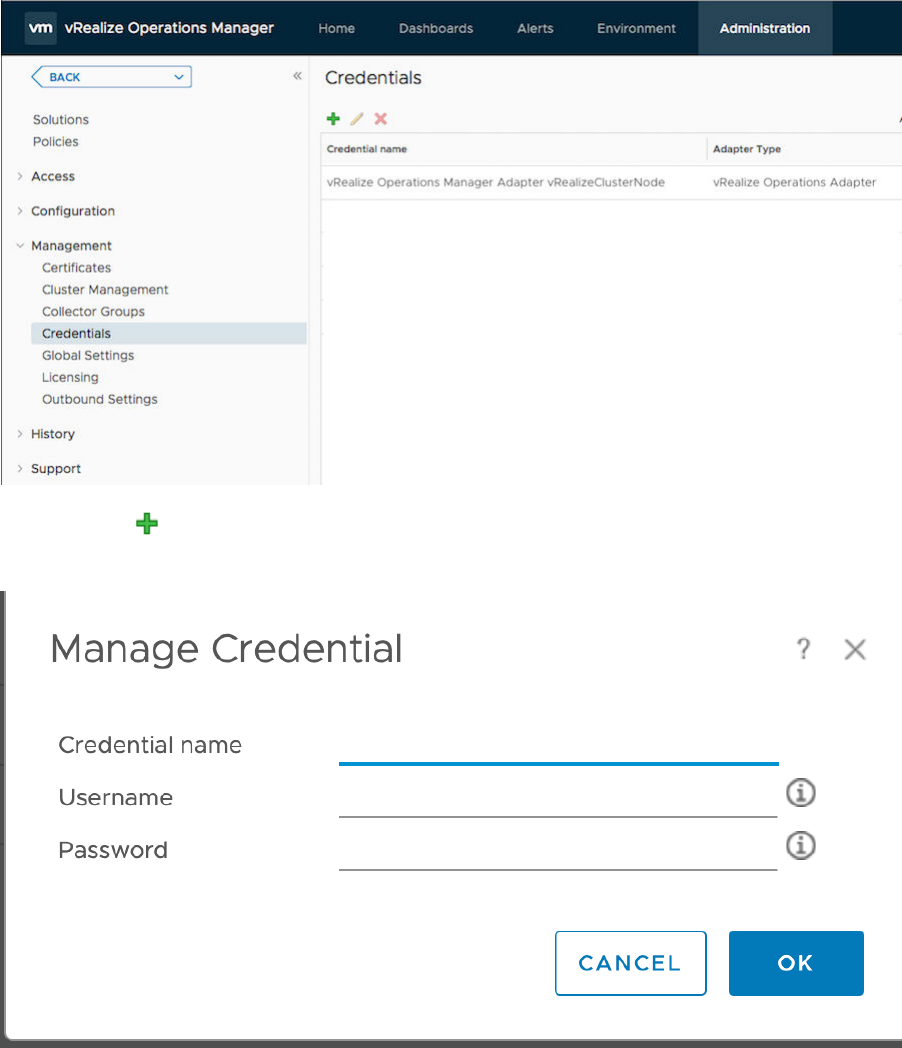Management Pack for Dell EMC
OpenManage Enterprise
VMware vRealize True Visibility Suite 1.0
You can find the most up-to-date technical documentation on the VMware website at:
https://docs.vmware.com/
VMware, Inc.
3401 Hillview Ave.
Palo Alto, CA 94304
www.vmware.com
Copyright
©
2021 VMware, Inc. All rights reserved. Copyright and trademark information.
Management Pack for Dell EMC OpenManage Enterprise
VMware, Inc. 2
Contents
1 Management Pack for Dell EMC OpenManage Enterprise 4
2 System Requirements (Dell EMC OpenManage Enterprise) 5
Assigning User Privileges (Dell EMC OpenManage Enterprise) 5
3
Installing the Management Pack (Dell EMC OpenManage Enterprise)
6
4 Configuring the Management Pack (Dell EMC OpenManage Enterprise) 9
Creating a Credential (Dell EMC OpenManage Enterprise) 9
Creating an Adapter Instance (Dell EMC OpenManage Enterprise) 11
Validating Data Collection (Dell EMC OpenManage Enterprise) 13
5
Troubleshooting the Management Pack (Dell EMC OpenManage Enterprise) 15
6
Using the Management Pack (Dell EMC OpenManage Enterprise)
17
Resource Kinds and Relationships (Dell EMC OpenManage Enterprise) 17
Inventory Tree (Traversal Spec) (Dell EMC OpenManage Enterprise) 18
Dashboards (Dell EMC OpenManage Enterprise) 20
Dell EMC OpenManage Enterprise Overview 20
Dell EMC OpenManage Enterprise Health Investigation 21
Dell EMC OpenManage Enterprise Alerts Summary 22
Dell EMC OpenManage Enterprise Chassis Details 23
Dell EMC OpenManage Enterprise Server Details 24
Dell EMC OpenManage Enterprise Disk Details 25
Alerts (Dell EMC OpenManage Enterprise) 26
Metrics (Dell EMC OpenManage Enterprise) 27
VMware, Inc.
3
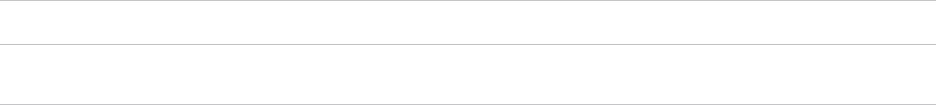
Management Pack for Dell EMC
OpenManage Enterprise
1
TheVMware vRealize® True Visibility™ Management Pack for Dell EMC OpenManager
Enterprise (Dell EMC OpenManage Enterprise) is an embedded adapter for vRealize Operations
(vROps), collecting performance data from your OpenManage Enterprise environment and
providing predictive analysis and real-time information about problems in your infrastructure--all
within the vRealize Operations user interface.
Notable Features
The Management Pack for Dell OpenManage Enterprise includes the following notable features:
n Comprehensive monitoring dashboards
n 100+ collected metrics for OpenManage Enterprise resources
n Detailed alerts and notifications for critical and warning conditions
Release Notes
Version
Release Date Description
2.1.0 15 JUL 2021 Added FIPS compatibility
2.0.0 06 OCT 2020 Initial General Availability Release for
VMware vRealize® True Visibility™
VMware, Inc. 4
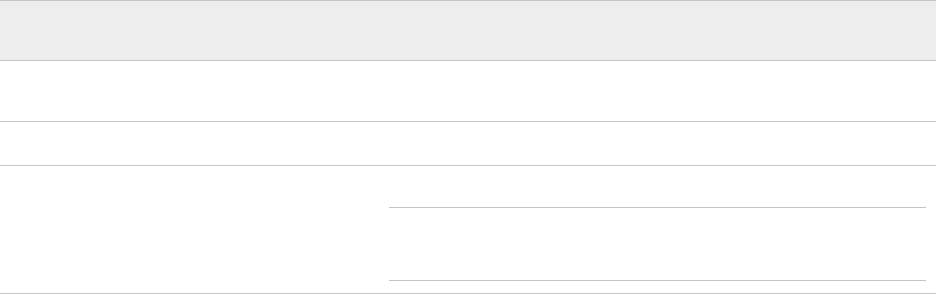
System Requirements (Dell EMC
OpenManage Enterprise)
2
Before installing and configuring the Management Pack, ensure your system meets the following
requirements:
vRealize Operations
Requirements Dell EMC OpenManage Enterprise Requirements
Version(s) vRealize Operations 7.x & 8.x
(Advanced or Enterprise edition)
OpenManage Enterprise 3.3+
Connection
Credentials Dell OpenManage Enterprise Username and Password
Important For least privileged user (LPU) details for Dell EMC
OpenManage Enterprise, see: Assigning User Privileges (Dell EMC
OpenManage Enterprise)
This chapter includes the following topics:
n Assigning User Privileges (Dell EMC OpenManage Enterprise)
Assigning User Privileges (Dell EMC OpenManage
Enterprise)
Required Permissions and Role
To create your least-privileged user (LPU), you will need to assign the Viewer user role in your
OpenManage Enterprise UI.
VMware, Inc.
5
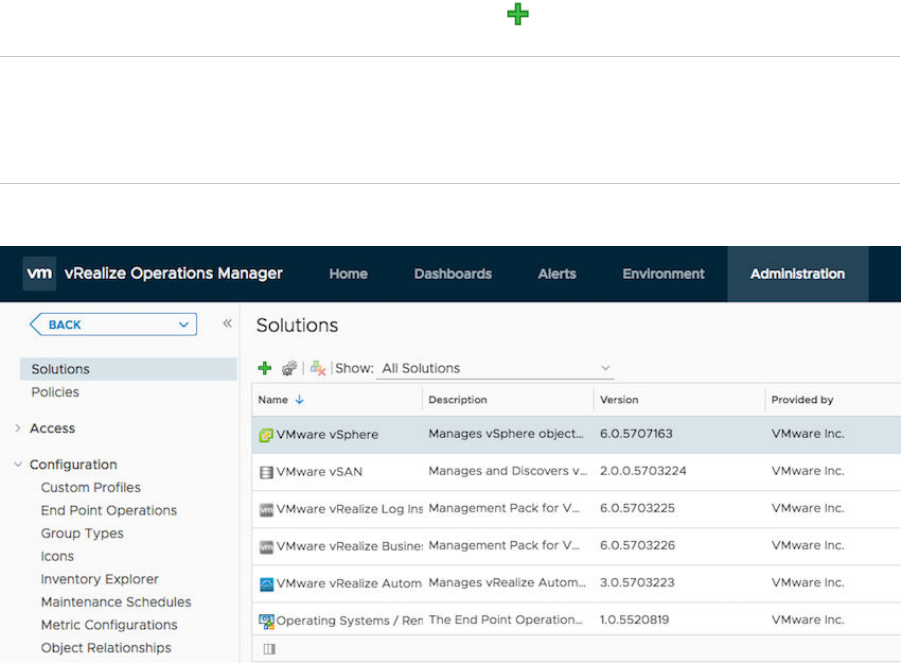
Installing the Management Pack
(Dell EMC OpenManage
Enterprise)
3
The Management Pack for Dell EMC OpenManage Enterprise is installed using a .pak file.
Procedure
1 Log in to vRealize Operations as an admin user.
2 From the top navigation bar, select Administration. In the left panel, the default Solutions
view will be selected. In the right panel, click the Add icon.
Note If you are using vROps 7.5, Solutions will have two subcategories: Configuration
and Repository. Select Repository and scroll down to Other Management Packs and
select Add a Management Pack to install a new management pack. Refer to the second
screenshot below if needed.
vROps versions 7 and lower:
vROps version 7.5:
VMware, Inc.
6
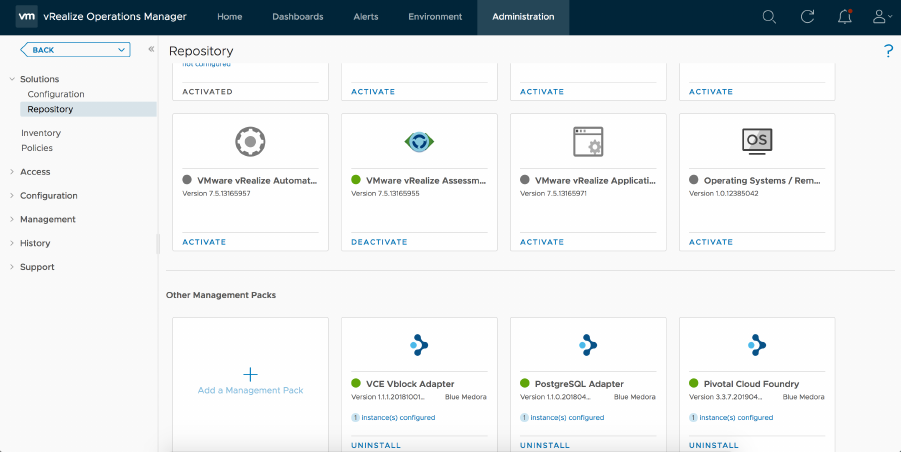
3 The Add Solution window will appear. Browse to the location of the saved .pak file, then
click Upload.
Management Pack for Dell EMC OpenManage Enterprise
VMware, Inc. 7
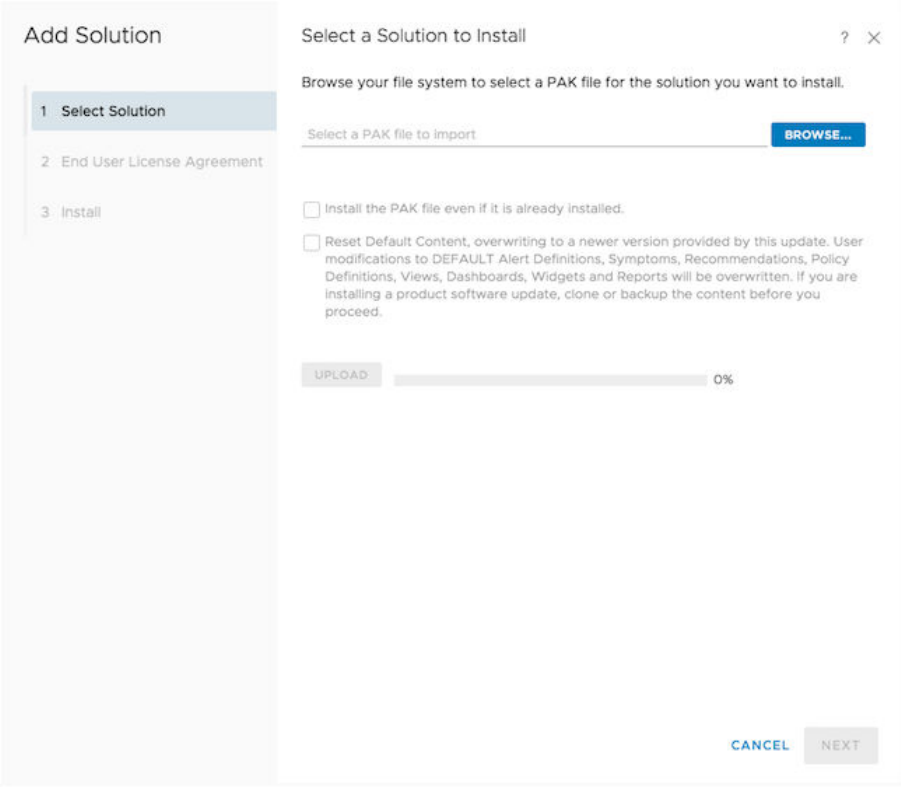
4 Click Next when the upload has finished.
5 Read and accept the End User License Agreement (EULA), then click Next.
6 Click Finish when the installation process is complete.
Management Pack for Dell EMC OpenManage Enterprise
VMware, Inc. 8

Configuring the Management Pack
(Dell EMC OpenManage
Enterprise)
4
Configuring the Management Pack for Dell EMC OpenManage Enterprise in vRealize Operations
includes the following required tasks:
n Creating a Credential (Dell EMC OpenManage Enterprise)
n Creating an Adapter Instance (Dell EMC OpenManage Enterprise)
Note In addition, you may want to perform one or more of the following optional tasks to
further configure the Management Pack for your specific needs:
n Validating Data Collection (Dell EMC OpenManage Enterprise) (optional)
This chapter includes the following topics:
n Creating a Credential (Dell EMC OpenManage Enterprise)
n Creating an Adapter Instance (Dell EMC OpenManage Enterprise)
n Validating Data Collection (Dell EMC OpenManage Enterprise)
Creating a Credential (Dell EMC OpenManage Enterprise)
One of the required configuration tasks for the Management Pack is to create a set of credentials
in vROps.
Prerequisites
n Chapter 3 Installing the Management Pack (Dell EMC OpenManage Enterprise)
Procedure
1 From the top navigation bar, selectAdministration. In the left panel, expand
theManagementcategory and selectCredentials.
VMware, Inc.
9
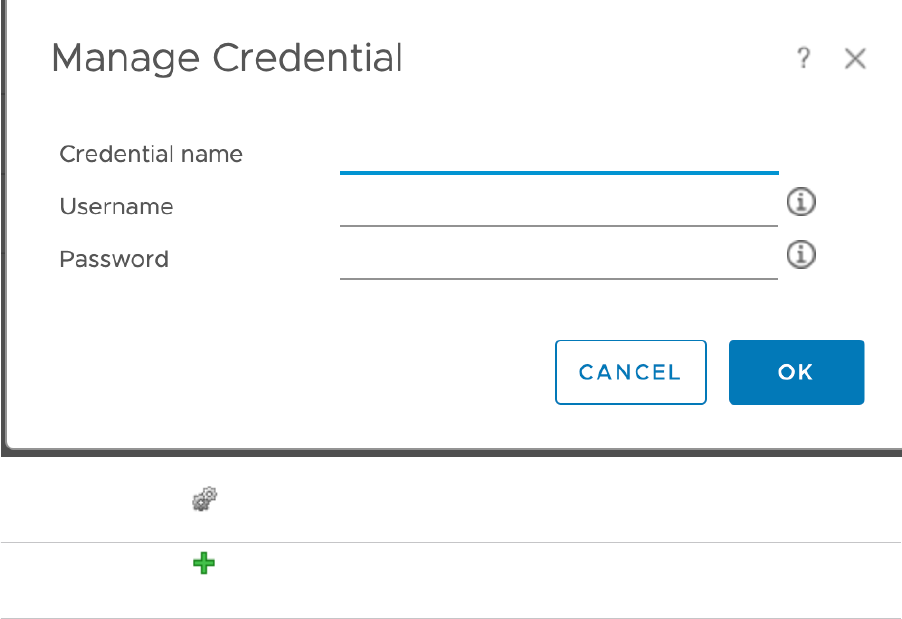
Creating an Adapter Instance (Dell EMC OpenManage
Enterprise)
Before you can begin using the Management Pack, you must create an adapter instance to
identify the host from which the Management Pack will retrieve data.
Prerequisites
n Chapter 3 Installing the Management Pack (Dell EMC OpenManage Enterprise)
n Creating a Credential (Dell EMC OpenManage Enterprise)
Procedure
1 From the top navigation bar, select Administration. In the right panel, the Other Accounts
view will be displayed.
2 Select Dell EMC OpenManage Enterprise from the Solutions list on the right.
3
Click the Configure icon. The Manage Solution window will appear.
Note Click the Add icon above theInstance Namelist on the left to create multiple adapter
instances.
Management Pack for Dell EMC OpenManage Enterprise
VMware, Inc. 11
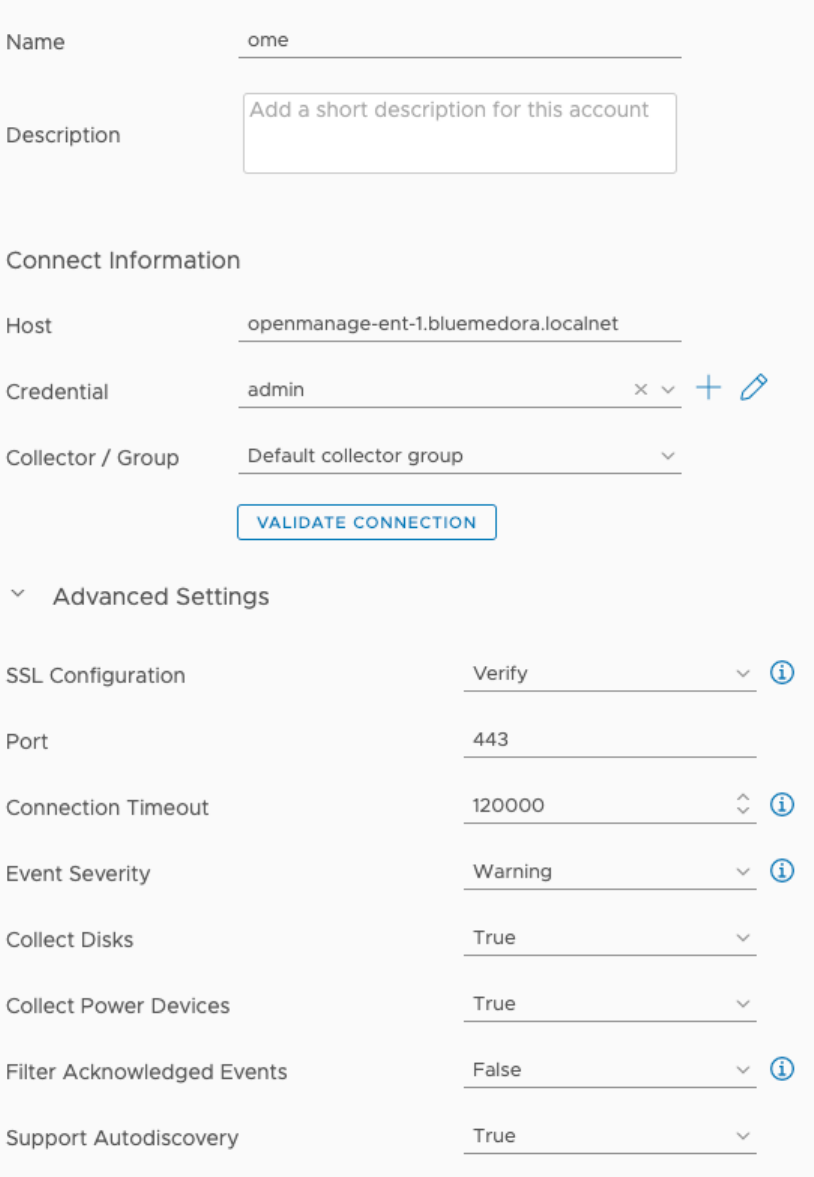
4 In the New Account window, enter the following information:
a Instance Settings:
n Display Name: A name for this particular instance of the Management Pack
Management Pack for Dell EMC OpenManage Enterprise
VMware, Inc. 12
n Description: Optional, but it can be helpful to describe an individual instance if you
have multiple instances of the Management Pack
b Basic Settings:
n Host: Hostname (or IPv4/IPv6 address) of the Dell EMC OpenManage
Enterprise system
n Credential: Select the credential you created when Creating a Credential (Dell EMC
OpenManage Enterprise)
n Collectors/Groups: automatically selected
c Advanced Settings:
n SSL Configuration default is verify
n Port: Default port is443
n Connection Timeout (seconds): Specify the amount of time to wait to close a
connection to the host if a response has not yet been received. Default value is
120000 milliseconds.
n Event Severity default is Warning. Event Severity determines the minimum severity
events to collect from OME. In order of most inclusive to least inclusive; All, Info,
Normal, Warning, Critical, None.
n Collect Disks default is True
n Collect Power Devices default is True
n Filter Acknowledged Events default is False; when set to True, only events that have
not been acknowledged in OME are returned to vROps.
n Support Autodiscovery default is True
5 Click Test Connection to test the configured connection information. If you encounter any
errors, see: Chapter 5 Troubleshooting the Management Pack (Dell EMC OpenManage
Enterprise).
6 Click Save Settings and Close to save your adapter instance.
What to do next
To validate data collection, see: Validating Data Collection (Dell EMC OpenManage Enterprise).
Validating Data Collection (Dell EMC OpenManage
Enterprise)
After you add an adapter instance, you will most likely want to validate the data that it collects in
vROps. Wait until one collection cycle is complete and the Collection Status for the adapter
instance on the Solutions page shows as "Data Receiving."
Management Pack for Dell EMC OpenManage Enterprise
VMware, Inc. 13
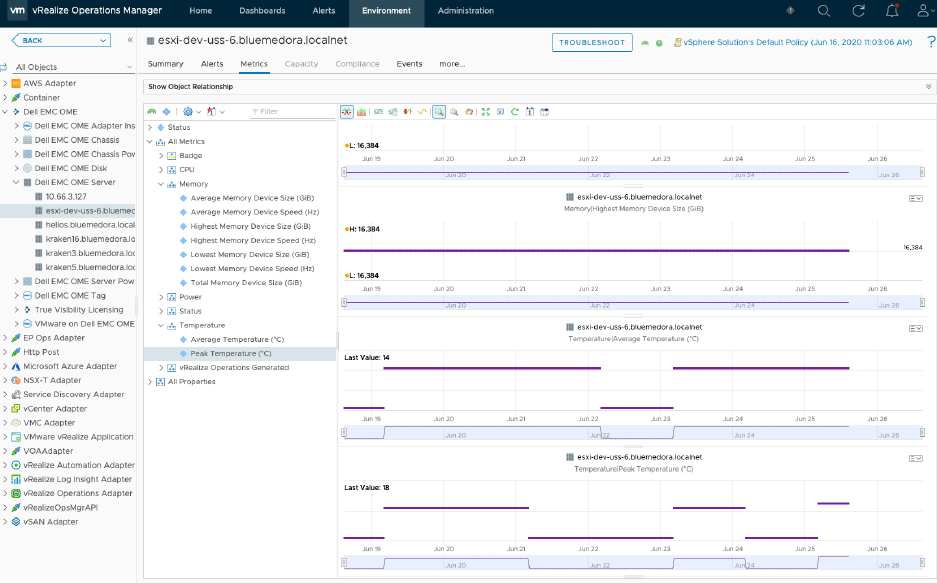
Prerequisites
n Creating an Adapter Instance (Dell EMC OpenManage Enterprise)
Procedure
1 From the top navigation bar, select Environment.
2 In the left panel, select All Objects, then expand the Dell EMC OpenManage
Enterprise objects list.
3 Select a resource from the list, then click the All Metrics tab to select metrics and validate
values against the data source.
Results
What to do next
To learn more about using the Management Pack, see: Chapter 6 Using the Management Pack
(Dell EMC OpenManage Enterprise).
Management Pack for Dell EMC OpenManage Enterprise
VMware, Inc. 14
Troubleshooting the Management
Pack (Dell EMC OpenManage
Enterprise)
5
Once you have finished Chapter 3 Installing the Management Pack (Dell EMC OpenManage
Enterprise) and Chapter 4 Configuring the Management Pack (Dell EMC OpenManage Enterprise),
check the Collection State and Collection Status for the adapter instance on the Solutions page.
If they show as Not Collecting or No Data Receiving, respectively, the following troubleshooting
topics can help you diagnose and correct common problems with your adapter instance.
Common Error Messages
Connectivity
Error Message:
Unknown Host. Check that Host is correct.
Solution:
The host address is not correct or is unreachable.
Error Message:
POST http://openmanage-ent-1.bluemedora.localnet:443/api/SessionService/Sessions failed:
Connection was closed with root cause Connection was closed
Solution:
Check the port number and ssl verification setting.
Login
Error Message:
Request was unauthorized: check that credentials are correct. POST https://openmanage-
ent-1.bluemedora.localnet:443/api/SessionService/Sessions responded with unexpected status
code 401 from HTTP response; expected one of (200, 201)
Solution:
VMware, Inc.
15

Validate the username/password configured in the credential set.
Note Racks and Blades are under the same object type 'Server' this will result in some
differences between Server objects.
Those include but might not be limited to:
n Blade Servers children of chassis, while Rack Servers are not
n Rack Servers have child power devices, where Blade Servers do not
For more information about viewing log files and modifying levels, refer to the vROps online help.
Management Pack for Dell EMC OpenManage Enterprise
VMware, Inc. 16
Using the Management Pack (Dell
EMC OpenManage Enterprise)
6
The Management Pack for Dell EMC OpenManage Enterprise includes the following out-of-the-
box features, harnessing the power of the vRealize Operations user interface:
n Resource Kinds and Relationships (Dell EMC OpenManage Enterprise)
n Inventory Tree (Traversal Spec) (Dell EMC OpenManage Enterprise)
n Dashboards (Dell EMC OpenManage Enterprise)
n Alerts (Dell EMC OpenManage Enterprise)
n Metrics (Dell EMC OpenManage Enterprise)
This chapter includes the following topics:
n Resource Kinds and Relationships (Dell EMC OpenManage Enterprise)
n Inventory Tree (Traversal Spec) (Dell EMC OpenManage Enterprise)
n Dashboards (Dell EMC OpenManage Enterprise)
n Alerts (Dell EMC OpenManage Enterprise)
n Metrics (Dell EMC OpenManage Enterprise)
Resource Kinds and Relationships (Dell EMC OpenManage
Enterprise)
The Management Pack for Dell EMC OpenManage Enterprise creates resource kinds and
relationships (associations) for critical resources in your Dell EMC OpenManage Enterprise
environment.
Resource Kinds
Performance, health, and availability data are collected for the following Dell EMC OpenManage
Enterprise resource kinds:
n Chassis
n Server
n Chassis Power Device
VMware, Inc.
17
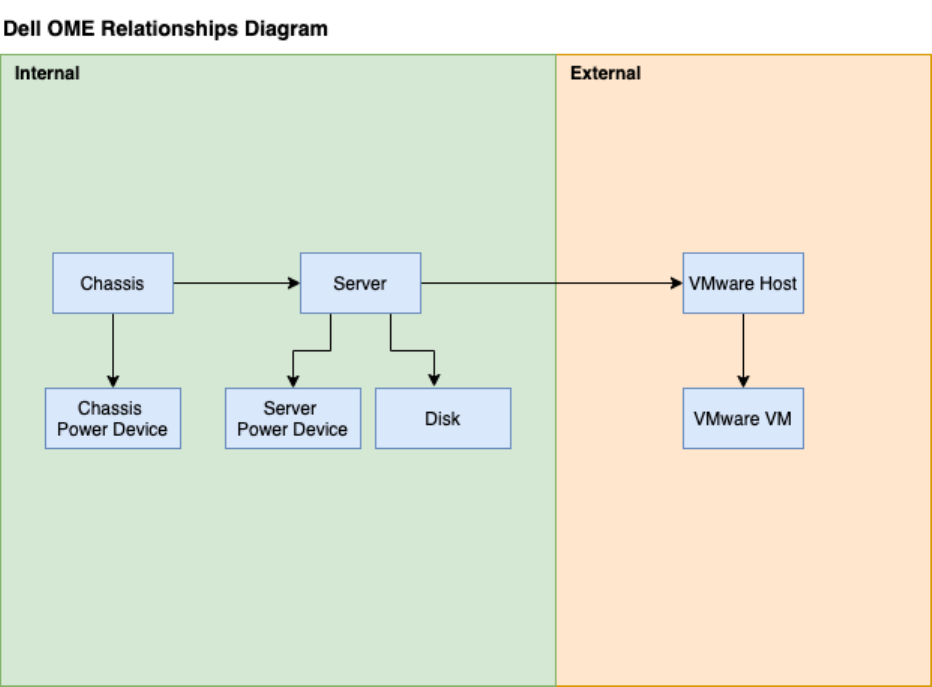
n Server Power Device
n Disk
Relationships
Relationships among discovered resources are also created by the Management Pack, which are
depicted in the diagram below.
Inventory Tree (Traversal Spec) (Dell EMC OpenManage
Enterprise)
The Inventory Tree (Traversal Spec) feature in vROps allows you to easily navigate your Dell EMC
OpenManage Enterprise environment. The hierarchical structure implicitly shows relationships
among resources and enables quick drill-downs to root-cause issues.
To access your Dell EMC OpenManage Enterprise Inventory Tree, select Environment from the
top navigation bar, then select Dell EMC OpenManage Enterprise from the left panel. Click on a
resource from the Inventory Tree to populate details about the resource on the right.
Management Pack for Dell EMC OpenManage Enterprise
VMware, Inc. 18
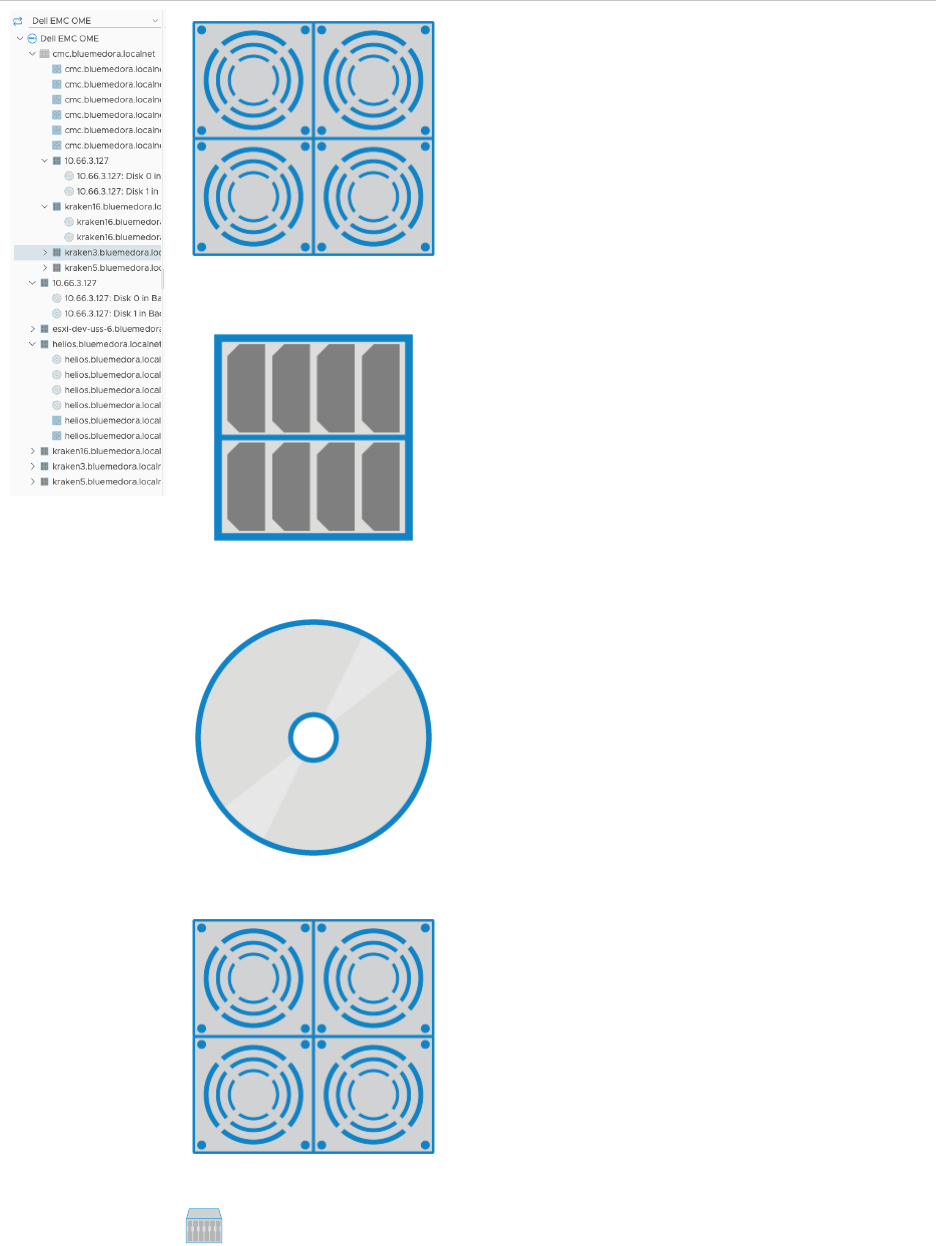
Example Inventory
Tree - OME
Icon Legend
Chassis Power Device
Server
Disk
Server Power Device
Management Pack for Dell EMC OpenManage Enterprise
VMware, Inc. 19

Chassis
Dashboards (Dell EMC OpenManage Enterprise)
Dashboards are the primary feature for monitoring and troubleshooting your Dell EMC
OpenManage Enterprise environment from within vRealize Operations.
The following dashboards are included in the Management Pack for Microsoft Dell EMC
OpenManage Enterprise:
n Dell EMC OpenManage Enterprise Overview
n Dell EMC OpenManage Enterprise Health Investigation
n Dell EMC OpenManage Enterprise Alerts Summary
n Dell EMC OpenManage Enterprise Chassis Details
n Dell EMC OpenManage Enterprise Server Details
n Dell EMC OpenManage Enterprise Disk Details
Dell EMC OpenManage Enterprise Overview
TheDell EMC OpenManage Enterprise Overview dashboard displays overall health of Dell EMC
OpenManage Enterprise resources using heatmaps for all of the relevant parts of your Dell EMC
OpenManage Enterprise environment, allowing you an at-a-glance perspective on your whole
environment.
Management Pack for Dell EMC OpenManage Enterprise
VMware, Inc. 20

Dell EMC OpenManage Enterprise Health Investigation
TheDell EMC OpenManage Enterprise Health Investigation dashboard is the jumping-off point
for examining the health of your Dell EMC OpenManage Enterprise environment. This dashboard
displays at-a-glance health status for all resources in the Environment Overview widget. Selecting
a resource from the widget will populate alerts and KPIs on the right.
Management Pack for Dell EMC OpenManage Enterprise
VMware, Inc. 21
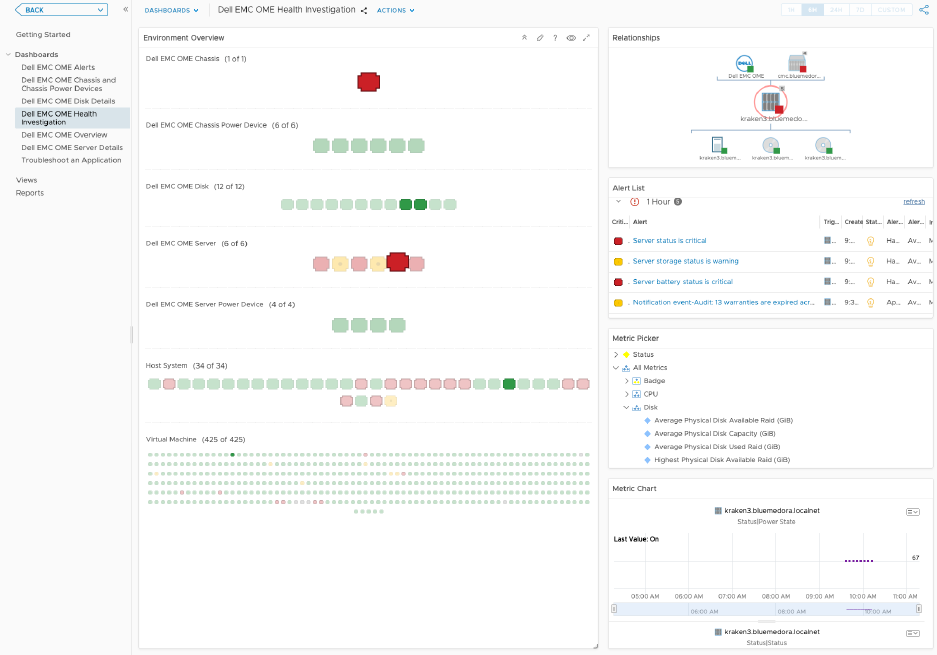
Dell EMC OpenManage Enterprise Alerts Summary
The Dell EMC OpenManage Enterprise Alerts Summary dashboard displays the kpis, alerts, and
relationships for Dell EMC OpenManage Enterprise.
Management Pack for Dell EMC OpenManage Enterprise
VMware, Inc. 22
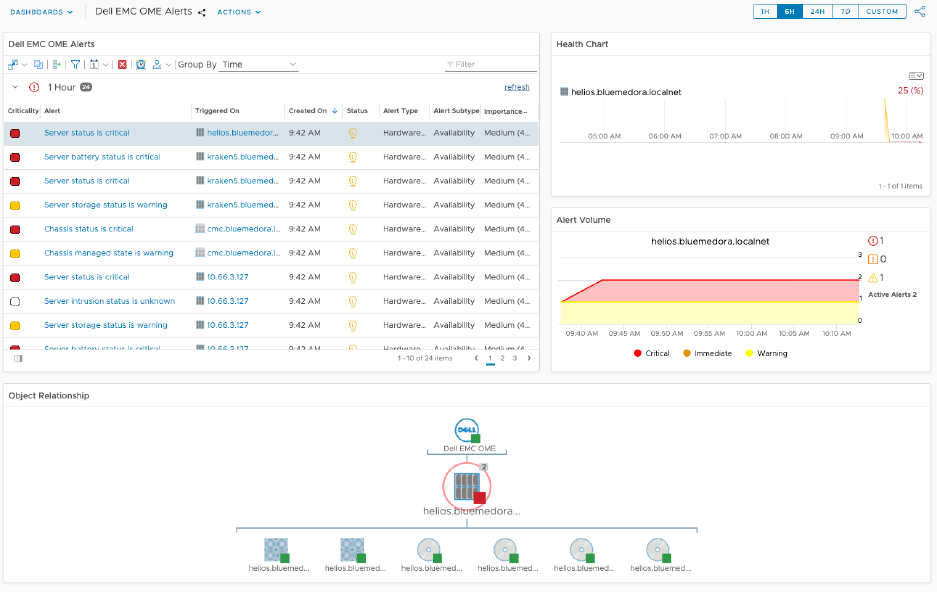
Dell EMC OpenManage Enterprise Chassis Details
TheDell EMC OpenManage Enterprise Chassis Details dashboard displays Scoreboard and
Relationships for the OME chassis.
Management Pack for Dell EMC OpenManage Enterprise
VMware, Inc. 23
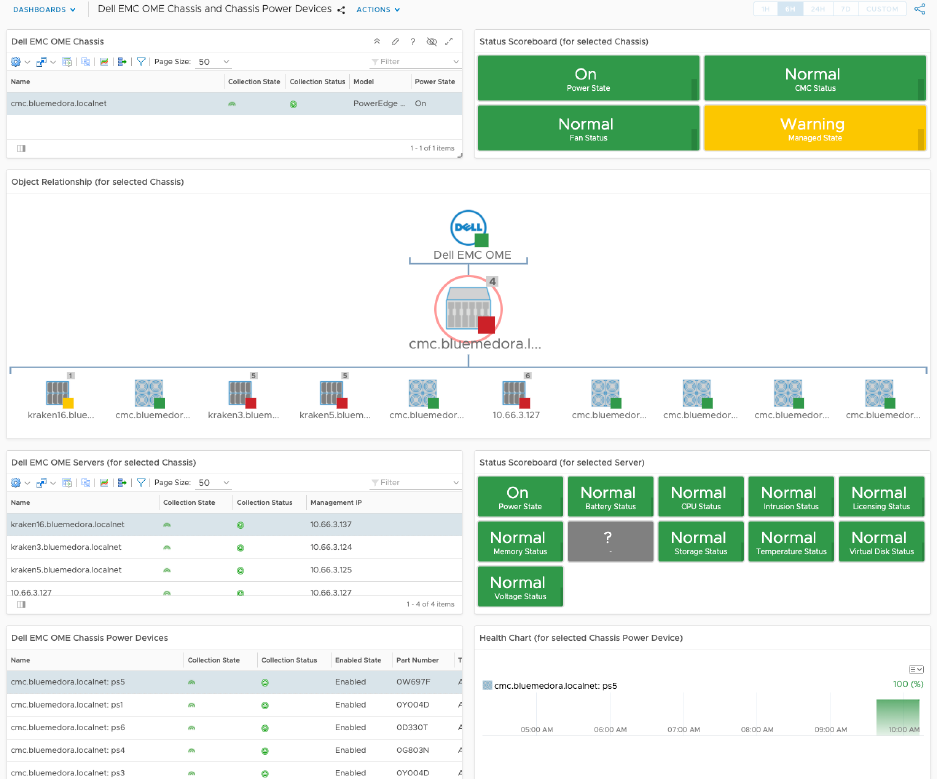
Dell EMC OpenManage Enterprise Server Details
TheDell EMC OpenManage Enterprise Server Details dashboard displays Scoreboards and
Relationships for the selected Servers.
Management Pack for Dell EMC OpenManage Enterprise
VMware, Inc. 24
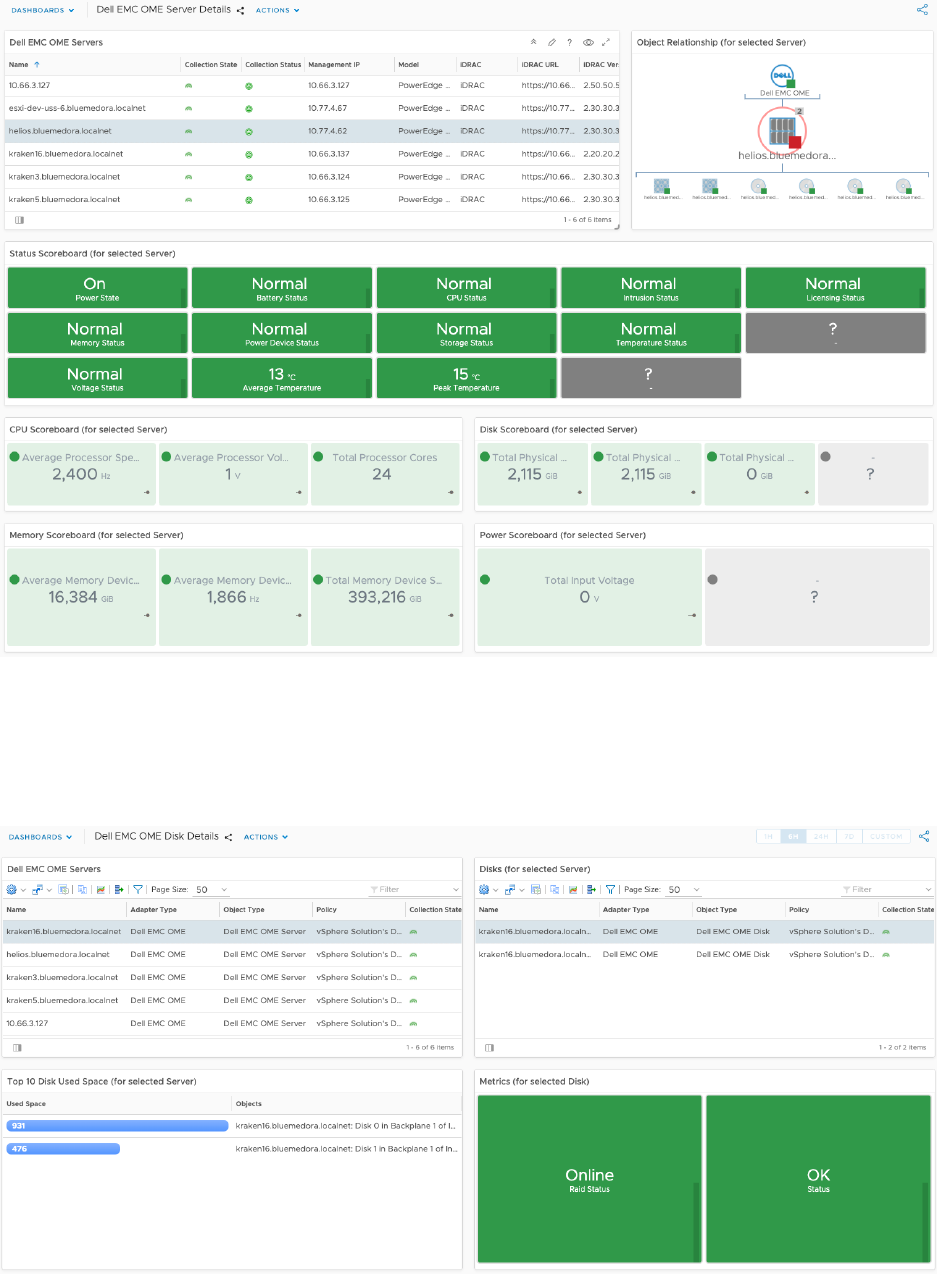
Dell EMC OpenManage Enterprise Disk Details
TheDell EMC OpenManage Enterprise Disk Details dashboard displays Metrics and Capacity for
Disk related to the Server selected.
Management Pack for Dell EMC OpenManage Enterprise
VMware, Inc. 25

Alerts (Dell EMC OpenManage Enterprise)
The Management Pack for Dell EMC OpenManage Enterprise contains the following alerts:
Alert Source Alert Severity
Dell EMC OME Chassis Chassis status is unknown Info
Dell EMC OME Chassis Chassis status is warning Warning
Dell EMC OME Chassis Chassis status is critical Critical
Dell EMC OME Chassis Chassis fan status is unknown Info
Dell EMC OME Chassis Chassis fan status is warning Warning
Dell EMC OME Chassis Chassis fan status is critical Critical
Dell EMC OME Chassis Chassis CMC status is unknown Info
Dell EMC OME Chassis Chassis CMC status is warning Warning
Dell EMC OME Chassis Chassis CMC status is critical Critical
Dell EMC OME Chassis Chassis managed state is unknown Info
Dell EMC OME Chassis Chassis managed state is warning Warning
Dell EMC OME Chassis Chassis managed state is critical Critical
Dell EMC OME Chassis Chassis power state is unknown Warning
Dell EMC OME Chassis Power Device Chassis Power Device health state is unknown Info
Dell EMC OME Chassis Power Device Chassis Power Device health state is warning Warning
Dell EMC OME Chassis Power Device Chassis Power Device health state is critical Critical
Dell EMC OME Disk Disk status is unknown Info
Dell EMC OME Disk Disk status is warning Warning
Dell EMC OME Disk Disk status is critical Critical
Dell EMC OME Server Server status is unknown Info
Dell EMC OME Server Server status is warning Warning
Dell EMC OME Server Server status is critical Critical
Dell EMC OME Server Server battery status is unknown Info
Dell EMC OME Server Server battery status is warning Warning
Dell EMC OME Server Server battery status is critical Critical
Dell EMC OME Server Server intrusion status is unknown Info
Management Pack for Dell EMC OpenManage Enterprise
VMware, Inc. 26

Alert Source Alert Severity
Dell EMC OME Server Server intrusion status is warning Warning
Dell EMC OME Server Server intrusion status is critical Critical
Dell EMC OME Server Server licensing status is unknown Info
Dell EMC OME Server Server licensing status is warning Warning
Dell EMC OME Server Server licensing status is critical Critical
Dell EMC OME Server Server memory status is unknown Info
Dell EMC OME Server Server memory status is warning Warning
Dell EMC OME Server Server memory status is critical Critical
Dell EMC OME Server Server storage status is unknown Info
Dell EMC OME Server Server storage status is warning Warning
Dell EMC OME Server Server storage status is critical Critical
Dell EMC OME Server Server temperature status is unknown Info
Dell EMC OME Server Server temperature status is warning Warning
Dell EMC OME Server Server temperature status is critical Critical
Dell EMC OME Server Server virtual disk status is unknown Info
Dell EMC OME Server Server virtual disk status is warning Warning
Dell EMC OME Server Server virtual disk status is critical Critical
Dell EMC OME Server Server voltage status is unknown Info
Dell EMC OME Server Server voltage status is warning Warning
Dell EMC OME Server Server voltage status is critical Critical
Dell EMC OME Server Server power state is unknown Warning
Dell EMC OME Server Power Device Server Power Device operational status is not OK Warning
Metrics (Dell EMC OpenManage Enterprise)
The Management Pack for Dell EMC OpenManage Enterprise collects the metrics listed in the
table below, according to OME resource kinds.
Management Pack for Dell EMC OpenManage Enterprise
VMware, Inc. 27

Resource Kind
Resource
Group Resource Attribute Attribute Description
Dell EMC OME Chassis Details Express Service Code A 10 to 11-digit code that is a numeric
version of the Service Tag.
Dell EMC OME Chassis Details ID
Dell EMC OME Chassis Details Location The location of the chassis.
Dell EMC OME Chassis Details Management DNS Name The CMC DNS name of the chassis.
Dell EMC OME Chassis Details Management IP IP for accessing the management console.
Dell EMC OME Chassis Details Model The full server hardware model string.
Dell EMC OME Chassis Details Service Tag A unique number can help identify your
computer for online support.
Dell EMC OME Chassis Status CMC Status The CMC Status of the chassis.
Dell EMC OME Chassis Status Fan Status The fan status of the chassis.
Dell EMC OME Chassis Status Managed State The DRAC management state of the
chassis.
Dell EMC OME Chassis Status Power State The power state of the chassis.
Dell EMC OME Chassis Status Status Overall status of the chassis.
Dell EMC OME Chassis
Power Device
Details Chassis ID
Dell EMC OME Chassis
Power Device
Details Enabled State Whether the power device has been
enabled for use.
Dell EMC OME Chassis
Power Device
Details ID
Dell EMC OME Chassis
Power Device
Details Part Number The manufacturer part number for the
power device's specific model.
Dell EMC OME Chassis
Power Device
Details Type The current type (for example "AC").
Dell EMC OME Chassis
Power Device
Power Capacity The maximum power capacity.
Dell EMC OME Chassis
Power Device
Power Input Voltage The voltage of the signal coming into the
power device.
Dell EMC OME Chassis
Power Device
Status Health State The overall health state.
Dell EMC OME Disk Capacity Free Space The unclaimed space on the disk.
Dell EMC OME Disk Capacity Size The storage size of the disk.
Dell EMC OME Disk Capacity Used Space The used space of the disk.
Dell EMC OME Disk Details Bus Type The bus type of the disk.
Management Pack for Dell EMC OpenManage Enterprise
VMware, Inc. 28
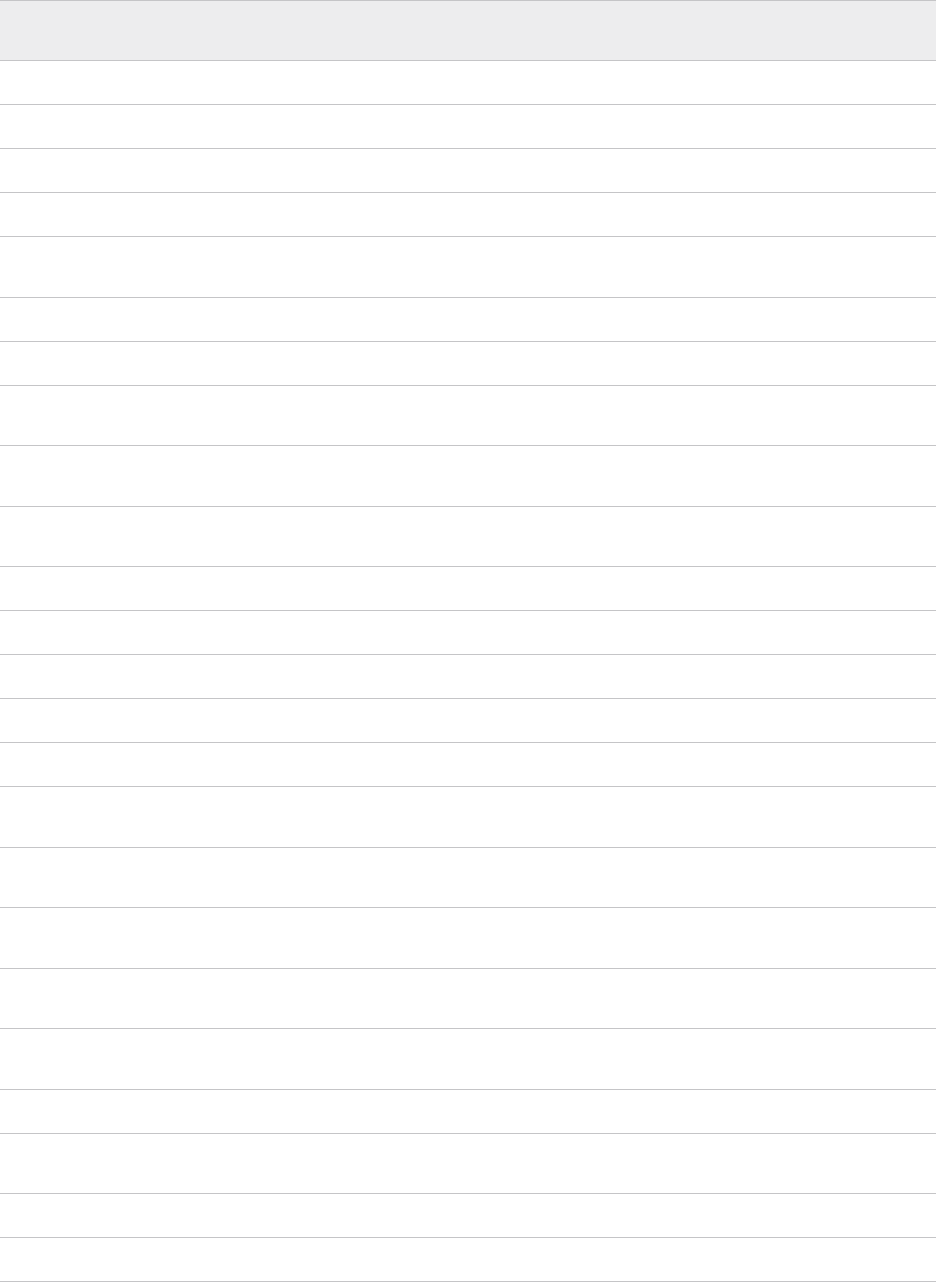
Resource Kind
Resource
Group Resource Attribute Attribute Description
Dell EMC OME Disk Details Channel The channel of the disk.
Dell EMC OME Disk Details Device ID The OME ID of the disk.
Dell EMC OME Disk Details ID
Dell EMC OME Disk Details Location The location of the disk.
Dell EMC OME Disk Details Media Type The media type of the disk (for example
"Solid State Drive").
Dell EMC OME Disk Details Model Number The model of the disk.
Dell EMC OME Disk Details Predictive Failure State The predictive failure state of the disk.
Dell EMC OME Disk Details Remaining Read Write
Endurance
The available read and write endurance of
the disk.
Dell EMC OME Disk Details SAS Address The Serial Attached SCSI address of the
disk.
Dell EMC OME Disk Details Security State The security state of the disk (for example
"Encryption Capable").
Dell EMC OME Disk Details Serial Number The serial number of the disk.
Dell EMC OME Disk Details Server ID
Dell EMC OME Disk Details Slot Number The slot number of the disk.
Dell EMC OME Disk Details Vendor Name The vendor of the disk.
Dell EMC OME Disk Status Raid Status The raid status of the disk.
Dell EMC OME Disk Status Status The operational status of the disk (for
example "OK").
Dell EMC OME Server CPU Average Processor
Speed
The average processor speed of the
server.
Dell EMC OME Server CPU Average Processor
Voltage
The average processor voltage of the
server.
Dell EMC OME Server CPU Highest Processor Speed The highest processor speed of the
server.
Dell EMC OME Server CPU Highest Processor
Voltage
The highest processor speed of the
server.
Dell EMC OME Server CPU Lowest Processor Speed The lowest processor speed of the server.
Dell EMC OME Server CPU Lowest Processor
Voltage
The lowest processor voltage of the
server.
Dell EMC OME Server CPU Total Processor Cores The total processor cores.
Dell EMC OME Server Details Chassis ID The chassis containing the server.
Management Pack for Dell EMC OpenManage Enterprise
VMware, Inc. 29

Resource Kind
Resource
Group Resource Attribute Attribute Description
Dell EMC OME Server Details Express Service Code The server express service code used for
support.
Dell EMC OME Server Details Hostname The hostname of the server.
Dell EMC OME Server Details ID
Dell EMC OME Server Details MAC Addresses Comma-separated list of the MAC
addresses of the server.
Dell EMC OME Server Details Management DNS Name The DNS name of the server's DRAC.
Dell EMC OME Server Details Management IP The management IP of the server.
Dell EMC OME Server Details Model The model name of the server.
Dell EMC OME Server Details Operating System The operating system running on the
server.
Dell EMC OME Server Details RAC Name The RAC name of the server.
Dell EMC OME Server Details RAC Type The RAC type of the server.
Dell EMC OME Server Details RAC URL The RAC URL of the server.
Dell EMC OME Server Details RAC Version The RAC version of the server.
Dell EMC OME Server Details Service Tag The server service tag used for support.
Dell EMC OME Server Details Slot Number The server's slot location in the chassis.
Dell EMC OME Server Disk Average Physical Disk
Available Raid
The average physical disk available raid
space of the server.
Dell EMC OME Server Disk Average Physical Disk
Capacity
The average physical disk capacity of the
server.
Dell EMC OME Server Disk Average Physical Disk
Used Raid
The average physical disk used raid space
of the server.
Dell EMC OME Server Disk Average Virtual Disk
Capacity
The average virtual disk capacity of the
server.
Dell EMC OME Server Disk Highest Physical Disk
Available Raid
The highest physical disk available raid
space of the server.
Dell EMC OME Server Disk Highest Physical Disk
Capacity
The highest physical disk capacity of the
server.
Dell EMC OME Server Disk Highest Physical Disk
Used Raid
The highest physical disk used raid space
of the server.
Dell EMC OME Server Disk Highest Virtual Disk
Capacity
The highest virtual disk capacity of the
server.
Dell EMC OME Server Disk Lowest Physical Disk
Available Raid
The lowest physical disk available raid
space of the server.
Dell EMC OME Server Disk Lowest Physical Disk
Capacity
The lowest physical disk capacity of the
server.
Management Pack for Dell EMC OpenManage Enterprise
VMware, Inc. 30
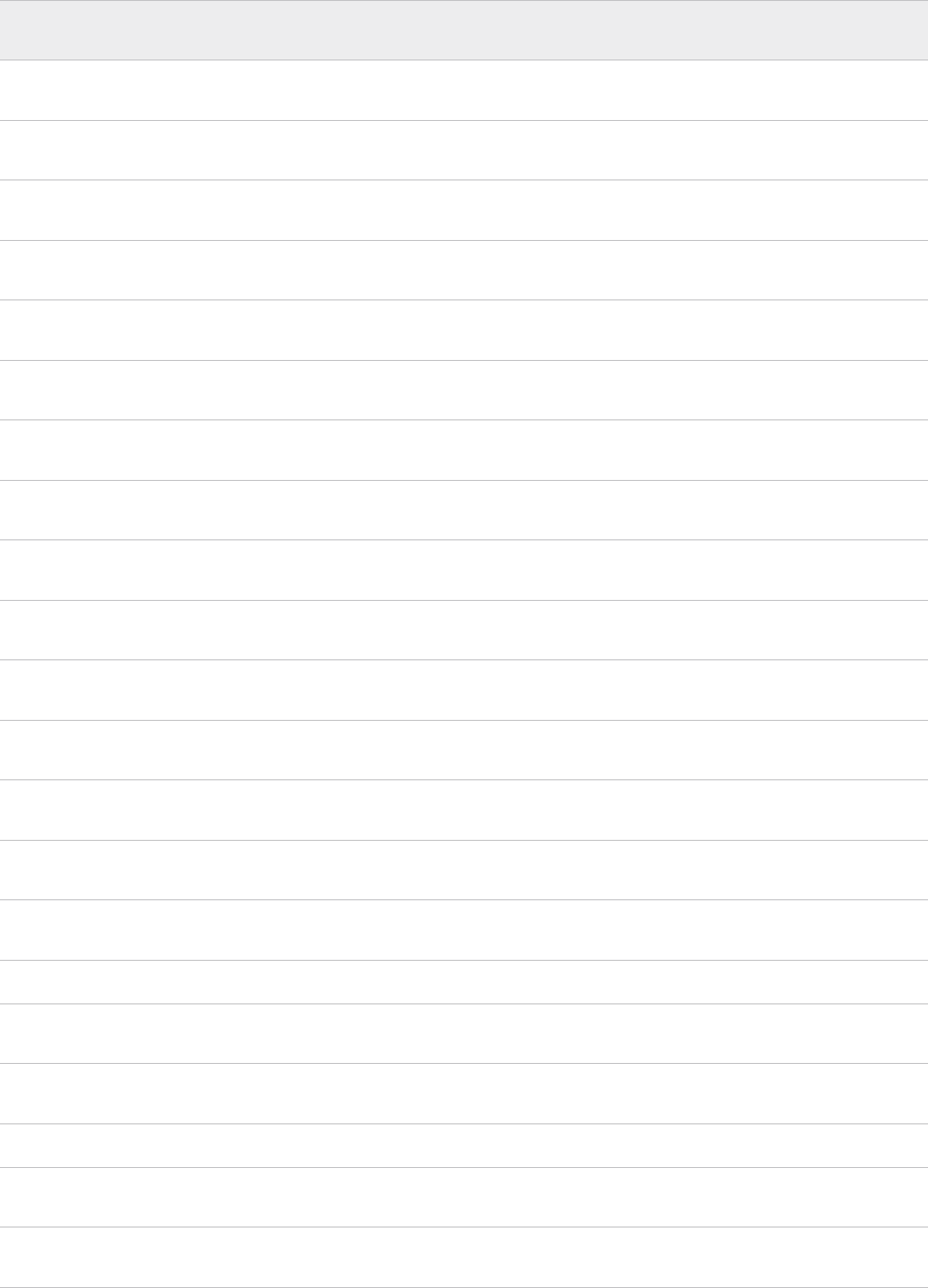
Resource Kind
Resource
Group Resource Attribute Attribute Description
Dell EMC OME Server Disk Lowest Physical Disk
Used Raid
The lowest physical disk used raid space
of the server.
Dell EMC OME Server Disk Lowest Virtual Disk
Capacity
The lowest virtual disk capacity of the
server.
Dell EMC OME Server Disk Total Physical Disk
Available Raid
The total physical disk available raid space
of the server.
Dell EMC OME Server Disk Total Physical Disk
Capacity
The total physical disk capacity of the
server.
Dell EMC OME Server Disk Total Physical Disk Used
Raid
The total physical used raid space of the
server.
Dell EMC OME Server Disk Total Virtual Disk
Capacity
The total virtual disk capacity of the
server.
Dell EMC OME Server Memory Average Memory Device
Size
The average memory device size of the
server.
Dell EMC OME Server Memory Average Memory Device
Speed
The average memory device speed of the
server.
Dell EMC OME Server Memory Highest Memory Device
Size
The highest memory device size of the
server.
Dell EMC OME Server Memory Highest Memory Device
Speed
The highest memory device speed of the
server.
Dell EMC OME Server Memory Lowest Memory Device
Size
The lowest memory device size of the
server.
Dell EMC OME Server Memory Lowest Memory Device
Speed
The lowest memory device speed.
Dell EMC OME Server Memory Total Memory Device
Size
The total memory device size.
Dell EMC OME Server Power Average Input Voltage The average input voltage of the server's
power supplies.
Dell EMC OME Server Power Average Output Power The average output power of the server's
power supplies.
Dell EMC OME Server Power Average Power The average power of the server.
Dell EMC OME Server Power Highest Input Voltage The highest input voltage of the server's
power supplies.
Dell EMC OME Server Power Highest Output Power The highest output power of the server's
power supplies.
Dell EMC OME Server Power Highest Power The highest power of the server.
Dell EMC OME Server Power Lowest Input Voltage The lowest input voltage of the server's
power supplies.
Dell EMC OME Server Power Lowest Output Power The lowest output power of the server's
power supplies.
Management Pack for Dell EMC OpenManage Enterprise
VMware, Inc. 31

Resource Kind
Resource
Group Resource Attribute Attribute Description
Dell EMC OME Server Power Lowest Power The minimum power of the server.
Dell EMC OME Server Power Total Input Voltage The total input voltage of the server's
power supplies.
Dell EMC OME Server Power Total Output Power The total output power of the server's
power supplies.
Dell EMC OME Server Status Battery Status The overall battery status of the server.
Dell EMC OME Server Status CPU Status The overall CPU status of the server.
Dell EMC OME Server Status Intrusion Status The overall intrusion status of the server.
Dell EMC OME Server Status Licensing Status The overall licensing status of the server.
Dell EMC OME Server Status Memory Status The overall memory status of the server.
Dell EMC OME Server Status Power Device Status The most severe power device status of
the server's power supplies.
Dell EMC OME Server Status Power State The current power state of the server.
Dell EMC OME Server Status Status The overall status of the server.
Dell EMC OME Server Status Storage Status The overall storage status of the server.
Dell EMC OME Server Status Temperature Status The overall temperature status of the
server.
Dell EMC OME Server Status Virtual Disk Status The virtual disk status of the server.
Dell EMC OME Server Status Voltage Status The overall voltage status of the server.
Dell EMC OME Server Temperature Average Temperature The average temperature of the server.
Dell EMC OME Server Temperature Instantaneous
Temperature
The instantaneous temperature of the
server.
Dell EMC OME Server Temperature Peak Temperature The peak temperature of the server.
Dell EMC OME Server
Power Device
Details Firmware Version The firmware version of the power device.
Dell EMC OME Server
Power Device
Details ID
Dell EMC OME Server
Power Device
Details Location The location of the power device.
Dell EMC OME Server
Power Device
Details Model The model name of the power device.
Dell EMC OME Server
Power Device
Details Serial Number The serial number of the power device.
Dell EMC OME Server
Power Device
Details Server ID
Management Pack for Dell EMC OpenManage Enterprise
VMware, Inc. 32
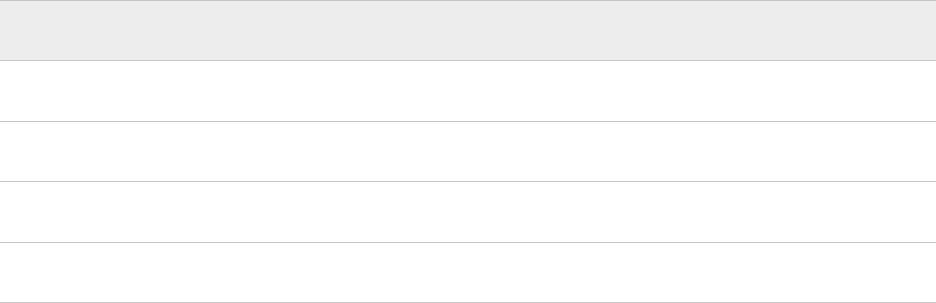
Resource Kind
Resource
Group Resource Attribute Attribute Description
Dell EMC OME Server
Power Device
Power Input Voltage The input voltage of the power device.
Dell EMC OME Server
Power Device
Power Output Power The output power of the power device.
Dell EMC OME Server
Power Device
Status Operational Status The status of the power device.
Dell EMC OME Server
Power Device
Status State The state of the power device.
Management Pack for Dell EMC OpenManage Enterprise
VMware, Inc. 33