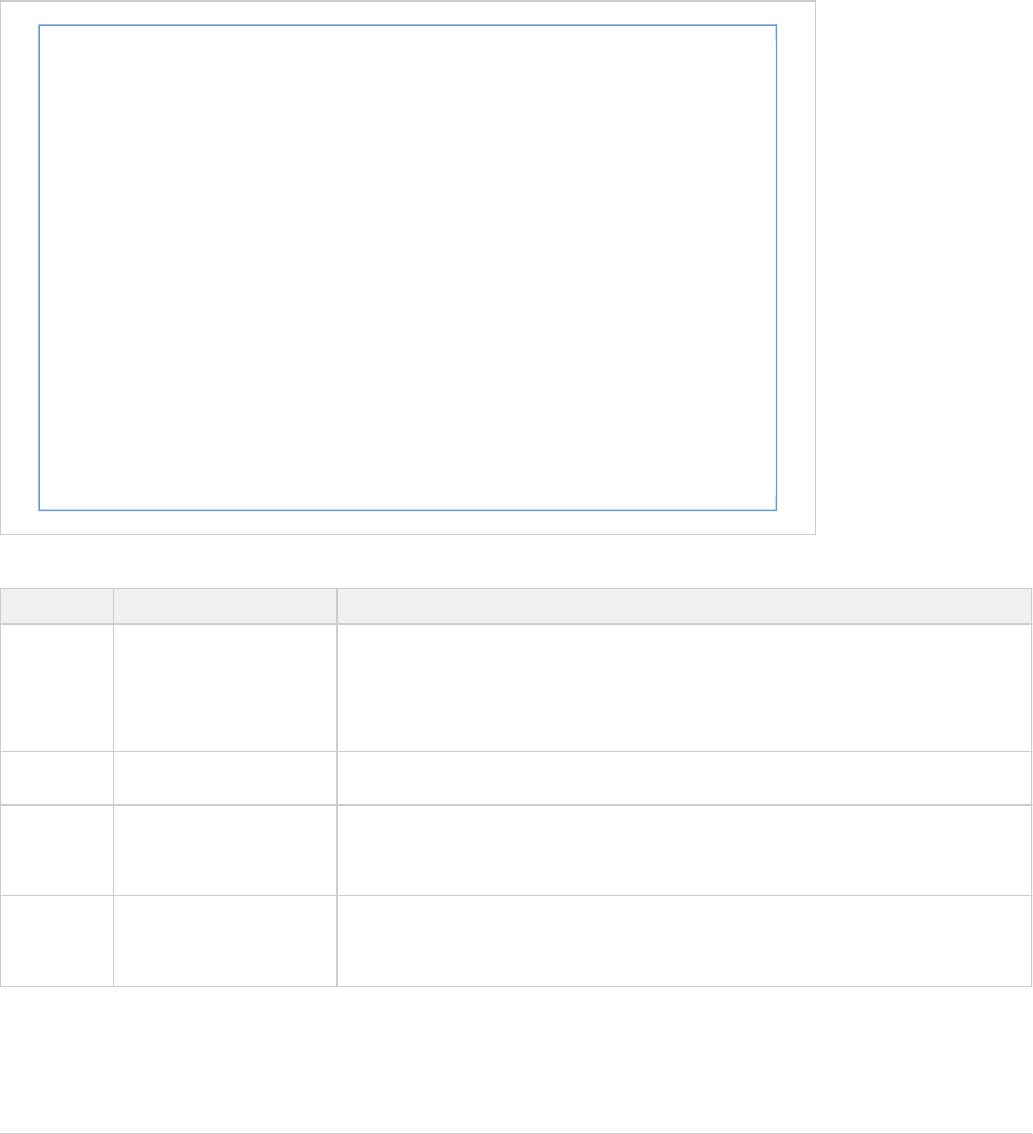
Promotion Criteria Report (GR K-12) - RPCR
Promotion Criteria Report (GR K-12) - RPCR
Use the Promotion Criteria Report (RPCR) to ensure that a student's promotion criteria information is accurately reflected in ATS. If a student's
promotion criteria information is reflected incorrectly in ATS, your staff should update the information using the guidance below. for aClick here
video on managing students' promotion criteria.
PROFILE 02-M-400 New York City Public Schools 01-11-11 11:00:51
RPCR0100-TEST-T ATS Report Selection Screen (RPCR) 00038-FBURGOS
==>
GRADE K - 12 PROMOTION CRITERIA REPORT
SELECTION CRITERIA:(ENTER SPECIFIC CRITERIA, LEAVE BLANK FOR ENTIRE SCHOOL)
GRADE LEVEL (E.G.03) (DEFAULT IS ALL): __
GRADE CODE (DEFAULT IS ALL): ___
OFFICIAL CLASS (DEFAULT IS ALL): ___
STUDENT ID : ___ ___ ___
SORT OPTIONS: (ENTER A "Y", DEFAULT IS ALPHA)
SORT BY GRADE LEVEL, ALPHA : _
SORT BY GRADE CODE, ALPHA : _
SORT BY OFFICIAL CLASS, ALPHA : _
EMAILID: ____________________ @SCHOOLS.NYC.GOV SUBJ: _______________________
PRINT OPTION: ( ENTER PRINTER INFORMATION )
DIST: 000 LOC: OPA PRINTER: 1 HOLD: N
Press F6 to execute
F1/Help F2/ F3/Quit-return F4/Lookup F5/ F6/Execut
F7/ F8/ F9/Refresh F10/ F11/ F12/Exit
Column Title Indicator/Definition Notes
STUDENT
NAME,
STUDENT
ID, OFF
CLS, GRD,
GRD LEV
Biographical Information
PROMO
CRITERIA
Student's promotion criteria
as calculated by ATS.
The ATS uses in order to assign promotion criteria is available to schools. logic See below for
.an explanation of the promotion criteria codes
OVR AGE Indicates if a student is
over-age for his/her current
grade level.
Status is calculated using student's DOB and grade level. For promotion policy purposes, grade
8 students are considered if they turn 16 by December 31 of the school year for whichover-age
promotion decisions are being made; e.g. grade 8 students must be 16 by December 31, 2011
for the 2011-2012 school year.
PRV RET Indicates if a student has
repeated a grade in the past
three (3) years.
Student is flagged PRV RET if his/her end-of-year grade level is identical for two consecutive
school years within the past three years. For promotion policy purposes, grade 8 students are
considered if they have been previously retained at least in previously retained once middle
.school grades (grades 6-8)
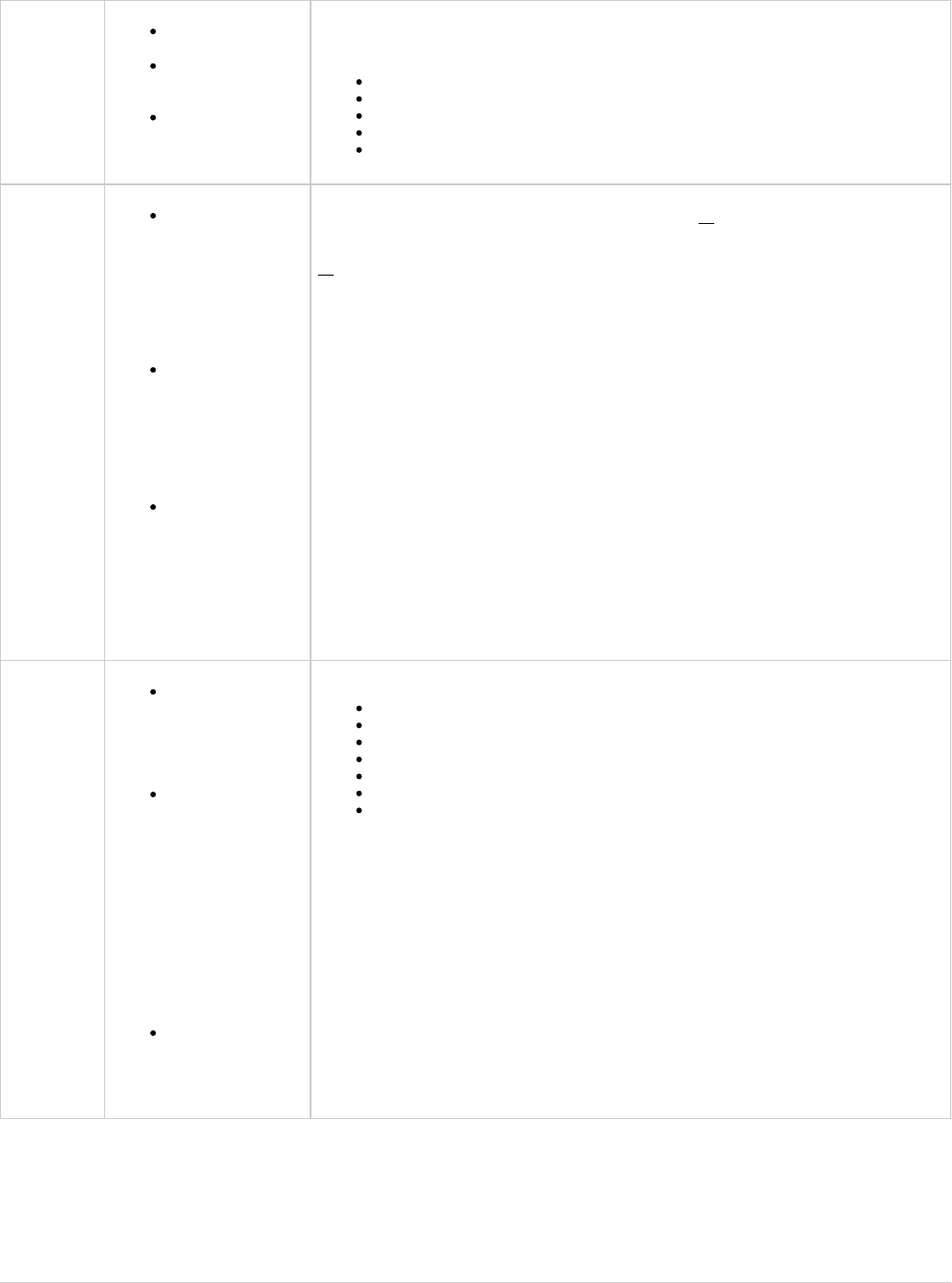
SPEC ED
"Y": Student has an
IEP
Blank: Student
does not have an
IEP
Missing: Check
AUTH CD: in CAP
IEP Special ED flag in ATS pulled from Authorization Code (AUTH CD) in CAP.
Additional IEP Special Ed Indicators (TBLD 991)
C INITIAL REFERRAL, CLOSED NOT SE
D DECERTIFIED, NOT SE
H RECOMMENDED NO SERVICES, NOT SE
P PRESCHOOL DISABILITY IEP
Y HAS SCHOOL AGE IEP
IEP CRI
STD: Standard
IEPCriteria:
indicates student
follows standard
grade-level
promotion criteria as
outlined in
Chancellor's
Regulation A-501.
MOD: Modified
Criteria: IEP
indicates modified
promotion criteria.
Student follows the
modified promotion
criteria as described
in his/her IEP.
NONE: Student's
IEP specifies that
he/she does not
participate in State
tests and is not held
to promotion criteria.
Student is NYSAA
eligible.
For the September 2011 - August 2012 school year, students in grades 3-8 with existing IEPs
will be held to the promotion criteria indicated in their IEP* January 30, 2012. This deadlineby
does not apply to initial referrals and students new to NYC DOE. Students in grades 3-8 who
are initial referrals or new to NYC DOE are held to the promotion criteria indicated in their IEP*
May 20, 2012. Changes made to promotion criteria after these dates will apply to theby
2012-2013 school year.
*Deadline is based on IEP conference date as indicated in SESIS/CAP.
LEP FLG
"Y" Receiving:
Student is entitled to
English Language
Learner services
based on the LAB-R
exam
"E" Eligible :
Student has a home
language other than
English and is
eligible for testing on
the LAB-R.
Note: Only students
who have recently
entered the NYC
DOE school system
and have not yet
taken the LAB-R
exam should have
an "E" indicator.
Blank: Student is
not entitled English
Language Learner
services
Additional LEP Indicators (TBLD 191)
N NOT ENTITLED AS PER SCHOOL
P PASSED/TESTED OUT
R TESTED OUT-NEVER ENTITLED
S ENTITLED AS PER IEP
W NOT ENTITLED
X NOT ENTITLED AS PER IEP
Z ENTITLED AS PER SCHOOL
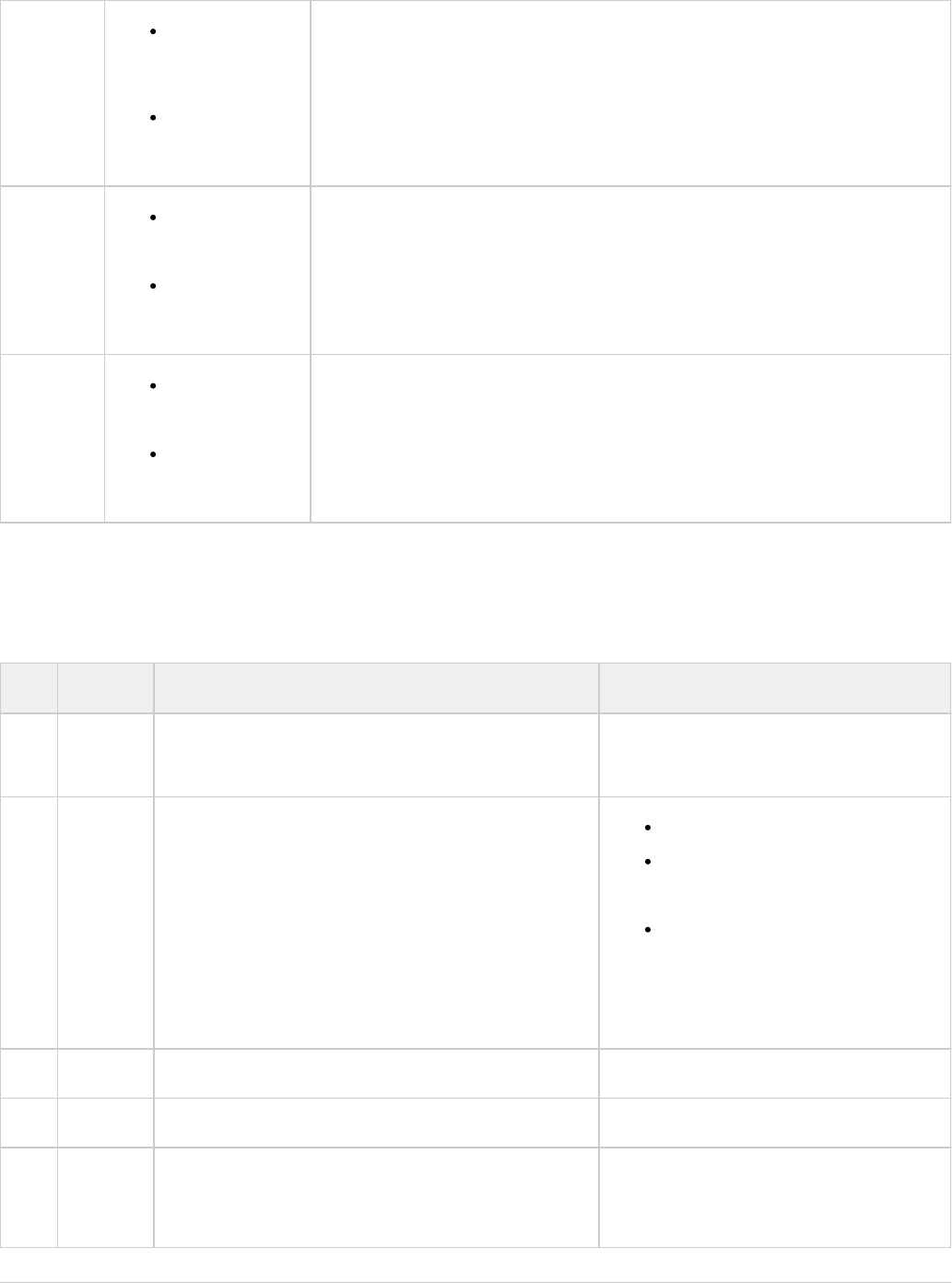
SIFE FLAG
"Y": Student is
designated as SIFE
(Student with
Interrupted Formal
Education)
Blank: Student is
not designated as
SIFE
Run the report for a listing of students flagged as SIFE.RSFE
YRS SRV
Number: Number of
years student has
been receiving ELL
services
Blank: Student is
not an English
Language Learner
Calculated using data from the BESIS survey. A student's years of service is one piece of
information used to determine promotion criteria for ELLs in grades 3-7.
YRS ELSS
Number: Number of
years student has
been enrolled in the
NYC DOE
Blank: Student is
not an English
Language Learner
Calculated using the data from the UYRE function.
Promotion Criteria Codes
CODE CRITERIA
NAME
STUDENTS WITH THIS CRITERIA PROMOTION STANDARDS
LGR LOWER
GRADES
All students in grades Pre-K-2 (including English Language
Learners and students with IEPs).
Students must make expected progress toward
attaining the Primary Literacy Standards and the
New York State Learning Standards for
Mathematics.
STD STANDARD Students in grades 3-12 held to standard promotion criteria.
Grades 3-7: Must achieve at or above
Level 2 on the ELA and Math exams.
Grade 8: Must achieve at or above Level 2
on the ELA and Math exams AND must
pass four core courses (ELA, math,
science, and social studies).
Grades 9-12: Must accumulate minimum
number of credits specified for each grade
and successfully complete standards in
academic subject areas. See additional
information about graduation requirements
.
MOD MODIFIED Students with IEPs whose IEP specifies that they are held to
modified promotion criteria.
Must meet the modified promotion criteria indicated
in their IEP.
NON NO
CRITERIA
Students with IEPs whose IEP specifies that that they will not
participate in State tests (NYSAA-eligible students).
Exempt from the NYC Promotion Policy.
EXM EXEMPT English Language Learners in grades 3-8 who have been
enrolled in an English Language School System (ELSS) for fewer
than 2 years (grades 3-7) or less than one year (grade 8). See
guidelines for calculating the number of years a student has been
enrolled in an ELSS.
Exempt from the NYC Promotion Policy.
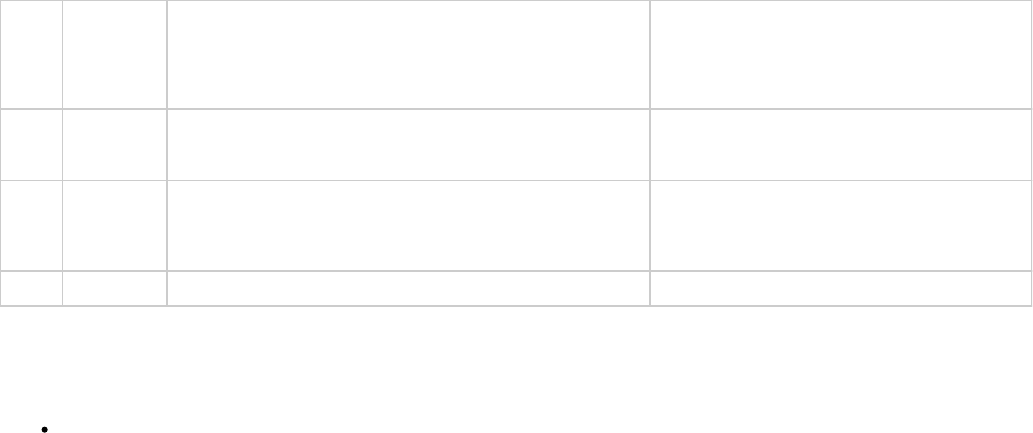
MLT MULTIPLE English Language Learners in grades 3-7 who have been
enrolled in an ELSS for at least 2 but fewer than 4 years or qualify
for an extension of services for a 4th or 5th year.
Promotion decisions are based on multiple
standards including satisfactory performance in
ESL and math, satisfactory proficiency on the
NYSESLAT, and achievement at or above Level 2
on the Math exam.
ML8 MULTIPLE English Language Learners in grade 8 who are designated as
SIFE or have been enrolled in an ELSS for at least 1 but fewer
than 2 years.
Must pass four core courses (ELA, math, science,
and social studies).
MT8 MULTIPLE English Language Learners in grade 8 who have been enrolled in
an ELSS for at least 2 but fewer than 4 years.
Must achieve at or above Level 2 on the Math
exam, make expected gains in ELA, AND pass
four core courses (ELA, math, science, and social
studies).
REL RELEASED Administrative release from promotion criteria. N/A
Additional Resources
Promotion page on the Principals' Portal
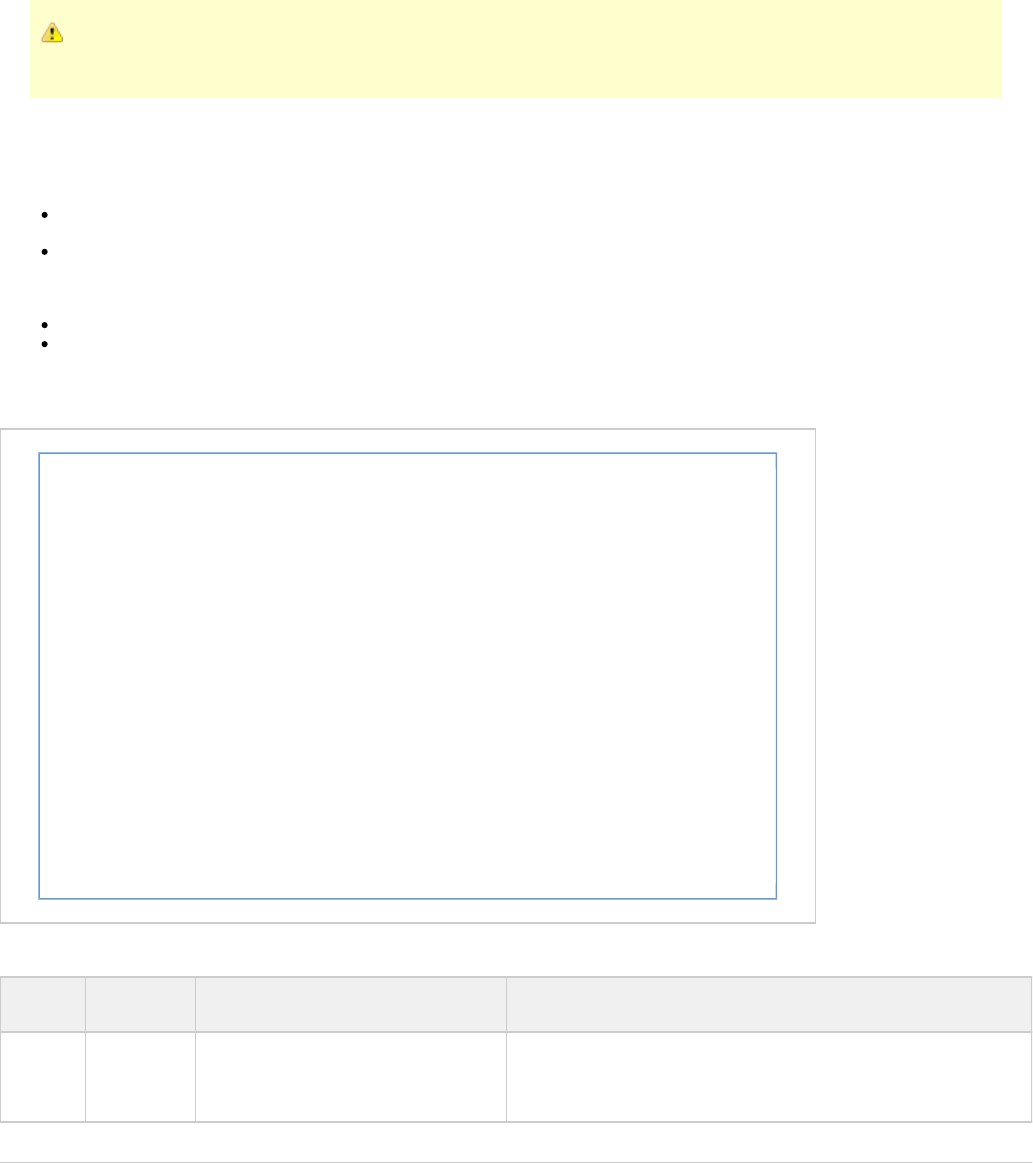
Updating Months Enrolled in US Schools (ELSS) -
UYRE
Updating Months Enrolled in US Schools (ELSS)
NYSED has recently updated it SIRS guidance for calculating enrollment in US schools. Enrollment in Pre-K and ungraded
elementary programs will now count towards students’ total months of US school’s enrollment. UYRE has been updated to
reflect this change
Use this function to enter months enrolled in US schools outside the NYCDOE for ELL students who have been enrolled in US schools for less
than four years.
This data will be used for two purposes:
To determine the eligibility of an ELL student (enrolled in US school for less than one year) to receive an exemption for the NYSTP ELA
exam.
To calculate years enrolled in an English Language School System (ELSS) for ELL student's promotion criteria.
Students who are awaiting an official LAB-R score (LEP=E) will be identified as follows.
Students who are identified in as will display in .ELPC not ELL red
Students who are identified in as will display in ELPC ELL blue (PCOMM) or green (WebConnect).
Months of enrollment are accrued on an ongoing basis. Student's promotion criteria may change between the Promotion In Doubt
period and June promotion period.
PROFILE 02-M-111 New York City Public Schools 12-05-11 11:37:22
UYRE0100-TEST-T Years Enrolled Update Screen (UYRE) 00043-JMENDOZ
==> PAGE 1 OF 2
GRADE LVL: GRADE CODE: OFFICIAL CLASS: ELA EXEMPT: N
L ***MONTHS**
OFF GD E HOM TST PREV ***ENROLL** YRS ELA
D STUDENT NAME CLS LV P LNG MOD EXMPT DOE USA TOT ENR EXM
-----------------------------------------------------------------------------
_ POLIVKA, PETER 702 07 Y PO N 7 2 9 0 Y
_ SUAREZ, ERICA 603 06 Y SP N 10-11 10 8 18 1
_ SWATTI, IMRON 803 08 E AR M 2 5 8 0 Y
_ TOMAS, RICARDO 704 07 Y SP N 09-10 30 6 36 3
_ TORRES, SAMUEL 705 07 Y SP M 08-09 48 __ 48 4
_ VRANICAR, DANA 803 08 E AL N 01 __ 01 0
MAKE CHANGES TO USA ENRL AS REQUIRED.
F1/Help F2/Save F3/Quit-return F4/ F5/ F6/
F7/ F8/ F9/Refresh F10/ F11/ F12/Exit
FIELD FIELD
NAME
DESCRIPTION NOTES
Filter Filter by grade level, ATS grade code,
official class or students identified as ELA
Exempt (enter "Y" next to ELA Exempt).
Press red enter for the entire school.
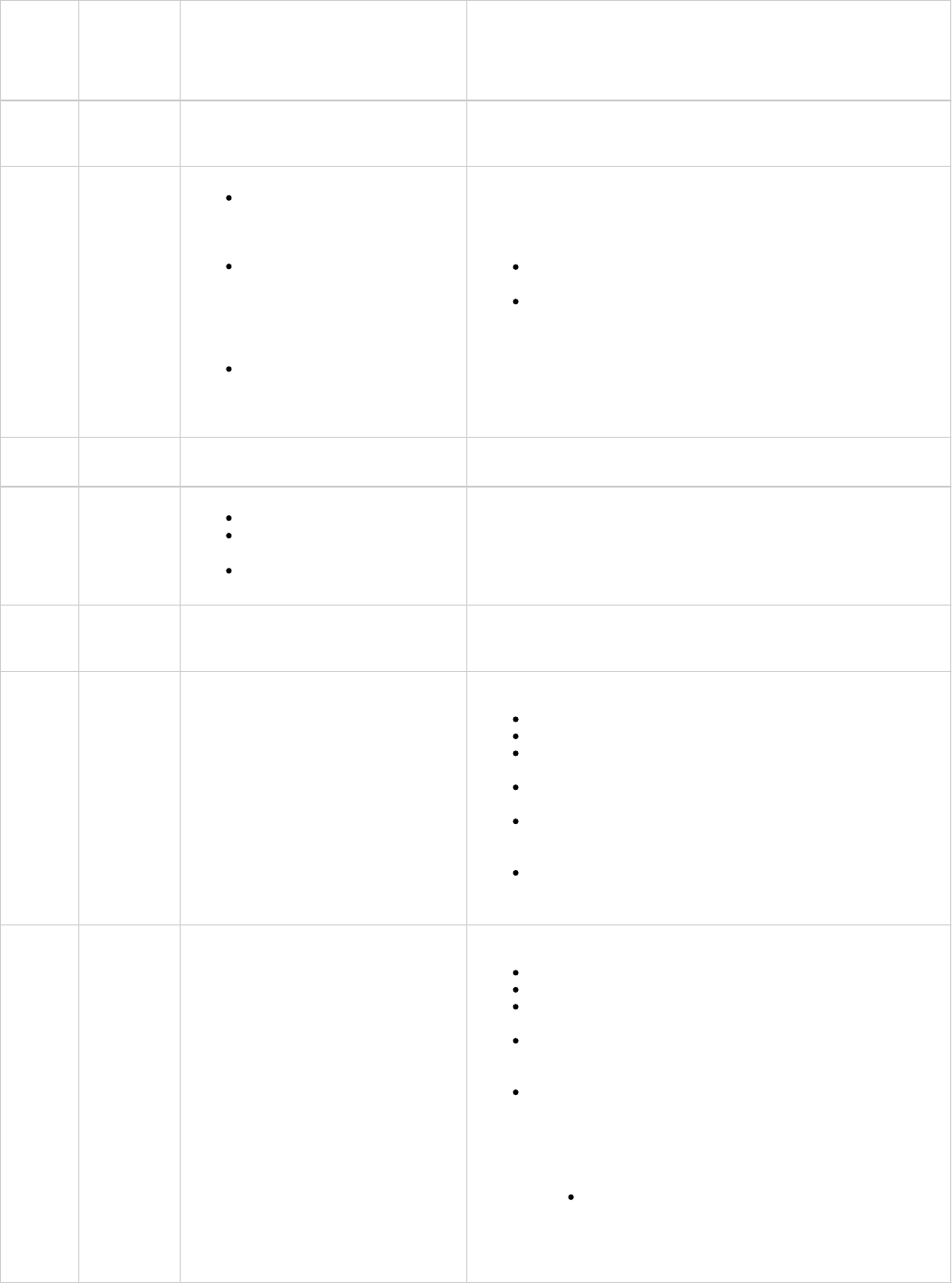
D Display Display a students basic biographical
information by typing a "D" for display
next to the student's name and pressing
red enter. Press red enter again to return
back to the UYRE function.
OFF
CLS/GD
LV
Official
Class/Grade
Level
Current official class and grade level.
LEP LEP Flag
"Y" Receiving: Student is
entitled to English Language
Learner services
based on the LAB-R exam
"E" Eligible: Student has a
home language and their LAB-R
exam has not yet been scanned.
These students only count as
ELLs if they are marked as ELL
on the ELPC screen
Blank: Student is not entitled to
English Language Learner
services
If the student's LEP flag will not populate with a 'Y' until the LAB-R
exam has been scanned.
Students who are identified in as will display in ELPC not ELL
.red
Students who are identified in as will display in ELPC ELL blue
.
HOM
LNG
Home
Language
Home Language Codes (TBLD 150)
TST
MOD
Testing
Modifications "M": Mod
"E": Excluded - NYSAA
Eligible
"N": Not Mod
Data from CAP
PREV
EXMPT
Previously
Exempt
Year of student's previous ELA
exemption
Data from State and Federal Evaluation
*
MONTHS
ENROLL
*
DOE
Months
enrolled in
NYC DOE
Calculated by ATS based on
admission/discharge dates; field is not
available for update.
Calculated up to 48 months
Business Rules:
Admission/discharge on the same day= no enrollment
1 day of enrollment in the month= 1 month of enrollment
Will not count lapses between discontinuous enrollments
(Discharges to non-DOE schools)
If the student is active in September, July and August are
counted as months of enrollment, except for new admits
Months in which students are enrolled as PK - 8 or ungraded
elementary are counted toward this 12-month exemption
window.
Months are accrued continually throughout the school
year.
*
MONTHS
ENROLL
*
USA
?
Months
enrolled in
the US in a
non NYC
DOE school
Field is available for update by the school
(1-48 months, not 0).
If the student has no previous enrollment
in a US school, the school should not
enter anything in the field (leave it blank).
Business Rules for Calculating Months Enrolled in a US School:
Admission/discharge on the same day= no enrollment
1 day of enrollment in the month= 1 month of enrollment
If the student is still active in September, count July and August
as months of enrollment
Months in which students are enrolled as PK - 8 or ungraded
elementary are counted toward this 12-month exemption
window.
If a student discharges to a non-US school for more than a
calendar year, their enrollment in US schools does not
start over. Upon discharge, their months of enrollment
will stop accruing and when they re-enroll in NYC DOE,
their months of enrollment resume from where they left
off.
For example: A student discharges to a non-US
school in June 2010 with 14 months of enrollment.
They re-enroll in the NYC DOE on January 1, 2012.
Their months of enrollment will begin at 14.
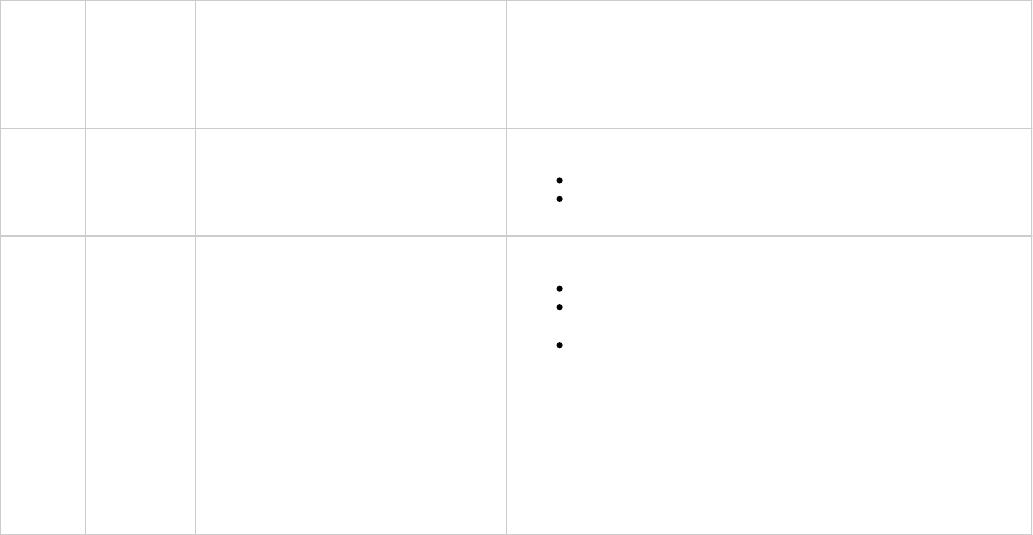
*
MONTHS
ENROLL
*
TOT
Total months
enrolled in
US
DOE enrollment + USA enrollment
Calculated by ATS; field is not available
for update.
YRS
ENR
Total
enrollment in
terms of
years.
Feeds into students' promotion criteria on
and other promotion screens RPCR
Calculated by ATS; field is not available
for update.
Business Rules:
12 months of enrollment = 1 year
Partial years are rounded down
ELA
EXM
ELA Exempt
Student is ELA exempt for the"Y":
current school year
Student is not exempt from theBlank:
ELA exam and must take the exam this
school year.
A student qualifies for ELA Exemption if they meet the following criteria;
The student is an ELL. The LEP flag equals "Y"°
The student has been enrolled in US schools for less than 12
months. The total "US Enroll" field is less than 12 months.
The student has not previously received the exemption.The "
PREV EXMPT" column is blank.
° If the student's LEP flag is 'E' the ELA exempt field will
populate based on their total months of enrollment in US
schools and the information indicated on the ELPC
function (ELL Parent Choice Update). The LEP flag will not
populate with a 'Y' until the LAB-R exam has been
scanned.
*ELSS defined as US schools excluding Puerto Rico.
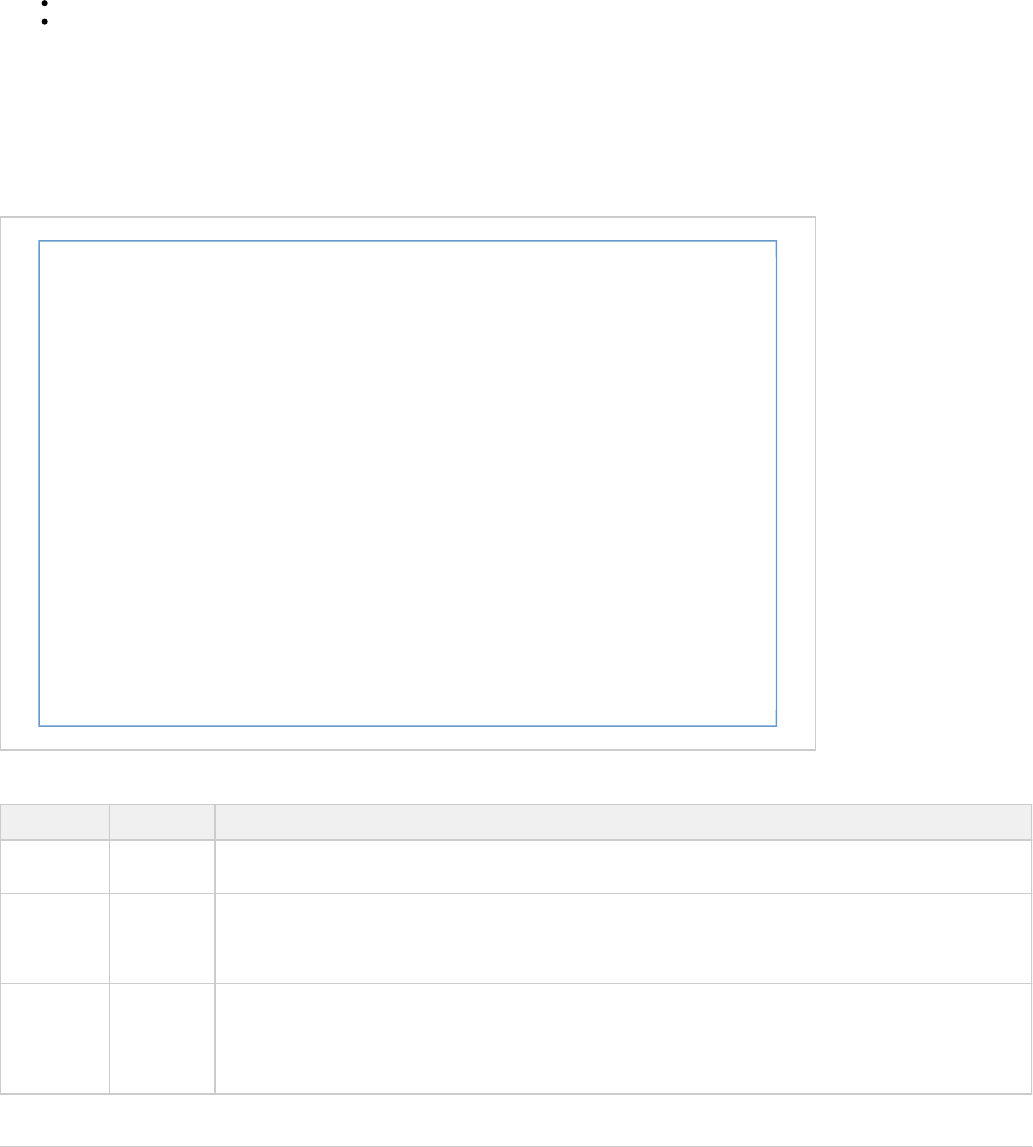
Generate Promotion Portfolio Summary Sheet - PPSC
Generate Promotion Portfolio Summary Sheet
Schools with students in grade 3-8 will administer promotion portfolios in May and June. As part of the promotion decision review process,
schools administer promotion portfolios for two groups of students:
Students in grades 3-8 who are held to the State test promotion standard (for either ELA and/or math) and do not meet this standard
Grade 8 ELLs enrolled in an ELSS for 2 or 3 years must be administered the ELA promotion portfolio to determine if they are performing
comparable to making expected ELA gains in June
For each student who is administered a promotion portfolio, schools must print a "Promotion Portfolio Summary Sheet" using .PPSC
Once printed, portfolio data may be updated on the . Reports on this function may be run using .UPSC RPSC
For an initial print type a "Y" under the "PRT" (print). Once printed the Y will be locked, to reprint a summary scan sheet for the same students
type a "Y" under "REPRT" (reprint). The report is automatically placed in the tab of the DFS - ATS Print queue. Release the report throughHold
ATS Print ( ).http://ats.nycboe.net/atsprint
PROFILE 01-M-140 New York City Public Schools 05-17-11 12:44:51
BIOG0675-TEST-T Promotion Portfolio Scan Sheet (PPSC) 00046-JMENDOZ
==> PAGE 4 OF 6
GRADE LVL: 08 GRADE CODE: OFFICIAL CLASS: PRINTED: _
GD PRM PRV PRV YTD :PORTFOLIO:
D STUDENT NAME ID LV CRI MAT ELA ATT PRT REPRT
_ STUDENT A 270407729 08 STD 2 1 100 _ _
_ STUDENT B 225800705 08 ML8 100 Y _
_ STUDENT C 274458355 08 MOD 1 2 87 _ _
_ STUDENT D 204020366 08 STD 2 2 94 _ _
_ STUDENT E 266713171 08 STD 1 1 86 _ _
_ STUDENT F 275148518 08 STD 100 _ _
_ STUDENT G 275014652 08 STD 2 2 96 _ _
_ STUDENT H 203720495 08 STD 4 2 100 _ _
_ STUDENT J 203168497 08 STD 2 2 92 _ _
_ STUDENT K 221341357 08 MT8 1 100 Y _
_ STUDENT L 203015052 08 STD 3 3 94 _ _
PRINT OPTION: ( ENTER PRINTER INFORMATION )
DIST: 000 LOC: TW2 PRINTER: 2 HOLD: N
Select students to print/re-print.
F1/Help F2/ F3/Quit-return F4/ F5/Print F6/
F7/Back F8/Forw F9/Refresh F10/ F11/ F12/Exit
ATS Display Field Name Description
D
Display To view student biographical information, enter "D" in the field and hit ENTER. A screen very similar to BIOS will
appear. Press ENTER to return back to PPSC.
STUDENT
NAME, ID,
GD LV
Student
Name, NYC
ID, Grade
Level
These fields display student biographical information that is used when printing a student's promotion portfolio
summary sheet. These fields are maintained by the student's school.
PRM CRI
Promotion
Criteria
This field displays a student's promotion criteria as it appears on the report. RPCR
After a promotion portfolio summary sheet is printed, the promotion criteria listed on the screen is lockedPPSC
for this screen only. If promotion criteria information for students changes after you print their promotion portfolio
summary sheet, you must delete the print record for that student. This will update the promotion criteria
information on the screen, and you can print a new promotion portfolio summary sheet for that student.PPSC
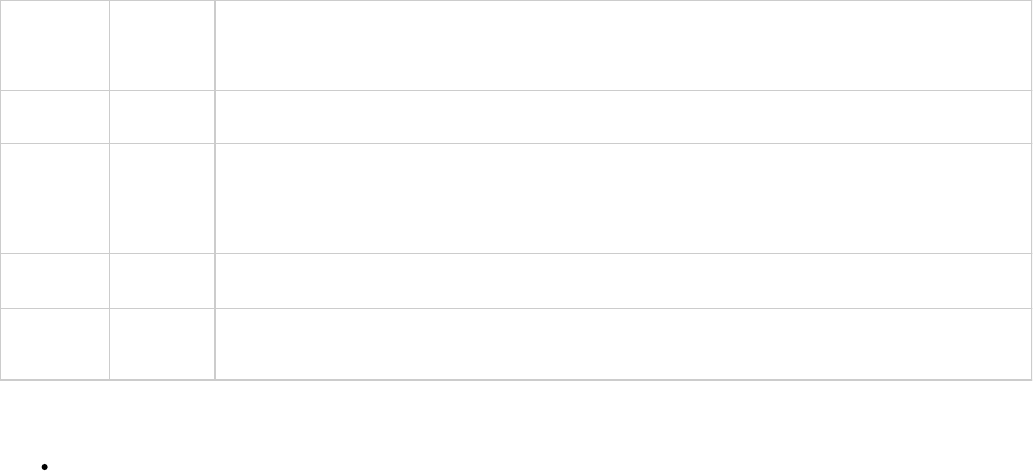
PRV MAT,
PRV ELA
Previous
Math,
Previous
ELA
This field displays students' New York State Mathematics and ELA test scores from the previous year if available.
Principals can use this information to help decide if a student may be a candidate for promotion portfolio
administration.
YTD ATT
Year-to-date
attendance
This field displays students' year-to-date attendance. Principals can use this information to help decide if a
student may be a candidate for promotion portfolio administration.
PORTFOLIO
PRT
Portfolio
Print
To print a promotion portfolio scan sheet for a student, enter "Y" in this field and hit . Once the print job isF5/Print
released, the "Y" locks (turns yellow) and "REPRT" becomes available.
The report is automatically placed in the tab of the DFS - ATS Print queue. Release the report*NOTE* Hold
through ATS Print ( ).http://ats.nycboe.net/atsprint
PORTFOLIO
REPRT
Portfolio
Reprint
To print an additional copy of a promotion portfolio summary sheet that was previously printed, enter "Y" in this
field, hit , and release the report through ATS print.F5/Print
PRINT
OPTION
Print Option Sets printing preferences for the promotion portfolio summary sheets. The report may be sent to any of the
following ATS printer models: T630, T640, X646, X736, X466, and X656. The promotion portfolio summary
sheets run on letter size paper.
Additional Resources
Promotion page on the Principals' Portal
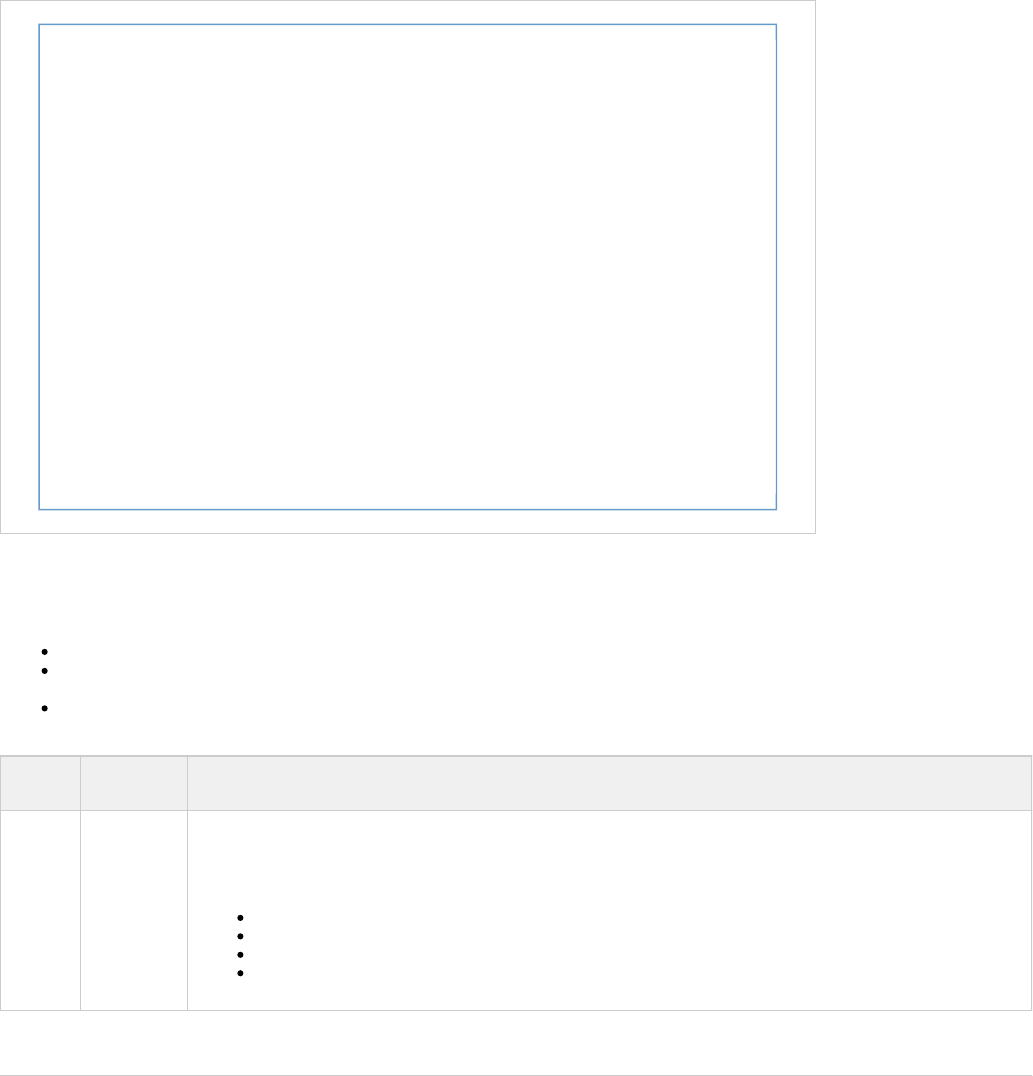
1.
2.
3.
Update Portfolio Scan Sheet - UPSC
Update Promotion Portfolio Scan Sheet
The UPSC screen displays student performance data for promotion portfolios. There are two ways data can be populated on this screen:
After completing promotion portfolio summary sheets printed using , schools can scan these sheets into ATS and the data will bePPSC
populated automatically.
Schools can access the screen and manually enter promotion portfolio summary sheet data.UPSC
Print the information on the screen using RPSC
PROFILE 01-M-140 New York City Public Schools 06-01-10 13:17:48
BIOG0680-TEST-T Update Promotion Portfolio Scan Sheet (UPSC) 00044-JMENDOZ
==> PAGE 1 OF 2
GRADE LVL: GRADE CODE: OFFICIAL CLASS:
W
GD ::: ELA ::: ::MATH::: R
D STUDENT NAME ID LV A B C D TTL E F G TTL STATUS N
-----------------------------------------------------------------------------
_ STUDENT A 205645310 07 D D E E L1 E E E L1 UPDATED
_ STUDENT B 203126503 06 # # # # ## M D D L1 SUPTREV
_ STUDENT C 207602392 04 D D D D H2 # # # ## SUPTREV
_ STUDENT D 209768365 03 D D D D H2 # # # ## UPDATED
_ STUDENT E 207980160 05 # # # # ## # * # ** SCANNED 2
_ STUDENT F 207625575 03 E D # # H2 # # # ## SCANNED 3
_ STUDENT G 204242846 08 # # # # ## E M D L2 SUPTREV
_ STUDENT H 225800705 08 D D D D ## # # # ## SCANNED 3
_ STUDENT J 221341357 08 M M M E L2 # # # ## SUPTREV
_ STUDENT K 205940471 05 # # # # ## # # # H2 SCANNED 4
_ STUDENT L 208861757 04 # # # # ## M D E ## SCANNED 4
_ STUDENT M 207644808 05 # # # # ## E # M ## SCANNED 4
Make changes to Promotion Portfolio fields.
F1/Help F2/Save F3/Quit-return F4/ F5/ F6/
F7/ F8/Forw F9/Refresh F10/Delete F11/ F12/Exit
Students must be active and should have a promotion portfolio scan sheet issues using the screen. Users may make changes to the ELAPPSC
and MATH components of the scan sheet and press F2 to save changes. PPSC
Function available on this screen:
F2/Save: hitting F2 will save changes made to this screen
F4/Lookup: use may press F4 on the grade code, grade level, and official class fields to lookup available grade code/ level codes and
official classes.
F10/Delete: to delete a record, enter "D" besides the student record and press F10 to delete. Users will be prompted to confirm the
deletion by pressing F10 again.
ATS
Field
Description Instructions
ELA
A-D,
TTL
ELA
Components
Displays outcomes entered for each ELA component (A-D) of the portfolio. TTL displays the overall score for the ELA
section of the promotion portfolio. All components must be graded for a total score to be issued. # indicates no data;
* indicates multiple values for a single field. The A-D fields correspond with the following components of the ELA
promotion portfolio:
A: Leveled Text
B: Standard Reading Passage
C: Independent Writing Activity
D: ELA Class Work
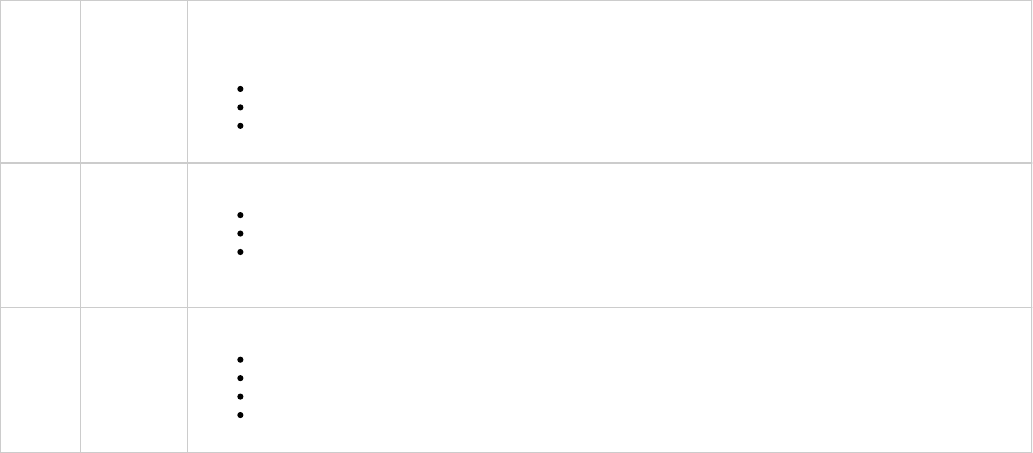
MATH
E-G,
TTL
Math
Components
Displays outcomes entered for each MATH component (E-G) of the portfolio. TTL displays the overall score for
the MATH section of the promotion portfolio. All components must be graded for a total score to be issued. The E-G
fields correspond with the following components of the math promotion portfolio:
E: Mathematical Inventory
F: Standard Math Problems
G: Math Class Work
STATUS
Scan sheet
status
Indicates if the promotion portfolio summary sheet was scanned.
No Scan
Updated: Results have been entered for the student
Supt Rev: Superintendent has reviewed the promotion portfolio results. School is prevented from reprinting
promotion portfolio scan sheet (PPSC) or changing promotion portfolio score (UPSC).
WRN
Warning
Codes
Identifies errors in scanning.
ERROR 1= invalid data
ERROR 2= multiple entries in a section (marked with *)
ERROR 3= ELA component missing
ERROR 4= MATH component missing
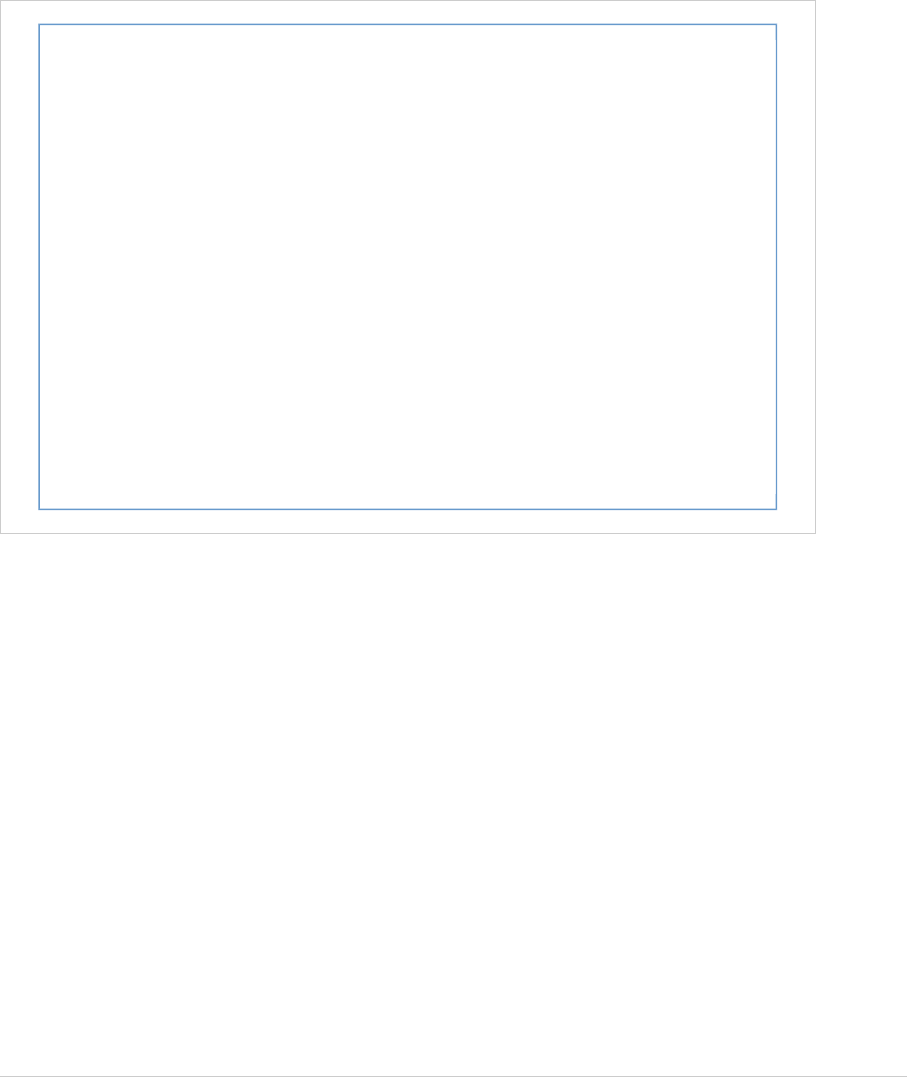
Portfolio Scan Sheet Report - RPSC
Portfolio Scan Sheet Report - RPSC
Use this report to run reports relating to the Portfolio Summary Scan Sheets generated using the function.PPSC
It will inform schools about which students the Portfolio Scan Sheets were generated for, the status of the scan, and manual data entry using
. The summary report shows the number of students, status of the scan, and if there are any errors (warnings).UPSC
The report may be ran by official Class, grade level or by summary only. The report is available as a FTP.
PROFILE 14-K-586 New York City Public Schools 06-01-11 11:39:57
RPSC0100 ATS Report Selection Screen (RPSC) 02089-FBURGOS2
==>
SELECTION CRITERIA:(ENTER SPECIFIC CRITERIA, LEAVE BLANK FOR ENTIRE SCHOOL)
OFFICIAL CLASS : ___
GRADE LEVEL : __
SUMMARY ONLY (Y/N) : N
EMAILID: ____________________ @SCHOOLS.NYC.GOV SUBJ: _______________________
PRINT OPTION: ( ENTER PRINTER INFORMATION ) DOWNLOAD
DIST: 000 LOC: OPE PRINTER: J HOLD: N ID: E11B3161 TYP: _
Press F6 to execute
F1/Help F2/ F3/Quit-return F4/Lookup F5/ F6/Execut
F7/ F8/ F9/Refresh F10/ F11/ F12/Exit
Report
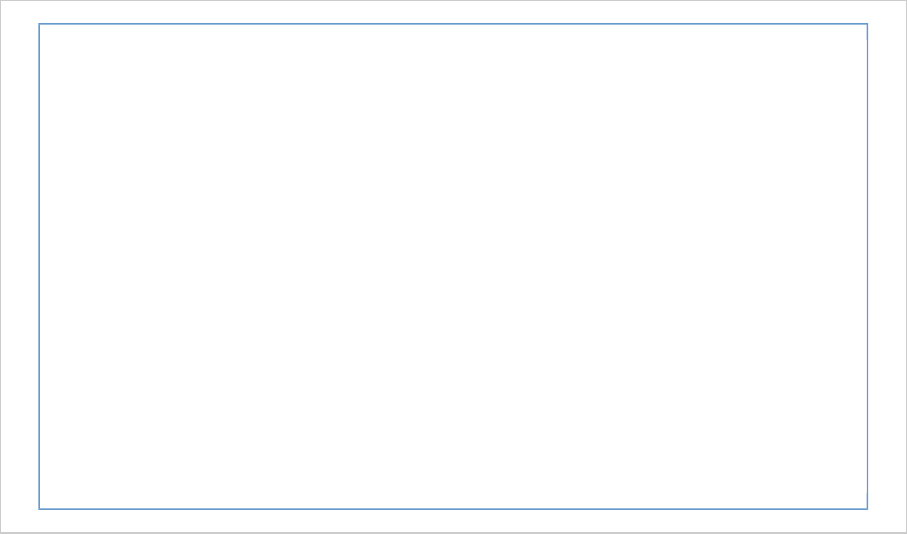
PROFILE: 14-K-586 ATS NEW YORK CITY PUBLIC SCHOOLS DATE: 06/01/11
USER: FBURGOS2 PORTFOLIO SCAN SHEET PAGE: 1
STUDENT NAME ID GD OFF :---ELA---: :--MATH-:
LV CLS A B C D TTL E F G TTL STATUS WARN DATE TIME
-------------------------------------------------------------------------------------
ABDULLAH, WALEED 215555873 07 703 NO SCAN
ADDISON, MARQUES 205555185 07 SSU NO SCAN
********* SUMMARY ********
GENERATED 2
SCANNED/UPDATED 0
UNSCANNED 2
WARNINGS 0
******************** WARNINGS *************************
1 = DATA ERROR (DFS)
2 = MULTIPLES (*) EXIST IN ANY FIELD
3 = CONFLICT BETWEEN OVERALL ELA AND SUB-FIELDS A,B,C,D
4 = CONFLICT BETWEEN OVERALL MATH AND SUB-FIELDS E,F,G
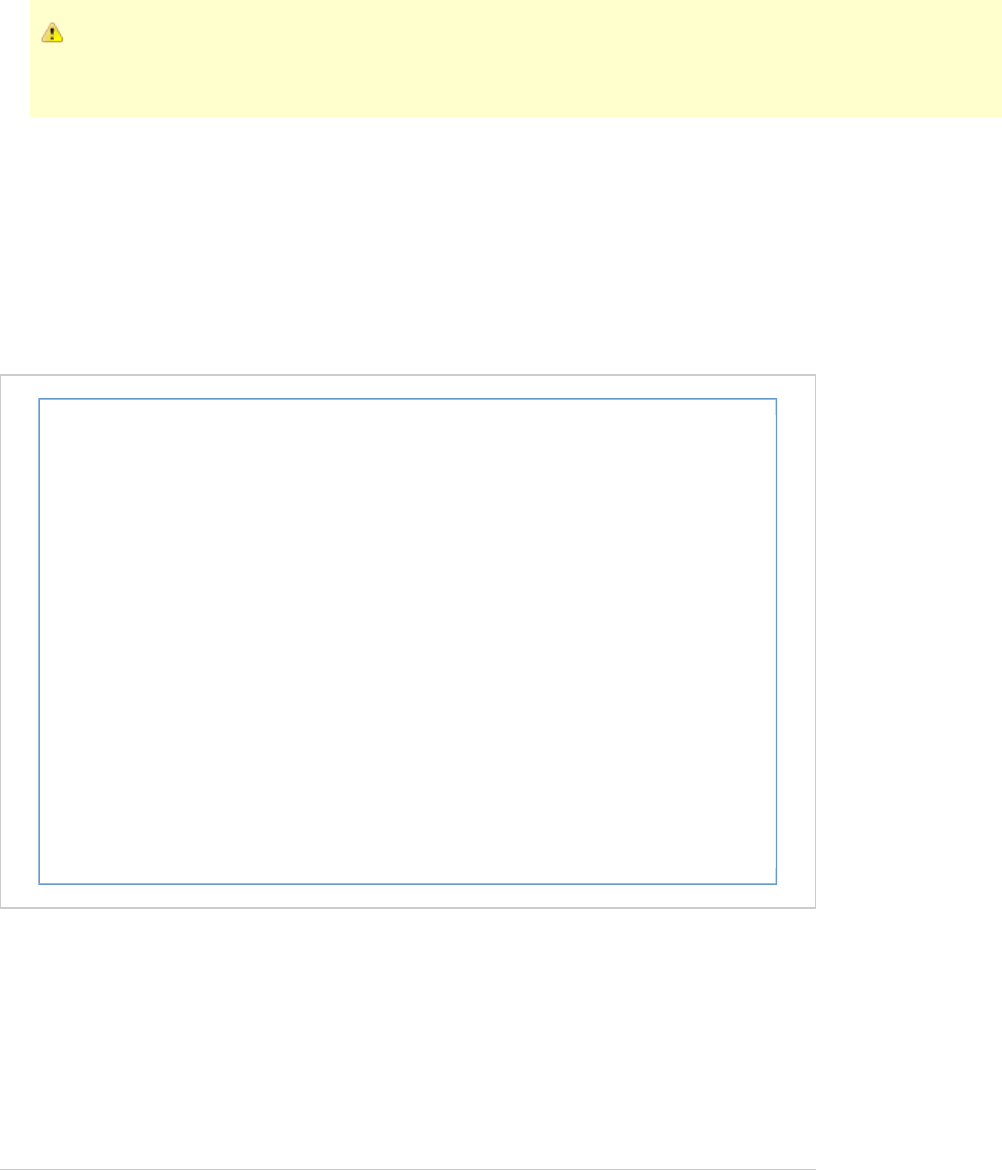
Grade 8 Core Course Status - TG8C
Grade 8 Core Course Status
Summer 2011
For summer 2011, a version of will be open in ATSSUM through 5 p.m. Monday, August 8. TG8C will open in ATSTG8C
production on Tuesday, August 9 for schools to enter any additional needed student core course outcomes for the remainder of
the August promotion period.
is used to update pass/fail flags in core courses for students in grade 8 in the selected school. This screen displays students who were onTG8C
the school's register as of June 1, 2011.
Type in "P" to indicate that a student passed a course or "F" to indicate that a student failed a course, and press F2 to save.
When all entries are made, use to generate a hard copy of the information. F5/Print
Use to show all missing records. will populate all missing fields with "P" for pass, you may use this for a page and enterF6/Miss'g F10/Set all P
in the failures "F" where appropriate. Use F8/ Forward to go to the next page.
One data entry is complete, use to generate a copy of the report. F5/Print
PROFILE 21-K-690 New York City Public Schools 06-07-11 12:47:27
TG8C0100 June Grade 8 Core Course Update (TG8C) 01109-FBURGOS2
==> PAGE 1 OF 7
DATE OF S OFF PROMO SOC
STUDENT ID STUDENT NAME BIRTH T CLS GRD CRIT ELA MATH SCI STD
----------- ---------------------- -------- - --- --- ----- --- ---- --- ---
271-555-127 ANDINA, BRANDON 09/19/96 A 802 180 STD F F F P
274-555-627 ANZALONE, ANNAMARIA 04/15/97 A 803 180 STD P P P F
219-555-333 ARDREY, TAYLOR 02/07/97 A 802 180 STD P P F P
204-555-833 ATTIAS, CORINE 04/23/97 A 802 180 STD P P P P
274-555-832 AVRUMOV, BORIS 06/22/97 A 803 180 STD _ _ _ _
274-555-542 BACCHIO WILSON, SIENNA 01/16/97 A 802 180 STD _ _ _ _
211-555-029 BACI, DAJANA 05/12/97 A 801 180 STD _ _ _ _
275-555-236 BAHTIJARI, FLORENTINA 08/12/96 A 802 180 STD P P P P
217-555-399 BEKTASHA, REA 11/13/96 A 802 180 STD _ _ _ _
275-555-659 BELTRE, JOSEPH 10/08/97 A 802 180 STD _ _ _ _
216-555-826 BEROV, NIKOLAI 05/22/97 A 802 180 STD P P P F
274-555-580 BIANCANIELLO, GIANNA 04/09/96 A 802 189 MOD _ _ _ _
203-555-901 CERNOVA, ANNA 09/04/97 A 802 180 STD _ _ _ _
Enter P/F for each core course then press F2 to save
F1/Help F2/Save F3/Quit-return F4/ F5/Print F6/Miss'g
F7/ F8/Forw F9/Refresh F10/Set all p F11/ F12/Exit
Print
Once complete use *F5/Print *to generate a report. This may also be used as a turn-around document.
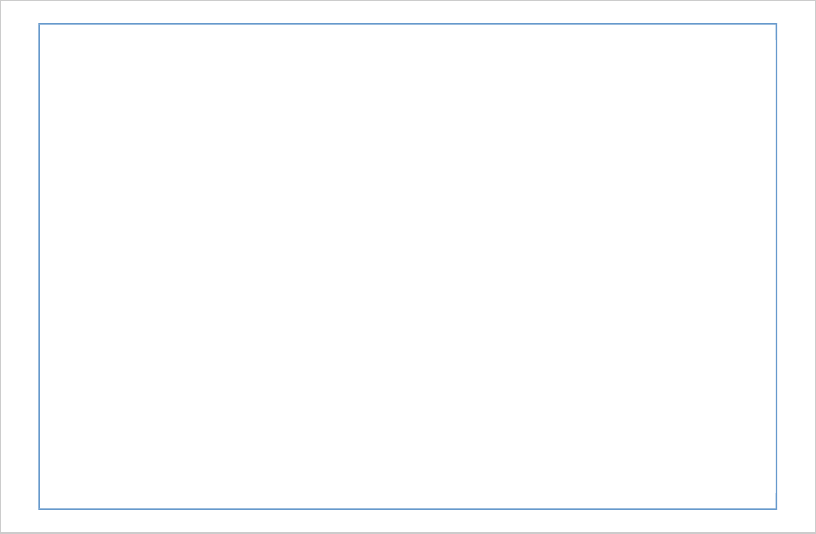
PROFILE 21-K-690 New York City Public Schools 08-03-11 15:25:58
TG8C0200 Printer Selection Screen For Tg8c 00955-FBURGOS
==>
PRINTER SELECTION SCREEN FOR FUNCTION TG8C
ENTER PRINTER SELECTION OR SCREEN TO PRINT DATA COLLECTION ROSTER
SORT OPTIONS: (ENTER A "Y", DEFAULT IS ALPHA)
SORT BY OFFICIAL CLASS, ALPHA : _
PRINT OPTION: ( ENTER PRINTER INFORMATION )
DIST: 000 LOC: OPA PRINTER: 1 HOLD: N
Enter printer destination and press F5
F1/Help F2/ F3/Quit-return F4/ F5/Print F6/
F7/ F8/ F9/Refresh F10/ F11/ F12/Exit
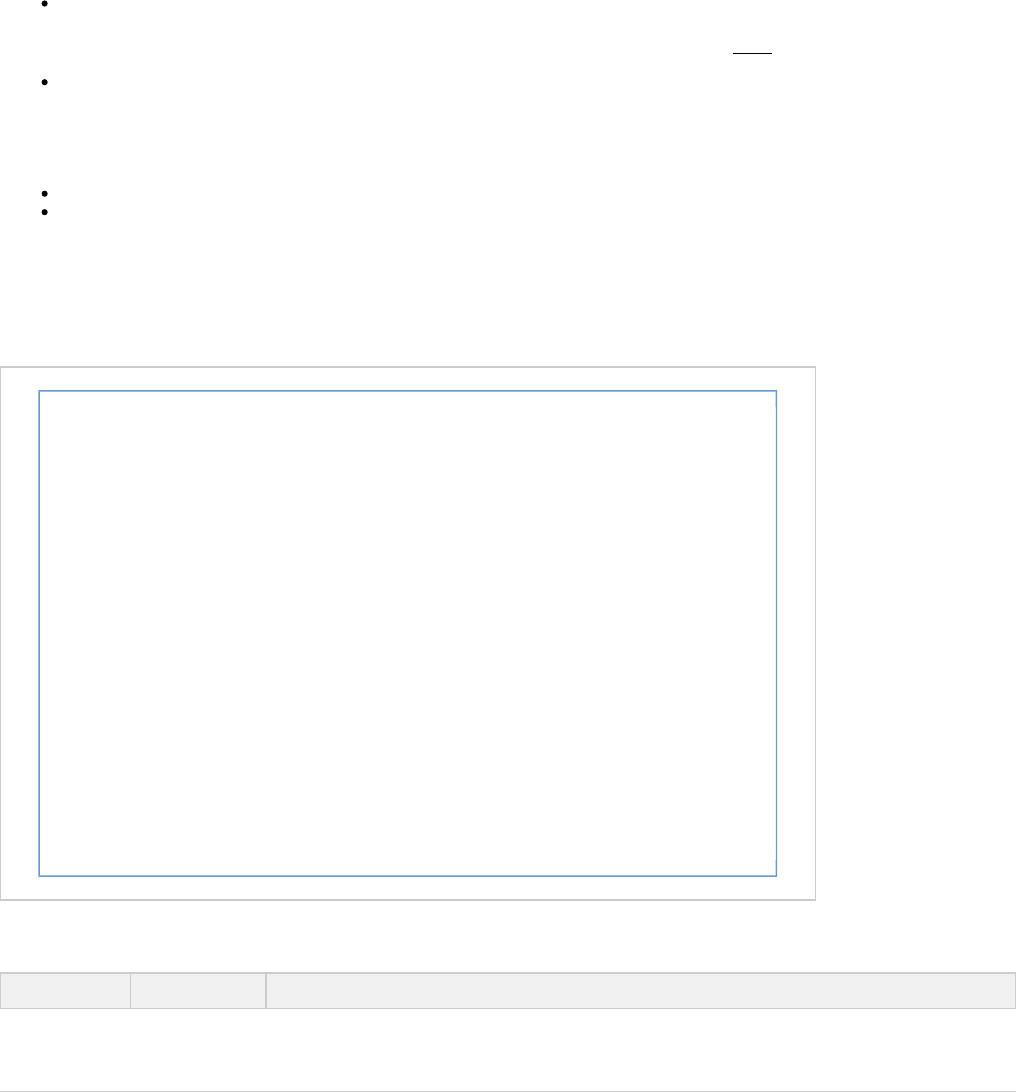
Promotion Decision Screen - PDEC
Promotion Decision Screen
Use this function to make promotional decisions for grades 3-8 based on portfolio assessments, student flags, cut scores, and TG8C data for 8th
grade core course information. Data on this screen is dynamic. If there are errors within the function, correct the source and PDEC will refresh
with the updated information.
Before completing the PDEC function school must ensure the following is completed:
8th Grade Core Course Information (TG8C): eighth grade students must have their core course outcomes reflected on the TG8CAll
screen in ATS. ATS automatically reads missing information as a 'failure,' and recommends retention for 8
th
graders missing TG8C
entries. Because students with a promotion decision disappear from the TG8C, schools should undo a promotion decision for these
students, then enter core course grades in TG8C. Schools then need to go back into PDEC to re-enter a promotion decision.
Portfolio Summary Sheets (UPSC): All promotion portfolio results must be scanned and complete. If a student with STD promotion
criteria fails to meet a promotional cut score in June or ELA/MAT PERFORM in June, the PRN DEC field will be protected
(yellow) if the student does not have valid promotion portfolio data populated in the needed subject.
This information in addition to relevant exam scores will produce a decision for each student.recommended promotional
June PDEC
June PDEC
June PDEC
Principals will use PDEC to enter final August promotion decisions. PDEC summarizes the information displayed in in the PERFORMRASP
ELA/MAT column and includes student promotion criteria, promotion portfolio scores and grade 8 core course outcomes, special flags, and ATS
recommended decisions.
PROFILE 18-K-272 New York City Public Schools 11-15-11 16:39:16
BIOG0690-TEST-T Promotion Decision (PDEC) 00053-HSIMPSO
==>
GRADE LVL: __ OFF CL: ___ PRM CRI: _____________ STUDENT ID: _________
GD PRM ELA MAT CRS REC PRN | :APPEAL:: | FINAL | L LTR
D STUDENT NAME LV CRI PRF PRF WRK DEC DEC | EL MT RSN | DEC | T STA
- ---------------- ------ --- --- --- --- --- | -- -- --- | ----- | - ---
_ LAST NAME, FIRST 0K LGR X P | | P |
_ LAST NAME, FIRST 02 LGR X R | R | A NEW
_ LAST NAME, FIRST 03 STD D M R R | H1 4 | _ |
_ LAST NAME, FIRST 03 STD D D P P | L1 H2 2 | P |
_ LAST NAME, FIRST 04 EXM D M P R | | _ |
_ LAST NAME, FIRST 04 MLT M D X R | H1 H2 1 | _ |
_ LAST NAME, FIRST 07 MOD M D X R | | R | G NEW
_ LAST NAME, FIRST 08 STD D D *** X _ | | _ |
_ LAST NAME, FIRST 08 STD M D FAI R R | H2 H2 1 | _ |
_ LAST NAME, FIRST 08 STD D D PAS R R | L2 L2 1 | _ |
_ LAST NAME, FIRST 08 MOD D D FAI X P | | P |
_ LAST NAME, FIRST 08 STD M M PAS P P | | _ |
F1/Help F2/Save F3/Quit-return F4/Lookup F5/Print F6/
F7/ F8/ F9/Refresh F10/ F11/ F12/Exit
FIELD DESCRIPTION EXPLANATION
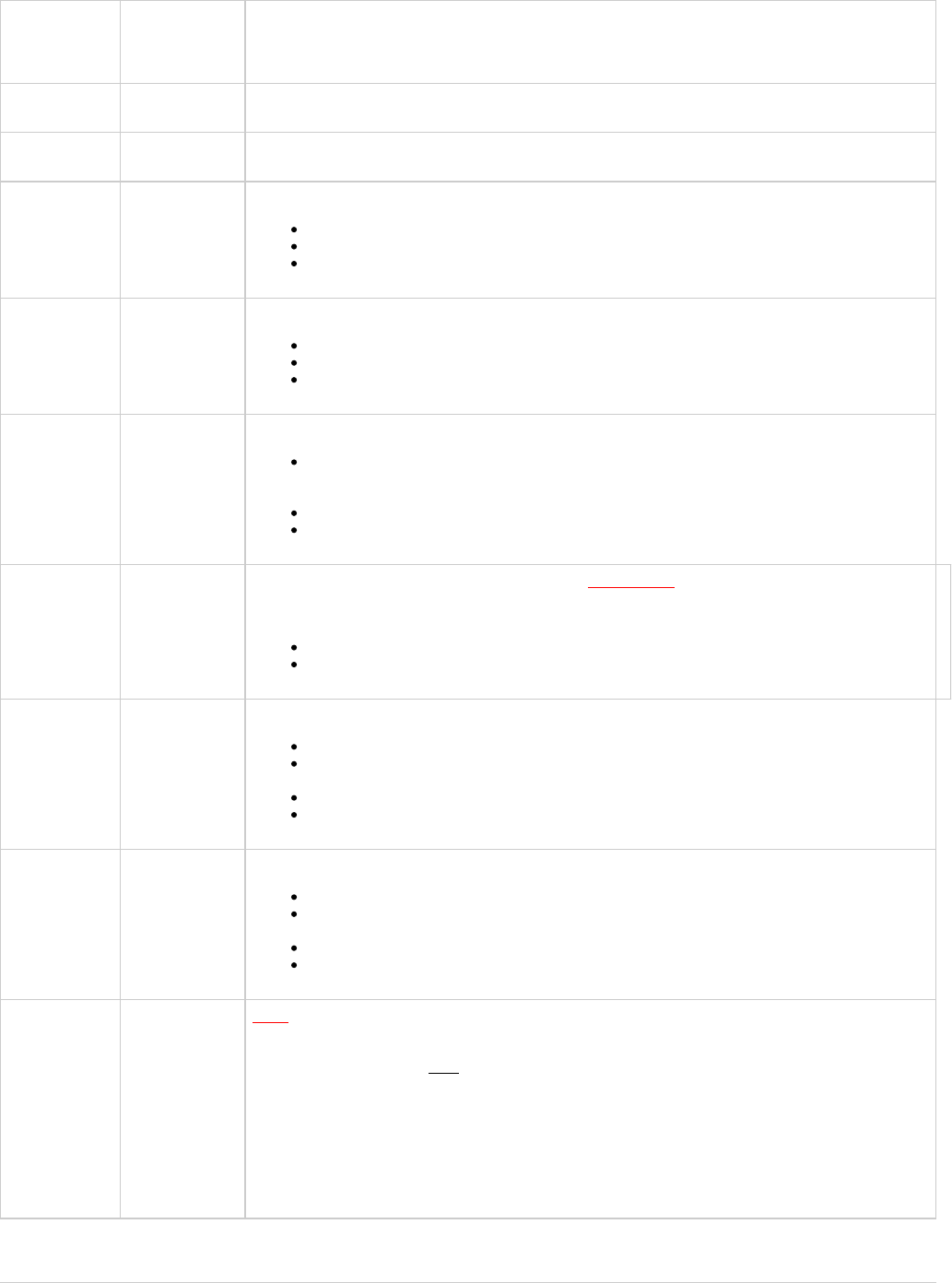
1.
2.
3.
4.
GRADE
LEVEL/ CODE/
PRM CRI/
/STUDENT ID
Filter Options Grade Level/Grade Code/ Promotion Criteria/Student ID
STUDENT
NAME/ GD LV
Student Name
and Grade Level
Grade level for the 2011-2012 school year
PRM CRI Promotion
Criteria
Promotion criteria are calculated using the same logic used by the report.RPCR
PERFORM
ELA/MAT
Over All
Performance
(ELA/MATH)
Overall performance as calculated on the report. RASP
M = Met ELA/math promotion standard
D = Did not meet ELA/math promotion standard
Blank= Missing ELA/math performance information
CRS WRK Course Work
(Grade 8 Only)
Core course data is pulled from .TG8C
PAS = Passed all core courses
FAI = Did not pass all core courses
***= No entry made
REC DEC Recommended
Decision
ATS recommended promotion decision based on the . promote/retain logic
X = NO DECISION (ATS does not contain the data needed to make promotion decisions for
students with certain promotion criteria. Principals must use school-level data to make these
promotion decisions.)
P = PROMOTE
R = RETAIN
PRN DEC Principal
Decision
Principal enters promotion decision using this field. Principals will be prevented fromPlease note:
entering promotion decisions (unable to save) if a student requires a promotion portfolio and one has
not been entered if core course information is missing from TG8C for grade 8 students. or
P = PROMOTE
R = RETAIN
::APPEAL::
EL
ELA Portfolio
Score
Promotion portfolio data is pulled from .UPSC
L1 = Level 1
H1 = High Level 1 (Only students with MT8 criteria are eligible to score High Level 1 on
promotion portfolios.)
L2 = Level 2
H2 = High Level 2
::APPEAL:
MT
Math Portfolio
Score
Promotion portfolio data is pulled from .UPSC
L1 = Level 1
H1 = High Level 1 (Only students with MT8 criteria are eligible to score High Level 1 on
promotion portfolios.)
L2 = Level 2
H2 = High Level 2
::APPEAL::
RSN
Appeal Reason
To enter a promotion decision other than the recommended decision, the principal must indicateNew:
the reason why (F4 Lookup Menu)
Portfolio: Only if a promotion portfolio score exists.valid
Over-Age/Previously Retained Provision: Only available in August for grade 8 students who
are over-age and/or previously retained.
Principal Disrection: Only available for students in grades 3-7. If the student has met their
promotion criteria (recommended decision promote) but the principal is exercising their
discretion to retain the student.
Use prior year test scores/grade: Only available in August for grade 8 students who were
previously retained in grade 8.
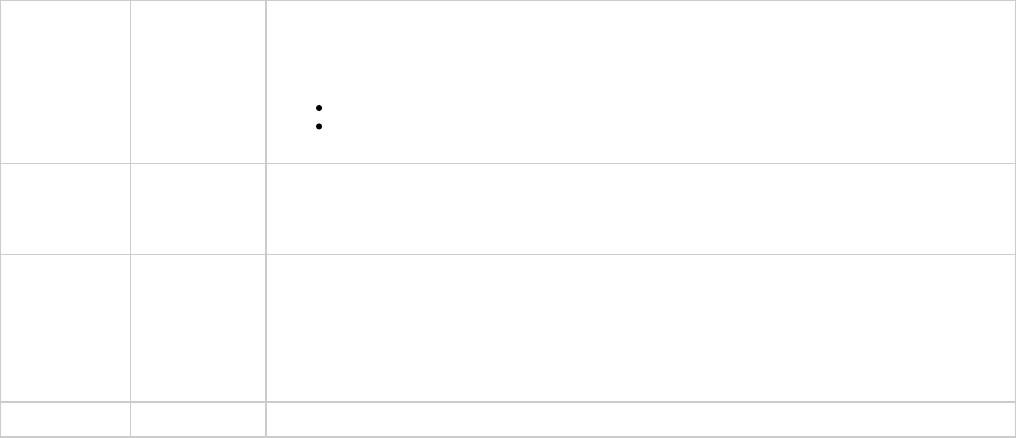
FINAL DEC Final Decision
(Superintendent)
The promotion decision for the student. If the principal's decision does not require superintendentfinal
review, then this field will automatically populate based on the principal's decision. For decisions
requiring superintendent approval, this field will populate once the superintendent makes the final
promotion decision.
P = PROMOTE
R = RETAIN
LT Letter Number June decision letter assigned to the student based on their grade level and promotion criteria.
Note: Letters will not generate for students who are promoted in June. Schools will indicate this
information on the child's final report card.
LTR STA Letter Status
This field displays the printing status of letters for students who are promoted. After entering anot
promotion decision, press "NEW" will appear next to any student newly designated as notF2/Save.
promoted.
Use JUPL to generate the letters. If changes are made to the students' promotion decision once the
letter is printed , the flag will repopulate under LTR STA reminding the user to reprint the new"NEW"
letter.
June PDEC
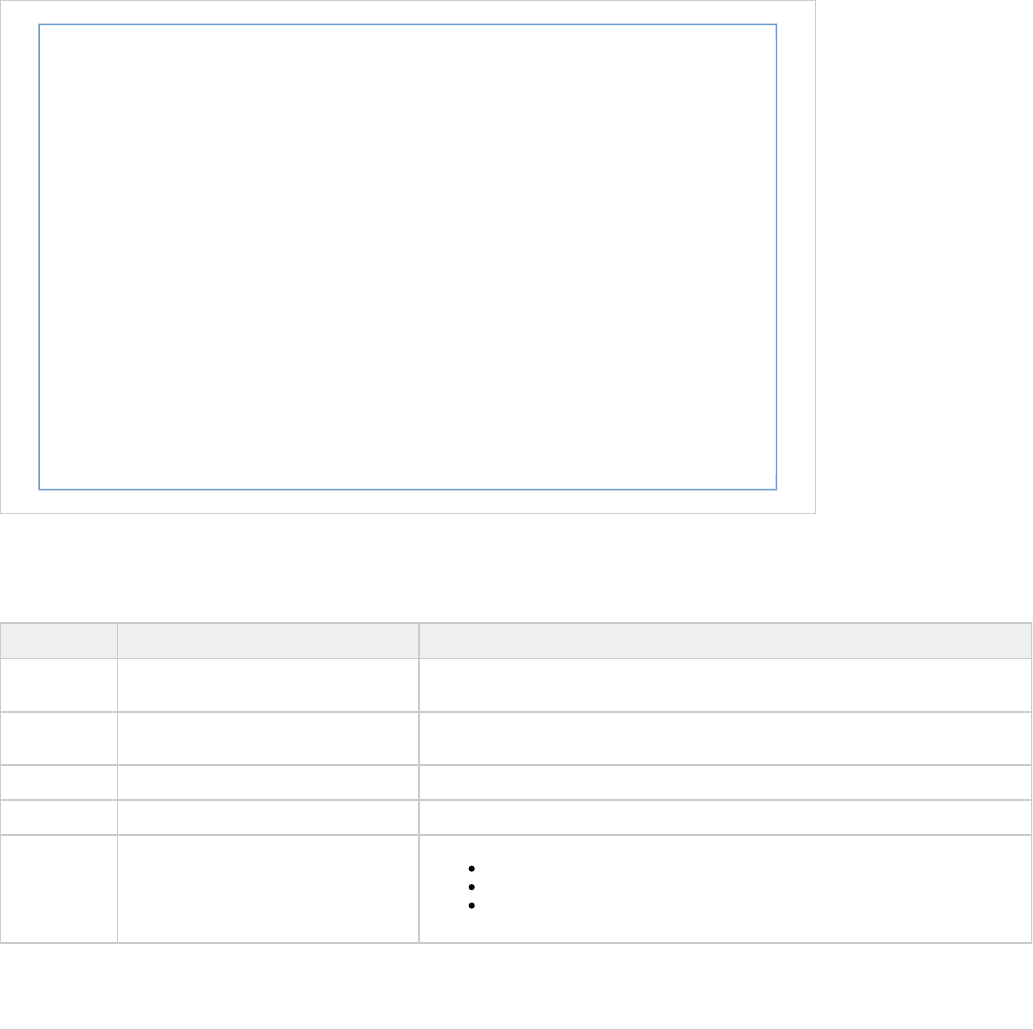
Subject Performance - RASP
Subject Performance - RASP
The RASP report contains all standardized assessment-related student performance data used in the promotion decision process. If students
meet the promotion standard in any category (promotional cut score, NYS test, NYC Summer test, or ELL ELA gains when applicable), the
corresponding ELA/MAT PRF fields will populate as "MET," summarizing their performance. The data from the ELA/MAT PRF fields populates the
PERFORMANCE fields on the screen.PDEC
Generate a hard copy of the report by pressing . F5/Print
PROFILE 02-M-666 New York City Public Schools 08-09-11 16:34:58
RASP0100-TEST-T Subject Performance (RASP) 00038-FBURGOS
==>
GRADE LVL: __ GRADE CODE: ___ OFFICIAL CLASS: ___ STUDENT ID: _________
GD PRM ELA ELA ELA ELA ELA MAT MAT MAT MAT
D STUDENT NAME LV CRI CUT STE CTW GAI PRF CUT STE CTW PRF
------------------------------------------------------------------------
_ LAST NAME, FIRST 04 STD D 1 1 M 2 MET
_ LAST NAME, FIRST 07 STD M 1 MET M 3 MET
_ LAST NAME, FIRST 05 STD 1 2 MET D 1 2 MET
_ LAST NAME, FIRST 08 STD D 2 1 MET 2 MET
_ LAST NAME, FIRST 08 MT8 M 3 Y MET D 1 1
_ LAST NAME, FIRST 08 MT8 D 1 1 Y MET D 2 MET
_ LAST NAME, FIRST 06 MOD M 4 MET D 2 1 MET
_ LAST NAME, FIRST 06 STD 1 D 1 1
_ LAST NAME, FIRST 06 EXM M 3 MET
_ LAST NAME, FIRST 06 STD M 4 MET D 2 1 MET
_ LAST NAME, FIRST 06 STD M 4 MET D 2 1 MET
Enter Grade Lvl/Grade Code/Official Class/Student ID press enter
F1/Help F2/ F3/Quit-return F4/Lookup F5/PRINT F6/
F7/ F8/ F9/Refresh F10/ F11/ F12/Exit
Field Description Explanation
D Detail Enter D and press control/enter to display additional student biographical
information.
Student
Name
Student’s first and last name.
GR LV Grade Level Student's grade level.
PRM CRI Promotion Criteria Student’s promotion criteria code.
ELA CUT ELA Promotional Cut Score
M = Met promotional cut score
D = Did not meet promotional cut score
N/blank = No promotional cut score available for this student
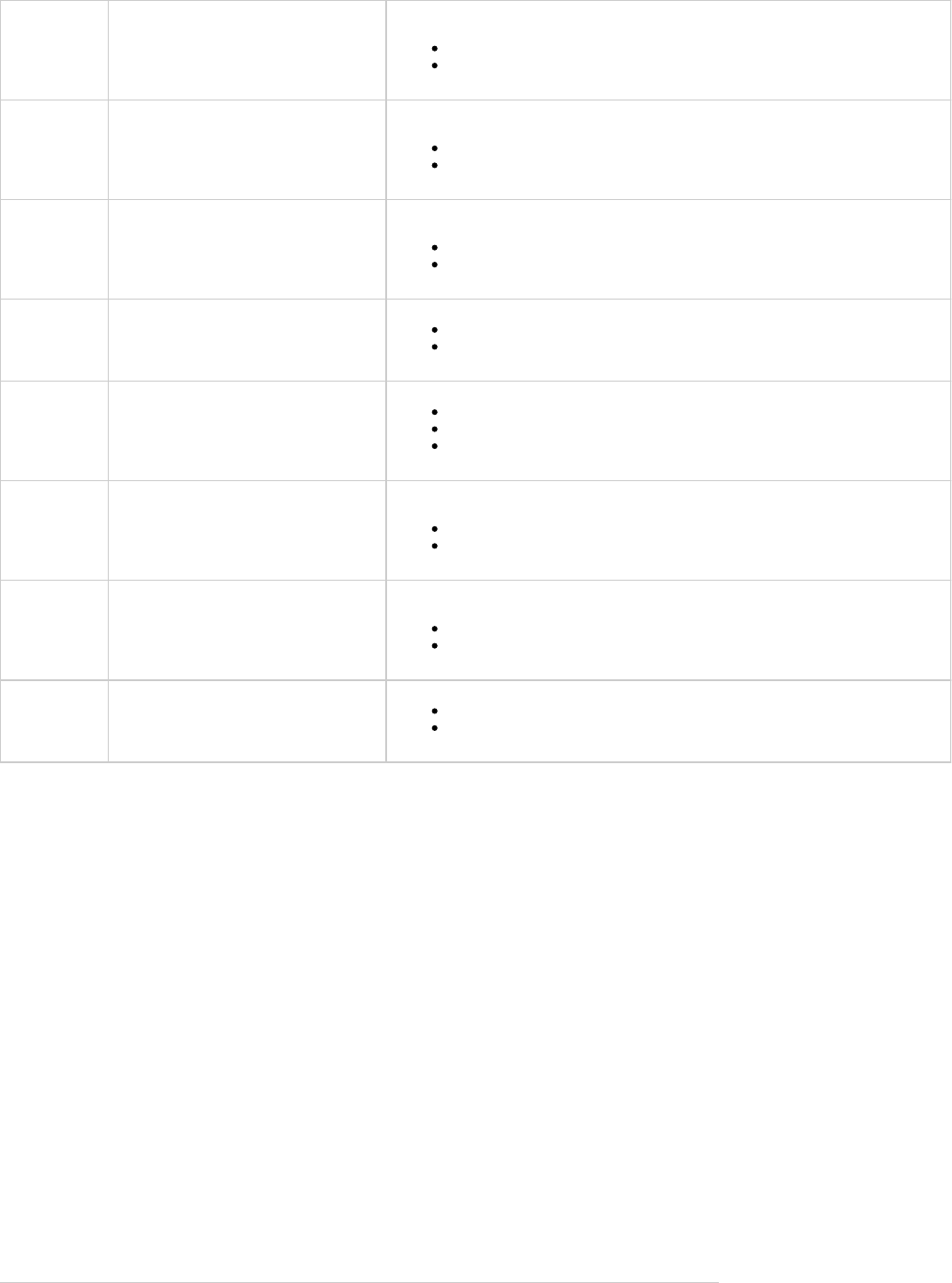
ELA STE ELA New York State Test Score
Displays NYS ELA performance levels (1, 2, 3, 4)
2, 3, 4 = Met promotion standard
1 = Did not meet promotion standard
ELA CTW ELA New York City Summer Test Score
Displays NYC Summer ELA performance levels (1, 2, 3, 4)
2, 3, 4 = Met promotion standard
1 = Did not meet promotion standard
ELA GAI ELA Gains Displays ELL gains only for students with MT8 promotion criteria.
Y = Met ELA gains
Blank = Did not meet ELA gains
ELA PRF Overall ELA Performance
MET = Met ELA promotion standard
Blank = Did not ELA meet promotion standard
MAT CUT Math Promotional Cut Score
M = Met cut score
D = Did not meet cut score
N/blank = No score available for this student
MAT STE Math New York State Test Score
Displays NYS math performance levels (1, 2, 3, 4)
2, 3, 4 = Met promotion standard
1 = Did not meet promotion standard
MAT CTW Math New York City Summer
Test Score
Displays NYC Summer ELA performance levels (1, 2, 3, 4)
2, 3, 4 = Met promotion standard
1 = Did not meet promotion standard
MAT PRF Overall Math Performance
MET = Met math promotion standard
Blank = Did not meet math promotion standard
Student Detail
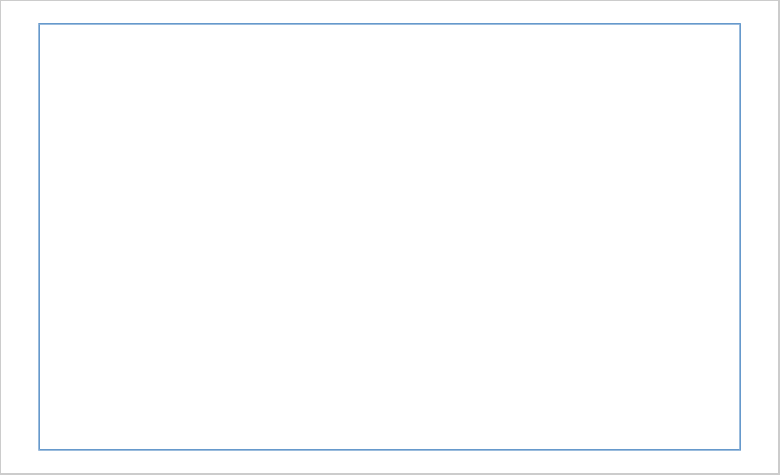
STUDENT ID: 209 555 492 ACP FLAG:
LAST NAME: ALMENAS
FIRST NAME: AUSTIN
MIDDLE NAME: THEODORE
DOB: 01/31/01 SEX: M
HOME DIST: 18
MEAL CODE: 1 HOUSING ST: P
HOME LANG: NO ETHNIC STATUS: E
ADMIT CODE: 50 ADMISSION DATE: 11/29/10
STATUS: A ADMIT REASON: ZO
DISC CODE: DISCHARGE DATE:
ENTERED NYC SCHOOL SYS: 10/24/05
SCHOOL LOCATION: BORO DIST SCHOOL GRADE GR LVL OFF CLASS
CURRENT: K 02 666 140 04 408
