
REFERENCE DATA MANAGEMENT 1.0.0
OVERVIEW
This document describes how to install, configure and use the Reference Data Management
app.
ABOUT THE REFERENCE DATA MANAGEMENT
APP
The Reference Data Management App for QRadar enables you to visualize the summary of all
reference data types, including; sets, maps, maps of sets and tables. It also enables you to
visualize the details of each type of reference data by double-clicking that type of reference data
in a summary view.
INSTALLING
After you download the Reference Data Management app from the IBM® Security App
Exchange, you can use the IBM Security QRadar® Extension Management tool to install
and manage it on your QRadar Console.
Use the IBM Security QRadar ® Extension Management tool to upload your app ZIP archive
directly to your QRadar Console.
PROCEDURE
1. On the Admin tab, click Extension Management.
2. In the Extension Management window, click Add and select the
ReferenceDataManagement.zip that you want to upload to the console.
3. Select the Install immediately check box, if you want QRadar to install the app
immediately. Before the app is installed, a preview list of the content items is displayed.
4. To preview the contents of an App after it is added and before it is installed, select it from
the list of extensions, and click More Details. Expand the folders to view the individual
content items in each group.
After installation is complete you will see the Reference Data Management icon added to
the QRadar under the Admin tab.
Reference data Management App 1.0.0
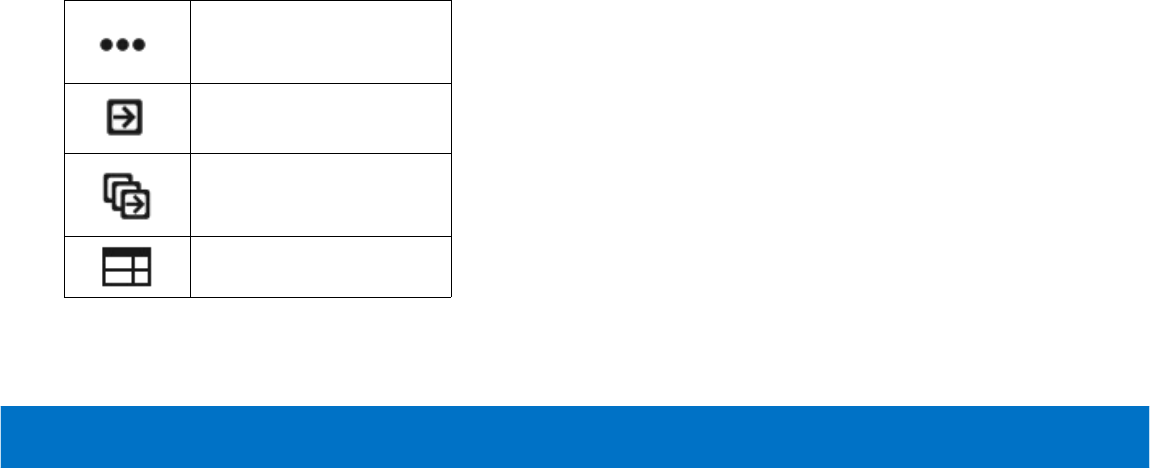
UNINSTALLING
Use the IBM Security QRadar® Extension Management tool to uninstall your application from
your QRadar Console.
PROCEDURE
1. On the Admin tab, click Extension Management.
2. On the INSTALLED tab of the Extension Management window, select the Reference
Data Management app and click Uninstall.
When you uninstall an app, it is removed from the system. If you want to reinstall it,
you must add it again.
KEY FEATURES:
• Ability to read what is inside of reference data.
• Heat map of data looks nice to show some of the data.
WHAT THE ICONS MEAN:
Reference sets
Reference maps
Map of sets
Reference tables
Reference data Management App 1.0.0

KNOWN ISSUES:
• The full screen needs to be open in order to see controls on the top right.
• You need a LAN connection to the QRadar server. A slow network connection will have a
negative impact on the performance of the app.
• Adding, deleting, and importing data is possible, but not obvious.
• Screens can be slow to load, in which case a temporary screen is displayed.
HOW TO ADD DATA:
1. Run the Reference Data app.
2. Click on a reference set, reference map, map of sets, or reference table.
3. Click Add.
4. Enter the required values.
5. Click Add.
HOW TO DELETE DATA:
1. Run the Reference Data app.
2. Click on a reference set, reference map, map of sets, or reference table.
3. Click Delete.
4. Pop up will be displayed, Click Delete.
Reference data Management App 1.0.0
