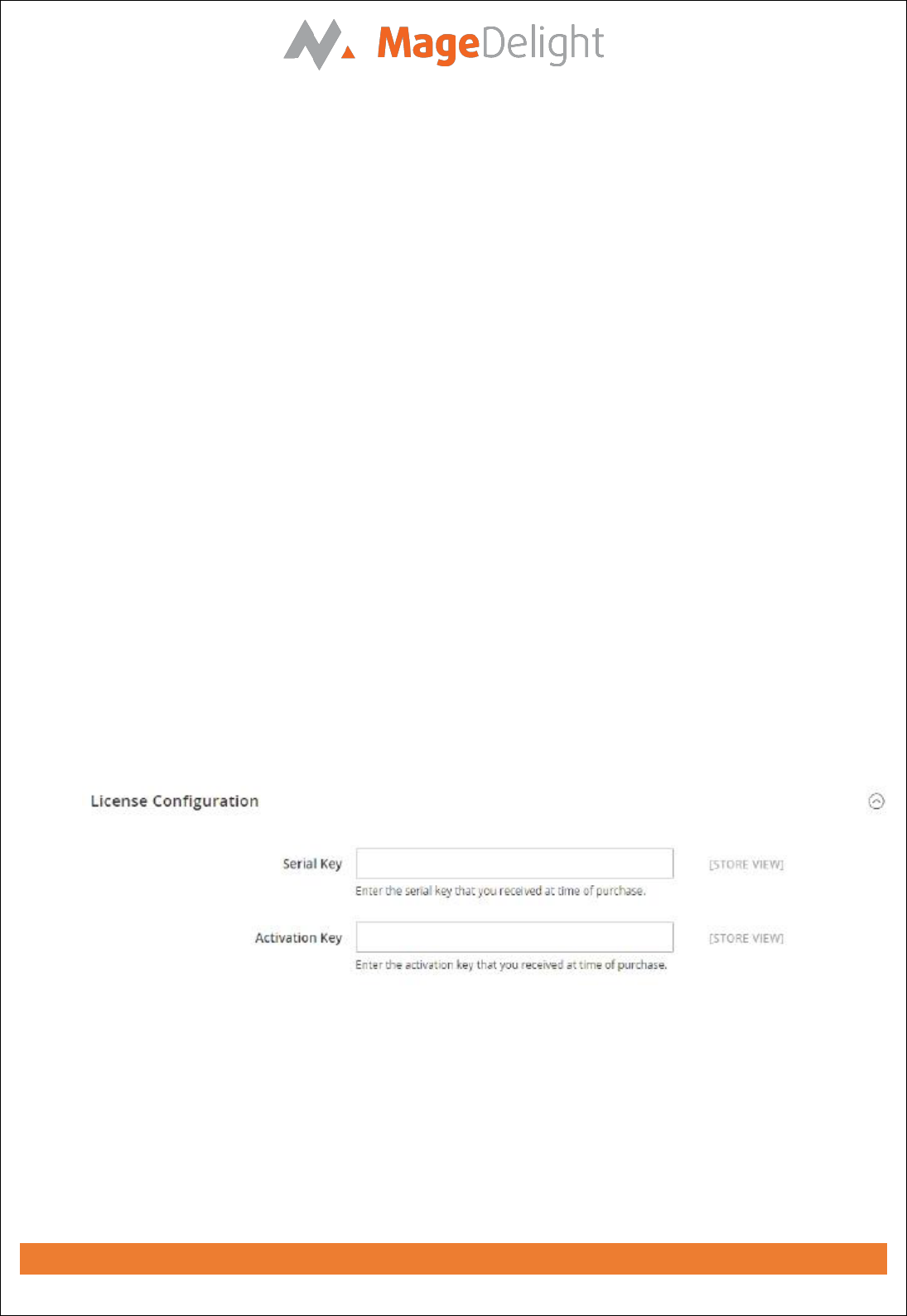
PRODUCT PDF PRINT – MAGENTO 2
COPYRIGHT 2018 MAGEDELIGHT.COM
Page 2 of 3
Installation:
Before installing the extension, please make below notes complete:
o Backup your web directory and store database.
Product PDF Print Installation:
Extract Magedelight_Product.pdf file.
Upload the extracted folders (/app, /pub) respectively into the root of your Magento installation.
Edit main “composer.json” in root directory of Magento and add below library to required clause.
“tecnickcom/tcpdf ”:”*”
Upgrade composer with below command,
composer update
Install package with below command,
php bin/magento setup:upgrade
Rebuild static content and clear cache with below command,
php bin/magento setup:static-content:deploy
php bin/magento cache:clean
License Activation:
Note: License activation is not required for extension purchased from Magento Marketplace.
How to activate the extension?
Step 1: Go to Admin Control Panel ->Stores-> Configuration->Mage Delight-> Product PDF Print Settings, You
will see Serial Key and Activation key fields in License Configuration. Please enter the keys you received on
purchase of the product and save configuration.
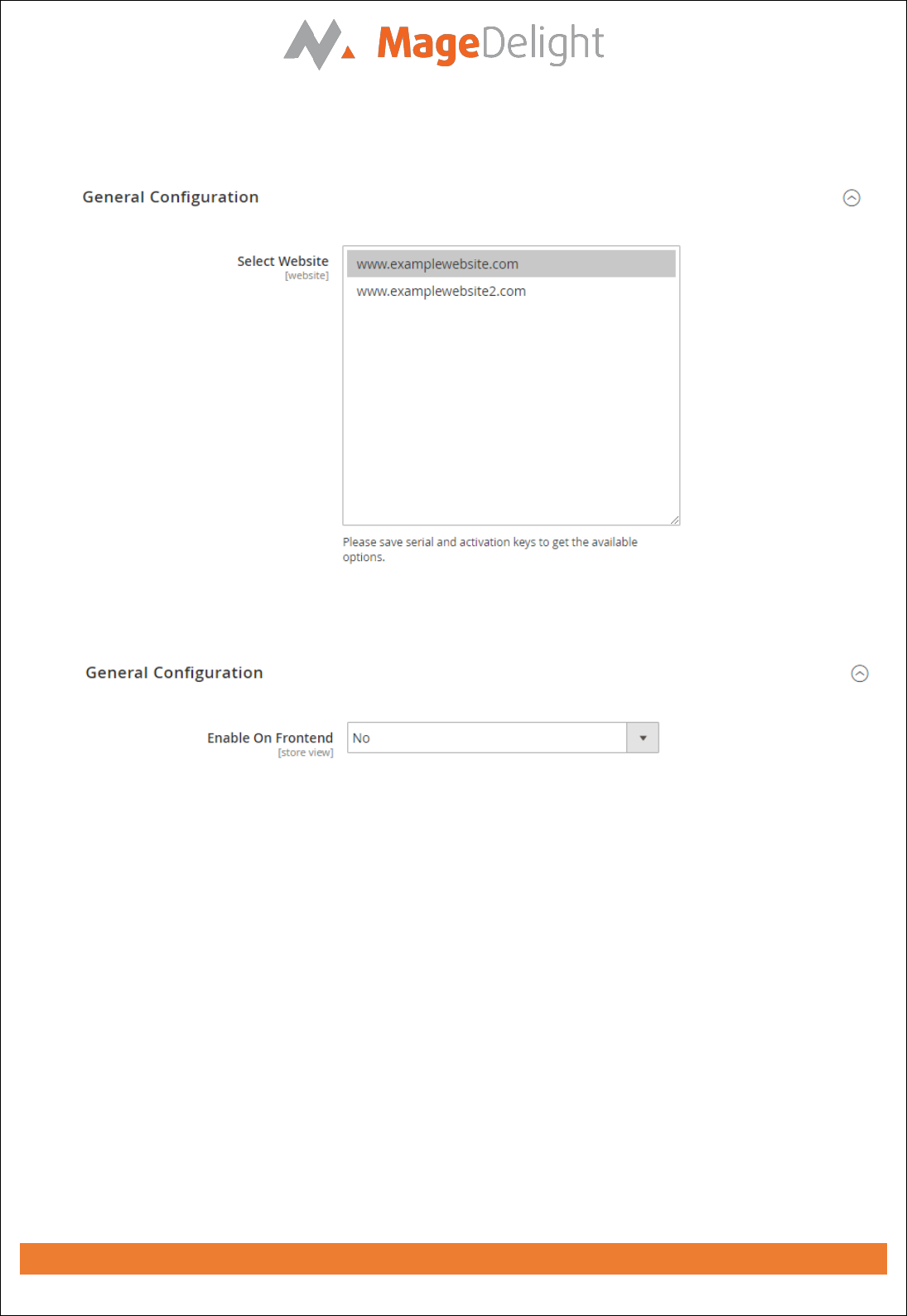
PRODUCT PDF PRINT – MAGENTO 2
COPYRIGHT 2018 MAGEDELIGHT.COM
Page 3 of 3
Step 2: Expand “General Configuration” tab, you will find list of domains for which license is purchased and
configured, now select the domain you are going to use, you can select multiple domain by clicking
“Ctrl + Select”.
Step 3: Now, select “Yes” from “Enable On Frontend” to enable extension and again click on “Save Config”
button on top right.

