
November 2021 i
ArcGIS for INSPIRE 10.8.2
Server Extension
Customization Guide on
INSPIRE View Service Layer
Content
1 Introduction ..................................................................................................................................... 1
2 Introduction to LayerInfo Table ...................................................................................................... 1
2.1 Purpose ................................................................................................................................ 1
2.2 Table Structure Explained ................................................................................................... 2
2.2.1 List of Fields ................................................................................................................. 2
2.2.2 Example: Protected Sites—Archaeological ................................................................. 3
2.3 Use Case: Add Custom Layers ............................................................................................. 4
2.4 Use Case: Add Scale Dependencies ..................................................................................... 6
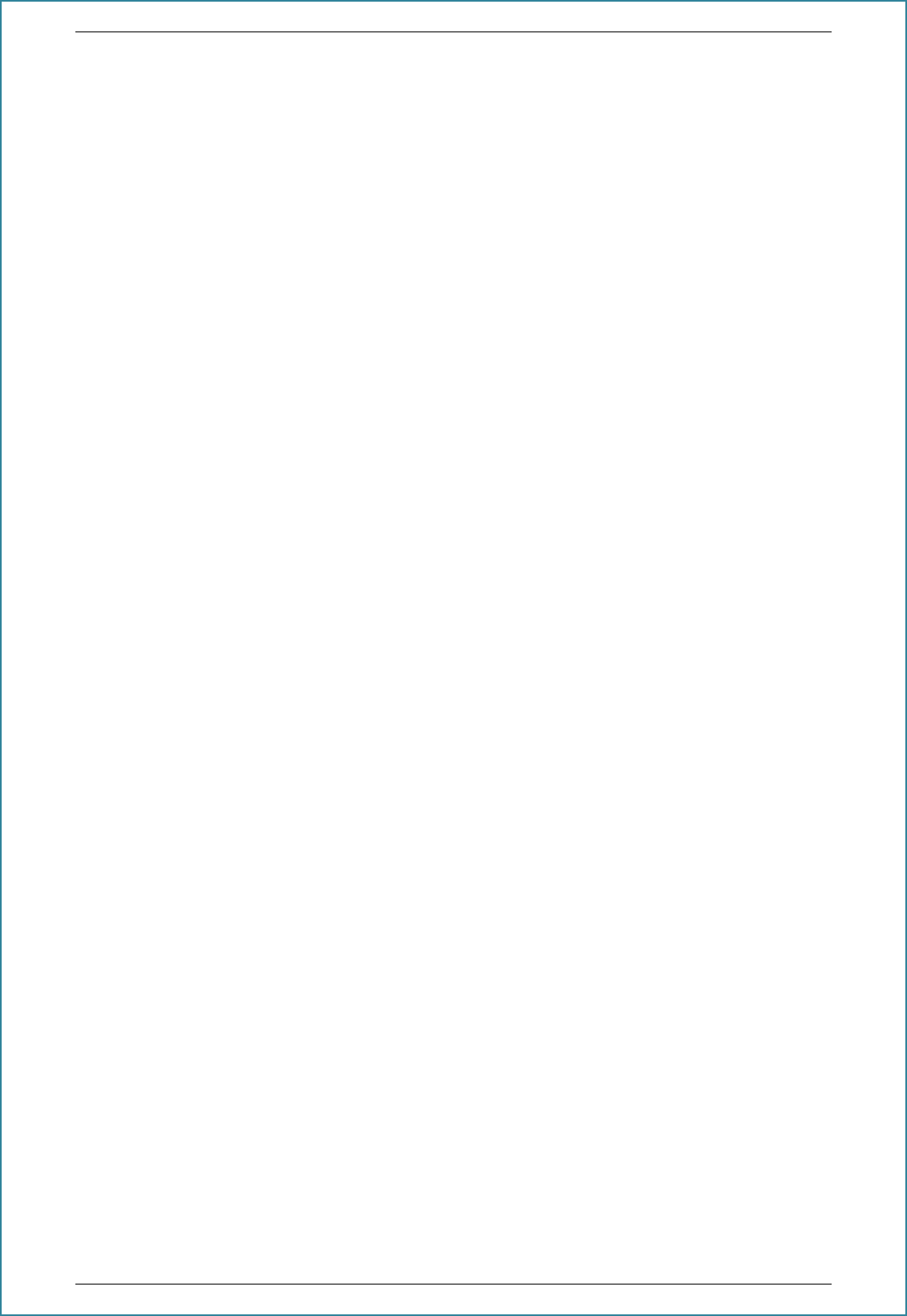
ArcGIS for INSPIRE 10.8.2 Server Extension Customization Guide on INSPIRE View Service Layer
November 2021 1
1 Introduction
The purpose of this document is to provide instructions on configuring and customizing ArcGIS for
INSPIRE in terms of an Infrastructure for Spatial Information in Europe (INSPIRE) View service’s scale
dependencies and layer structure.
Follow these instructions to add custom scale dependencies and default visibilities to each of the
system-maintained INSPIRE layers. This document also explains how ArcGIS for INSPIRE sets up the
INSPIRE portrayal layer structure.
2 Introduction to LayerInfo Table
The INSPIRE Annex I data model implemented using Esri ArcGIS geodatabase (GDB) technology
consists of several tables and feature classes. Most of these tables are directly derived from the
INSPIRE UML model, and they are also enriched with other properties to drive the system.
Important: Please note that customized layers may affect the proper functioning of existing
MXD documents as well as INSPIRE services.
2.1 Purpose
The data model contains some meta tables that bring further knowledge about INSPIRE into the
ArcGIS for INSPIRE software. Concerning INSPIRE View services, the LayerInfo table plays an
important role as this table contains information about each layer listed in the Portrayal section of
the INSPIRE data specifications.
The table also fills the gap between assumptions INSPIRE makes on the way spatial objects are being
exposed through INSPIRE network services and the way Esri’s GDB technology works. The most
obvious example is the fact that INSPIRE does not distinguish between point, line, and polygon
feature types, though the Esri geodatabase does when creating a feature class. Consequently, this
needs to be hidden for a consumer of an INSPIRE View service; the basis for this is laid out in the
LayerInfo table.

ArcGIS for INSPIRE 10.8.2 Server Extension Customization Guide on INSPIRE View Service Layer
November 2021 2
2.2 Table Structure Explained
Each row of the table represents a single layer that can be added to an ArcMap document.
2.2.1 List of Fields
Field Name
Explanation
objectid
GDB internal ID
id
Application internal ID
theme
Name of the INSPIRE theme (e.g., Protected Sites)
fc_name
Name of the feature class on the GDB level, hyphen used if layer is a group layer
stype
Subtype to be used; -1 if none
app_schema
Name of the INSPIRE application schema (e.g., Hydro – Physical Waters)
ir_version
Not used
layer_name
INSPIRE name for the layer or extended name for spatial type
layer_title
Layer title to be used in ArcMap table of contents
spatial_object_type
Name of the INSPIRE spatial object type the layer belongs to
def_query
Definition query to use when creating the layer in ArcMap
parent_id
Reference to parent layer ID (field ID), used for grouping layers; -1 if no parent
layer present
spatial_object_type_prefix
Prefix of the INSPIRE spatial object type
layer_keywords
Keywords for the layer
is_hidden
Indicates which layer should be hidden from the View service’s user
is_visible
Indicates whether the layer should be visible by default (when adding it to
ArcMap using the ArcGIS for INSPIRE Add-in); can be null
min_scale
Minimum scale of the layer (when adding it to ArcMap using the ArcGIS for
INSPIRE Add-in); can be null
max_scale
Maximum scale of the layer (when adding it to ArcMap using the ArcGIS for
INSPIRE Add-in); can be null
GDBTEMPLATE_NAME
Allowed values: A1, GE, LC, representing respectively Annex I, Geology, and Land
Cover

ArcGIS for INSPIRE 10.8.2 Server Extension Customization Guide on INSPIRE View Service Layer
November 2021 3
2.2.2 Example: Protected Sites—Archaeological
See the following excerpt from the table LayerInfo (split into two parts for visibility reasons):
Object_ID
ID
Theme
fc_name
type
app_schema
layer_name
300
300
Protected Sites
-
-1
Protected Sites
PS.ProtectedSitesArchaeological
96
96
Protected Sites
psSiteL
-1
Protected Sites
PS.ProtectedSitesArchaeological.L
97
97
Protected Sites
psSiteMP
-1
Protected Sites
PS.ProtectedSitesArchaeological.MP
95
95
Protected Sites
psSiteP
-1
Protected Sites
PS.ProtectedSitesArchaeological.P
94
94
Protected Sites
psSiteS
-1
Protected Sites
PS.ProtectedSitesArchaeological.S
layer_title
spatial_object_type
def_query
parent_id
is_hidden
Protected Sites - Archaeological
-
-
90
0
Protected Sites - Archaeological
(Line)
ProtectedSite
protclass =
'Archaeological'
300
1
Protected Sites - Archaeological
(Multipoint)
ProtectedSite
protclass =
'Archaeological'
300
1
Protected Sites - Archaeological
(Point)
ProtectedSite
protclass =
'Archaeological'
300
1
Protected Sites - Archaeological
(Surface)
ProtectedSite
protclass =
'Archaeological'
300
1
There are five layers defined belonging to the theme Protected Sites. The layer holding an ID of 300 is
an INSPIRE layer taken from the relevant data specification. The official layer name is
PS.ProtectedSitesArchaeological. The four subsequent layers exist due to the differentiation in the
Esri geodatabase: point, multipoint, line, and surface are stored in different feature classes (psSiteL,
psSiteMP, and so forth). These four layers reference the first layer (parent_id ➔ id). The definition
query only allows objects matching a specific protection class. The property is_hidden tells the
system that only the first layer should be exposed via the INSPIRE View service (hide the technical
details).
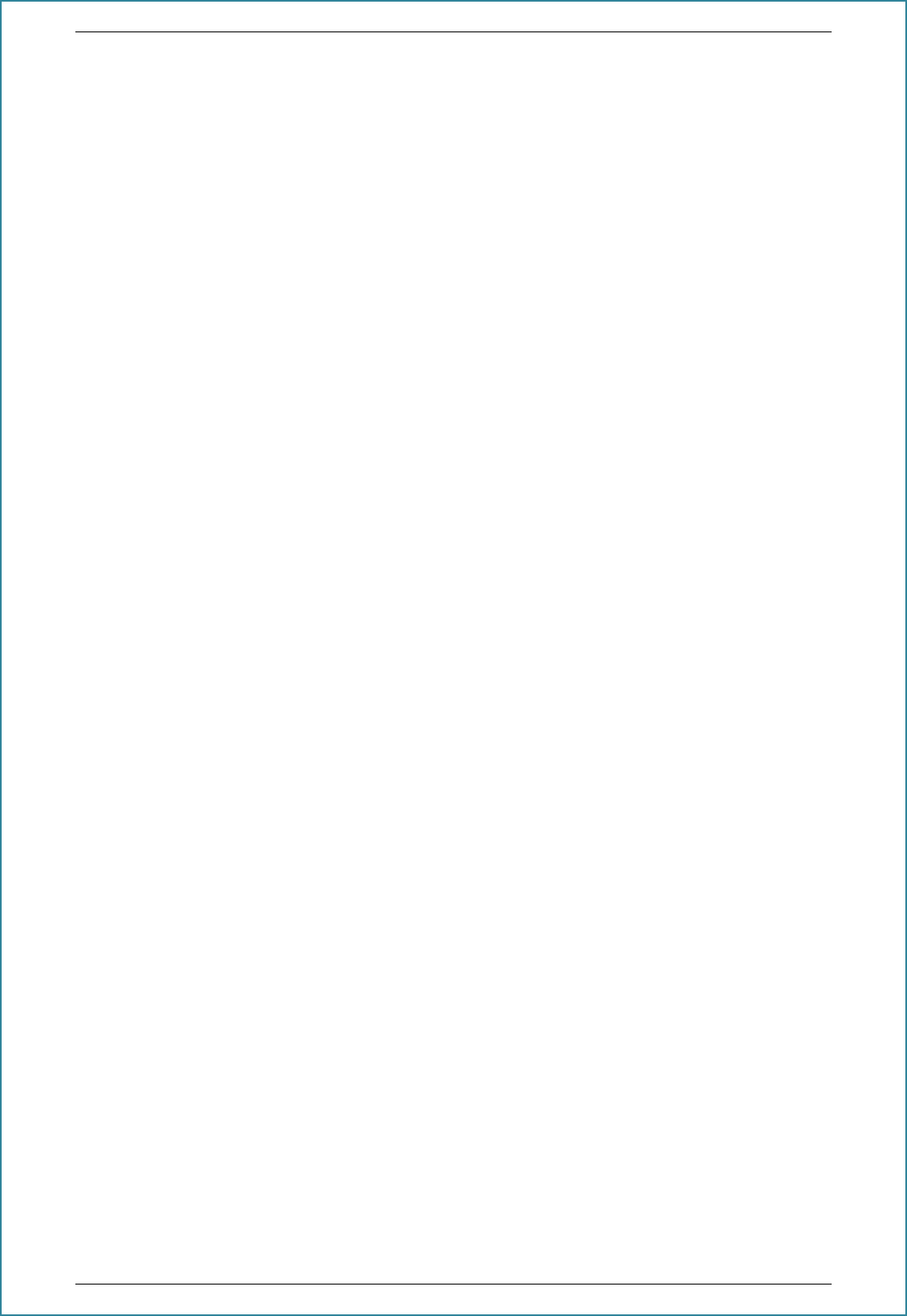
ArcGIS for INSPIRE 10.8.2 Server Extension Customization Guide on INSPIRE View Service Layer
November 2021 4
2.3 Use Case: Add Custom Layers
If users are going to use ArcGIS for INSPIRE for Protected Sites, it is possible that national legislation
introduced specific designations and designation schemes to this domain that are not yet covered by
ArcGIS for INSPIRE. Additionally, the data specification is open to changes in which portrayal layers
can be offered to the client.
To understand how customization works, users must know that
• Each INSPIRE layer consists (normally) of four hidden sublayers (point, multipoint, line,
surface).
• Some feature classes can carry multiple INSPIRE layers (definition query and subtypes).
• An ArcMap group layer bundles the underlying hidden sublayers.
• The group layer will be the INSPIRE layer in terms of the INSPIRE View service.
Returning to the initial example, Protected Sites, there is the following structure:
+ Protected Sites
|-- Archaeological Group Layer & INSPIRE Layer
|---- Archaeological [Surface] hidden Sublayer
|---- Archaeological [Point]
|---- Archaeological [Line]
|---- Archaeological [Multipoint]
|-- Ecological Group Layer & INSPIRE Layer
|---- …
|-- NationalMonumentsRecord Group Layer
|---- AgricultureAndSubsistence Group Layer & INSPIRE Layer
|-------- AgricultureAndSubsistence [Surface] hidden Sublayer
|-------- AgricultureAndSubsistence [Point]
|-------- AgricultureAndSubsistence [Line]
|-------- AgricultureAndSubsistence [Multipoint]
===== new example section with new designation “Desig” in Natura 3000 ====
|-- Natura 3000 Group Layer
|---- Desig Group Layer & INSPIRE Layer
|-------- Desig [Surface] hidden Sublayer
|-------- Desig [Point]
|-------- Desig [Line]
|-------- Desig [Multipoint]
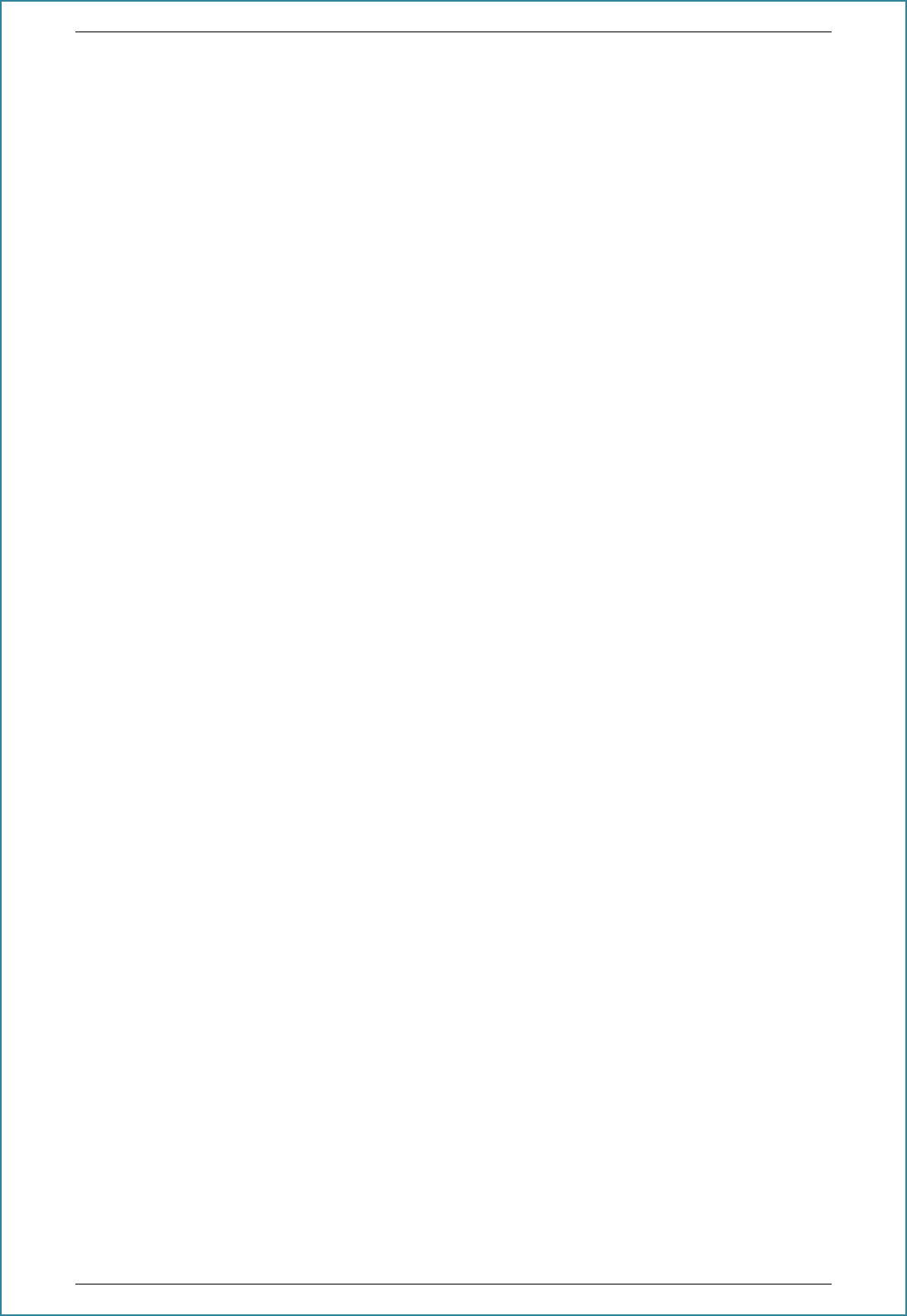
ArcGIS for INSPIRE 10.8.2 Server Extension Customization Guide on INSPIRE View Service Layer
November 2021 5
To create the six new layers inside ArcGIS for INSPIRE, six SQL statements are needed to put in the
new metadata:
1. Create the new group layer Protected Sites - Natura3000 and create a reference to the parent
layer Protected Sites (<id0>).
INSERT INTO layerinfo(objectid, id, theme, fc_name, stype, app_schema, ir_version,
layer_name, layer_title, spatial_object_type, def_query, parent_id,
spatial_object_type_prefix, layer_keywords, is_hidden, is_visible) VALUES
(<id1>,<id1>,'Protected Sites','-', -1,'Protected Sites',0,'PS.ProtectedSitesNatura3000',
'Protected Sites - Natura3000', '-', '-', <id0>, '-', 'conservation,Natura3000', 0, 1);
2. Create the new group and INSPIRE layer Protected Sites - Natura3000 – Desig and create a
reference to the parent layer created in step 1 (<id1>).
INSERT INTO layerinfo(objectid, id, theme, fc_name, stype, app_schema, ir_version,
layer_name, layer_title, spatial_object_type, def_query, parent_id,
spatial_object_type_prefix, layer_keywords, is_hidden, is_visible) VALUES
(<id2>,<id2>,'Protected Sites','-', -1,'Protected Sites',0,'PS.ProtectedSitesDesig ',
'Protected Sites - Natura3000 - Desig', '-', '-', <id1>, '-', 'conservation,Natura3000',
0, 1);
3. Create the hidden sublayer holding geometries of type Line, use a specific definition query, and
create a reference to the parent layer created in step 2 (<id2>).
INSERT INTO layerinfo(objectid, id, theme, fc_name, stype, app_schema, ir_version,
layer_name, layer_title, spatial_object_type, def_query, parent_id,
spatial_object_type_prefix, layer_keywords, is_hidden, is_visible) VALUES
(<id3>,<id3>,'Protected Sites','psSiteL', -1,'Protected
Sites',0,'PS.ProtectedSitesDesig.L', 'Protected Sites - Natura3000 - Desig (Line)',
'ProtectedSite', 'designationscheme = ''natura3000'' and designation = ''Desig''', <id2>,
'ps', null ,1, 1);
4. Create the hidden sublayer holding geometries of type Multipoint, use a specific definition query,
and create a reference to the parent layer created in step 2 (<id2>).
INSERT INTO layerinfo(objectid, id, theme, fc_name, stype, app_schema, ir_version,
layer_name, layer_title, spatial_object_type, def_query, parent_id,
spatial_object_type_prefix, layer_keywords, is_hidden, is_visible) VALUES
(<id4>,<id4>,'Protected Sites','psSiteMP', -1,'Protected
Sites',0,'PS.ProtectedSitesDesig.MP', 'Protected Sites - Natura3000 - Desig (Multipoint)',
'ProtectedSite', 'designationscheme = ''natura3000'' and designation = ''Desig''', <id2>,
'ps', null, 1, 1);
5. Create the hidden sublayer holding geometries of type Point, use a specific definition query, and
create a reference to the parent layer created in step 2 (<id2>).
INSERT INTO layerinfo(objectid, id, theme, fc_name, stype, app_schema, ir_version,
layer_name, layer_title, spatial_object_type, def_query, parent_id,
spatial_object_type_prefix, layer_keywords, is_hidden, is_visible) VALUES
(<id5>,<id5>,'Protected Sites','psSiteP', -1,'Protected
Sites',0,'PS.ProtectedSitesDesig.P', 'Protected Sites - Natura3000 - Desig (Point)',
'ProtectedSite', 'designationscheme = ''natura3000'' and designation = ''Desig''', <id2>,
'ps', null, 1, 1);
6. Create the hidden sublayer holding geometries of type Surface, use a specific definition query,
and create a reference to the parent layer created in step 2 (<id2>).
INSERT INTO layerinfo(objectid, id, theme, fc_name, stype, app_schema, ir_version,
layer_name, layer_title, spatial_object_type, def_query, parent_id,
spatial_object_type_prefix, layer_keywords, is_hidden, is_visible) VALUES
(<id6>,<id6>,'Protected Sites','psSiteS', -1,'Protected
Sites',0,'PS.ProtectedSitesDesig.S', 'Protected Sites - Natura3000 - Desig (Surface)',
'ProtectedSite', 'designationscheme = ''natura3000'' and designation = ''Desig''', <id2>,
'ps', null, 1, 1);
The SQL statements need some adjustment before they can be used (ID replacement, the specific
domain of use, type of database).

ArcGIS for INSPIRE 10.8.2 Server Extension Customization Guide on INSPIRE View Service Layer
November 2021 6
2.4 Use Case: Add Scale Dependencies
It is possible to add scale dependencies to the data model. If users want to assign a minimum scale, a
maximum scale, and the default visibility to a specific INSPIRE layer or sublayer, they can accomplish
that by simply registering the LayerInfo table as versioned (with the option to move edits to the
base) and edit this table within ArcMap (see the screen capture below):
◼ Layer is default visible in map: 1 = is visible, 0 = is not visible
◼ Minimum scale of this layer: Enter a numeric value
◼ Maximum scale of this layer: Enter a numeric value
