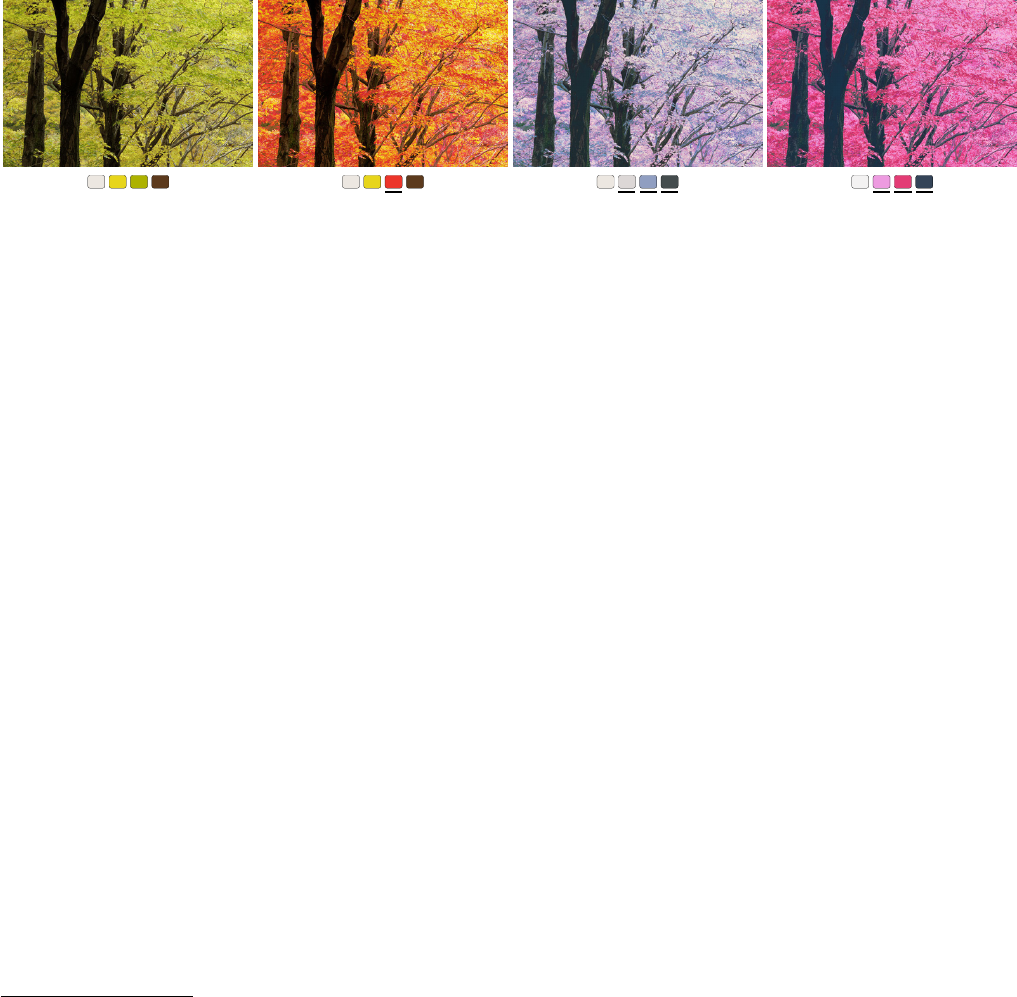
Palette-based Photo Recoloring
Huiwen Chang
1
Ohad Fried
1
Yiming Liu
1
Stephen DiVerdi
2
Adam Finkelstein
1
1
Princeton University
2
Google
Figure 1: Palette-based photo recoloring. From left: original (computed palette below); user changes green palette entry to red (underlined),
and the system recolors photo to match; user changes multiple colors to make two other styles. Photo courtesy of the MIT-Adobe FiveK Dataset [2011].
Abstract
Image editing applications offer a wide array of tools for color
manipulation. Some of these tools are easy to understand but offer a
limited range of expressiveness. Other more powerful tools are time
consuming for experts and inscrutable to novices. Researchers have
described a variety of more sophisticated methods but these are
typically not interactive, which is crucial for creative exploration.
This paper introduces a simple, intuitive and interactive tool that
allows non-experts to recolor an image by editing a color palette.
This system is comprised of several components: a GUI that is easy
to learn and understand, an efficient algorithm for creating a color
palette from an image, and a novel color transfer algorithm that
recolors the image based on a user-modified palette. We evaluate
our approach via a user study, showing that it is faster and easier
to use than two alternatives, and allows untrained users to achieve
results comparable to those of experts using professional software.
CR Categories: I.3.4 [Computer Graphics]: Graphics Utilities
Keywords: photo recoloring, color transformation, palette
1 Introduction
Research and commercial software offer a myriad of tools for
manipulating the colors in photographs. Unfortunately these tools
remain largely inscrutable to non-experts. Many features like the
“levels tool” in software like Photoshop and iPhoto require the user
to interpret histograms and to have a good mental model of how
color spaces like RGB work, so non-experts have weak intuition
about their behavior. There is a natural tradeoff between ease of
use and range of expressiveness, so for example a simple hue slider,
while easier to understand and manipulate than the levels tool,
offers substantially less control over the resulting image. This paper
introduces a tool that is easy for novices to learn while offering a
broad expressive range.
Methods like that of Reinhard et al. [2001] and Yoo et al. [2013]
allow a user to specify complex image modifications by simply
providing an example; however an example of the kind of change
the user would like to make is often unavailable. The method of
Liu et al. [2014] allows users to modify the global statistics of an
image by simply typing a text query like “vintage” or “new york.”
However, for many desired color modifications it is hard to predict
what text query would yield the desired effect. Another challenge
in color manipulation is to selectively apply modifications – either
locally within the image (e.g., this hat) or locally in color space
(e.g., this range of blue colors) instead of globally. Selection is
particularly challenging for non-experts, and a binary selection
mask often leads to visual artifacts at the selection boundaries.
Our approach specifies both the colors to be manipulated and the
modifications to these colors via a color palette – a small set of
colors that digest the full range of colors in the image. Given an
image, we generate a suitable palette. The user can then modify the
image by modifying the colors in the palette (Figure 1). The image
is changed globally such that the chosen colors are interpolated
exactly with a smooth falloff in color space expressed through
radial basis functions. These operations are performed in LAB
color space to provide perceptual uniformity in the falloff. The
naive application of this paradigm would in general lead to several
kinds of artifacts. First, some pixels could go out of gamut.
Simply clamping to the gamut can cause a color gradient to be
lost. Therefore we formulate the radial falloff in color space
so as to squeeze colors towards the gamut boundary. Second,
many natural palette modifications would give rise to unpleasant
visual artifacts wherein the relative brightness of different pixels is
inverted. Thus, our color transfer function is tightly coupled with
a subtle GUI affordance that together ensure monotonicity in the
resulting changes in luminance.
This kind of color editing interface offers the best creative freedom
when the user has interactive feedback while they explore various
options. Therefore we show that our algorithm can easily be accel-
erated by a table-based approach that allows it to run at interactive
frame rates, even when implemented in javascript running in a web
browser. It is even fast enough to recolor video in the browser as it
is being streamed over the network.
We perform a study showing that with our tool untrained users can
produce similar results to those of expert Photoshop users. Finally,
we show that our palette-based color transfer framework also sup-
ports other interfaces including a stroke-based interface, localized
editing via a selection mask, fully-automatic palette improvement,
and editing a collection of images simultaneously.

2 Related work
Color Transfer (Example based Recoloring) Researchers have
proposed many recoloring methods requiring an example image
as input Reinhard et al. [2001] exploit the Lab color space and
apply a statistical transformation to map colors from another image.
When the reference is dissimilar, users need to manually point
out the region correspondence by swatches. Tai et al. [2005]
modify a Gaussian mixture model by adding spatial smoothness
and do parametric matching between source and reference images.
Chang et al. [2005] classify pixels into basic color categories
(experimentally derived), then match input pixels to reference
pixels within the same category. HaCohen et al. [2011] utilize dense
correspondences between images to enhance a collection. Their
results are compelling but the dependence on compatibility between
images is high. Yoo et al. [2013] find local region correspondences
between two images by exploiting their dominant colors in order
to apply a statistical transfer. It is important to note that all these
methods require a reference image as input, which needs to be
provided by the user or produced by another algorithm.
Automatic Color Enhancement Bychkovsky et al. [2011] build a
large retouching dataset collected from professional photographers
to learn an automatic model for tone adjustment in the luminance
channel. Cohen-Or et al. [2006] propose to automatically enhance
image colors according to harmonization rules. However, the
user can only control the hue template type and rotation, which
is not flexible enough for our needs. Hou and Zhang [2007]
provide several concepts for users to change the mood of an
image. The concepts are extracted by clustering hue histograms for
different topics. They only provide 8 concepts, which limits their
transformation and editing styles. More flexibly, Wang et al. [2013]
and Csurka et al. [2010] use a semantic word to describe a desired
editing style or emotions. The semantic word is automatically
quantified by a color palette, however, people cannot set the target
palette directly. Shapira et al. [2009] enable users to explore editing
alternatives interactively using a Gaussian mixture models (GMM).
In Section 4 we compare against a GMM based algorithm.
Edit Propagation (Stroke Based Recoloring) Stroke-based meth-
ods [Levin et al. 2004; Qu et al. 2006; An and Pellacini 2008; Li
et al. 2008; Li and Chen 2009; Li et al. 2010] propose to recolor
images by drawing scribbles in a desired color on different re-
gions, automatically propagating these edits to similar pixels. Levin
et al. [2004] allow UV changes (in YUV). Qu et al. [2006] are
specific for manga recoloring. An and Pellacini [2008] propose to
approximate the all-pairs affinity matrix for propagation, and Xu
et al. [2009] further accelerate it by using adaptive clustering based
on k-d trees. Chen et al. [2014] propose sparsity-based edit propa-
gation by computing only on a set of sparse, representative samples
instead of the whole image or video. This accelerates and saves
memory, especially for high-resolution inputs; we compare against
this approach in Section 4. Section 5.5 describes our unified frame-
work that uses both stroke-based and palette-based interactions.
Palette based Recoloring A recent work [Lin et al. 2013] proposes
a method for coloring vector art by palettes based on a probabilistic
model. They learn and predict the distribution of properties such
as saturation, lightness and contrast for individual regions and
adjacent regions, and use the predicted distributions and color
compatibility model by [O’Donovan et al. 2011] to score pattern
colorings. Wang et al. [2010] adapt the edit propagation method in
An and Pellacini [2008] to obtain a soft image segmentation and
recolor an image. While our method works for a pair of initial and
final values for each palette entry, they only have the final palette
colors. Thus the bulk of their method addresses how to associate
pixels in the image with the final palette colors (which can be ill-
posed, and also leads to a complex and slow method).
Figure 2: Our GUI shows a representative color palette. The user
adjusts a selected palette color via an HSL controller, and the image
updates interactively. Photo courtesy of the MIT-Adobe FiveK Dataset [2011].
3 Approach
This section introduces a new, simple approach for palette-based
photo recoloring. Section 3.1 describes our user interface, as mo-
tivated by a set of explicit goals that support non-expert as well as
expert users. Second, Section 3.2 introduces a clustering approach
based on k-means suitable for creating an initial palette from a
photo. Section 3.3 describes the goals that motivate our color trans-
fer algorithm, which is introduced in the subsequent two sections.
Section 3.4 describes our approach for preserving monotonicity in
luminance, while Section 3.5 introduces our color transfer algo-
rithm. Finally, Section 3.6 shows a table-based acceleration that
allows the algorithm to run at interactive rates.
3.1 User interface
These criteria are important for a color manipulation user interface:
Simple. The GUI should be simple enough to learn and use, even
for non-expert users. For example it should not require a deep
understanding of color theory or various color spaces.
Expressive. The GUI should offer sufficient degrees of freedom
that it is possible to achieve what the user wants.
Intuitive. Assuming there exist some settings that achieve what the
user wants (previous goal), the user should be able to find them
quickly and easily.
Responsive. The GUI should produce results at interactive frame
rates so as to facilitate creative freedom in exploration and
experimentation.
While there are many existing tools that allow users to recolor
images, to our knowledge none of them simultaneously achieve
these goals (especially when coupled with the algorithmic goals
described in Section 3.3). Sliders like those in Photoshop that adjust
hue, saturation, and lightness (or similarly in iPhoto exposure,
contrast, saturation, temperature and tint) while they are simple,
responsive, and (to a lesser extent) intuitive, they are not sufficiently
expressive to achieve many of the effects shown in this paper. On
the other hand, histogram adjustment methods like the levels tool
in Photoshop provide huge expressive range at responsive rates, but
are neither simple nor intuitive. Methods that match the statistics of
a reference image (e.g. [Yoo et al. 2013; Liu et al. 2014]) address
all four goals above, but succeeds for expressiveness only when the
user already has an example of what they want.
We describe a palette-based GUI, shown in Figure 2. When a photo
is loaded into the application, a palette is automatically generated
(Section 3.2). The user needs only to click on a palette color (C)
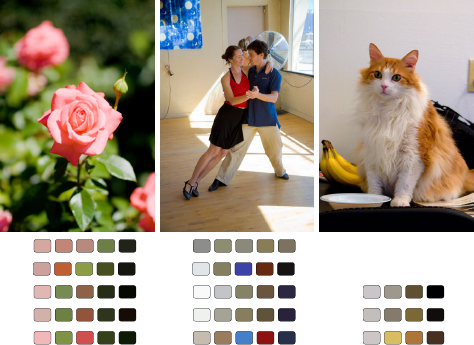
and change it (to C
0
) via a HSL color picker. As the user inter-
actively adjusts C
0
in the color picker, the overall color statistics
of the photo are smoothly adjusted such that pixels colored C in
the original photo become C
0
. Our interface meets all four crite-
ria above. Section 4 shows that novice users are able to learn the
interface in a few minutes and then quickly produce edited images
that are qualitatively (and numerically) similar to those produced
by experts in Photoshop. This paper is not the first to describe this
kind of palette-based recoloring. However, some existing palette
based approaches are not sufficiently responsive while others are
less expressive than ours, as discussed in Section 4.1.
3.2 Automatic Palette Selection
This section describes our automatic approach for creating a palette
based on an image, using a variant of the k-means algorithm. Our
goal is to select a set of k colors {C
i
} that distill the main color
groups in the image, to be used as “controls” during editing. The
choice of k matters, and often depends on the image as well as the
user’s desired modifications. If k is too small, then some colors
to be changed might not be well-represented among {C
i
}. On
the other hand if k is too large, the user may have to change a
large subset of {C
i
} to get a desired change. There are automatic
methods for choosing k (e.g., [Pelleg and Moore 2000]), but in
our application this choice depends heavily on the user’s intentions.
Thus we leave the choice of k up to the user. We find that k ∈ [3, 7]
works well for typical operations, and use k = 5 by default.
The literature describes a number of methods for creating a palette
from an image. Based on a large dataset of user-rated “color
themes,” O’Donovan et al. [2011] build a measure of the compati-
bility of a set of colors as well as a method for extracting a theme
from an image. Because the dataset they use is targeted at graphic
design applications, we find the method tends not to produce high-
quality palettes for natural photographs. Lin et al. [2013] describe a
method for creating color themes that works well for natural photos,
built on a study of how people do so. The study assumes a palette of
exactly five colors and thus their model intrinsically uses k = 5, as
does that of O’Donovan et al. [2011]. However, as discussed above,
we find that for many editing goals a different k works better. While
the k = 5 assumption is not a fundamental limitation of these previ-
ous approaches, they rely on large datasets that do assume k = 5 so
to change k would require new datasets. Moreover, their methods
are slow to compute the palette. Therefore we propose a simpler
approach that produces comparably good palettes (at least for our
application), but works for any choice of k. Shapira et al. [2009]
describe a method for clustering image pixels based on a Gaussian
mixture model (GMM). The straightforward application of GMM
is too slow for interactive use with moderately large images. While
acceleration options are available for GMM, we describe a variant
of k-means that is already faster than GMM (by a factor of about
three for megapixel images, but still too slow in typical cases) and
then further improve its performance. In Section 4 we compare our
method to the GMM-based approach.
In a naive application of k-means to the colors in an image, each
iteration of the algorithm touches each pixel in the image, which
is costly for large images. Researchers have identified various
opportunities to accelerate k-means, for example by organizing the
data in K-D trees [Kanungo et al. 2002]. Exploiting the property
that our data are colors restricted to R, G, B ∈ [0, 1], we assign
them to bins in a b × b × b histogram (we use b = 16 in RGB).
For each bin we compute the mean color in Lab space, and these
b
3
colors c
i
(or less because some bins may be empty) are the
data we use for k-means – typically at least a couple orders of
magnitude smaller than the number of pixels in the image, and
now independent of image size. Because each data point c
i
now
D
Powered by TCPDF (www.tcpdf.org)
D
Powered by TCPDF (www.tcpdf.org)
(D)
L
Powered by TCPDF (www.tcpdf.org)
L
Powered by TCPDF (www.tcpdf.org)
(L)
G
Powered by TCPDF (www.tcpdf.org)
G
Powered by TCPDF (www.tcpdf.org)
G
Powered by TCPDF (www.tcpdf.org)
K
Powered by TCPDF (www.tcpdf.org)
K
Powered by TCPDF (www.tcpdf.org)
K
Powered by TCPDF (www.tcpdf.org)
O
Powered by TCPDF (www.tcpdf.org)
O
Powered by TCPDF (www.tcpdf.org)
O
Powered by TCPDF (www.tcpdf.org)
Figure 3: Automatic palette methods: (D) O’Donovan et al. [2011]
build on a color theme dataset targeted at graphic design, which
is not ideal for natural photos. (L) Lin et al. [2013] acquire and
build on a dataset for natural imagery. Both of these methods take
more than one minute, and also assume a palette of size k = 5 (so
are omitted from the third column). (G) Gaussian mixture models
(GMMs) used by Shapira et al. [2009] are also slow to compute
(10 sec). (K) K-means is faster (2 sec) but is non-deterministic and
often yields too many dark colors. (O) Our method takes 60ms.
Photos courtesy of the MIT-Adobe FiveK Dataset [2011].
represents the n
i
pixels associated with that bin, we use a weighted
mean (weighted by n
i
) when finding each of the k means in
each iteration. The weighted k-means approach has been used in
other applications, for example the automatic stippling method of
Secord [2002].
For generating color palettes for our GUI, k-means suffers from
two related problems: the basic formulation uses randomly selected
data points to initialize the means, and the convergence of the
algorithm can be sensitive to this initialization (as discussed by
Pelleg and Moore [2000]). To present the most helpful GUI to the
user, we prefer that the algorithm be deterministic, and that palette
colors be far from one another. Thus, instead of randomizing, we
initialize the means as follows. We initialize the first “mean” as
the color c
i
representing the bin with the largest weight n
i
. Next
we attenuate all other weights n
j
by a factor (1 − exp(−d
2
ij
/σ
2
a
))
where d
ij
is the distance in Lab space from c
i
to c
j
and σ
a
expresses a falloff (we use σ
a
= 80 which is 80% of the distance
from black to white, and have found the algorithm to be relatively
insensitive to this parameter). Next we choose bin with the highest
remaining weight n
i
, repeating until k initial “means” have been
chosen. This approach is deterministic and initializes the k-means
with large clusters that are far from each other.
Finally, we have observed that choosing a palette based on pixel
color clustering often leads to a very dark (near black) palette entry,
because typically a significant number of image pixels are dark.
However, editing the dark palette entry is rarely fruitful for the
user, because dark colors are hard to distinguish (regardless of hue
and saturation). Essentially it offers the user a set of controls with
little or no effect. Therefore we discourage very dark palette entries
as follows. Rather than computing k-means, we actually compute
(k + 1)-means, where one of them is initialized and perpetually
locked to black. The darkest colors in the image will be assigned
to this mean, and will therefore not pull the other nearby means
towards black. After computing the (k + 1)-means, we discard the
black entry to leave k remaining palette colors. For a comparison of
our approach with the previously described methods, see Figure 3.

Original Result 1 Result 2 Result 3
Figure 4: More recoloring examples. Originals on left, followed by various edits with our system including both local changes (e.g. make
the girl’s shirt turquoise) and global changes (e.g. change the image tone to orange). Photos courtesy of the MIT-Adobe FiveK Dataset [2011].
We find that this algorithm produces useful palettes, and all of the
results shown in this paper and accompanying materials (including
the study described in Section 4) use this approach, except for
Figures 8 and 12 which require other methods. However, our GUI
also allows the user to select some or all of the palette entries
explicitly by a color picker or by clicking on the image. Any
remaining unspecified palette entries are then automatically chosen
via the algorithm described above.
3.3 Color Transfer Goals
Now we have a set of palette colors {C
i
}, and our GUI allows the
user to modify the palette colors to {C
0
i
} as a way of adjusting the
colors in the image. That is, the association ({C
i
}, {C
0
i
}) defines a
transfer function f that maps colors in the original image to colors
in the edited image. We assume that f acts on colors independently
of pixel location or context in the image. Some color mapping
approaches relax this assumption, for example the high-quality high
dynamic range compression approach of Fattal et al. [2002] which
operates in the gradient domain. Nevertheless, for our application
the assumption is reasonable and permits the acceleration method
described in Section 3.6.
Here we identify some key properties we would like in f that
address the GUI criteria described at the beginning of Section 3.1,
particularly the “expressive” and “intuitive” qualities:
Interpolation. Any pixel in the original image with the same color
as one of the original palette colors C
i
should be transformed
exactly as the user changed the palette color: f(C
i
) = C
0
i
.
In Gamut. The output should remain in gamut G : f(p ∈ G) ∈ G.
Pixel Continuity. The transfer function should be continuous with
respect to pixel color p: lim
q→p
f(q) = f(p).
Palette Continuity. The function should be continuous with re-
spect to changes in the palette: lim
¯
C→C
0
f
¯
C
(p) = f
C
0
(p).
One-to-One. The function should be one-to-one. Together with
the continuity requirement this prevents the function from fold-
ing over itself, which could lead to counter-intuitive behaviors.
Formally: f(p) = f (q) =⇒ p = q.
Monotonicity in L. The transformation in the luminance L should
be monotonic. In our early prototype applications we found
that transformation functions that allowed relative brightness of
different pixels to flip often led to undesirable imagery. Thus
we require: L(p) < L(q) =⇒ L(f (p)) <= L(f(q)).
Dynamic Range A gradient in the input maps to a gradient in the
output (not a single value). For example an algorithm that shifts
all colors in some direction uniformly and then clamps to the
gamut is bad by this criterion.
The literature describes a variety of transformation models that
might be used for this application, for example Gaussian mixture
models (GMM) [McLachlan and Peel 2004], histogram methods
[Liu et al. 2014], or non-parametric approaches [HaCohen et al.
2013]. However, to our knowledge no existing approaches can be
easily adapted to meet the requirements listed above. For example,
GMM-based editing can easily send colors out of gamut. Of course
it is easy to clamp to the gamut boundary but this would violate the
one-to-one and dynamic range qualities.

x
x
b
x
b
x
0
(far case)
x
x
0
x’
x’
C’
C
C
b
x
(near case)
x
x’
C
2
C
3
C
1
2
x’
2
x’
3
x’
1
2
2
C’
3
C’
2
C’
1
(a) Lab slices (b) edit one color (c) RBF blending
Figure 5: Transfer in AB space: (a) constant-L slices of Lab space;
(b) when a single palette color C is changed to C
0
the resulting
editing effect at different locations x; (c) how the effects of changing
multiple palette colors C
i
are blended at location x using RBFs.
To make matters worse, the requirements themselves are inconsis-
tent. For example, it is not possible to simultaneously satisfy the in-
terpolation and monotonicity requirements. If the user changes the
relative brightness of two palette colors, interpolating those colors
in the resulting image would violate the monotonicity requirement.
However, we would like to satisfy these requirements insofar as
is possible, and the following section directly addresses the mono-
tonicity concern.
3.4 Monotonic Luminance Transfer
Our application preserves monotonicity in luminance via two mech-
anisms, one in the GUI and one in the transfer function.
First, the GUI constrains the relative ordering of luminance L
0
i
of
the edited palette colors C
0
i
. That is, suppose that L
i<j
< L
j
in
the input palette. Then the GUI constrains L
0
i<j
< L
0
j
in the edited
palette, as follows. Whenever the user modifies C
0
i
, the GUI also
sets L
0
j>i
= max(
¯
L
0
j
, L
0
j−1
), where
¯
L
0
j
is the most recently user-
edited value for palette entry j (or the initial value, if never edited).
To change the luminance of a palette entry we simply modify the
L channel in Lab space. This operation is evaluated in increasing
order for all palette entries j > i; and the symmetric operation
(involving min and L
0
j+1
) is applied in decreasing order for entries
where j < i. This policy has the nice property that if the user
brightens L
0
i
in such a way that L
0
j>i
is also brightened, but then
the user reverts L
0
i
back to the original value, then L
0
j
also reverts
(avoiding hysteresis).
The second aspect of our treatment of luminance is that we design a
transfer function that has two orthogonal components – f
L
(which
modifies pixel luminance based on the palette luminance) and f
ab
(which modifies the corresponding ab values, and is discussed in
the next section). The luminance transfer function simply takes
a weighted combination of the two nearest palette entries (or one
nearest entry and either black or white if the pixel is darker or
brighter than all the palette entries).
With regard to luminance, these two strategies together ensure that
both the interpolation and monotonicity requirements are satisfied
as well as some others – in-gamut and the two continuity require-
ments. However, this approach can violate the one-to-one and dy-
namic range requirements, because a range of shades of gray can be
collapsed into a single luminance value when one or more palette
colors are pushed to the same luminance. However, we have found
through experimentation that these concerns are less critical than
interpolation and monotonicity. While it might be possible to sat-
isfy all four requirements by disallowing changes in luminance in
the GUI, we find this is an important feature for expressive control.
input naive transfer our transfer
Figure 6: A naive transfer function that copies the color offset from
the palette to every color in the image, even if clamped to remain in
gamut, reduces dynamic range in the image (middle). Our transfer
function (right) is able to make better use of the dynamic range.
Photo courtesy of the MIT-Adobe FiveK Dataset [2011].
3.5 Color Transfer (ab)
In the last section we devised a simple luminance transfer function
f
L
that adjusts the luminances of pixels based on those of the
palette. In this section we introduce a more complex transfer
function f
ab
that plays an analogous role in the ab channels. The
design of this function is not guided by the monotonicity concern,
but it does target the other requirements.
First we devise the function f
1
for the simple case where the
original palette contains a single color C, and the user modifies
it to be color C
0
(Figure 5b). For any color x we would like
to know x
0
= f
1
(x). In general we want to translate colors in
the same direction, and a naive strategy might simply add exactly
the same offset vector (C
0
− C) to every x. However, it would
be easy to go out of gamut, and simply clamping to the nearest
in-gamut value would violate the one-to-one and dynamic range
goals, as illustrated in Figure 6. Instead we devise a scheme that
translates colors that are far away from the boundary of the gamut,
but squeezes values nearer to the boundary towards the boundary
and towards the C
0
as follows. First we find C
b
, the point where
the ray from C towards C
0
intersects the gamut boundary. Next, we
determine if x
o
= x + C
0
− C is in gamut. If so (the “far” case)
we find x
b
the location where the parallel ray from x intersects
the gamut boundary. If not (the “near” case) we take x
b
to be the
point where the ray from C
0
towards x
o
intersects the boundary.
These intersections are found by binary search. Finally, we take
f
1
(x) = x
0
, the point on the ray from x to x
b
such that:
||x
0
− x||
||C
0
− C||
= min(1,
||x
b
− x||
||C
b
− C||
)
In the far case this policy squeezes f
1
(x) toward the boundary
in proportion to C
0
− C with a maximum ratio of 1, meaning
very far from the boundary we just translate colors parallel to the
palette change. Very close to the boundary, the offset vectors swivel
towards C
0
, which we found by experimentation helps to achieve a
desired palette change in those areas. Also note that this transfer
function enjoys several of the desired properties descried above.
Assuming C and C
0
are in gamut, so is f
1
(x). It interpolates:
f
1
(C) = C
0
. If the gamut were convex, then it would one-to-one
and continuous with respect to x and C
0
. Of course the gamut is
only close to convex, so these properties are almost satisfied. While
it is possible to devise cases where they are violated, we find in
practice that it does not happen when performing reasonable color
palette edits.
Now that we have f
1
(x) we will generalize it to handle the case
of larger palettes containing k > 1 entries. Our strategy is to
define k transfer functions f
i
(x), each equivalent to the f
1
(x) map

described above as if it were the only palette entry, and then blend
them, weighted by proximity:
f(x) =
k
X
i
w
i
(x)f
i
(x) and
k
X
i
w
i
(x) = 1
For the weights we use radial basis functions (RBFs):
w
i
(x) =
k
X
j
λ
ij
φ(||x − C
j
||)
We tried various kernel functions and found that the Gaussian
kernel works well in our application:
φ(r) = exp(−r
2
/2σ
2
r
)
where the scalar parameter σ
r
is chosen to be the mean distance
between all pairs of colors in the original palette. The k
2
unknown
coefficients λ
ij
are found by solving a system of k
2
equations:
k of which require w
i
(C
i
) = 1 and k
2
− k of which require
w
j6=i
(C
i
) = 0.
This approach leads to smooth interpolation of the individual
transfer functions f
i
at C
i
. Unfortunately solving the system of
equations set up by the RBFs can lead to negative weights, with two
potential hazards. First, it will add some component of the opposite
behavior of some palette changes. Second, and more dangerously,
it can throw the result out of gamut. We therefore use a simple
fix – we clamp any negative weights to zero and renormalize the
non-zero weights. We find in practice this solution works well. The
final weighted combination is illustrated in Figure 5c for a palette
size of k = 3.
3.6 Acceleration
The RBF interpolation scheme described in Section 3.5 is relatively
fast, but its naive application to the image would require making
this computation for every unique color in the image (often in the
millions). This section describes an acceleration scheme that allows
it to be usable in an interactive application. First, note that the
weights w
i
(x) are found based only on the color x and the initial
palette colors C
i
. Therefore, in principle the RBF computations
need only be performed when the initial palette is established (not
during color palette editing). We further accelerate the computation
by caching these weights w
i
only at a g × g × g grid of locations
g=4, t = 3ms, d = 5.3 g=12, t = 39ms, d = 1.0 g=64, t = 5615ms, d = 0
Grid size
4
8
16
32
64
Time (seconds)
0 1 2 3 4 5 6
Transformation (grid)
Interpolation (pixels)
Figure 7: Acceleration. Top: results of varying grid size g. Time
t is to update the grid values (averaged). d is CIEDE distance
from the g = 64 version. Small grid sizes give visual differences,
whereas g = 12 is indistinguishable from g = 64 (but roughly 140
times faster). Bottom: Update time vs. grid size. The time to update
the pixels of the image remains near constant (brown, about 50ms
for a 1 MP image). Photo courtesy of the MIT-Adobe FiveK Dataset [2011].
Original Theirs Ours
Powered by TCPDF (www.tcpdf.org)
Powered by TCPDF (www.tcpdf.org)
Powered by TCPDF (www.tcpdf.org)
Powered by TCPDF (www.tcpdf.org)
×
Powered by TCPDF (www.tcpdf.org)
Figure 8: Comparison to the methods of (top to bottom)
Chen et al. [2014], Shapira et al. [2009], and Wang et al. [2010].
Left to right: original photo, their result, our result. We used
the same initial and final palettes as in their paper, except for
Wang et al., who do not use an initial palette.
uniformly sampled in the RGB cube. Next, during color editing
when the C
0
i
are known, we can compute the output color f(x)
at these g
3
locations using the precomputed weights. Finally, to
recolor each pixel in the image use trilinear interpolation on eight
nearest grid values. This strategy not only gives our implementation
interactive performance (in javascript running in a web browser),
but also ameliorates any small discontinuities in f(x) due to the
non-convex gamut.
Figure 7 demonstrates the performance advantage. We see that
using larger grid sizes g has a diminishing return in image quality
such that g = 12 is almost indistinguishable from g = 64, while
running about 140 times faster. Without acceleration, our runtime
is T p where T is the time to transform one color and p is the
number of pixels. With acceleration, runtime is T g
3
+ Ip where
I is the time to perform trilinear interpolation of grid samples, and
I T . Throughout this paper and in our demo we use g = 12,
because it performs well across a range of computers and images,
so g
3
p. Moreover, while in principle for very large images
p could grow to overwhelm the runtime, in practice p is limited
by how many pixels we could reasonably “preview” on the screen.
Finally we note that splitting the calculation to a pre-processing step
followed by sampling and interpolation steps lends itself well to
shader programming. While we did not test this idea, implementing
the interpolation as an OpenGL shader would be trivial, and should
achieve substantially faster performance, even for huge images or
dense grids.
4 Evaluation
In this section we evaluate our method in two ways. Section 4.1
directly compares our approach to some existing methods in the
literature. Section 4.2 presents a user study in which we ask novice
users to use our method, using two alternate methods as a baseline.
4.1 Other Recoloring Methods
Figure 8 shows a comparison to three other palette based recoloring
methods, and in each case we believe our method responds more
faithfully to the specified palette. The method of Chen et al. [2014]

Original Target Hue-blend GMM Ours
3.240 (66s, 73s) 4.935 (40s, 77s) 2.707 (4s, 30s)
1.281 (47s, 76s) 1.259 (6s, 27s) 2.588 (4s, 20s)
8.319 (75s, 81s) 8.099 (50s, 90s) 7.607 (39s, 90s)
6.340 (86s, 90s) 6.126 (49s, 63s) 3.857 (38s, 64s)
8.124 (25s, 32s) 4.678 (44s, 90s) 3.686 (68s, 90s)
Figure 9: Examples from our user study. Left to right: original, target, results of hue-blend approach, GMM approach and our method.
Under each result is the distance to target (RMS of CIEDE2000), and for each method this figure shows the best result out of all subjects
according to this distance. Times in parentheses: number of seconds in which there was some user interaction, total number of seconds until
task completion. Photos courtesy of the MIT-Adobe FiveK Dataset [2011] (top three), Chen et al. [2012] (fourth), Wang et al. [2010] (bottom).
(top) offers a fast and space efficient recoloring algorithm that also
works for video. Our method is faster, e.g., at least 10× for Big
Buck Bunny. The method of Shapira et al. [2009] (middle) focuses
an interface for exploration, in the spirit of the design galleries of
Marks et al. [1997]. Wang et al. [2010] (bottom) address the harder
problem of how to map the colors when no initial palette is present,
and thus their method is more complex and slower than ours.
4.2 User Study
Evaluating a task that has a component of personal taste is al-
ways challenging. Here we describe a user study showing that our
method is easily learned by non-experts, sufficiently fast, expressive
enough to produce a variety of imagery. In order to judge expres-
siveness, the task we give our users is a matching task: they are
given a target image (created from the original by manipulating its
colors) and the user is asked to manipulate the original to match
the target, using our method and two others. Thus we can judge
whether our method can achieve a spectrum of desired results, and
can use the other methods as baseline comparisons.
With the goal of capturing a broad spectrum of color editing
operations, we collected 32 original-target pairs as follows. Half
(16) were selected from eight papers in the literature that perform
color manipulation [An and Pellacini 2008; Chen et al. 2014; Hou
and Zhang 2007; Liu et al. 2014; Pitie et al. 2005; Shapira et al.
2009; wing Tai et al. 2005; Wang et al. 2010]. The other half were
created by two expert Photoshop users (having the entire Photoshop
tool-set at their disposal) according to a written task description
like “Change the color of the bridge to be a richer red color.” or
“Brighten everything to make it look more like daytime.”

Ours GMM Hue Blend Photoshop
Min 3 7 17 ∼ 60
Max 90
∗
90
∗
90
∗
∼ 720
Median 71 69 90 ∼ 210
∗
our user study task was capped at 90 seconds per image.
Table 1: Task completion times. The table shows time (seconds) to
recolor an image, for each of the methods in our user study. Last
column is approximate time for expert Photoshop user to recolor
the same images. Note that the user study task was capped at 90
seconds, and we observe that most of the hue blend mode users did
not complete the task within that time frame. Using our full method
and GMM takes roughly the same amount of time, while hue blend
is slower and using Photoshop was the slowest.
For the study we used Amazon’s Mechanical Turk framework. In
each task (called a “HIT”), the subject was asked to edit four images
(selected randomly without repetition per worker) from among the
32 original-target pairs. They were instructed to attempt to edit the
original to match the target as best as they could within 90 seconds.
Subjects who satisfied earlier were able to click a button to advance
to the next image. Before beginning the task they were given a brief
set of instructions that took a few minutes to complete.
Each worker was assigned randomly to one of three different
conditions: our method, GMM, and hue-blend (described below).
Most workers did just one task for us, but any workers that did
more than one were always assigned the same condition. Our
method was the approach described in Section 3, but with a fixed
five-color palette automatically selected that could not be changed.
GMM used the same GUI and instructions as our method, but the
underlying color manipulation algorithm used a Gaussian mixture
model both to select the palette and to manipulate it. Hue-blend
was similar to a hue blend layer in Photoshop. In this interface
the user “paints” hue into the image, which replaces the hue in the
image but leaves saturation and luminance unchanged. Subjects
were given a choice of three brush sizes which were either circular
or a “smart brush” that reshapes according to gradients in the image.
(Specifically, we segment the image into superpixels [Mori 2005]
and paint any superpixel intersected by the circular brush.)
Via this study we collected 1820 images, of which 592, 608 and
620 were produced respectively by our method, GMM and hue-
blend. The number of results for each target in each condition
ranged from 15 to 25. Next we compare the three methods it terms
of expressibility (were the workers able to reach the target?) and
ease of use (were they able to do so within the 90 seconds?).
Figure 9 shows a few examples: the original image, the target image
(either from related papers or created using Photoshop) and the best
results for each method, measured by CIEDE2000 distance from
the target [Luo et al. 2001]. In the figure (and in the study) our
method produced the single best performing result by this measure
more often than the other methods. Figure 10 aggregates all
distance-from-target results. The median distance for our method
is smaller than that of GMM (p < 0.001) and that of hue-blend
(p < 0.0001). Statistical significance was found via a randomized
permutation test with Bonferroni correction. Because the hue-blend
mode did not allow subjects to adjust luminance (which is required
for some of the targets) we also calculated the same distances but
first using histogram equalization on the luminance channel of the
result. Of course this changed all individual distances but the
relative performances of the different methods (and the p-values)
were comparable.
Table 1 shows completion times over all subjects, for each of the
three methods. It also shows the time it took an expert Photoshop
0 2 4 6 8 10 12 14 16 18
Ours
GMM
Hue-blend
Figure 10: Distance comparison across methods. For all user study
results, we calculate the CIEDE2000 distance between result image
and target. The plot shows results for the 3 methods: hue-blend,
GMM and ours (lower is better). Thick line indicates range between
25th and 75th percentiles. Dotted circle on the thick line indicates
the median, which is lower (with statistical significance) for our
method than for GMM and hue-blend.
user to produce the corresponding 16 target images. From the table
it is clear that our GUI is the fastest (using either our algorithm or
GMM) while using a brush to paint hues is slower. The Photoshop
experts took the longest to edit images, although we note that the
other three interfaces explicitly capped the amount of time available
whereas the Photoshop experts had no time pressure.
Moreover, inspection of the pool of results leads us to believe that
these distance measures were overly kind to the other methods.
Qualitatively we observe that: (1) GMM results often contain
highlights and halos that did not seem to hugely adverse effect their
distance scores. (2) Hue-blend results often exhibit visual artifacts,
as users had difficulty painting accurately. When these artifacts
are small (yet noticeable) they do not adversely effect the distance
commensurate with their visual impact. (3) Some of our results that
have high distances actually look very similar to the target. The L-
monotonicity constraint described in Section 3.4 allows the user to
make subtle changes in luminance overall that induce high distance
values even though they are not visually objectionable. While
researchers have investigated other distance measures that better
capture human perception (e.g., [Wang et al. 2004]) this remains
an open research problem.
Finally we note that inasmuch as the results of our method did
not exactly match those produced by the Photoshop experts (with
the entire suite of color manipulation tools in that software and
unlimited time to work on the images), it is not obvious that one
or the other is “better.”
5 Results
Figures 1 and 4 show examples of using our method with palettes
of size 3, 4 and 5. They demonstrate both local and global changes
(and a combination of the two).
Our method supports masks, constraining the edits to specific image
regions, as can be seen in Figure 11. Using a mask is necessary only
if similarly colored objects should be edited in a different manner.
Except for Figure 11, all results in this paper do not use masks.
Figure 11: Using a mask. Left-to-right: original, mask, result.
Photo courtesy of the MIT-Adobe FiveK Dataset [2011].

The remainder of this section describes various other applications
made possible by our palette based approach.
5.1 Video Recoloring
Our method is fast enough to be applied to a video, in real time. The
interaction uses the same interface as for photos, shown in Figure 2.
An example may be seen in the accompanying video. For this
application, we need to choose a source palette for each frame. Our
implementation selects a palette from one of the frames and uses
it throughout the sequence. This approach encourages temporal
coherence, but might not be suitable for long sequences. The
selection method could be extended to a sliding window scheme,
thus making is usable for longer, more heterogeneous sequences.
5.2 Duotone
Duotone reproduction is a traditional printing technique that typi-
cally involves two colors of ink applied via halftone patterns over
white paper. This style gives an overall sense of coloration and has
a nostalgic quality (but costs less than full-color printing involv-
ing three or four inks). Digital imaging software like Photoshop
provides a duotone function to produce this effect, while allowing
the user to choose the ink color(s). Our method can easily produce
a similar effect as follows. We start with a grayscale image (or
desaturate a color image). We select a 3-color palette and force one
of the colors to be white (paper), letting the automatic algorithm of
Section 3.2 choose the other two palette colors. Finally the user can
adjust the two darker (ink) palette colors to achieve various imagery
in the style of a duotone. Figure 12 shows an example.
Powered by TCPDF (www.tcpdf.org)
Figure 12: Duotone. Starting from a grayscale image, we use a
three color palette (white and two other colors) to create this effect.
Photo courtesy of the MIT-Adobe FiveK Dataset [2011].
5.3 Automatic Color Manipulation
Our methods was constructed with controllability in mind, allowing
the user to select the resulting colors manually. While we believe
that to be the most common use case, some users might prefer a
fully automatic method. There are many on-line repositories of
“good” color palettes, such as the Adobe Color CC database used
by O’Donovan et al. [2011]. We can automatically pick a top rated
palette and apply it to an image.
For this application we need to enhance our method with an
automatic way to match source and target palette colors. Using
the annotation in Section 3.2, there we know that C
1
, C
2
...C
k
correspond to C
0
1
, C
0
2
, ..., C
0
k
(e.g. C
1
corresponds to C
0
1
). This
matching is given to us via our GUI (the user selects a palette
color, then changes it) but is not available for the fully automatic
method. Thus we augment our method with a palette matching step
Figure 13: Fully automatic pipeline. As an example, we use the
top rated palette from Adobe Color CC and apply it to an image.
The input and output palettes are matched in increasing luminance
order. Left: original, right: result of applying the “sandy stone
beach ocean diver” palette. Photo courtesy of the MIT-Adobe FiveK Dataset
[2011].
that decides on the correct permutation of colors. As discussed in
Section 3.4, we found that sorting colors according the luminance
value is a good matching strategy. Figure 13 shows automatic
image recoloring result using the top Adobe Color CC palettes.
5.4 Editing an Image Collection
HaCohen et al. [2013] describe a method of consistently editing
a whole collection of photos that share content. Inspired by their
approach, we show that our system can trivially operate on a
collection of images simultaneously. We calculate a single color
palette for the entire collection, thus editing operations will change
all images in a consistent manner. Figure 14 shows an example
of an edited photo collection. Notice that all photos (combined)
were edited with less than 20 seconds of user input, and this
number is constant regardless of the number of images we are
editing. Moreover, because of the acceleration scheme described
in Section 3.6, the resulting output can be rendered at interactive
frame rates even for collections containing many millions of pixels.
Figure 14: Image collection editing. Our system can be applied
to multiple images at once. The user manipulates the joint palette
of all input images, thus achieving a consistent result across the
collection. Left: original collection. Right: result. In this example
the user changed the sky to have a sunrise effect, made the greens
more saturated and changed the water to a deeper shade. The entire
editing session took less than 20 seconds. Photos
c
Jingwan Lu.

5.5 Stroke-Based Interface
Finally, our palette based editing method can easily be augmented
with a stroke-based interface that relies on the same algorithms
described in Section 3. Using a mouse (or tablet or multitouch
device) the user draws a stroke over the image as a way of indicating
a “selection” in color space. This operation essentially specifies a
palette and a selected palette color as follows. We take the mean
color of the pixels under the stroke to be the selected palette color to
be edited. The remainder of the palette is filled using the approach
described in Section 3.2. Next as the user changes the color of
the selected palette entry, the corresponding colors in the image are
modified using the color transfer approach in Section 3.
As observed in Section 3.1, the size of the palette governs the
locality in color space of various edits. We set the palette size:
k = max(3, 7 − b
7σ
s
σ
I
c)
where σ
s
and σ
I
are the standard deviations of the pixel colors
under the stroke and of the whole image. This gives a palette
size between 3 and 7, depending on whether the colors under the
stroke have high or low variance relative to those of the image.
This approach offers the user a simple control of the locality, as
illustrated in Figure 15-top. A small brush stroke in the blue of
the sky (left) yields a palette size of 7 and thus the color edits
are localized to blue colors; in contrast a large stroke that crosses
the blue sky and gray clouds gives a palette of size 3 and thus
affects a broader swath of colors in the result (right). Comparing
this interface to that of Chen et al. [2012] which requires brushes
indicating both colors to be modified (red stroke in the lower-left)
and colors to be left untouched (black stroke) we find that we are
able to produce similar effects with only the modifying strokes
(lower-right).
Note that our current implementation uses strokes to select color
ranges, regardless of location in the image. A more sophisticated
approach might select for both color and location (in 5D rather
than 3D). However, adding these dimensions to the lookup table
described in Section 3.6 would have a performance impact.
6 Conclusion
We introduce a new method for image color editing. Our method
includes a carefully considered GUI along with a new color transfer
mechanism. We show results for recoloring, image collection
editing and video editing, and validate via a user study.
The realm of possibilities for color transfer is far from explored.
In future works we would like to tackle some of the challenges we
encountered while creating the current system. First, in the current
work we do not take pixel location into consideration, which leads
to a fast algorithm that allows interactive exploration. However,
it would be interesting to incorporate spatial information into the
algorithm. Second, one of our main goals is to create an intuitive
user interface, that behaves “as the user expects.” We believe that
this goal could be enhanced by considering a computational model
of color names, for example that of Mojsilovic [2005]. Most people
think in terms of color names (e.g. change black to red) and we
believe incorporating such notion of colors into the system (forcing
the transformation to respect color boundaries) would enhance
its intuitiveness. Lastly, while we show a completely automatic
pipeline using user-rated palettes, we believe full automation can
be extended beyond the realm of human curation, to an algorithm
that combines automatic palette selection with recoloring.
Figure 15: Stroke-based editing. Top: Different brush marks
select local (left) or global (right) color ranges for editing. Input
images with red brush marks are left of diagonals while output is
to the right with automatic palettes below. Photo courtesy of the MIT-
Adobe FiveK Dataset [2011]. Bottom: Comparing to the approach of
Chen et al. [2012] (left), our method achieves similar effects with
fewer marks (right).
7 Acknowledgments
Most of the photos in this paper are courtesy of the MIT-Adobe
FiveK Dataset [2011] which was created, described, and shared by
Bychkovsky et al. [2011], for which we are grateful. This research
was supported in part by generous gifts from Adobe and Google as
well as a Google Graduate Fellowship.
References
AN, X., AND PELLACINI, F. 2008. Appprop: All-pairs
appearance-space edit propagation. In ACM SIGGRAPH 2008
Papers, ACM, SIGGRAPH ’08, 40:1–40:9.
BYCHKOVSKY, V., PARIS, S., CHAN, E., AND DURAND, F.
2011. Learning photographic global tonal adjustment with a
database of input / output image pairs. In The Twenty-Fourth
IEEE Conference on Computer Vision and Pattern Recognition.
CHANG, Y., SAITO, S., UCHIKAWA, K., AND NAKAJIMA, M.
2005. Example-based color stylization of images. ACM Trans-
actions on Applied Perception 2, 3 (July), 322345.
CHEN, X., ZOU, D., ZHAO, Q., AND TAN, P. 2012. Manifold
preserving edit propagation. ACM Trans. Graph. 31, 6 (Nov),
132:1–132:7.
CHEN, X., ZOU, D., LI, J., CAO, X., ZHAO, Q., AND ZHANG,
H., 2014. Sparse dictionary learning for edit propagation of high-
resolution images. Computer Vision and Pattern Recognition
(CVPR), June.
COHEN-OR, D., SORKINE, O., GAL, R., LEYVAND, T., AND
XU, Y.-Q. 2006. Color harmonization. Association for
Computing Machinery, Inc.
CSURKA, G., SKAFF, S., MARCHESOTTI, L., AND SAUNDERS,
C. 2010. Learning moods and emotions from color combi-
nations. In Proceedings of the Seventh Indian Conference on
Computer Vision, Graphics and Image Processing, ACM, 298–
305.
FATTAL, R., LISCHINSKI, D., AND WERMAN, M. 2002. Gradient
domain high dynamic range compression. In ACM Transactions
on Graphics (TOG), vol. 21, ACM, 249–256.
HACOHEN, Y., SHECHTMAN, E., GOLDMAN, D. B., AND
LISCHINSKI, D., 2011. Nrdc: Non-rigid dense correspondence
with applications for image enhancement. ACM SIGGRAPH
2011 papers, Article No. 70.
HACOHEN, Y., SHECHTMAN, E., GOLDMAN, D. B., AND
LISCHINSKI, D. 2013. Optimizing color consistency in photo
collections. ACM Trans. Graph. 32, 4 (July), 38:1–38:10.
HOU, X., AND ZHANG, L. 2007. Color conceptualization. In
Proceedings of the 15th International Conference on Multime-
dia, ACM, MULTIMEDIA ’07, 265–268.
KANUNGO, T., MOUNT, D., NETANYAHU, N., PIATKO, C.,
SILVERMAN, R., AND WU, A. 2002. An efficient k-means
clustering algorithm: analysis and implementation. Pattern
Analysis and Machine Intelligence, IEEE Transactions on 24, 7
(Jul), 881–892.
LEVIN, A., LISCHINSKI, D., AND WEISS, Y. 2004. Colorization
using optimization. In ACM SIGGRAPH 2004 Papers, ACM,
SIGGRAPH ’04, 689–694.
LI, C., AND CHEN, T. 2009. Aesthetic visual quality assessment
of paintings. Selected Topics in Signal Processing, IEEE Journal
of 3, 2, 236–252.
LI, Y., ADELSON, E., AND AGARWALA, A. 2008. Scribbleboost:
Adding classification to edge-aware interpolation of local image
and video adjustments. In Computer Graphics Forum, vol. 27,
Wiley Online Library, 1255–1264.
LI, Y., JU, T., AND HU, S.-M. 2010. Instant propagation of
sparse edits on images and videos. In Computer Graphics Forum,
vol. 29, Wiley Online Library, 2049–2054.
LIN, S., AND HANRAHAN, P. 2013. Modeling how people
extract color themes from images. In Proceedings of the SIGCHI
Conference on Human Factors in Computing Systems, CHI ’13.
LIN, S., RITCHIE, D., FISHER, M., AND HANRAHAN, P. 2013.
Probabilistic color-by-numbers: Suggesting pattern colorizations
using factor graphs. vol. 32, 37:1–37:12.
LIU, Y., COHEN, M., UYTTENDAELE, M., AND RUSINKIEWICZ,
S. 2014. Autostyle: Automatic style transfer from image
collections to users images. Computer Graphics Forum 33, 4,
21–31.
LUO, M. R., CUI, G., AND RIGG, B. 2001. The development
of the CIE 2000 colour-difference formula: CIEDE2000. Color
Research & Application 26, 5, 340–350.
MARKS, J., ANDALMAN, B., BEARDSLEY, P. A., FREEMAN, W.,
GIBSON, S., HODGINS, J., KANG, T., MIRTICH, B., PFISTER,
H., RUML, W., RYALL, K., SEIMS, J., AND SHIEBER, S.
1997. Design galleries: A general approach to setting parameters
for computer graphics and animation. In Proceedings of the
24th Annual Conference on Computer Graphics and Interactive
Techniques, SIGGRAPH ’97, 389–400.
MCLACHLAN, G., AND PEEL, D. 2004. Finite mixture models.
John Wiley & Sons.
MIT-ADOBE FIVEK DATASET, 2011. http://groups.
csail.mit.edu/graphics/fivek_dataset/.
MOJSILOVIC, A. 2005. A computational model for color naming
and describing color composition of images. Image Processing,
IEEE Transactions on 14, 5, 690–699.
MORI, G. 2005. Guiding model search using segmentation. In
Computer Vision, 2005. ICCV 2005. Tenth IEEE International
Conference on, vol. 2, 1417–1423 Vol. 2.
O’DONOVAN, P., AGARWALA, A., AND HERTZMANN, A. 2011.
Color Compatibility From Large Datasets. ACM Transactions on
Graphics 30, 4.
PELLEG, D., AND MOORE, A. 2000. X-means: Extending
k-means with efficient estimation of the number of clusters.
In Proceedings of the Seventeenth International Conference on
Machine Learning, Morgan Kaufmann, San Francisco, 727–734.
PITIE, F., KOKARAM, A. C., AND DAHYOT, R. 2005. N-
dimensional probability density function transfer and its appli-
cation to color transfer. In Computer Vision, 2005. ICCV 2005.
Tenth IEEE International Conference on, vol. 2, IEEE, 1434–
1439.
QU, Y., WONG, T.-T., AND HENG, P.-A. 2006. Manga
colorization. ACM Transactions on Graphics (SIGGRAPH 2006
issue) 25, 3 (July), 1214–1220.
REINHARD, E., ASHIKHMIN, M., GOOCH, B., AND SHIRLEY, P.
2001. Color transfer between images. IEEE Computer Graphics
and Applications 21, 5 (September), 3441.
SECORD, A. 2002. Weighted voronoi stippling. In Proceedings of
the 2nd international symposium on Non-photorealistic anima-
tion and rendering, ACM, 37–43.
SHAPIRA, L., SHAMIR, A., AND COHEN-OR, D. 2009. Image
appearance exploration by model-based navigation. In Computer
Graphics Forum, vol. 28, 629–638.
WANG, Z., BOVIK, A. C., SHEIKH, H. R., AND SIMONCELLI,
E. P. 2004. Image quality assessment: from error visibility to
structural similarity. Image Processing, IEEE Transactions on
13, 4, 600–612.
WANG, B., YU, Y., WONG, T.-T., CHEN, C., AND XU, Y.-Q.
2010. Data-driven image color theme enhancement. In ACM
SIGGRAPH Asia 2010 Papers, ACM, SIGGRAPH ASIA ’10,
146:1–146:10.
WANG, X., JIA, J., AND CAI, L. 2013. Affective image
adjustment with a single word. Vis. Comput. 29, 11 (Nov.), 1121–
1133.
WING TAI, Y., JIA, J., AND KEUNG TANG, C. 2005. Lo-
cal color transfer via probabilistic segmentation by expectation-
maximization. In Proc. Computer Vision and Pattern Recogni-
tion, 747–754.
XU, K., LI, Y., JU, T., HU, S.-M., AND LIU, T.-Q. 2009.
Efficient affinity-based edit propagation using k-d tree. In ACM
SIGGRAPH Asia 2009 Papers, ACM, SIGGRAPH Asia ’09,
118:1–118:6.
YOO, J.-D., PARK, M.-K., CHO, J.-H., AND LEE, K. H. 2013.
Local color transfer between images using dominant colors. J.
Electron. Imaging 22, 3 (July).
