
Service overview
HP Deployment Services provide customers with a comprehensive PC-related services portfolio
that delivers truly “business-ready PCs” to IT departments and end users. HP Installation
Services are an essential element of Deployment Services that cover the distribution, delivery,
installation, and decommissioning of PC assets. With help from HP, companies can reduce the
amount of time IT teams spend on rollout and refresh projects, so they can focus more on core,
strategic work.
The following HP Installation Services are provided by HP:
•HP Installation Service
•HP Install and User Settings Service
•HP Install, Settings, and Migration Service
•HP On-site Image Installation Service
Specications
HP Installation Services include the following:
•Customer contact: HP or its authorized service provider will contact the Customer to make
an appointment. HP will contact the person listed on the Customer order and schedule an
appointment with one person per site. Unless otherwise requested and/or scheduled, the
standard practice is to start all installation services within one week after delivery of the
hardware at the Customer’s dock or door. Delivery completion times are subject to HP and its
authorized service providers’ availability.
•Desk-side delivery: HP will pick up products from the Customer’s receiving or staging area and
deliverthemtothespeciedCustomerlocation(e.g.,anenduser’scubicle,oce,lab,orroom).
TheCustomer’sreceivingorstagingareamustbeinthesamebuildingasthecubicle,oce,
lab, or room where the products will be delivered.
•Unpacking: HP will inventory the shipment against the packing list and unpack all delivered
products. HP will also remove packaging materials to on-premise Customer-designated
locations,whichmustbeinthesamebuildingasthecubicle,oce,lab,orroomwherethe
products will be delivered.
•Setup: HP will place the PC in the Customer’s designated location and physically connect
peripherals, network cables, and power cords. Peripherals are limited to a monitor, docking
station, keyboard, and mouse. The service does not include wall mounting.
•Power-on/boot-up: HP will turn on the PC and execute initialization procedures with the
installed image.
•Securitysettings:HPwillcongurethebasicparameters(BIOSpassword,computername,
administratorname,administratorpassword,useraccount/name,anduserpassword).
Data sheet
HP Deployment Services:
Installation Services
HP PC Services
Service benets
•Installation of PCs that are IT and user ready
•Standard installation, world wide
•Easy to order
2
Data sheet | HP Deployment Services: Installation Services
•Network connection and authentication: HP will physically connect the PC to the Customer’s
networkandjointhedomain.Thisassumesthatthenetworkisalreadysetup,congured,and
operational.
•Asset tracking and reporting: HP will report the PC serial number and, if attached to the PC,
thePCassettagnumberbylocation(e.g.,cubicleorroomnumber)onaMicrosoft®Excel
spreadsheet.
•Datamigration:HPwillmoveend-userdatalesandfoldersfromtheenduser’soldPCtothe
newly installed PC. Data migration requires or stipulates that:
– Anupfrontlegalclaricationisprovidedincaseofdataloss.
– TheserviceislimitedtoMicrosoftWindows®operatingsystems.
– TheserviceappliestoPCsonly(doesnotapplytotablets,USBdevices,orother
storagemedia).
– CustomerdatamustbeinstandardMicrosoftfolderswithMicrosoftlessuchasMicrosoft
Oce(e.g.,Excel,PowerPoint,etc.)andMicrosoftOutlookMailandCalendar.
– Dataislimitedto10GBofCustomerdataonly(nooperatingsystemorapplications);data
sizerequirementsgreaterthan10GBareavailableviaourHPGetMoreServices.
– The service does not apply to encrypted machines unless the end user is present with the
correct keys to decode them.
– Correct end-user passwords must be provided.
•Onsite image load: HP will load Customer-supplied images not loaded at the factory. This is an
attended service, which means the HP service representative will wait until the installation is
completed.
HPInstallationServiceswillbeoeredinthreepre-conguredpackageswithanoptionforthe
HP On-site Image Installation Service.
Standard pre-congured packages
Thefollowingthreepre-conguredservicesareavailable:
HP Installation Service
In this basic version of the installation service, an HP service agent will install the new device
atadesignatedlocation(cubicle,oce,lab,orroom)withintheCustomer’spremises.This
service includes the collection of the units from a central collection point within the Customer’s
premises, installation of the unit at the designated location, and removal of the packaging
materialfromtheworkarea.TheservicedoesnotincludethecongurationofthePCwitha
userprole,networkconguration,orsoftwareinstallation.
HP Install and User Settings Service
The HP Install and User Settings Service provides all the services included in the HP Installation
Service plus customer security settings, connecting and authenticating the PC to the network,
and asset tracking and reporting. The service does not include additional installation of
software, data transfer from the old PC to the new PC, or data backup.
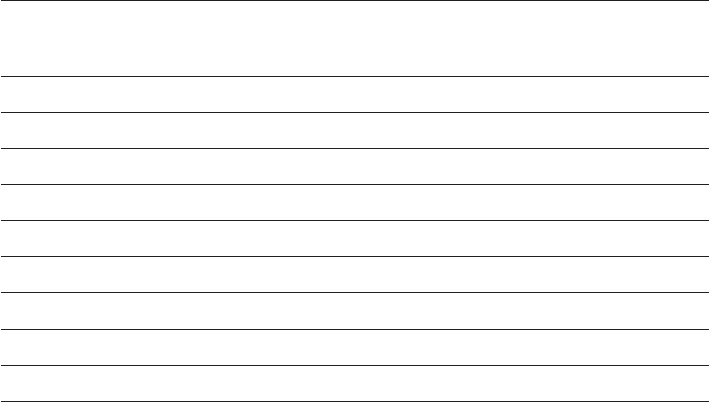
3
Data sheet | HP Deployment Services: Installation Services
HP Install, Settings, and Migration Service
The HP Install, Settings, and Migration Service provides all the services included in the HP Install
and User Settings Service plus data migration from the old PC to the new PC. The service does
not include data backup, which remains the sole responsibility of the Customer.
HP Installation
Service
HP Install & User
Settings Service
HP Install, Settings
& Migration
Service
Customer contact X X X
Desk-side delivery X X X
Unpacking X X X
Setup X X X
Power-on/boot-up X X X
Security settings X X
Network connection and authentication X X
Asset tracking and reporting X X
Data migration X
HP On-site Image Installation Service
ThisserviceprovidestheCustomerwiththeexibilitytohaveitscustomdiskimages,including
software, loaded at its own premises before or at the time of installation. The HP service agent
will load the Customer-provided image at the Customer site under mutually agreed-upon
control procedures. The service does not include any kind of data migration and backup, user-
settingconguration,orhardwareinstallation.
This service is available only if the Customer has an automated system and a process to load
images and software. If such a system and process exist, then HP will activate or initiate
the download process on behalf of the Customer, and monitor the download process to its
completion.Thisisanattendedservice;therefore,theHPservicerepresentativewillwaituntil
the installation is completed.
This service is available through our HP GetMore Services to accommodate the Customer’s
unique image size, product types, media types, and data interfaces.
Customer responsibilities
Site and product access
TheCustomermustensureaccesstothebuilding,oor,andindividualcubicles,oces,
labs, and rooms where the service will be delivered on the date and time that the delivery is
scheduled. Further, the Customer will provide working space and facilities within a reasonable
distance of the products, as well as access to and use of information, Customer resources, and
facilities, as is reasonably determined necessary by HP, to provide the deployment service for
the products and to allow the HP service agent to help with the installation of the new units.
Customerresourcesincludesiterepresentativeandcontacttoidentifythecubicles,oces,labs,
and rooms where the installations are to take place.
Cleared space
The desk or tabletop location where the new PC will be installed must be unencumbered and
clear of any old, existing equipment. As necessary, the Customer will clear the space where the
4
Data sheet | HP Deployment Services: Installation Services
new PC is to be installed or order HP Decommission Services if the Customer requires HP
toclearthespace.Whiletheoldequipment(PC,dockingstation,monitor,keyboard,and
mouse)mustbeclearedfromthedesktoportabletopwherethenewequipmentistobeset
upandinstalled,itmustbeleftinthecubicle,oce,lab,orroomiftheCustomerorders
HP Install, Settings, and Migration Service, HP On-site Image Installation Service, or HP
Decommission Services.
Appointment booking
Hardware and service orders will be placed per Customer site. It is the buyer’s responsibility
to provide the Customer site contact name, email, and phone number as part of the hardware
service order process. HP’s authorized service provider will schedule the appointment with the
provided site contact and clarify the required service details. The Customer contact will either
possessnativelanguage(sitespecic)skills(writtenandspoken)orbeabletospeak,read,and
write English.
Project management
Overall project management will be provided by the Customer or ordered as a separate
managed service from HP or a third party. HP or its authorized service provider will schedule an
appointment with one person per site. It will be the responsibility of the Customer to contact or
inform its end users. The Customer-designated project manager will ensure that end users or
other designated representatives are available and present for any services involving custom
settings and data migration.
It is the Customer’s responsibility to provide a detailed installation/deinstallation plan
(building,oor,pillar,desk,user,newdevicemodel,etc.)totheHPauthorizedserviceprovider
toenabledesk-sidedelivery.AdditionalparameterssuchasBIOSpassword,computername,
domain name, administrator name, administrator password, user account/name, and user
password are required for security settings, network connections, and authentication and
imaging services.
If the Customer’s project management or deployment coordination is performed in non-English
speakingcountries,theCustomer’scontactwilleitherpossessnativelanguage(sitespecic)
skills(writtenandspoken)orbeabletospeak,read,andwriteEnglish.
Accessory compatibility
If the Customer is requesting that existing legacy accessories, such as a monitor, docking
station,keyboard,andmouse,beconnectedtoanewlyorderedPC(desktop,laptop,thin
client,orworkstation),thentheCustomerisresponsibleforandmustensurethattheexisting
accessories are compatible with the new PC. The Installation Service does not include any
logicalcongurationoftheperipheralattheoperatingsystemlevel,includingmonitoror
mouse settings.
Network readiness
If the Customer selects either the HP Install and User Settings Service or the HP Install, Settings,
and Migration Service, then the Customer must ensure that the LAN and WAN networks
in its premises are ready and operational prior to staring the installation services. The HP
network connection service in the Install and User Settings Service and the Install, Settings,
andMigrationServicedoesnotimplythatthisserviceextendstosettinguporconguring
thenetwork.IfanHPprovidedserviceisrequiredtosetupandcongurethenetwork,thena
separateStatementofWork(SOW)isrequiredfortheseservices.
Further, if remote connectivity is required to perform the installation, then it is the
Customer’s responsibility to establish such connection capability prior to the commencement
of installation services.
Cabling preparations
The Customer will ensure that the power and network cabling at the designated desk is
complete before the start of installation services.
4
5
Data sheet | HP Deployment Services: Installation Services
Product collection point
The Customer will ensure that all products to be installed are in a centralized collection point
and that the distances between the centralized collection point and the designated cubicles,
oces,labs,androomswheretheinstallationsaretotakeplaceareatanacceptabledistance.
TheCustomer’scentralizedcollectionpointmustbeinthesamebuildingasthecubicle,oce,
lab, or room where the products will be delivered.
Thecentralizedcollectionpointcanbethebuildinglobbyorloadingdock(doorordock)where
the products were delivered by the logistics carrier. If the Customer wants the centralized
collection point to be someplace else and wants HP to place the products in a centralized
collectionlocationotherthanthelobbyorloadingdock(doorordock),thentheCustomer
must order the Value-added Logistics Service for Inside Delivery, which is a separate
standalone service.
Site access
Accesstothecollectionpointneedstobeclearofobstacles(e.g.,restrictedaccess,locked
doors,etc.).ItistheCustomer’sresponsibilitytoprovidespecialequipmentsuchasforkliftsand
stair walkers, as well as their respective operators. If elevators are present, the Customer will
helpwithelevatoraccessforthemovementofunitsacrossdierentoors.
The Customer must inform HP or its authorized service provider about required security
clearance or passports to access military or public areas, laboratories, and so on.
Licenses
The Customer must provide licensed software with valid keys, where applicable, for HP to
perform the installations. It is not HP’s responsibility to verify licensing or the validity of
software provided by the Customer for any installations.
Further, if the Customer selects the HP Install and User Settings Service or the HP Install,
Settings, and Migration Service packages, the Customer’s security and licensing policies
mustallowthird-partyagents(inthiscase,HPand/oritspartners)tohaveaccesstothe
passwords, devices, software, and networks necessary to complete the selected service and
associated tasks.
Bootable image
The PCs to be installed will either have a bootable image already installed on them, or the
Customer must have ordered the On-site Image Installation Service.
OS image
If the Customer ordered the On-site Image Installation Service, the Customer must provide the
service agent with the OS and/or software image and the necessary keys for imaging.
General responsibilities
Data backup
ItistheCustomer’sresponsibilitytobackupallCustomerles,data,orprogramspriorto
the commencement of any installation services and to be able to reconstruct lost or altered
Customerles,data,orprograms.TheCustomermustmaintainaseparatebackupsystemor
procedure.
Hazardous environment
The Customer must notify HP if it’s discovered that the working area allocated to HP poses
a potential health or safety hazard to HP or service agent employees. HP may postpone
Deployment Services until the Customer remedies such hazards.
Authorized representative
The Customer must have a representative present when HP service engineers are providing
Deployment Services at the Customer’s site.
TheCustomer’srepresentativewilleitherpossessnativelanguage(sitespecic)skills(written
andspoken)orbeabletospeak,read,andwriteEnglish.
Specic requirements
TheCustomermustfullltheaboveresponsibilitiesforthespecicservicesacquired.
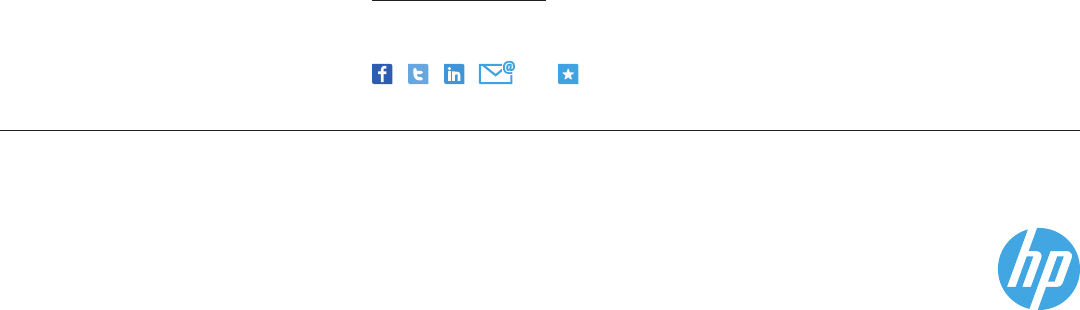
HP Services are governed by the applicable HP terms and conditions of service provided or indicated to the Customer at the time of purchase. The
Customermayhaveadditionalstatutoryrightsaccordingtoapplicablelocallaws,andsuchrightsarenotinanywayaectedbytheHPtermsand
conditions of service or the HP Limited Warranty provided with an HP product.
© Copyright 2013 Hewlett-Packard Development Company, L.P. The information contained herein is subject to change without notice. The only
warranties for HP products and services are set forth in the express warranty statements accompanying such products and services. Nothing herein
should be construed as constituting an additional warranty. HP shall not be liable for technical or editorial errors or omissions contained herein.
Microsoft and Windows are U.S. registered trademarks of Microsoft Corporation.
4AA5-0172ENW, November 2013
General provisions
Operational hours
HP Installation Services are performed during local standard HP business hours on normal
business days excluding local HP public holidays.
Subcontracting
HPmay(a)subcontracttheperformanceofanyofitsobligations(inwholeorinpart)toa
thirdparty,includingHPauthorizedserviceproviders,or(b)assignortransferthisService
Agreement to another HP entity at any time subject to written notice.
Delivery location
Installations occur at ship-to locations only.
Supported hardware
HP desktops, notebooks, thin clients, workstations, retail point-of-sale devices, and tablets are
supported with this service.
Geographic coverage
These services may not be available in every location. Please contact your local HP sales
representativeforcountry-speciccoverageandlimitations.
Ordering information
InstallationservicesmaybeorderedonlyifanewPC(desktop,laptop,thinclient,orwork
station)ispurchased.InstallationservicesarelimitedtoaPC,monitor,dockingstation,
keyboard, and mouse. The service only needs to be ordered for the PC and includes the
connection of these accessories. The service is generally limited to PCs and the accessories
orderedwithservices;however,HPwillconnecttheaforementionedexistingaccessoriestoa
newly ordered PC pursuant to the Customer responsibilities noted in this document.
HP Installation Services will be limited to a maximum of 1,000 units per order and are subject to
the following installation capacities:
•Site orders with fewer than 10 units must have all units installed at the same time.
•Site orders with more than 10 units require that a minimum of 10 units be installed per day.
•Overall service is intended to be complete four weeks after delivery of the hardware. Orders
formorethan1,000unitscanbefullledthroughHPGetMoreServices.
Only one of the three Installation Services packages can be ordered for each hardware product.
The HP On-site Image Installation Service can only be purchased with the HP Installation
Service, HP Install and User Settings Service, or HP Install, Settings, and Migration Service.
Learn more at
hp.com/go/deployment
Data sheet | HP Deployment Services: Installation Services
Rate this documentShare with colleagues
Sign up for updates
hp.com/go/getupdated
