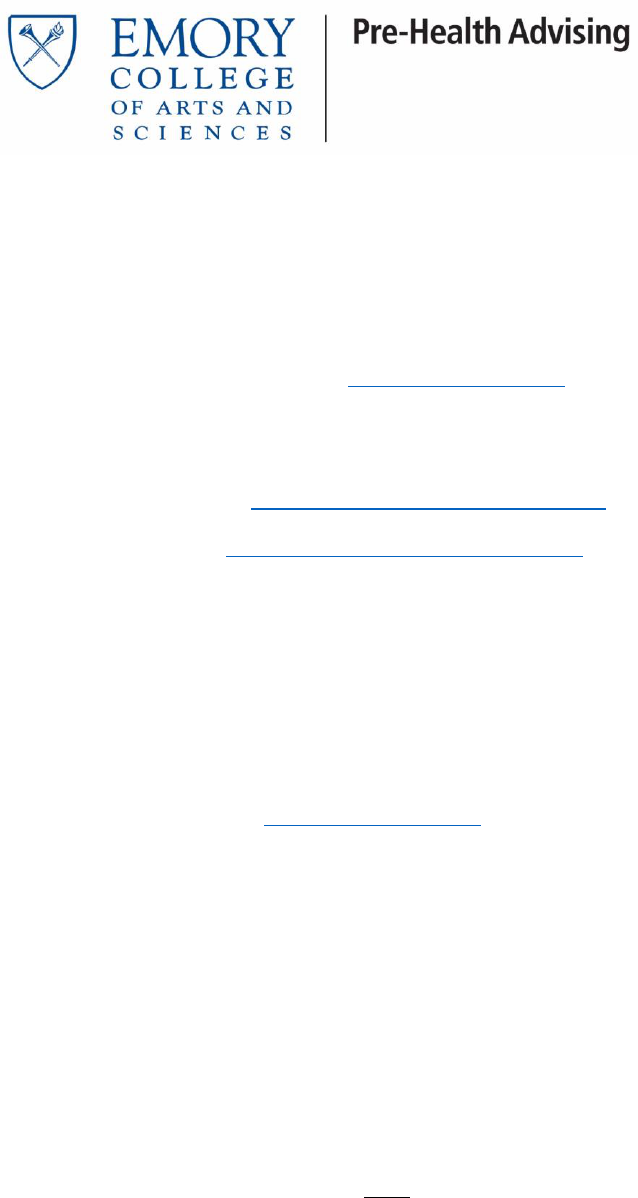
Transferring Recommendation Letters from the Credentials File to Interfolio
Alumni more than 3 years out will no longer have access to the recommendation letter storage and
submission service. If your Composite Letter and/or recommendation letters have not been purged,
you have the option to transfer the letters in your file to Interfolio, an online dossier service. There
is no charge for this action.
Before making a request on Interfolio, please email [email protected] to verify if your letters
are still on file.
To transfer your letters from the Credentials File to Interfolio:
1.) Create an Interfolio account here: https://account.interfolio.com/signup
2.) Once you’ve made an account, make a new recommendation request.
3.) Select ‘email’ as the request method.
4.) Composite Letter: If you have more than one Composite Letter packet on file, PHA will
transfer the newest version. We will transfer the Composite Letter packet in one document,
with your 3-4 individual letters included.
To transfer your Composite Letter:
a. Click ‘add them’ to add PHA as a new contact.
c. Document Title: The document title will auto-populate as “Recommendation from
Kim Molee”. You will need to add ‘Composite Letter’ in parenthesis. It should read
as follows:
“Recommendation Letter from Kim Molee (Composite Letter)”
d. Confidentiality: If you previously waived your right to access the Composite
Letter or the individual letters included in the packet, you must request a
confidential evaluation via Interfolio.
e. Due Date: enter a date at least one week out.
f. Recommendation Type: Select ‘General Recommendation’
g. Description: Select ‘Text Description’ and enter “Composite Letter (insert year
Composite Letter was written)”. You must include the year the Composite Letter
was written.
i. If you received a Composite Letter Update, you must enter “Composite
Letter Update (insert year Composite Letter Update was written)”, if you
want the Update sent to Interfolio instead of the original.
h. You do not need to attach any supporting materials.
i. Select ‘Send Request’.

You may also utilize Interfolio to store and submit new recommendation letters from additional
recommenders (not previously on file with PHA). If you have new letters to add to your file,
include your recommender’s contact information into Interfolio.
See Interfolio for instructions on sending the letters from Interfolio to Centralized Application
Services/individual programs.
Your Credentials File will be purged upon transfer to Interfolio, and PHA will no longer
have access to the letters from your file.
