
1
Help to Buy – Summary Guide for Applicants
January 2024
RPC018381_EN_WB_L_1
2
Contents
Introduction 3
Applicant Types 4
Application Process 4
Help to Buy – COVID-19 Supports (PUP, TWSS) Underpayments 4
How do I apply for HTB? 5
Stages of the HTB Process 5
Guide to the HTB Online System 6
1. Application Stage 6
2. Claim Stage 12
3. Verication Stage 29
Additional Information 30
Please note that the sample screens throughout this document are for illustrative purposes
only.
3
Introduction
The Help to Buy (HTB) scheme is designed to assist rst-time buyers fund the deposit required
to purchase or self-build a qualifying property to live in as their home. HTB provides for a refund of
Income Tax and Deposit Interest Retention Tax (DIRT) paid in the State for the previous four tax
years, subject to limits outlined in the legislation (section 477C Taxes Consolidation Act 1997).
An enhanced HTB scheme was introduced in 2020 as part of a Government Stimulus package.
The enhanced HTB relief has been further extended and is now set to expire on 31 December
2025. The enhancement provides that where applicants sign a contract for the purchase of
a qualifying property, or make the rst draw down of the mortgage in the case of a self-build
property, during the period from 23 July 2020 to 31 December 2025, they will be eligible for
increased relief under the HTB scheme to the lesser of:
(1) €30,000 (up from €20,000), or
(2) The amount of Income Tax and DIRT paid for the four years prior to making the
application, or
(3) 10% (up from 5%) of the purchase value or approved valuation for a self-build.
This document should be read in conjunction with the Tax and Duty Manual Help to Buy - Part
15-01-46 which outlines the requirements of the HTB scheme.
4
Applicant Types
There are two types of applicants who can apply for the HTB scheme:
1. First-time purchaser applicants
Where a contract is signed for the purchase of a new home between 1 January 2017 and
31 December 2025 the information you provide at claim stage will be veried by your approved
Qualifying Contractor. Once approved by Revenue, the refund will be paid to the approved
Qualifying Contractor as part of the deposit required from the rst-time purchaser.
It is your responsibility to ensure that your contractor is registered as a Qualifying
Contractor prior to purchasing your home.
A list of registered qualifying contractors can be viewed on www.revenue.ie.
2. First-time self-build applicants
For a rst-time purchaser who self-builds a new residential property between 1 January
2017 and 31 December 2025, the information provided at claim stage will be veried by your
Solicitor. Once approved by Revenue, the refund will be paid to a bank account held with your
mortgage provider.
There is no requirement to use an approved Qualifying Contractor if you are self-
building.
Application Process
Before making a HTB application you should:
• Ensure your contractor is a ‘Qualifying Contractor’ where you are a rst-time purchaser.
• Make sure you are tax compliant, i.e. have your tax returns led and any outstanding
balances paid (see note below regarding COVID-19 supports).
PAYE taxpayers need to submit an Income Tax Return (Form 12) for each of the tax years you
select for refund. The years available for selection will be the four years prior to the year in which
you make your application. Electronic Income Tax Return forms (Form 12) for years 2016 onwards
are available through myaccount and are prepopulated with your pay and tax details. You should
await the issue of a Statement of Liability (previously P21), and pay any outstanding amounts,
before making your application.
If you are a PAYE taxpayer and registered for another tax head during any part of a tax year you
have selected, you must have a Tax Clearance Certicate (TCC) in place for that year.
Self-assessed taxpayers must be fully compliant, have eTax clearance, and must therefore have
paid and led for the years in which they are a chargeable person. Electronic Income Tax Return
forms (Form 11) are available for all years through ROS.
Help to Buy – COVID-19 Supports (PUP, TWSS) Underpayments
Given the unprecedented circumstances of COVID-19, Revenue concessionally allow a HTB
refund where an applicant has an underpayment of tax in 2020 due to income received from the:
• Temporary Wage Subsidy Scheme (TWSS), or
• Pandemic Unemployment Payment (PUP).
This will only apply where all other conditions of the HTB scheme are satised.
5
Where there is an outstanding liability which does not relate to PUP or TWSS, this liability must be
paid before you will be eligible for HTB.
How do I apply for HTB?
You must apply for HTB online:
• If you are a self-assessed taxpayer you can apply through ROS.
• If you are a PAYE employee only, you can apply through myaccount.
HTB applicants will also need access to MyEnquiries, the online contact facility that allows
customers to securely send and receive correspondence to and from Revenue:
• If you are a ROS business user, you can access MyEnquiries from your My Services
screen under ‘Other Services’.
• If you are a PAYE employee only, you can access MyEnquiries through myaccount.
Stages of the HTB Process
There are three stages to the HTB process:
1. Application Stage
You can apply for HTB as an individual or as a group. A group is made up of one or more persons,
including couples in a marriage or civil partnership. All members of your group must be rst-time
purchasers. All parties to the contract must be included in the application.
There will be systematic checks to ensure you are tax compliant. If you are compliant, you will be
given a summary showing the potential maximum tax relief due, based on your tax paid, and an
Application Number. An Access Code will be sent to your MyEnquiries inbox. You should retain
these carefully as you will need them to complete the process.
Please note the nal maximum relief available to you is dependent on which HTB scheme you
qualify for. For information on the maximum relief available, please see Introduction.
The actual relief available to you will not be established until claim stage.
2. Claim Stage
As part of the claim process you will have to supply details about the:
• Property Address
• Purchase Value
• Mortgage
• Affordable Dwelling Contribution*
• Affordable Dwelling Purchase Arrangement*
* Only applies if you have signed your purchase contract on or after 11 October 2023 and you
are participating in the Local Authority Affordable Purchase Scheme.
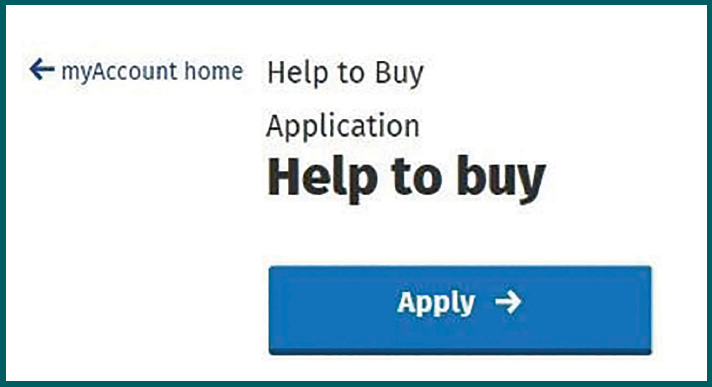
6
3. Verication Stage
Before any refund is paid, your claim will need to be veried by an eligible verier. This is:
• your Qualifying Contractor if you are purchasing a new build,
• your Solicitor if you are self-building.
You need to provide your eligible verier with your Claim Number (issued after the claim stage)
and Access Code (issued when your application was approved).
The refund that you receive is limited to 10% (or 5% under the original HTB scheme) of the
purchase value or approved valuation of the property.
This may mean that it is different to the potential maximum relief amount advised at the application
stage.
Guide to the HTB Online System
1. Application Stage
Starting your Application
To access the HTB Online System:
• If you are a PAYE taxpayer, log on to myaccount and select ‘Help to Buy’ on the ‘Property
and Land Services’ card.
• If you are a self-assessed taxpayer, log on to ROS and select the ‘Help to Buy Applicant
link’ card.
Figure 1. Starting a HTB application
Qualifying Period
On the second screen, you will be asked whether you have already purchased a home or drawn
down the rst tranche of a qualifying loan. If you select ‘Yes’, you will be asked to enter the
purchase date / draw down date of the rst tranche of your mortgage. The date entered must fall
between 1 January 2017 and 31 December 2025. For further details on the qualifying period,
please see Paragraph 6 of Tax and Duty Manual Help to Buy - Part 15-01-46.
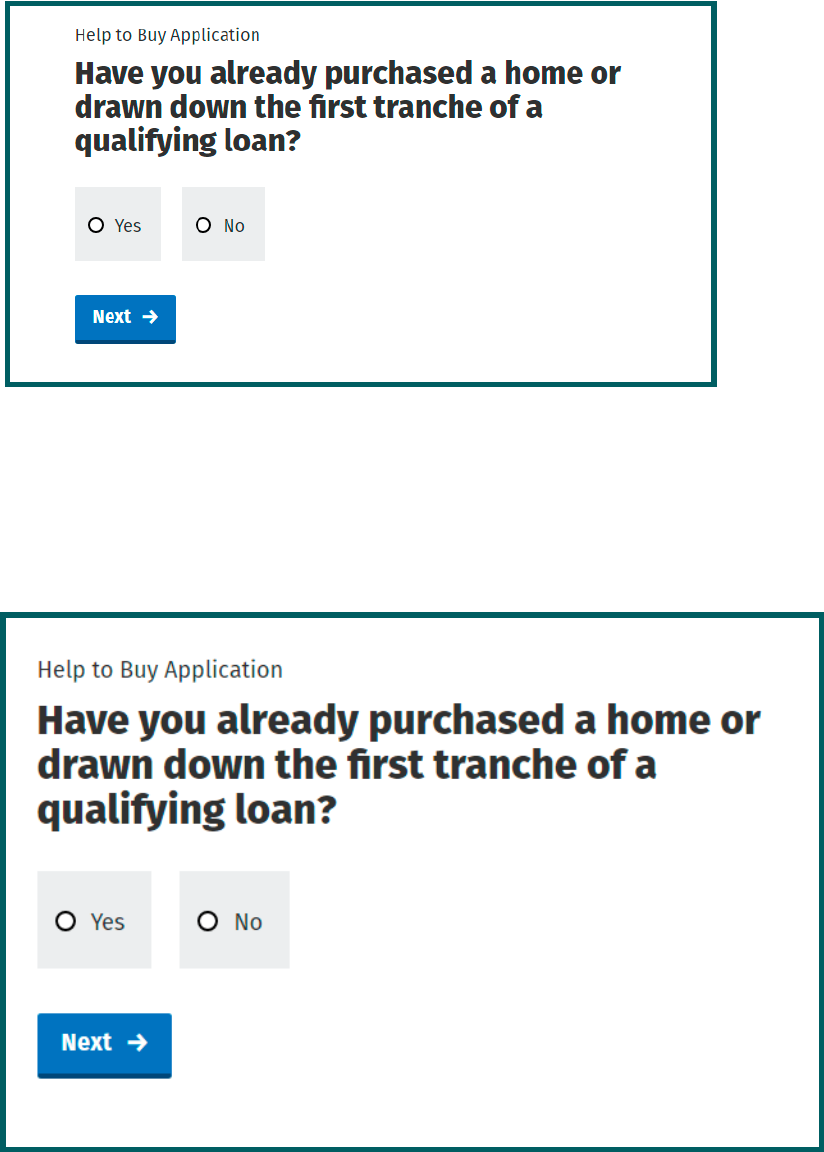
7
Figure 2. Have you already purchased or self-built a home
Individual or Group Application
On the third screen, you will select whether you wish to apply as an individual or as a group.
Figure 3. Apply as an individual or as a group
Create Group Application
If a house or apartment is being purchased or built by more than one individual, HTB must be
applied for by a group. A group is made up of more than one person, including couples in a
marriage or civil partnership. It can also be 2 or more related or unrelated taxpayers. All the
individuals within a group must be rst-time purchasers in order for that group to be eligible to
apply for HTB.
All named parties on the purchased contract and mortgage must be part of the HTB application.
Please note a mortgage guarantor should not be included in the HTB application.
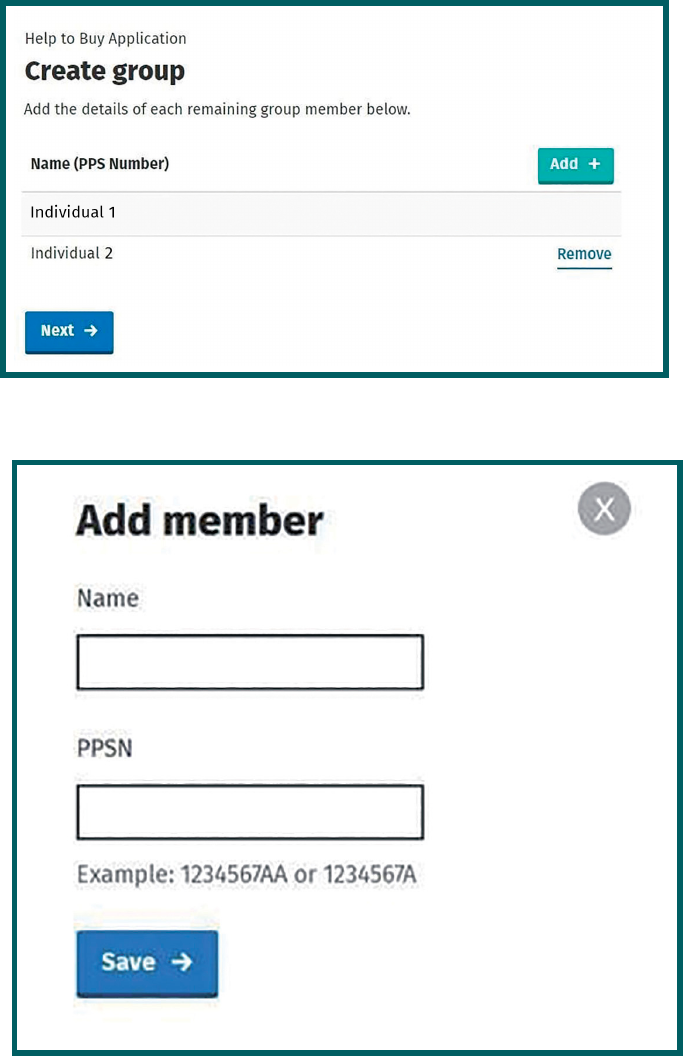
8
If you wish to apply for HTB as part of a group, click the ‘Add’ button and enter the other group
member names and Personal Public Service Numbers (PPSNs). The group members will receive
a notication to their MyEnquiries inbox inviting them to join the group.
If you have been added to a group by another group member you will be presented with the Join
Group screen. All members of the group will be listed and must select to join the group or not.
The status of your application will remain at ‘pending’ until such time as all group members
have completed their part of the process.
Figure 4. Create a group
Figure 5. Add group members
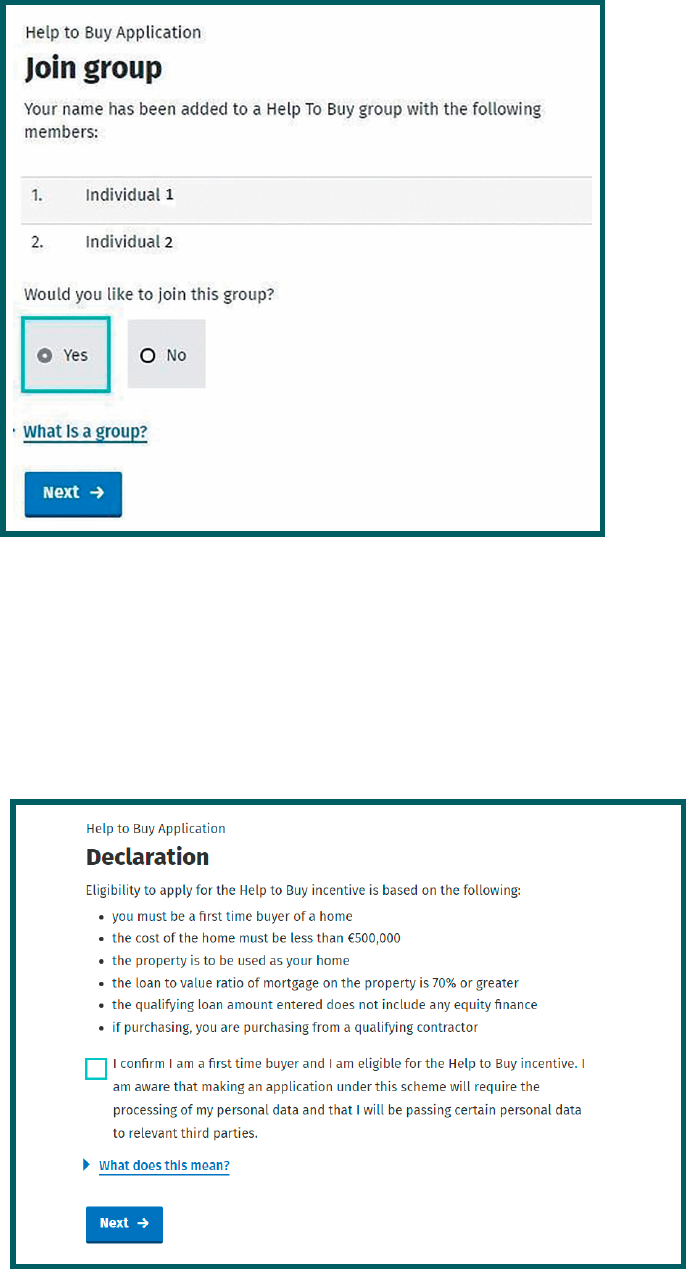
9
Figure 6. Join group members
Declaration
All individual applicants and group members have to declare that they are rst-time purchasers
and that they are eligible for the HTB scheme. If incorrect declarations are made, a clawback
of the HTB relief paid may arise. For further information on when clawbacks arise, please see
Paragraph 15 of the Tax and Duty Manual Help to Buy - Part 15-01-46
Figure 7. HTB Declaration
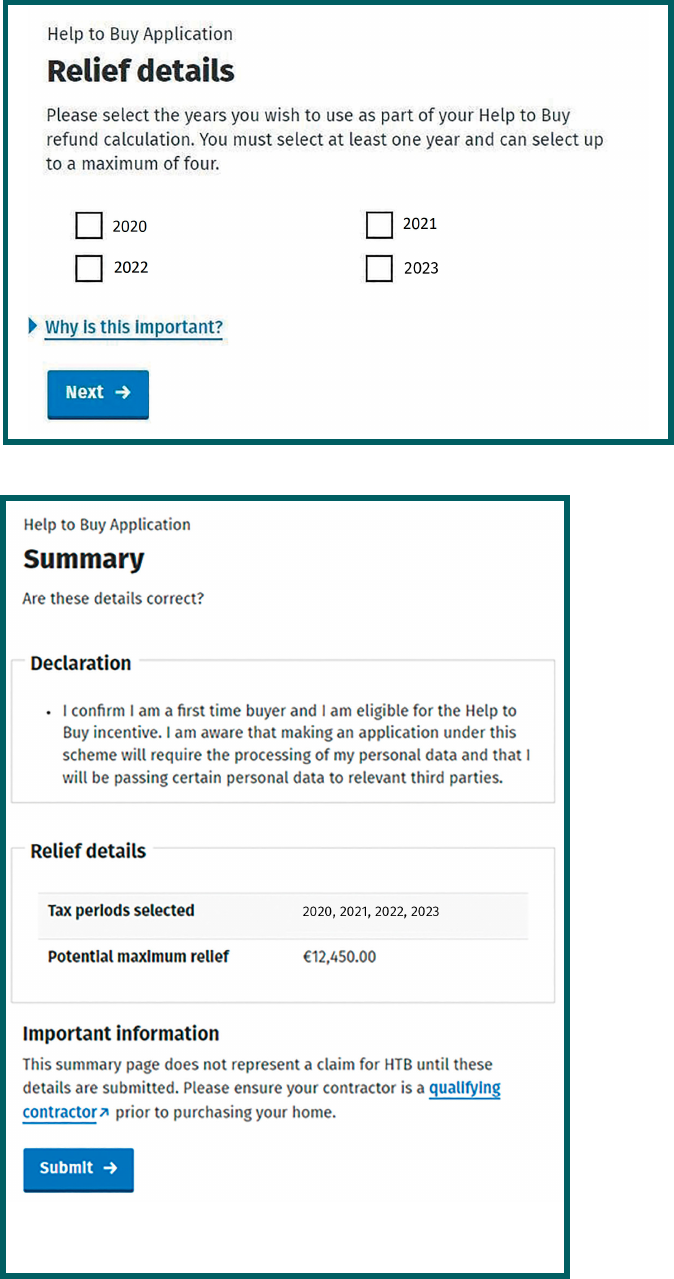
10
Selection of years
As part of your potential maximum relief calculation, you must select at least one year. You can
select up to a maximum of four years. The years available for selection will be the four years
prior to the year the application is made. When you have selected your refund years, you will be
presented with a summary screen. Please ensure the details on the summary screen are correct.
Once you are satised, sign and submit your application. Your submission will be acknowledged
and you may now proceed to claim stage.
Figure 8. Four year HTB refund calculation
Figure 9. HTB Summary
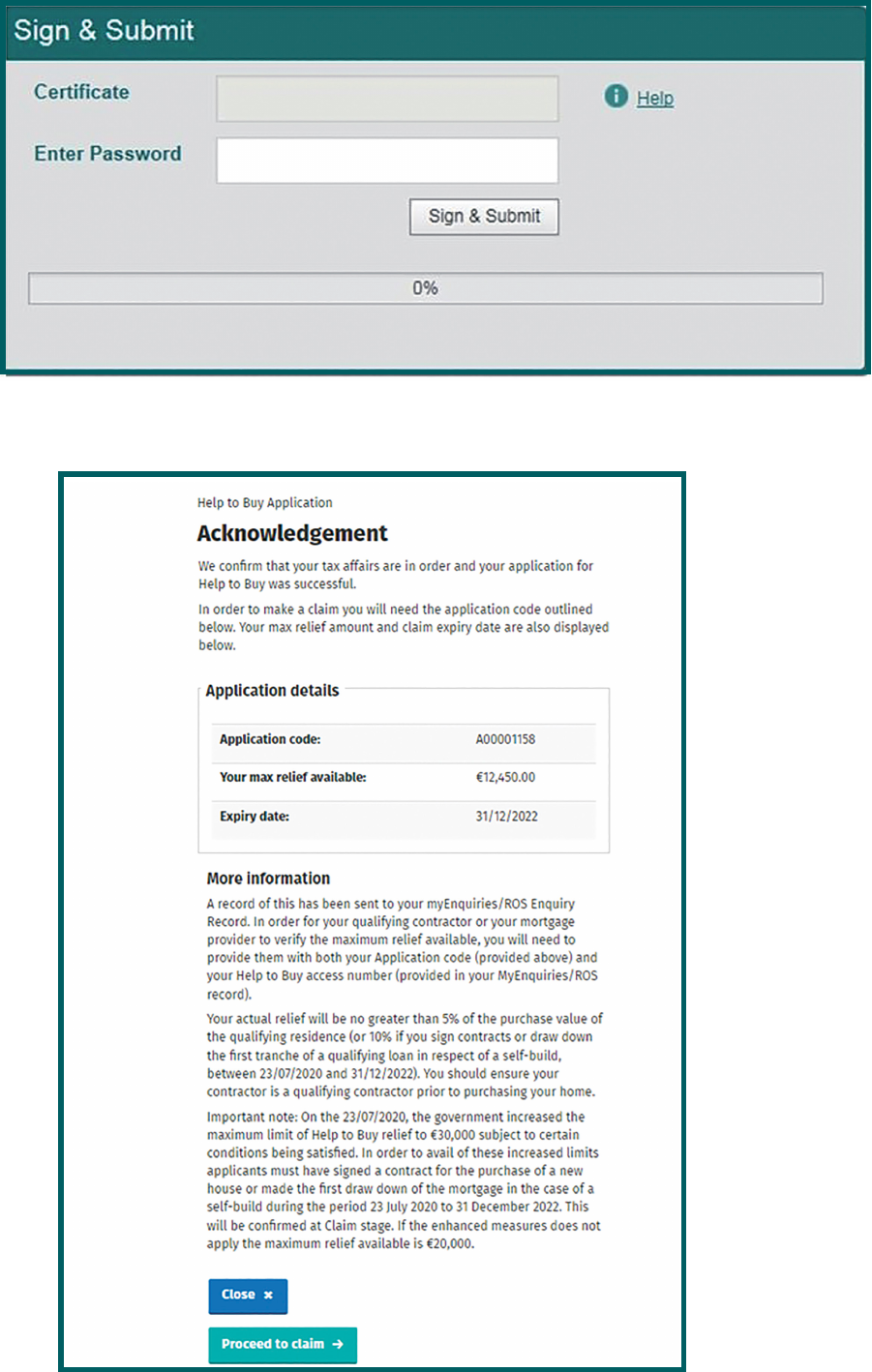
11
Figure 10. Sign and Submit your HTB application (in ROS)
Figure 11. HTB Acknowledgement

12
2. Claim Stage
Starting Your Claim
You can only proceed to the Claim Stage after you have either:
- signed a contract to purchase a new property, or
- drawn down the rst tranche of your mortgage if self-building.
Log in to myaccount or ROS to make your HTB claim. You will be asked to conrm details relating
to the property (the purchase price, date of completion) and nance ( mortgage details, deposit
already paid and, where relevant, details of the affordable dwelling contribution).
For further details on how long an application for HTB remains valid for please see Paragraph
11.1.1 of Tax and Duty Manual Help to Buy - Part 15-01-46.
Your claim must be received prior to the expiry date of your application which is displayed on your
HTB acknowledgement (see Figure 11 above). If it is not received by the expiry date, you will have
to make a new application.
Shared equity nance received from the State should not be included when entering the
mortgage amount.
If you wish to view your HTB application acknowledgment, click on ‘view’.
Figure 12. HTB Claim Application
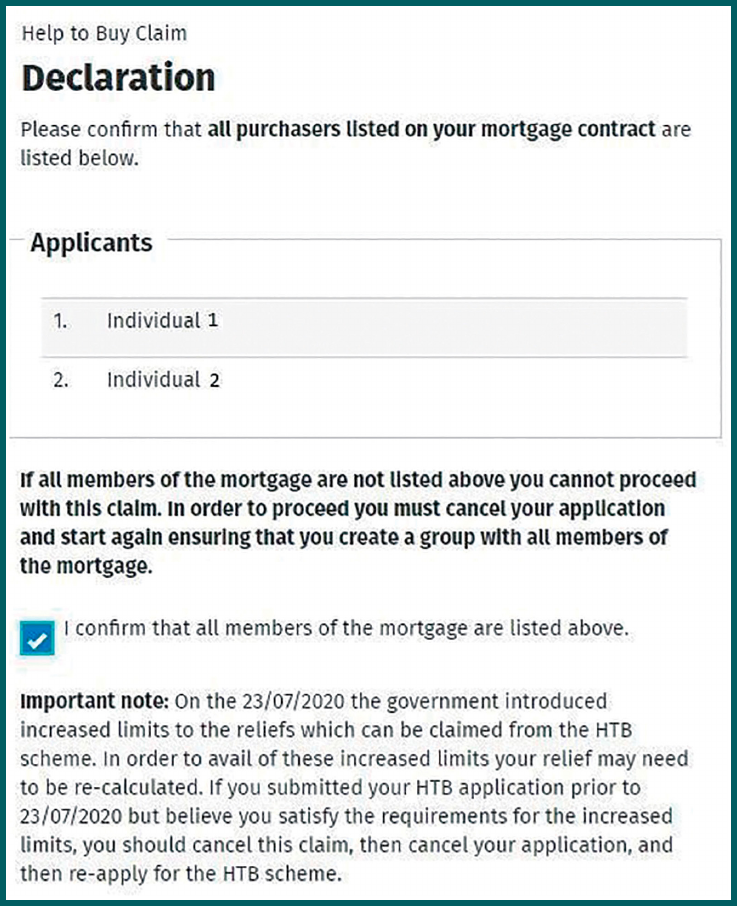
13
Mortgage Holder Declaration
Figure 13. HTB Declaration of mortgage holders on property
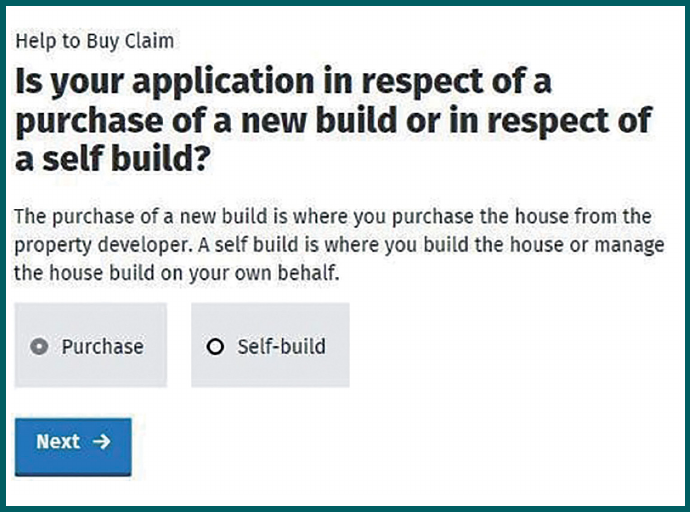
14
Property Type
Figure 14. Property Type
Documentation Required at Claim Stage
You must attach the following supporting documentation to your claim:
Purchasing a home
• Evidence of your mortgage including the letter of offer and the signed acceptance form
(which should state the name of the mortgage institution, the mortgage applicants, the
mortgage amount and the address of the property).
• A copy of the signed (by both parties) and dated purchase contract with the Qualifying
Contractor.
and
• A copy of the signed and dated Affordable Dwelling Purchase Agreement, if you are
participating in the Local Authority Affordable Purchase Scheme and have signed your
purchase contract on or after 11 October 2023.
Self-building a home
• Evidence of your mortgage (including the letter of offer and the signed acceptance form,
which should state the name of the mortgage institution, the mortgage applicants, the
mortgage amount and the address of the property).
• Evidence of the date the rst part of the mortgage was drawn down.
• A copy of the valuation report from your lender.
When submitting documentation to your claim, please ensure the following:
• Naming of documentation is meaningful and appropriate.
• All relevant pages are uploaded.
• All pages of documents are clear and legible.
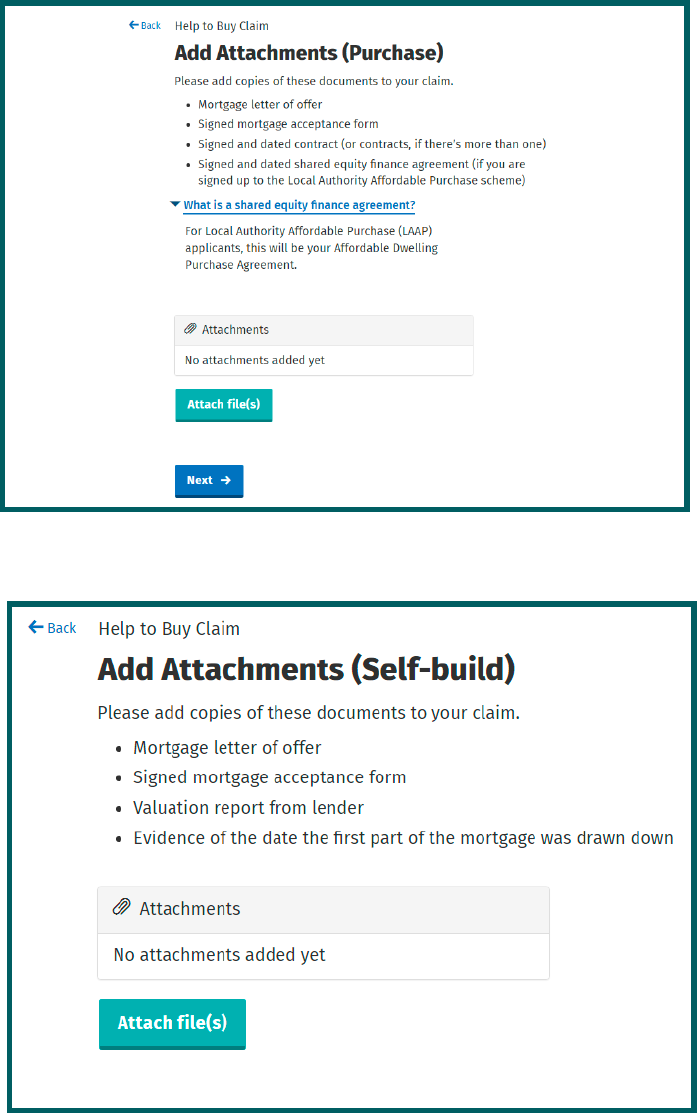
15
Figure 15. Add relevant attachments to claim for a purchase
Figure 16. Add relevant attachments to claim for a self-build
Declaration Screens
In order to proceed with your claim, you must conrm you have met the conditions on the
declaration screen.
If incorrect declarations are made, a clawback of the HTB relief paid may arise. For further
information on when clawbacks arise, please see Paragraph 15 of the Tax and Duty Manual
Help to Buy - Part 15-01-46.
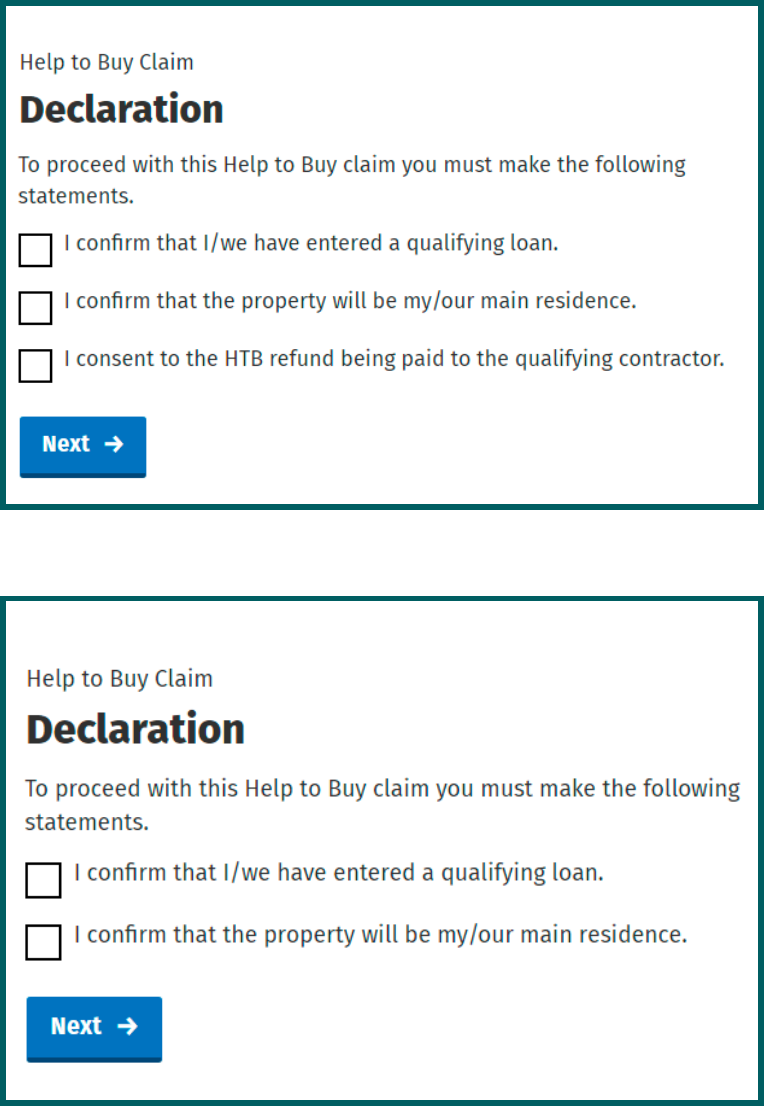
16
Figure 17. Claim Declaration for a Purchase
Figure 18. Claim Declaration for a self-build
Property Details
As part of the claim process you will have to provide details of the qualifying property, including the
purchase price.
For purchased properties, the purchase price cannot be less than the open market value.
The purchase price for a self-build property is the approved valuation of the property by the lender
in accordance with the Central Bank prudential rules.
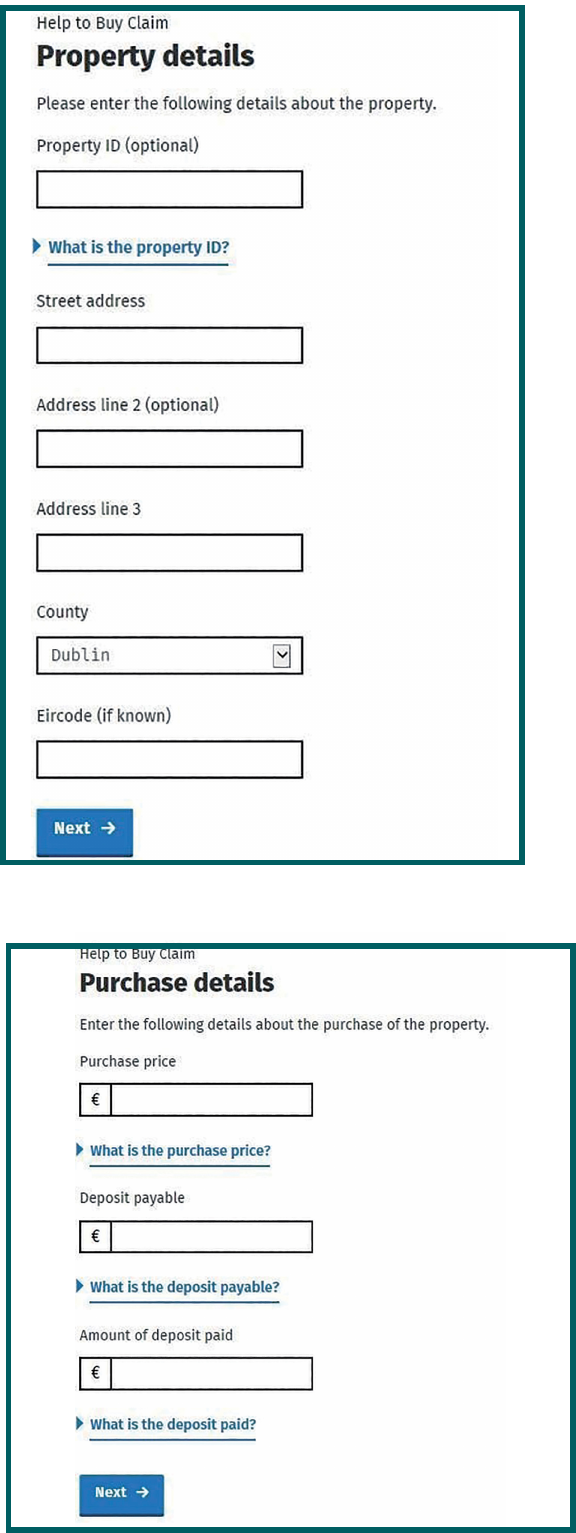
17
Figure 19. Property Details
Figure 20. Purchase details for a purchased property
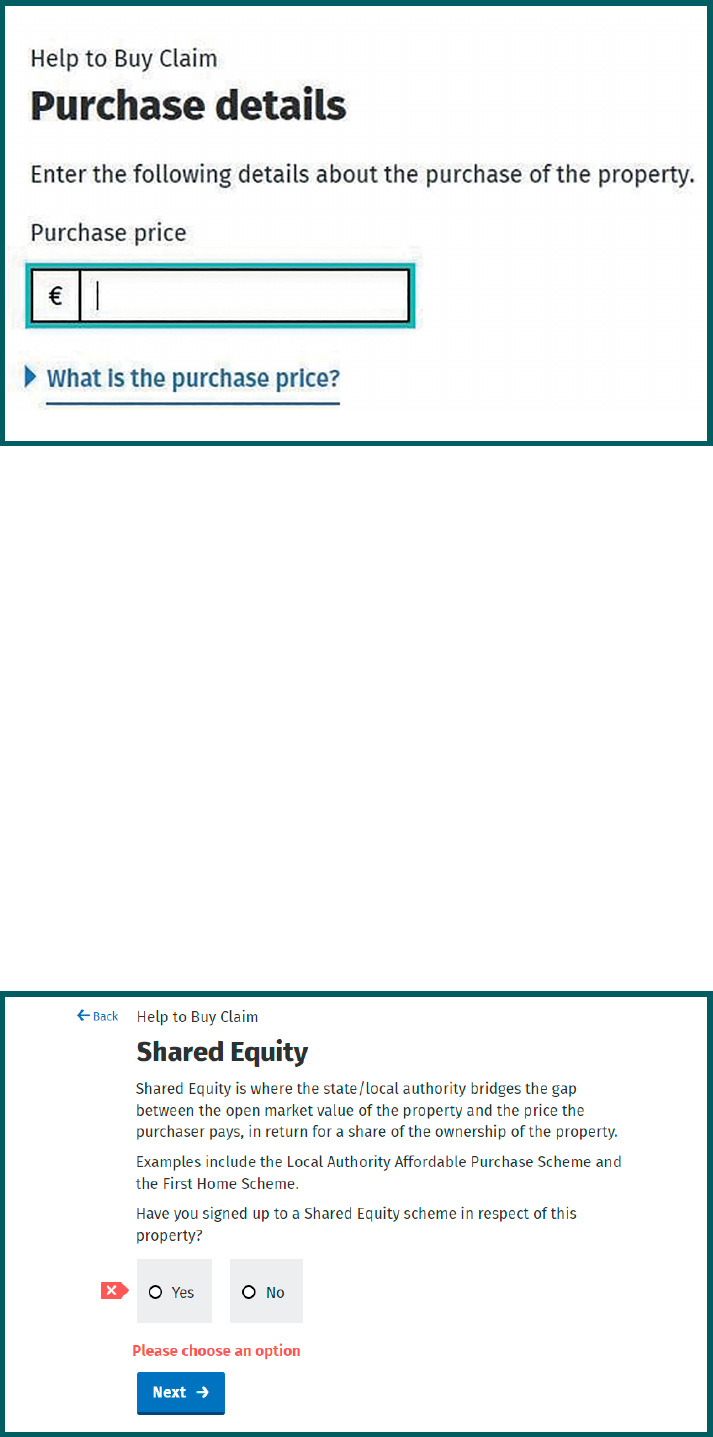
18
Figure 21. Purchase details for a self-build
Shared Equity
You will be required to conrm if you are availing of Shared Equity Finance through a Government
housing support scheme such as First Home Scheme or the Local Authority Affordable Purchase
Scheme. Your claim cannot proceed until an option is selected.
If you are participating in the Local Authority Affordable Purchase Scheme and have signed your
purchase contract on or after 11 October 2023, you will be required to enter the affordable dwelling
contribution provided by the Local Authority. Your affordable dwelling contribution is noted on the
contract with your Local Authority, which is called your Affordable Dwelling Purchase Arrangement.
The Local Authority’s percentage equity stake will be automatically calculated based on the
amount of the affordable dwelling contribution you enter, and will be displayed on Figure 23. The
Local Authority’s percentage equity stake should match the percentage stated in your Affordable
Dwelling Purchase Arrangement.
If you are participating in any other Shared Equity scheme, including the First Home Scheme,
please select “Other”.
Figure 22. Shared Equity
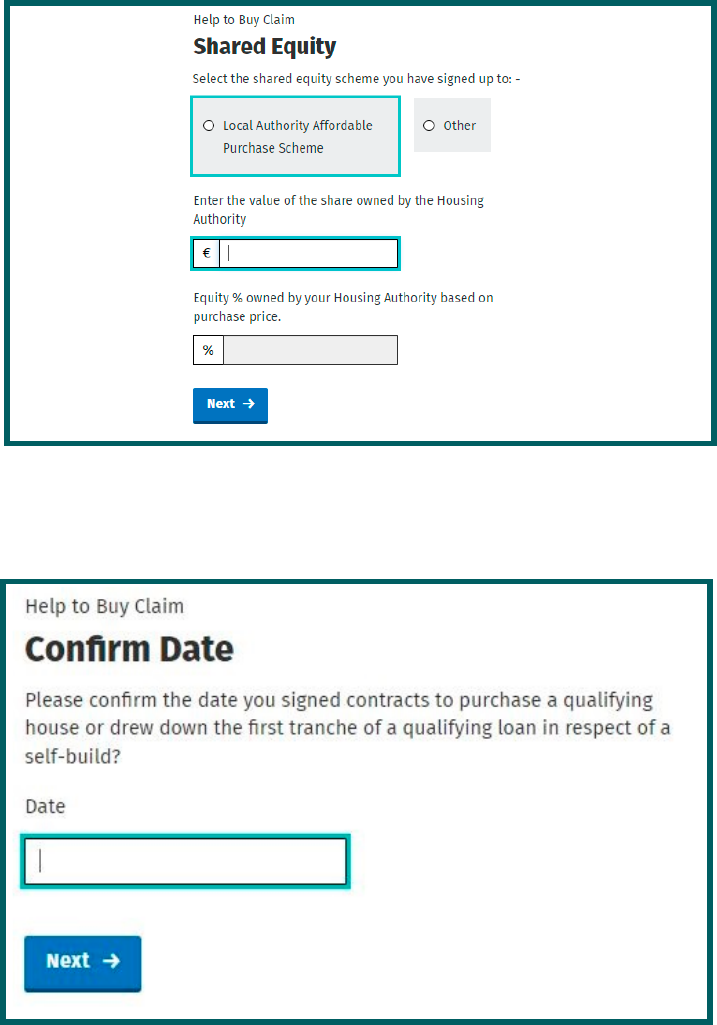
19
Figure 23. Shared Equity Details
Date Conrmation
Figure 24. Date Conrmation
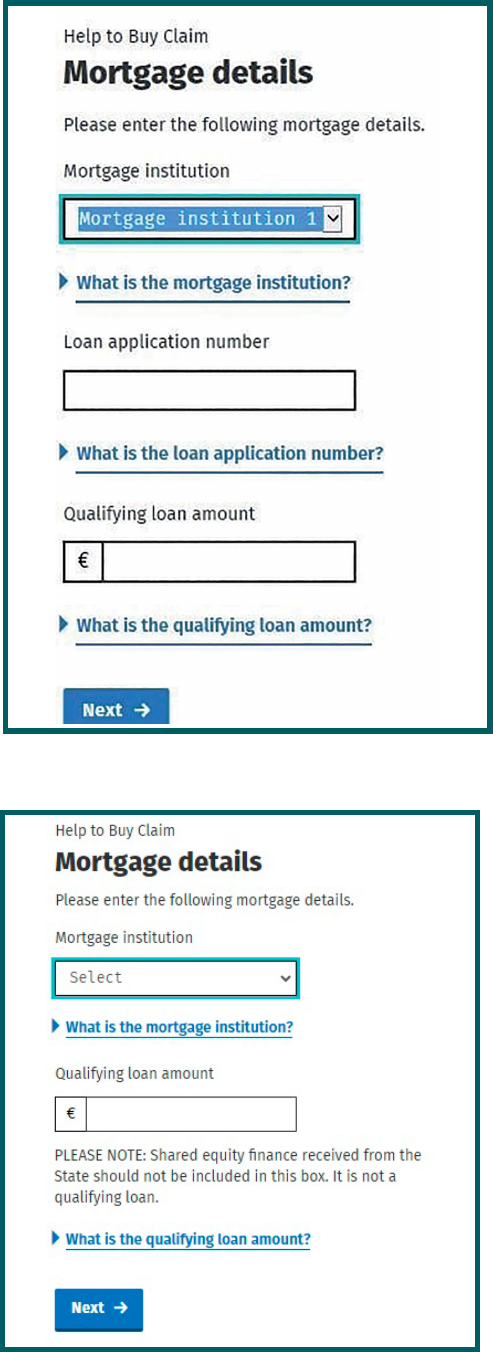
20
Mortgage Details
You will be required to select your mortgage provider from the dropdown list of approved Mortgage
Institutions and conrm details of your mortgage. Please note shared equity nance received from
the State should not be included in the qualifying loan amount as it is not considered a qualifying
loan.
Figure 25. Mortgage details for a purchased property
Figure 26. Mortgage details for self-build
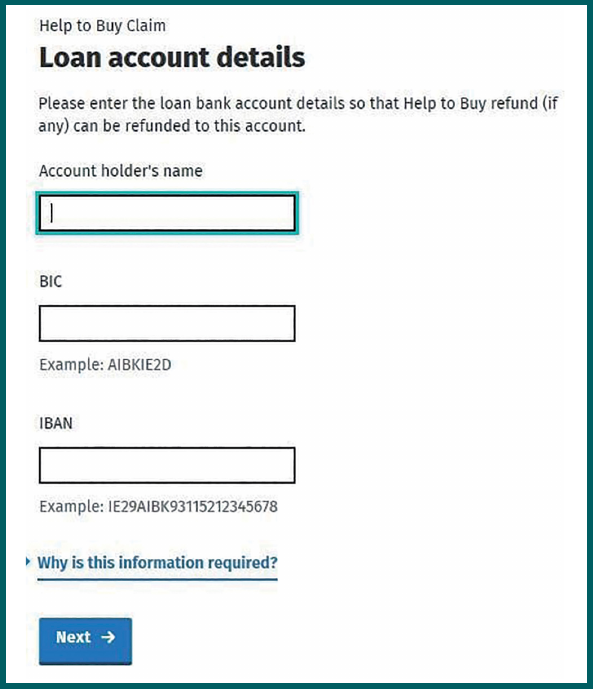
21
Bank Account Details for Self-Build
If you are claiming HTB for a self-build property, you must provide bank account details in order for
your HTB refund to issue.
The bank account details must be for an Irish bank account held with your mortgage provider.
Figure 27. Bank account details for a self-build
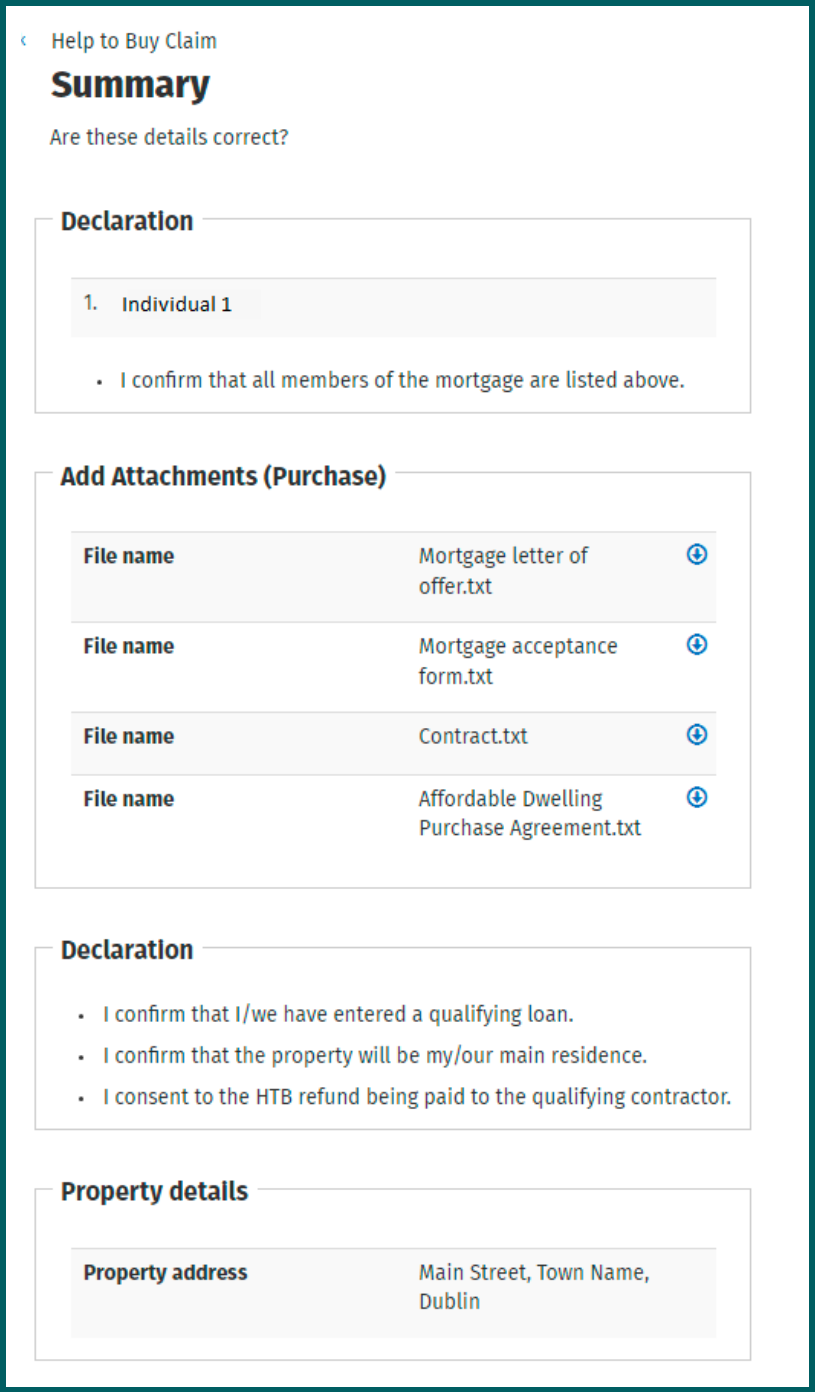
22
Summary Screen
Once you have provided all required information, you will be presented with a summary screen.
Please ensure the details on the summary screen are correct before you proceed.
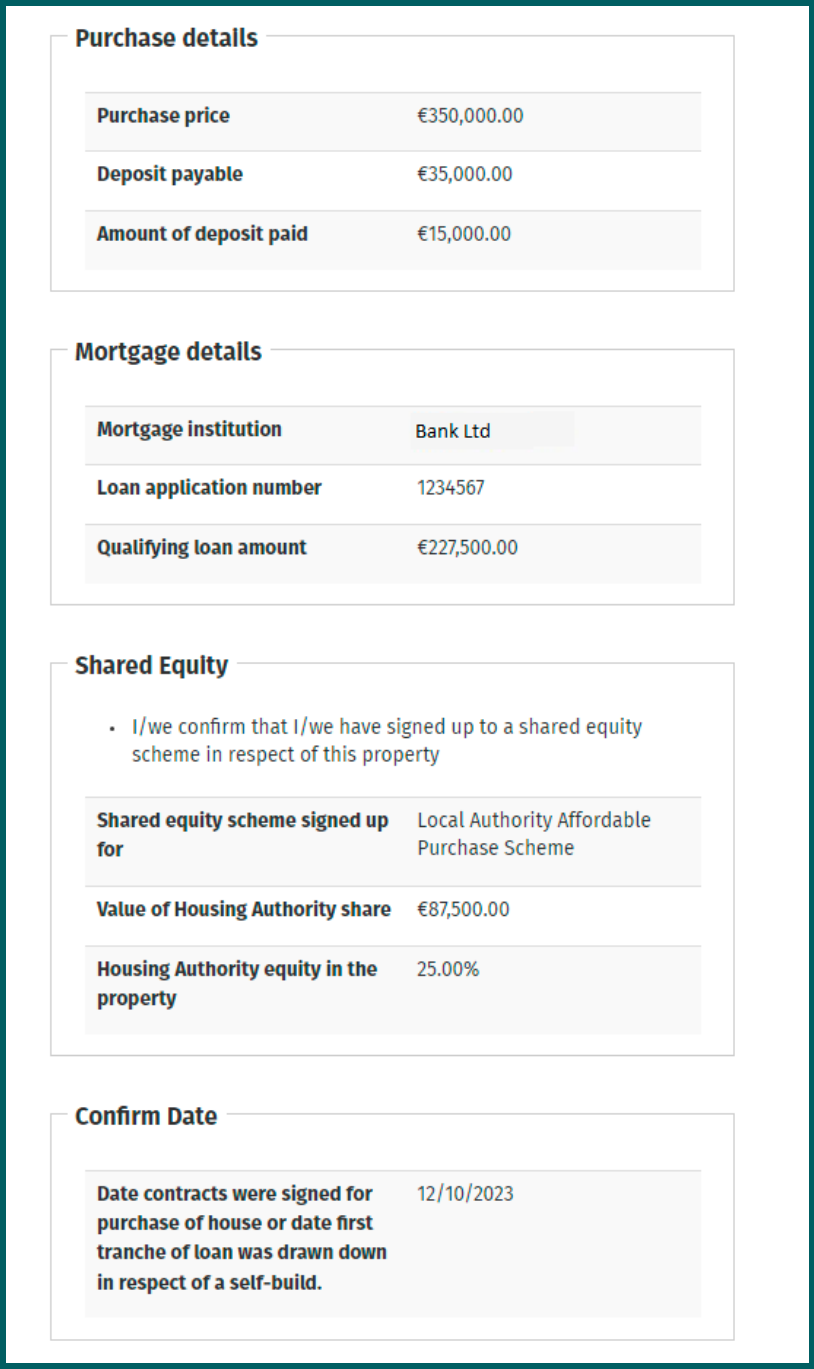
23
Figure 28. Summary claim for a purchase under the Local Authority Affordable Purchase
Scheme
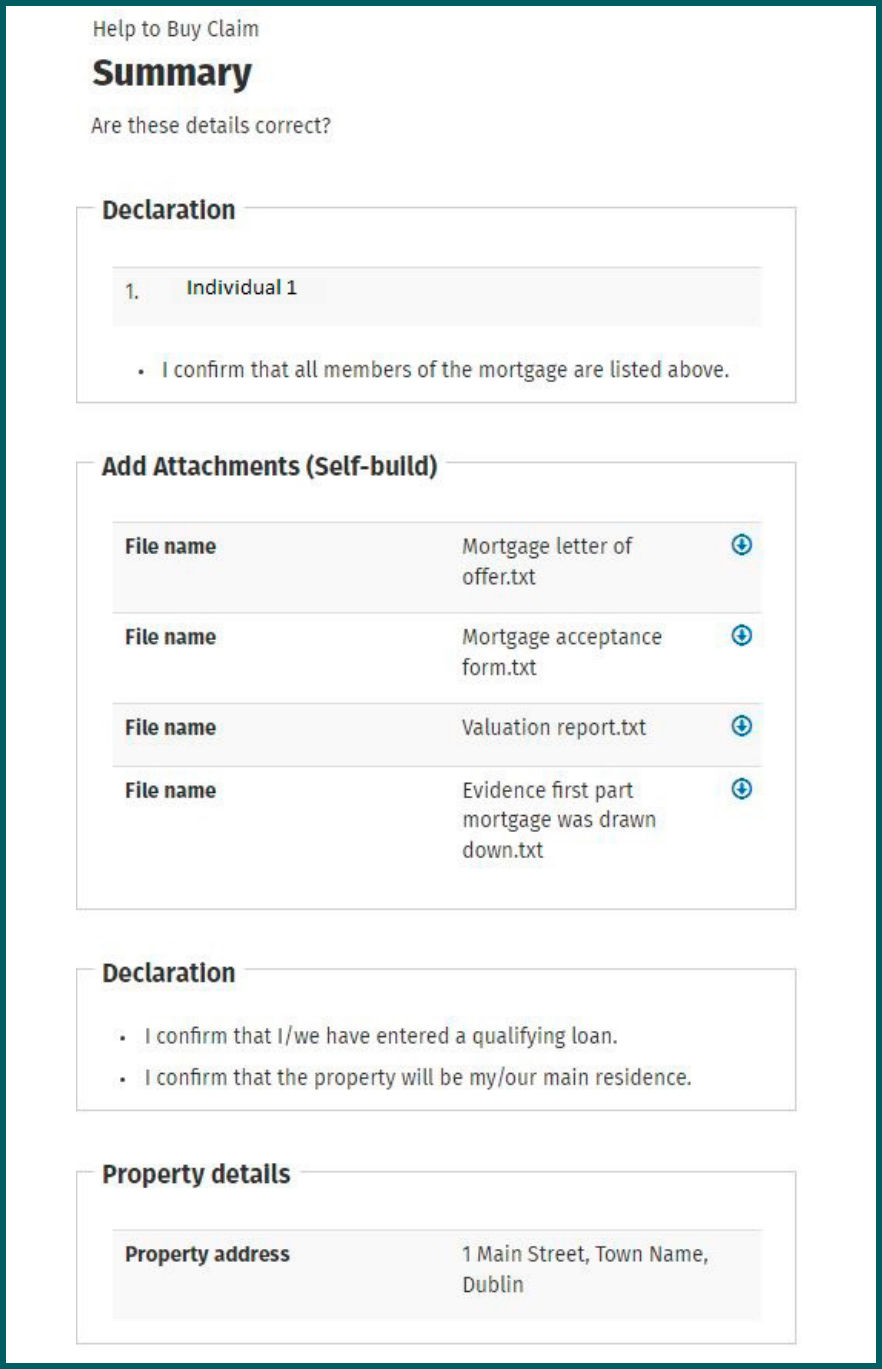
24
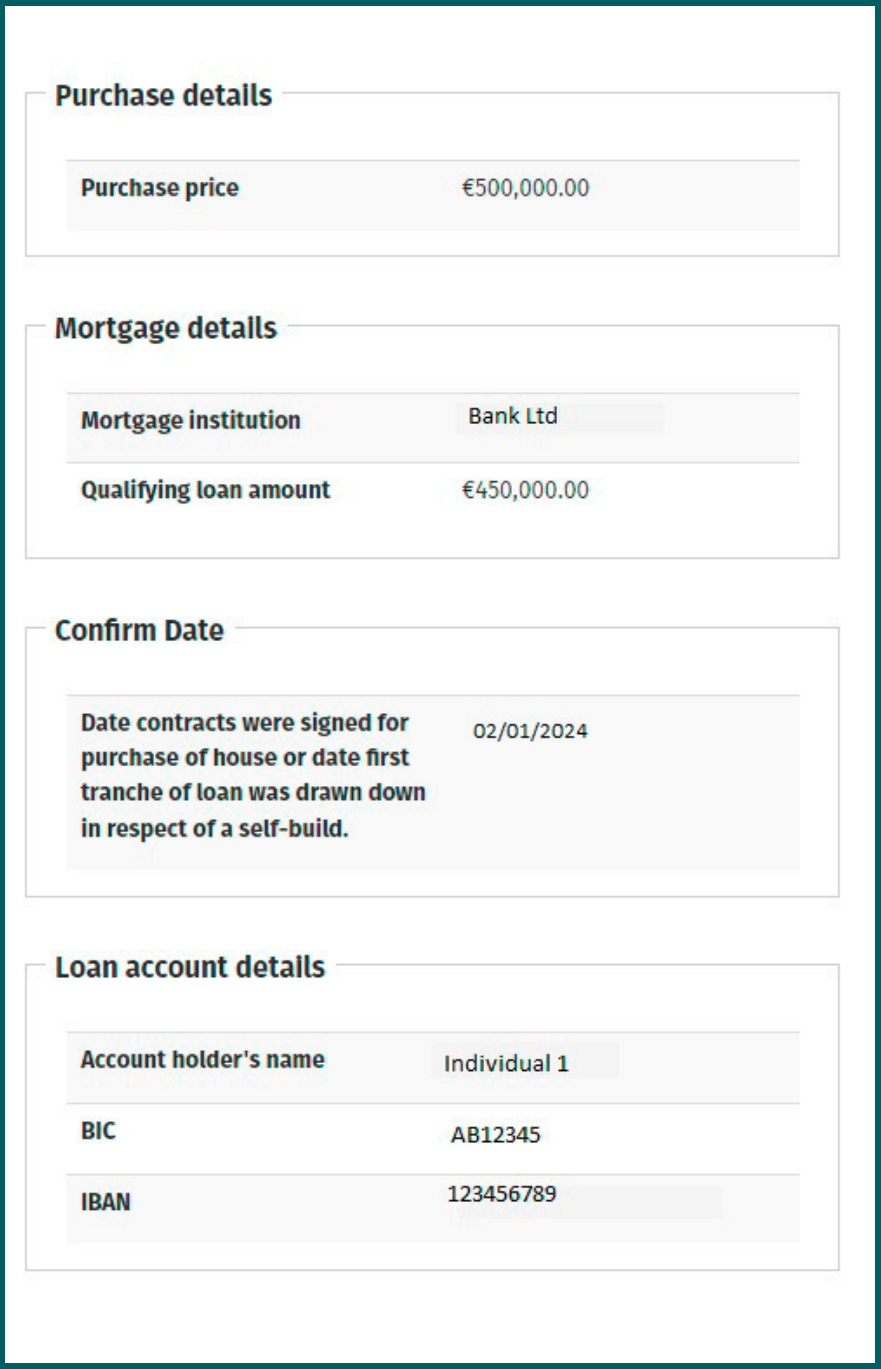
25
Figure 29. Summary claim for a self-build
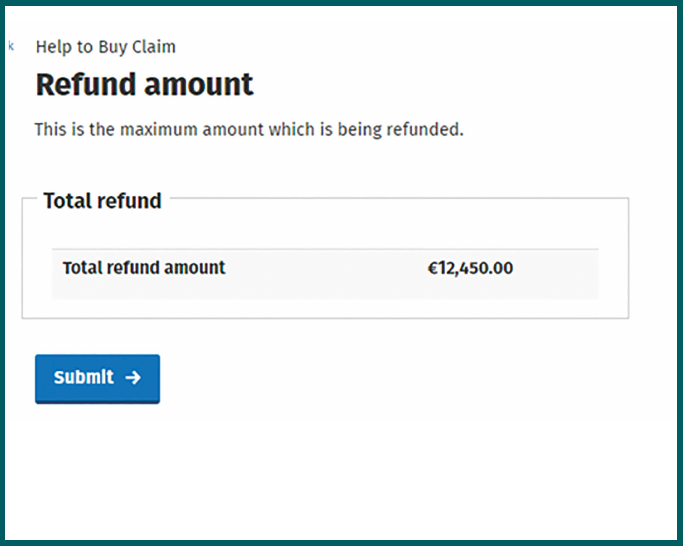
26
Maximum refund amount
Once you conrm the details on the Summary Screen you will be provided with the total amount
of the tax relief to be refunded. Please note this may differ to the maximum potential relief amount
you were provided with at application stage.
For information on the maximum relief available, please see Introduction.
Figure 30. Refund Amount
Submitting your Claim
Once you are satised, sign and submit your claim. Your submission will be acknowledged and
you will be provided with a Claim Reference Number.
Please ensure you carefully check all the information inputted before signing and
submitting the claim.
You will need to provide your Claim Reference Number and your HTB Access Number to your
eligible verier. This will be your:
• • Qualifying Contractor for purchasers of a new build,
• • Solicitor acting on your behalf in the case of a self-build.
The refund will only issue after your claim has been veried by your eligible verier.
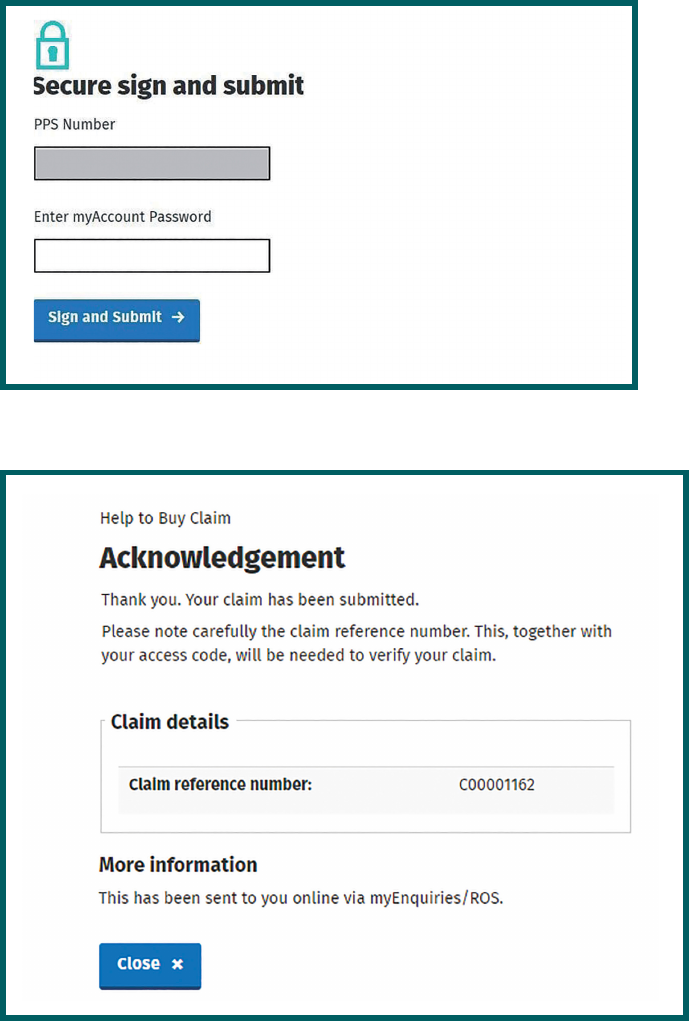
27
Figure 31. Sign and Submit your claim
Figure 32. HTB claim acknowledgement
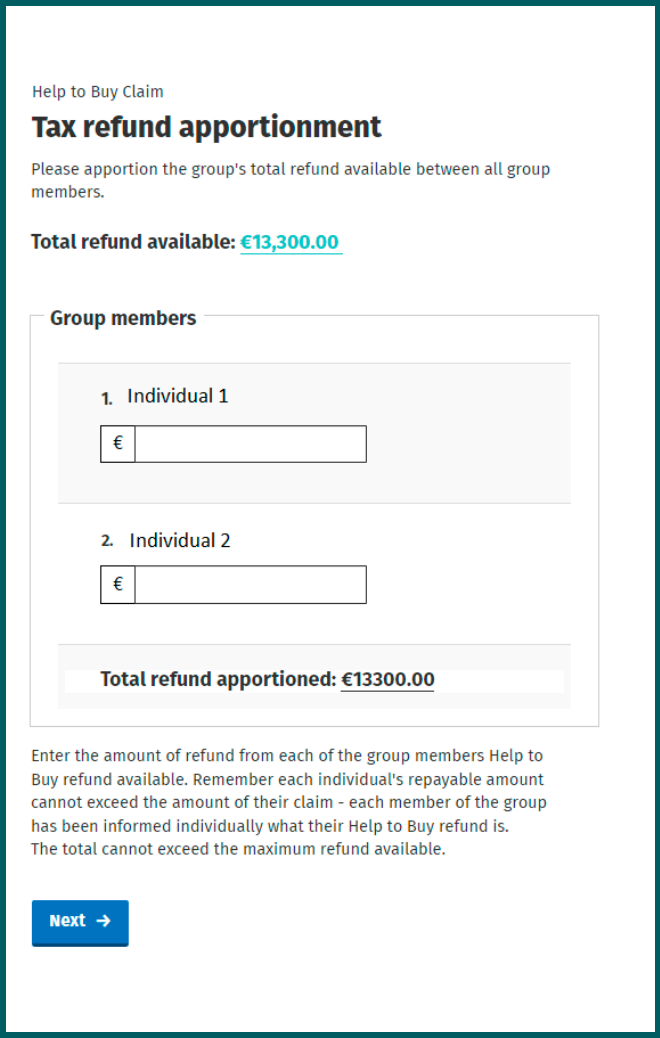
28
Apportionment of HTB Group Claim
Where the application is made by a group, only one group member will be required to submit the
claim. However, the HTB refund may be apportioned amongst the members of the group.
Remember, each individual’s repayable amount cannot exceed the amount of the claim. Each
member of the group will be informed individually what their HTB refund will be. The combined
total of each group member’s apportionment cannot exceed the maximum refund available for the
claim.
Figure 33. Tax relief apportionment for group members
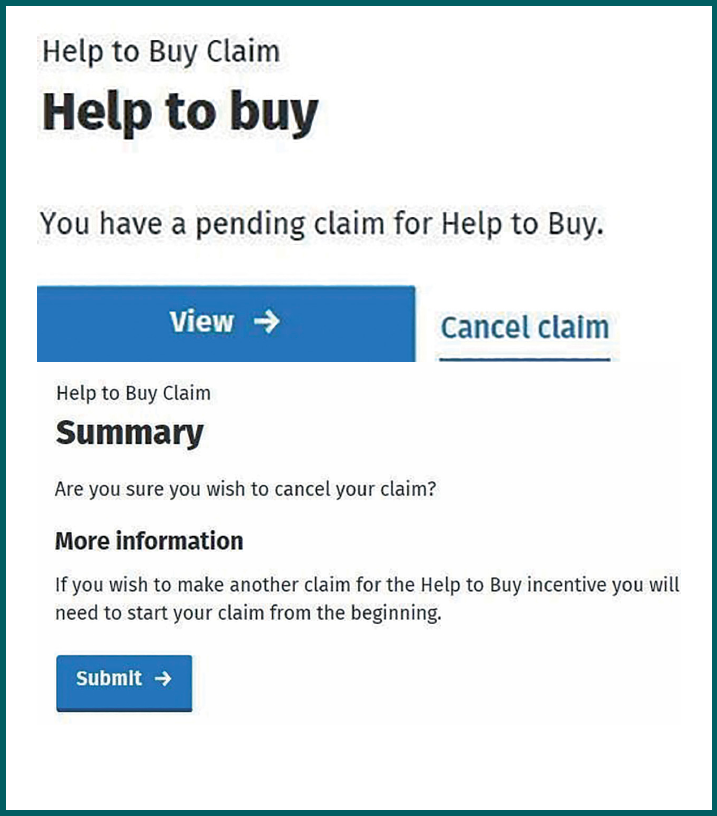
29
Cancelling a HTB Claim
You have the option to cancel your claim before you sign and submit. If a claim is cancelled the
individual and all group members will be informed through MyEnquiries.
Figure 34. Cancel Claim
3. Verication Stage
Once the claim is submitted, you should advise your Qualifying Contractor (if you are purchasing)
or Solicitor (if you are self-building) and provide them with your Claim Reference Number and
your HTB Access Code which have already been provided to you. Before any refund is paid, the
information you have given will need to be veried by:
• your Qualifying Contractor in the case of the purchase of a qualifying property, or
• your Solicitor in the case of a self-build.
Once the claim details are veried, and systematic checks are complete, refunds will be processed
and paid as soon as possible.

30
Qualifying Contractors
Contractors wishing to operate the HTB scheme must apply to Revenue to register as a ‘Qualifying
Contractor’. Qualifying Contractors must verify the sale of the qualifying property after the claim
stage of the HTB process.
Contractors must:
• apply for registration as a Qualifying Contractor – see form HTB1
• be tax compliant – eTax Clearance in place and a RCT deduction rate of 0% or 20%
• submit relevant information about ‘qualifying residences’.
The name and VAT number of Qualifying Contractors are published on www.revenue.ie
Further information for Qualifying Contractors can be found here.
Solicitors
If a HTB applicant is self-building a house, his or her solicitor must verify the claim. Solicitors must
rst apply to Revenue to be a registered solicitor for the HTB scheme.
In order to become a registered solicitor with Revenue for verifying HTB self-build claims, solicitors
must submit a completed form HTB2 through MyEnquiries in ROS. This should be submitted using
the MyEnquiries category ‘Help to Buy Scheme – Solicitor Approval’.
Further information for solicitors can be found here.
Additional Information
For further information on the HTB scheme, please refer to:
• Tax and Duty Manual Help to Buy - Part 15-01-46
• The Help to Buy information on www.revenue.ie
If you have queries in relation to HTB you should send your queries through MyEnquiries:
• For self-assessed taxpayers accessing MyEnquiries through ROS, select ‘Help to Buy
Scheme’ and then select the relevant First-Time Buyer heading from the dropdown menu.
• For PAYE employees accessing MyEnquiries through myaccount, complete the ‘Enquiry
details’ box and Revenue’s systems will automatically direct the query to the appropriate
team for follow up action.
The information in this document is provided as a guide only and is not professional advice, including legal
advice. It should not be assumed that the guidance is comprehensive or that it provides a denitive answer
in every case.
Designed by the Revenue Printing Centre
