
MINI STEPPER
User’s Manual
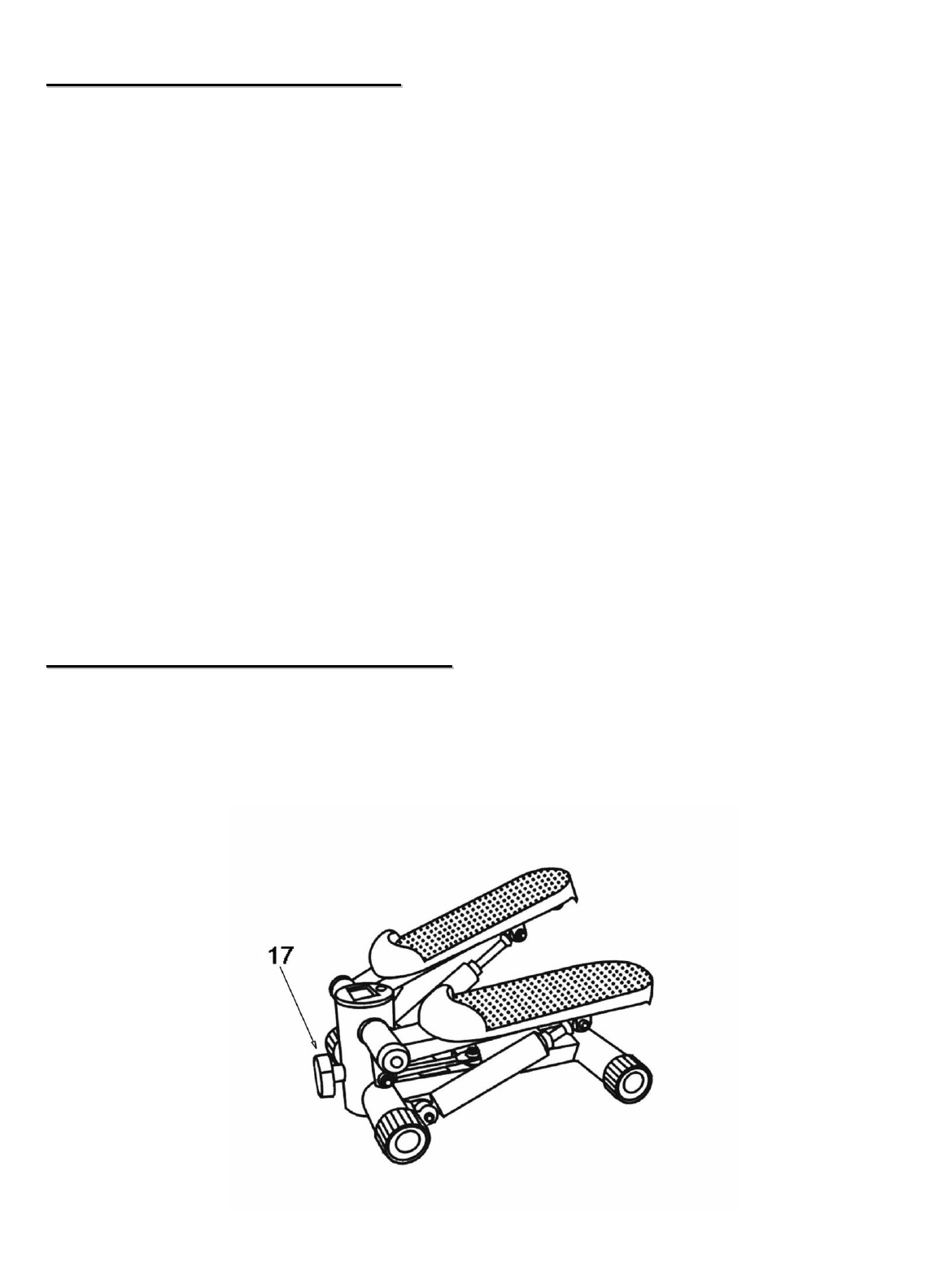
I
I
m
m
p
p
o
o
r
r
t
t
a
a
n
n
t
t
S
S
a
a
f
f
e
e
t
t
y
y
I
I
n
n
f
f
o
o
r
r
m
m
a
a
t
t
i
i
o
o
n
n
Please keep this manual in a safe place for easy reference
1. It is important to read this entire manual before assembling and using the equipment.
2. Before starting any exercise program you should consult your doctor to determine if you have any medical or
physical conditions that could put your health and safety at risk, or prevent you from using the equipment properly.
3. Keep children and pets away from the equipment. The equipment is designed for adult use only.
4. Use the equipment on a solid, flat level surface with a protective cover for your floor or carpet. To ensure safety,
the equipment should have at least 0.5 meters of free space all around it.
5. Before using the equipment check that the nuts and bolts are securely tightened.
6. Wear suitable clothing while using the equipment. Avoid wearing loose clothing that may get caught in the
equipment or that may restrict or prevent movement.
7. The equipment is not suitable for therapeutic use. Suitable for home use only. Maximum weight of user: 100kg.
8. DO NOT touch the Cylinder while doing exercises.
A
A
S
S
S
S
E
E
M
M
B
B
L
L
Y
Y
F
F
O
O
R
R
R
R
I
I
S
S
I
I
N
N
G
G
H
H
E
E
I
I
G
G
H
H
T
T
The adjusting knob is on the front stem of the stepper and allows to change the rising height. High rising requires
greater effort during exercises, whereas low rising a smaller effort. Please adjust the Knob nut (17) according to
the position that is suitable for you.
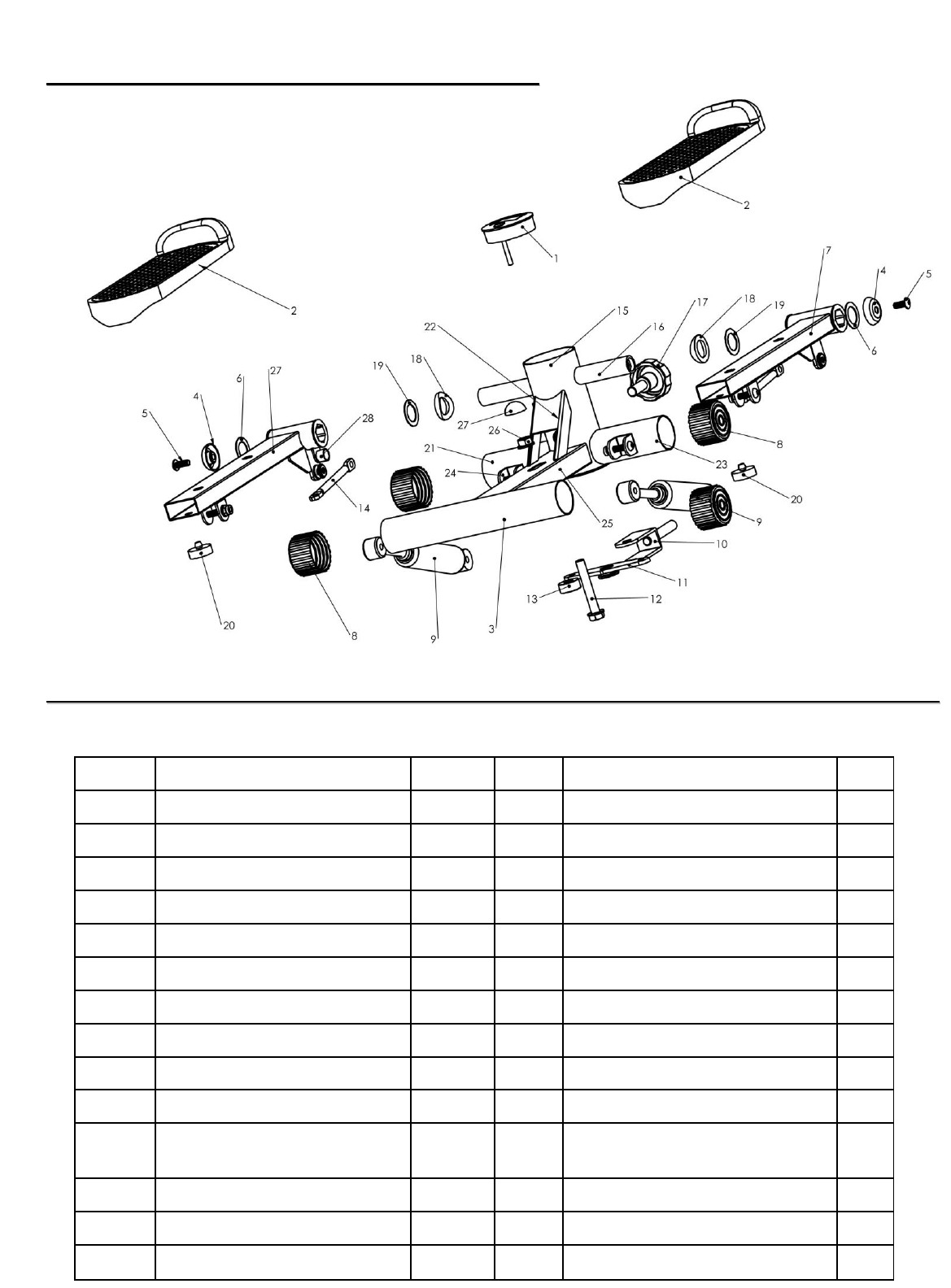
E
E
X
X
P
P
L
L
O
O
D
D
E
E
D
D
-
-
V
V
I
I
E
E
W
W
A
A
S
S
S
S
E
E
M
M
B
B
L
L
Y
Y
D
D
R
R
A
A
W
W
I
I
N
N
G
G
NO.
DESCRIPTION
QTY.
NO.
DESCRIPTION
NO.
1
Computer
1
15
Front circular tube
1
2
Pedal
2
16
Axle tube (L/R)
2
3
Rear tube
1
17
Knob nut
1
4
Plastic cover
2
18
Plastic flat washer
2
5
Screw
2
19
Flat washer
2
6
Flat washer
2
20
Rubber stopper
2
7
Pedal Support(R)
1
21
Front tube (L)
1
8
End cap
4
22
Supporting tube
1
9
Hydraulic cylinder
2
23
Front tube (R)
1
10
Pulley frame
1
24
Connecting sheet for cylinder
2
11
Connecting sheet for
connecting rod
1
25
Connecting tube
1
12
Bolt
1
26
Screw
1
13
Plastic flat washer
1
27
Plastic cover
1
14
Connecting rod
2
28
Magnet
1

C
C
O
O
M
M
P
P
U
U
T
T
E
E
R
R
Y
Y
o
o
u
u
c
c
a
a
n
n
s
s
e
e
t
t
t
t
h
h
e
e
c
c
o
o
m
m
p
p
u
u
t
t
e
e
r
r
o
o
f
f
y
y
o
o
u
u
r
r
S
S
T
T
E
E
P
P
P
P
E
E
R
R
b
b
y
y
p
p
r
r
e
e
s
s
s
s
i
i
n
n
g
g
t
t
h
h
e
e
b
b
u
u
t
t
t
t
o
o
n
n
t
t
o
o
d
d
i
i
s
s
p
p
l
l
a
a
y
y
t
t
h
h
e
e
f
f
o
o
l
l
l
l
o
o
w
w
i
i
n
n
g
g
f
f
u
u
n
n
c
c
t
t
i
i
o
o
n
n
s
s
:
:
R
R
E
E
P
P
S
S
/
/
M
M
I
I
N
N
:
:
D
D
i
i
s
s
p
p
l
l
a
a
y
y
s
s
t
t
r
r
i
i
d
d
e
e
s
s
i
i
n
n
e
e
v
v
e
e
r
r
y
y
m
m
i
i
n
n
u
u
t
t
e
e
S
S
C
C
A
A
N
N
:
:
S
S
c
c
a
a
n
n
e
e
a
a
c
c
h
h
f
f
u
u
n
n
c
c
t
t
i
i
o
o
n
n
i
i
n
n
s
s
e
e
q
q
u
u
e
e
n
n
c
c
e
e
T
T
I
I
M
M
E
E
:
:
D
D
e
e
t
t
e
e
r
r
m
m
i
i
n
n
e
e
t
t
h
h
e
e
l
l
e
e
n
n
g
g
t
t
h
h
o
o
f
f
w
w
o
o
r
r
k
k
o
o
u
u
t
t
s
s
e
e
s
s
s
s
i
i
o
o
n
n
C
C
A
A
L
L
O
O
R
R
I
I
E
E
S
S
:
:
S
S
h
h
o
o
w
w
t
t
h
h
e
e
c
c
a
a
l
l
o
o
r
r
i
i
e
e
s
s
b
b
u
u
r
r
n
n
e
e
d
d
.
.
C
C
O
O
U
U
N
N
T
T
:
:
A
A
c
c
c
c
u
u
m
m
u
u
l
l
a
a
t
t
e
e
t
t
h
h
e
e
n
n
u
u
m
m
b
b
e
e
r
r
o
o
f
f
s
s
t
t
r
r
i
i
d
d
e
e
d
d
u
u
r
r
i
i
n
n
g
g
w
w
o
o
r
r
k
k
o
o
u
u
t
t
s
s
e
e
s
s
s
s
i
i
o
o
n
n
N
N
o
o
t
t
e
e
d
d
:
:
1
1
.
.The computer turns off automatically when the sensor has no signal input or no key are pressed for approximately
4 minutes
2
2
.
.The computer can be reset by changing battery or pressing the MODE key for 3 seconds.
H
H
o
o
w
w
t
t
o
o
r
r
e
e
p
p
l
l
a
a
c
c
e
e
b
b
a
a
t
t
t
t
e
e
r
r
y
y
1
1
.
.
T
T
a
a
k
k
e
e
t
t
h
h
e
e
c
c
o
o
m
m
p
p
u
u
t
t
e
e
r
r
o
o
f
f
f
f
t
t
h
h
e
e
u
u
n
n
i
i
t
t
.
.
2
2
.
.
R
R
e
e
m
m
o
o
v
v
e
e
b
b
a
a
t
t
t
t
e
e
r
r
y
y
.
.
3
3
.
.
R
R
e
e
p
p
l
l
a
a
c
c
e
e
w
w
i
i
t
t
h
h
a
a
n
n
e
e
w
w
b
b
a
a
t
t
t
t
e
e
r
r
y
y
a
a
n
n
d
d
m
m
a
a
k
k
e
e
s
s
u
u
r
r
e
e
t
t
h
h
e
e
b
b
a
a
t
t
t
t
e
e
r
r
y
y
i
i
s
s
p
p
o
o
s
s
i
i
t
t
i
i
o
o
n
n
e
e
d
d
c
c
o
o
r
r
r
r
e
e
c
c
t
t
l
l
y
y
.
.
