
1
EIGHTEENTH JUDICIAL CIRCUIT SEMINOLE
COUNTY
FAMILY DIVISION L
MARK E. HERR
ADMINISTRATIVE
POLICIES AND PROCEDURES
Please read instructions before contacting the Judicial Assistant
**Updated June 10, 2024**

2
GENERAL INFORMATION
FLORIDA SELF-REPRESENTED LITIGANTS (PRO-SE). Please register for the E-filing portal
so you can electronically receive and file documents. Neither the Judge nor the judicial assistant
are permitted to give legal advice. If you need legal advice, you may contact the Florida Bar
Lawyer Referral Service for a referral to an attorney. You may also use the following link:
https://selfhelp.flcourts18.org/
COMMUNICATION WITH THE COURT. Ex-parte communication (any communication to the
Judge without the other party’s presence or knowledge) is strictly prohibited. Copy the opposing
party or attorney when sending email messages or correspondence to the judicial assistant or
Judge.
I. SETTING HEARINGS
A. MATTERS NOT REQUIRING A HEARING
The following matters do not require a hearing.
- Stipulated modifications
- Stipulated orders and motions to enter an agreed order
- Motions for substitution of counsel (must be signed by client)
- Motions to withdraw (if a consent cannot be obtained, a copy of the Motion and proposed
order is to be sent to the party allowing 10 days for any objections to be filed. Once the 10
days has passed and no objection has been filed, counsel may simply submit a cover letter
to the Court indicating such along with a proposed Order to the Court for review and
signing.)
- Appointment of a special process server
- Name Changes (See Section “H” below)
- Final Judgment of Dissolution of Marriage (as long as parties stipulate to all terms listed in
the Final Judgment)
For the above matters to be considered by the Court, please submit a cover letter and proposed
Order coded for electronic signature for the 18
th
circuit using the procedures set forth under the
Proposed Orders section of these procedures.
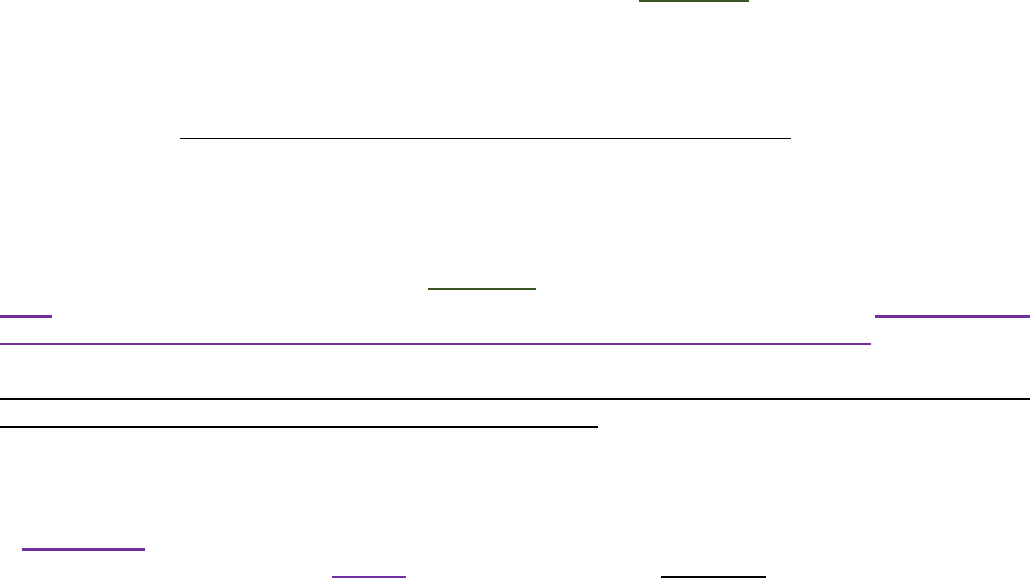
3
B. SHORT MATTERS
Short Matter Hearings are 5 minutes or less and are held in person. Available dates for short
matters are found on the JACS available hearing date calendar. Click on "Display a list of available
hearing dates" then “Retrieve” for current availability. To schedule a short matter hearing, please
coordinate with the opposing counsel/party and then follow the Judicial Automated Calendaring
System (JACS) Scheduling instructions. See Section F below. Prepare and e-file your Notice of
Hearing. Please Do not email a copy of the Notice to the Judicial Assistant.
C. MATTERS REQUIRING HEARING
All other matters and motions require hearings and are scheduled using the Judicial Automated
Calendaring System (JACS) and all are in person only. Please only schedule hearings on JACS
after all Meet and Confer Requirements have been met (see Section D below). Please do not
email a copy of the Notice nor a copy of the Motion to the Judicial Assistant.
IF YOU NEED A HEARING FOR MORE THAN ONE (1) HOUR, please email the JA with a copy
of your Motion(s) and the hearing time length requested.
D.MEET AND CONFER REQUIREMENT
A mandatory meet and confer process is hereby established, as set forth below, for all motions to
be set for hearing and to occur before scheduling the hearing except for the following motions:
Injunctive relief without notice
Judgment on the pleadings
Summary judgment
Counsel with full authority to resolve the matter shall confer before scheduling the hearing on the
motion to attempt to resolve or otherwise narrow the issues raised in the motion and include a
Certificate of Compliance (see below) that the conference has occurred in the Notice of Hearing
filed with the court. It shall be the responsibility of counsel who schedules the hearing to
arrange the conference.
The term "confer" requires a substantive conversation in person or by telephone or video
conference in a good faith effort to resolve the motion without the need to schedule a hearing and
does not envision an exchange of ultimatums by fax, e-mail, or letter. Counsel who merely attempt
to confer have not conferred. Counsel must respond promptly to inquiries and communications
from opposing counsel/opposing party who notices the hearing and is attempting to schedule the
conference.
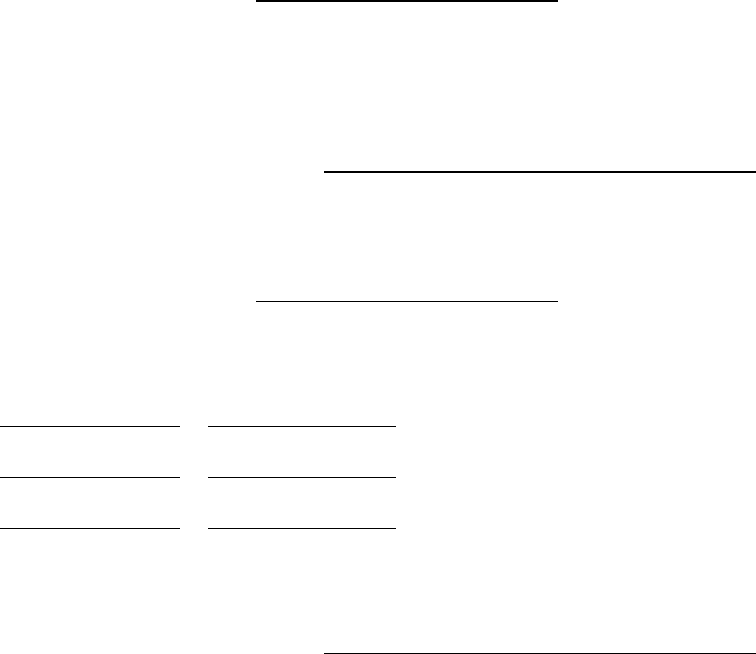
4
If counsel who notices the hearing is unable to reach opposing counsel/opposing party to conduct
the conference after three (3) good faith attempts, counsel who notices the hearing must
identify in the Certificate of Compliance the dates and times of the efforts made to contact
opposing counsel/opposing party. Counsel shall include in the Notice of Hearing the
Certificate of Compliance certifying that the meet and confer occurred (or did not occur and
setting out the good faith attempts to schedule the conference) and identifying the date of
the conference, the names of the participating attorneys, and the specific results obtained.
Counsel who notices the hearing shall ensure that the court and the court's judicial assistant are
aware of any narrowing of the issues or other resolution because of the conference. Failure to
comply with the “meet and confer” requirement will result in the Court cancelling the
scheduled hearing.
The following are templates to be included with your Notice of Hearing for the Certificate of
Compliance:
First Option (Meet and Confer Completed)
CERTIFICATE OF COMPLIANCE
I HEREBY CERTIFY that on [DATE OF MEET AND CONFER] a lawyer in my firm with full authority to resolve
this matter had a substantive conversation in person, by telephone or by video conference with opposing
counsel/opposing party in a good faith effort to resolve this motion before the motion was noticed for hearing but the
parties were unable to reach an agreement.
/s/
Counsel for the party who noticed the matter for hearing.
Second Option (Meet and Confer Not Completed)
CERTIFICATE OF COMPLIANCE
I HEREBY CERTIFY that a lawyer in my firm with full authority to resolve this matter attempted in good faith
to contact opposing counsel/opposing party in person, by telephone or by email on:
1. [DATE] at [TIME] ;
2. [DATE] at [TIME] ;
3. [DATE] at [TIME] .
to discuss resolution of this motion without a hearing and the lawyer in my firm was unable to speak with opposing
counse/opposing party.
/s/
Counsel for the party who noticed the matter for hearing.
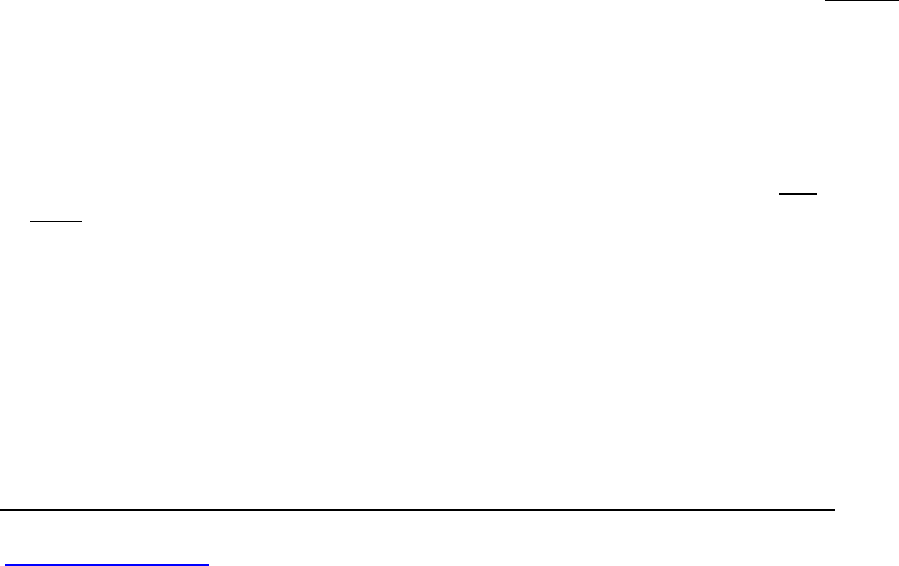
5
E. COORDINATING
Reasonable attempts need to be made to clear a date with opposing counsel/opposing party
before scheduling on JACS. Making several attempts on the same day is insufficient. Do not
contact the judicial assistant to determine what a reasonable attempt is or how much time is
reasonable as that must be determined by the attorney. If reasonable attempts have been made
and at least three (3) dates provided to opposing counsel with no success, counsel wishing to
schedule a hearing may do so unilaterally by choosing a date & time at least 14 days from the
current date.
If the opposing party is pro se and a telephone number or email address is listed on any of their
pleadings, you must make two attempts to coordinate a hearing on two different days. A message
needs to be left on both days requesting them to call your office by the end of that business day
to coordinate the hearing. If at the end of the second business day you do not receive a call back,
then you may set a hearing unilaterally at least 14 days from the current date. If no phone number
or email address are listed in the court file, then a hearing cannot be scheduled sooner than one
(1) month.
F. JACS INSTRUCTIONS
ATTORNEY JACS INSTRUCTIONS – TIME SLOTS AND DOCKET SEARCH
1. Go to www.flcourts18.org
2. Click on Attorney & Citizen Resources
3. Click on Attorney Resources
4. Click on JACs Dockets and Calendars
5. Click on Available Dockets and Hearing Times
6. Click on the division or Judge to search for the calendar under the time slot search (red
circle) or docket search (blue circle)
7. Click the correct division or judge that you are searching for
8. Available date and times or docket will appear on the screen.
9. When scheduling hearings, attorney must indicate the Clerk’s docket # of the pleading being
set for hearing and also must indicate which party is setting the hearing (The Petitioner or
The Respondent, etc).
6
10. To view the Court’s Web Policy Instructions, you must be signed into JACS.
11. Cancelling Hearings: JACS system doesn't allow cancellations or modifications to be done
within a certain time period, usually 7 days prior to hearing. If a hearing needs to be cancelled
within 7 days or less from the date of the scheduled hearing, please refer to Section K below
regarding cancelling hearings.
12. In order to access the JACS Guide, popups need to be enabled for the site. If the setting
was turned off the guide will not come up. Follow the instructions below to enable popups for the
JACS site in Chrome. Alternatively you can use another browser such as Edge or vice versa.
To enable popups for a specific site:
On your computer, open Chrome.
Go to a page where pop-ups are blocked.
In the address bar, click Pop-up blocked .
Click the link for the pop-up you want to see.
To always see pop-ups for the site, select Always allow pop-ups and redirects from [site]
Done.
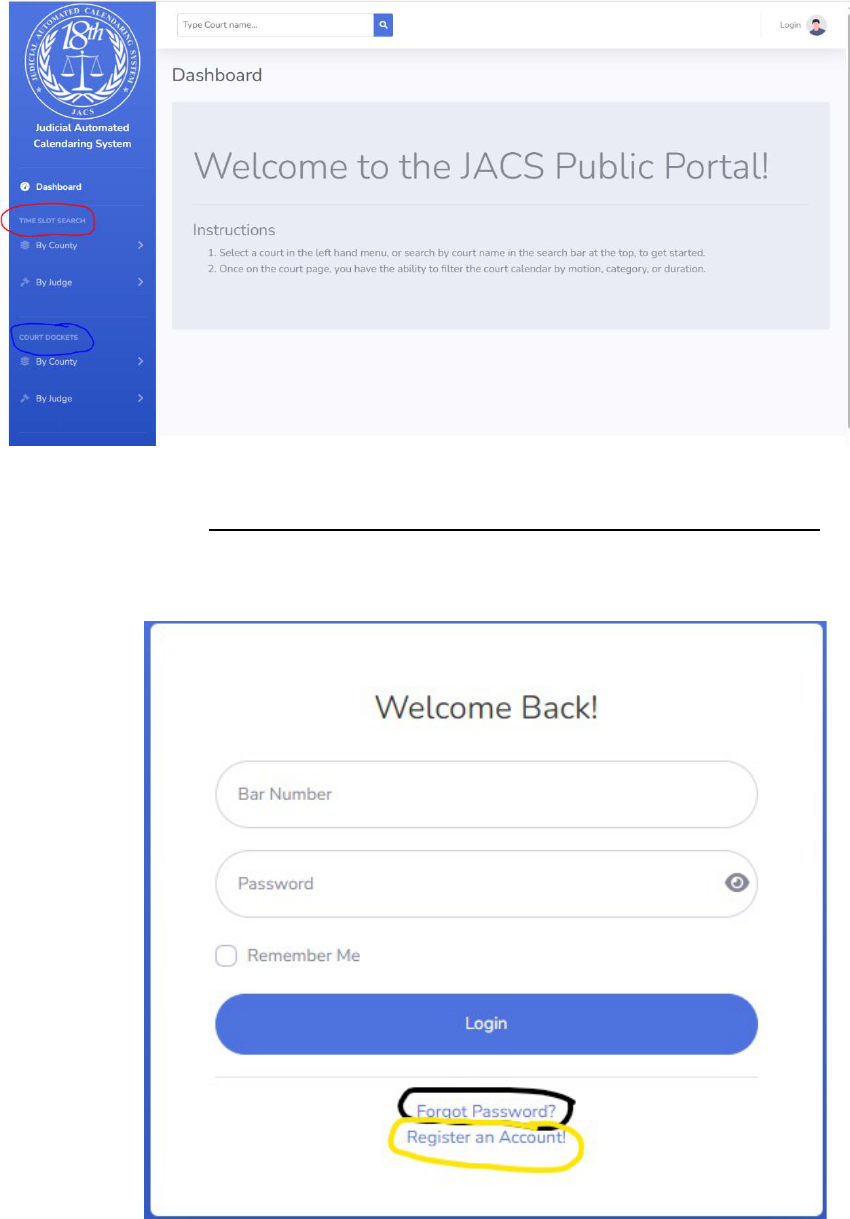
7
NEW JACS SYSTEM SCHEDULING INSTRUCTIONS
Attorney Scheduling
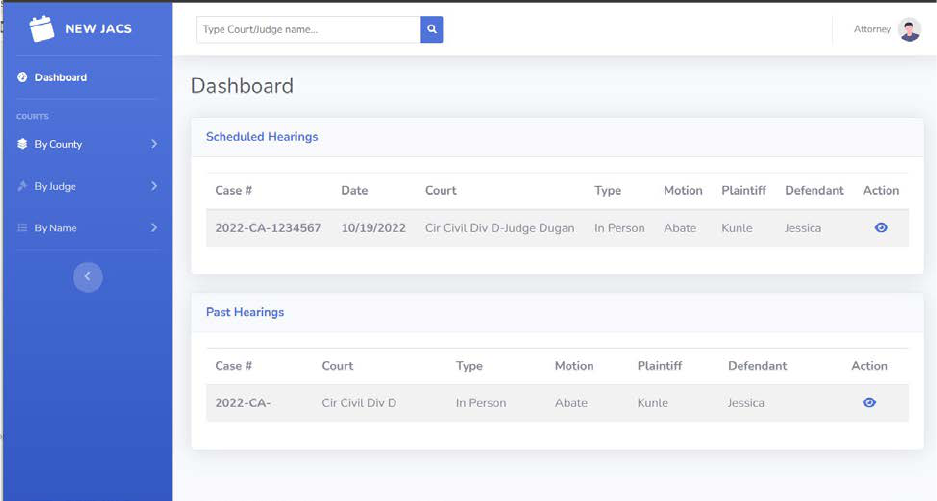
8
If password is forgotten, click Forgot Password (circled in black): You will receive a link to reset
your password.
If you do not have a login, click Register an Account (circled in yellow): You will receive a
confirmation email from our tech support.
From the dashboard attorneys can see their scheduled and past hearings.
To get more information about a specific hearing, the attorney can click the “eye” icon in the
action’s menu.
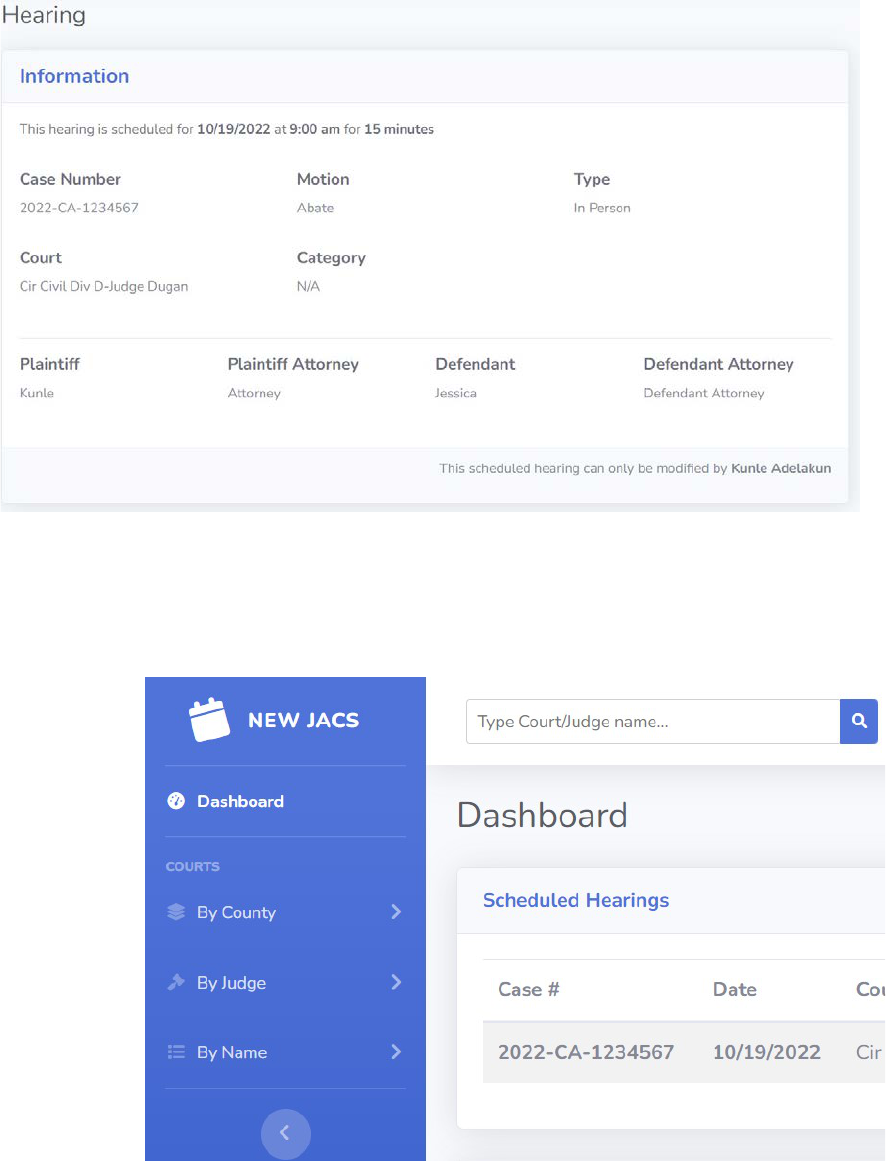
9
The attorney can use the menu on the left to find a court to schedule a hearing or use the search
bar at the top of the window. The attorney can search by judge or court name.
Once selected, the Attorney will be redirected to the Court’s scheduling page.
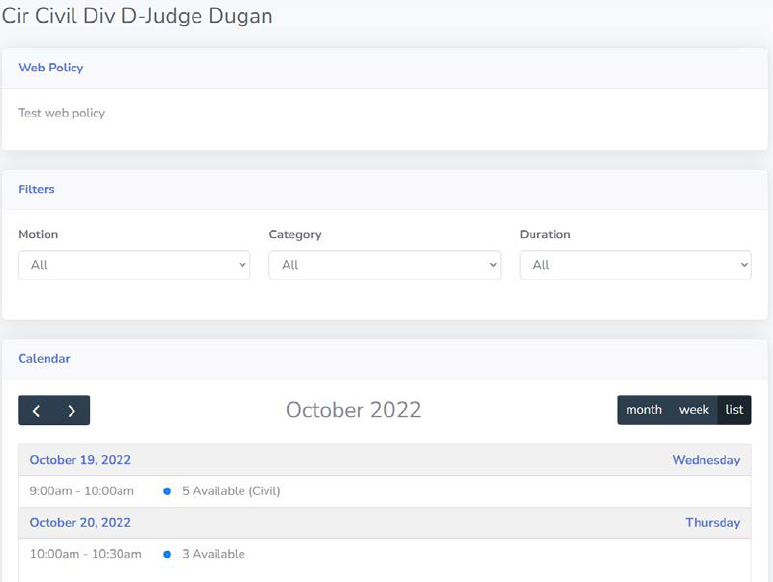
10
Attorneys can filter hearing by using the dropdowns menu. Once the attorney has located the
hearing that will work for them, they can simply click on the timeslot.
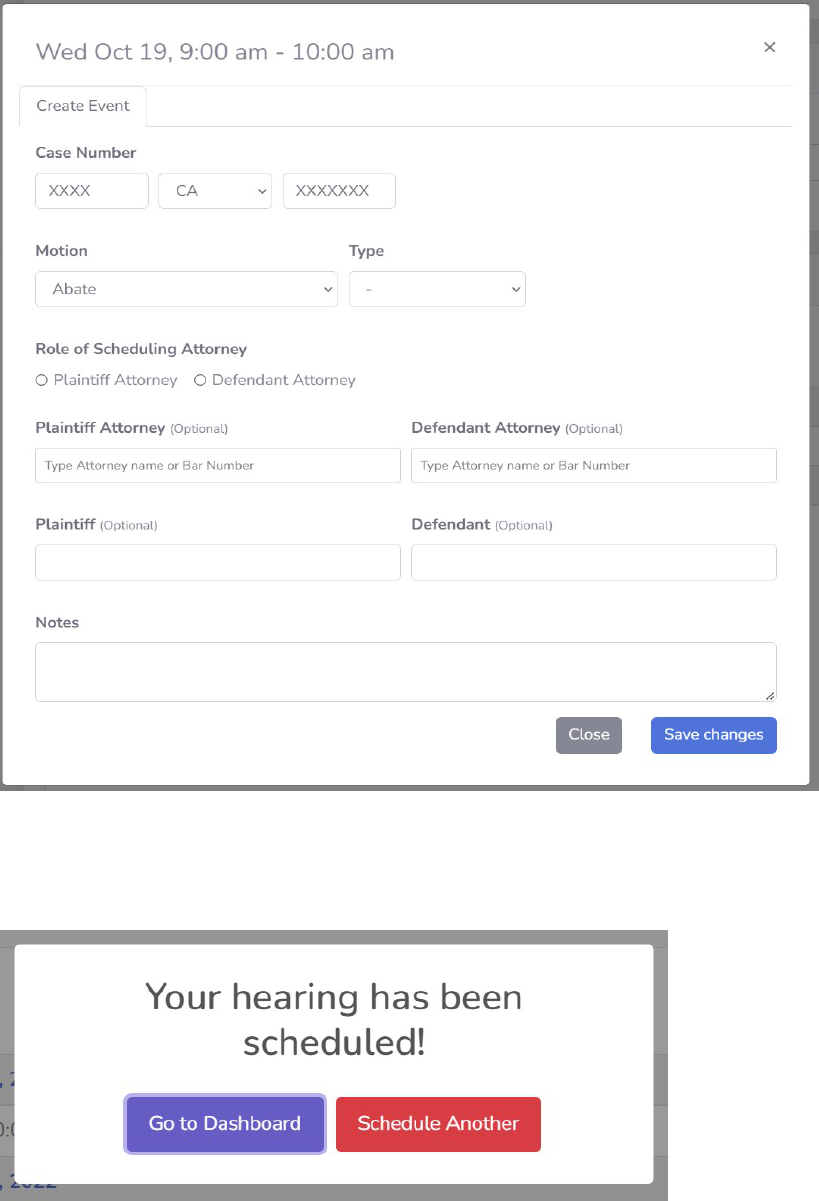
11
Once the attorney has finished filling out the required information and clicked save
changes the hearing will be scheduled.
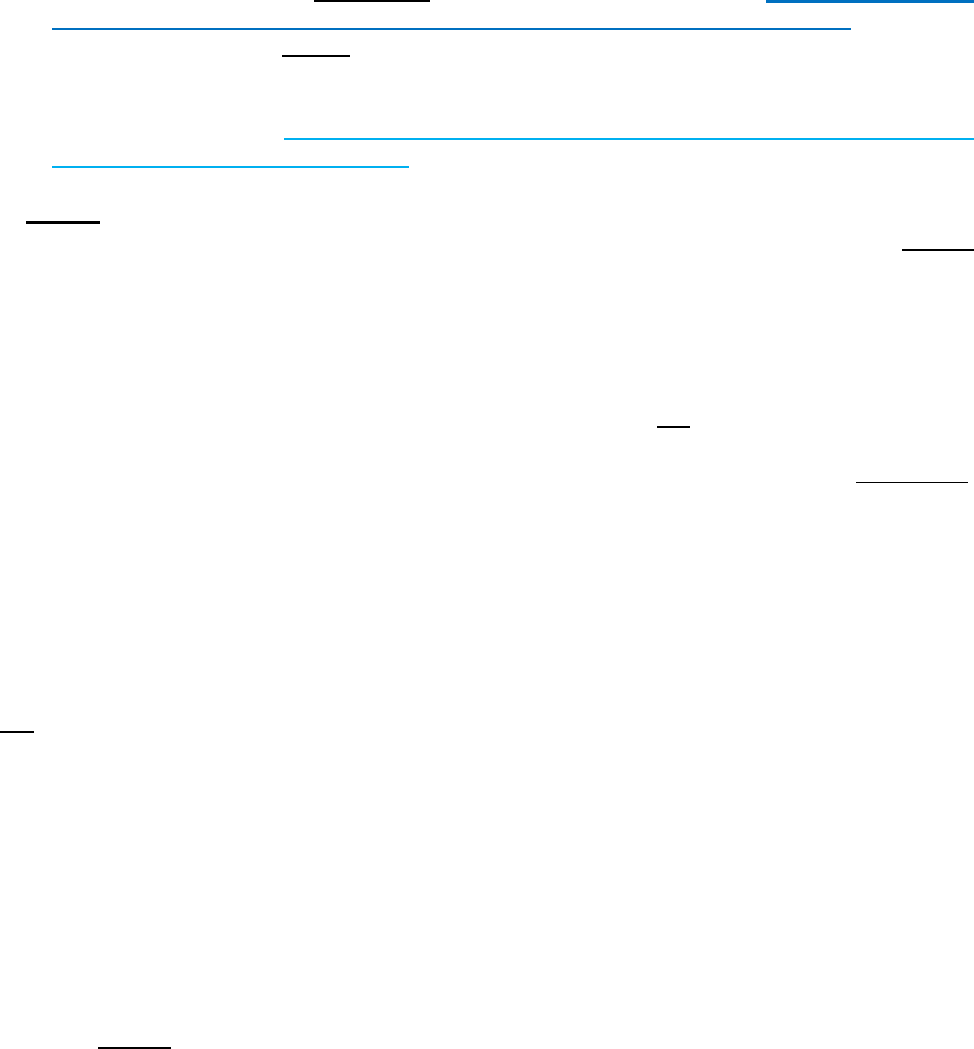
12
G. Notice of Hearing
A notice of hearing must specifically state the matter(s) to be heard. Please include the
Clerk’s docket number and date of filing of the Motion to be heard. Any party
scheduling a hearing MUST provide notice to the other parties even if defaulted by the
court. If a Guardian Ad Litem appointed in the case is not given notice of the hearing,
the hearing may be subject to cancellation by the court pending proper notice to the
Guardian Ad Litem. Also, please indicate which party is setting the hearing--
(Petitioner or Respondent, etc.)
Please do not send a copy of your Notice of Hearing & Certificate of Compliance regarding the
Meet & Confer requirements to the Judicial Assistant unless specifically requested. Please do not
send a copy of the Motion being set as these should already be a part of the Clerk’s file when they
are filed.
H.CROSS-NOTICING / “PIGGYBACKING” / CHANGING MOTIONS
If you wish to add a motion to a previously set hearing date and do not need more time, you must
contact the party who set the hearing and obtain permission to share their time. If you do need
additional time, you may either set a new hearing on JACS for that same date and time, if available,
or have the party who set the original hearing cancel theirs and reschedule it for a date with
sufficient time for both hearings. Please make sure that Amended Notices and / or a Cross Notice
of Hearing are e-filed.
Should the opposing party not agree to schedule any additional motion for the same time, you
must find separate time on JACS.
If a matter settles prior to the hearing time scheduled and there are other pending motions, you
may not unilaterally change the motion/matter being heard without first confirming same with
opposing counsel. If opposing counsel objects and can verify a conflict or has less than five (5)
business days’ notice, then the hearing must be rescheduled.
I. CONTINUANCES
If a continuance of a hearing is requested, the attorney who scheduled the hearing needs to go to
JACS as when they scheduled the hearing, clear a new date with the opposing side. When ready
to reschedule on JACS, click “To Re-Schedule a Hearing,” hit “Reschedule”. Click the new
coordinated date and the hearing will be rescheduled and you will receive a new confirmation for
your records. An Amended Notice of Hearing needs to be prepared and filed through the e-filing
portal. Please do not send a copy of the Amended Notice of hearing to the JA.
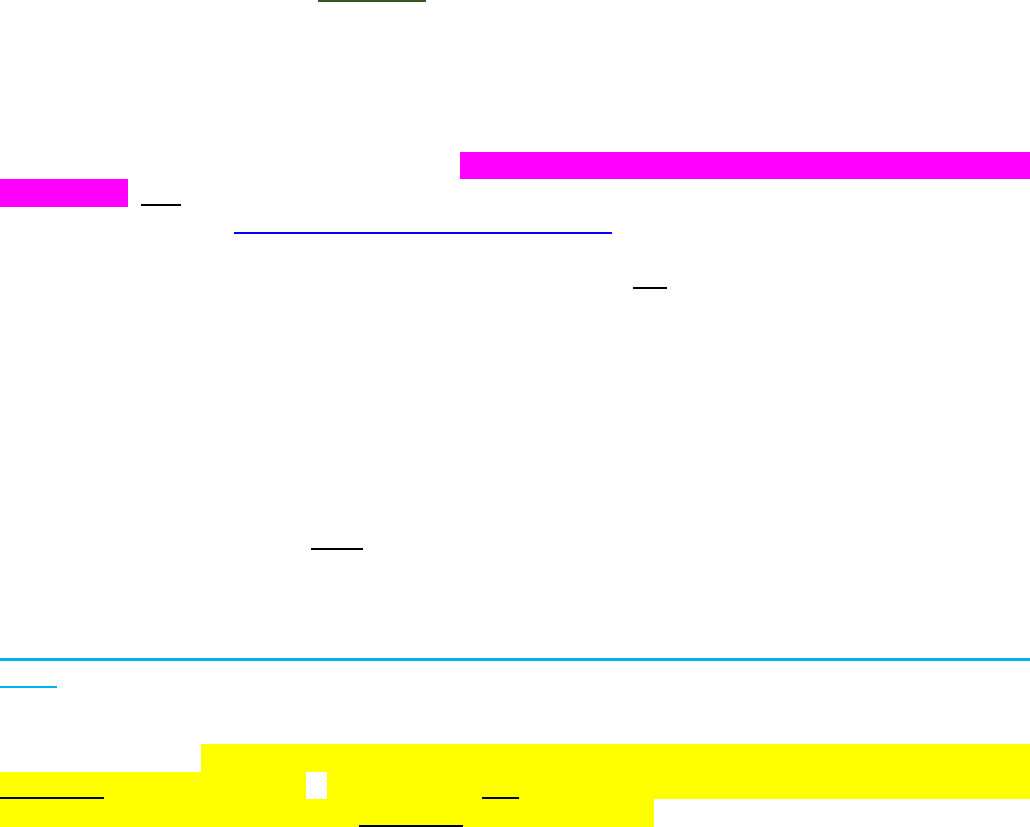
13
J. EVIDENTIARY HEARINGS
Evidentiary hearings are held in person at the Downtown Civil Courthouse 301 N. Park Avenue,
Sanford, FL 32771. Courtroom assignments vary each week. When entering the courthouse,
just ask the Deputies where Judge Herr will be holding Court that day.
K. EMERGENCY HEARINGS
If you feel that your motion is an emergency (an example of an emergency issue is a child seriously
endangered) and need the Judge to stop what he is doing to hold a hearing within 24 hours, contact
the Judicial Assistant (Christine.Hutchison@flcourts18.org) with “Emergency Motion” in the subject
line and attach your emergency motion for the Court’s review. Checking the box on the e-filing
portal to designate the motion as an emergency filing does not alert the judge to the existence of
the emergency motion.
L. CANCELLATIONS OF HEARINGS/RESCHEDULING OF HEARINGS
Only the party who scheduled the hearing may cancel the hearing. The attorney who
scheduled the hearing must log into JACS, go to courts, go to the day and time hearing is
scheduled, click on the hearing, click edit event, scroll down to Cancel Hearing (red button), click
“Cancel Hearing”. Cancellation on JACS may only be done prior to seven (7) days before the
hearing is scheduled. You must follow up with the filing of a Notice of Cancellation in the court
file. Please email a copy of the Notice of Cancellation to the Judicial Assistant with the subject line
stating Notice of Cancellation.
Cancelling or rescheduling hearings within seven (7) days or less of the scheduled hearing
date:
Judicial approval must be obtained before cancelling or rescheduling if the hearing date is seven
(7) days or less. *Cancellation and reschedule requests must be received at least two (2)
business days in advance*. Hearings will not be permitted to be cancelled or rescheduled
if request not received within 2 business days of hearing.
Contact the JA via e-mail with the reason: The following are normally the only reasons why
the Court will allow a hearing to be cancelled/rescheduled absent illness or emergency:
1. The parties have resolved all the scheduled issues. This will require Motions to
Withdraw the issues being filed with Clerk’s Office (along with a proposed order
being submitted through the E-Filing Portal for Judge’s review & signature; a Joint
Stipulation filed with Clerk’s Office confirming all issues are resolved; or an Agreed
Upon Order being submitted stating all scheduled issues have been resolved.**
2. The parties have reached a settlement of the case. This will require submission of
confirmation that the case has settled.**
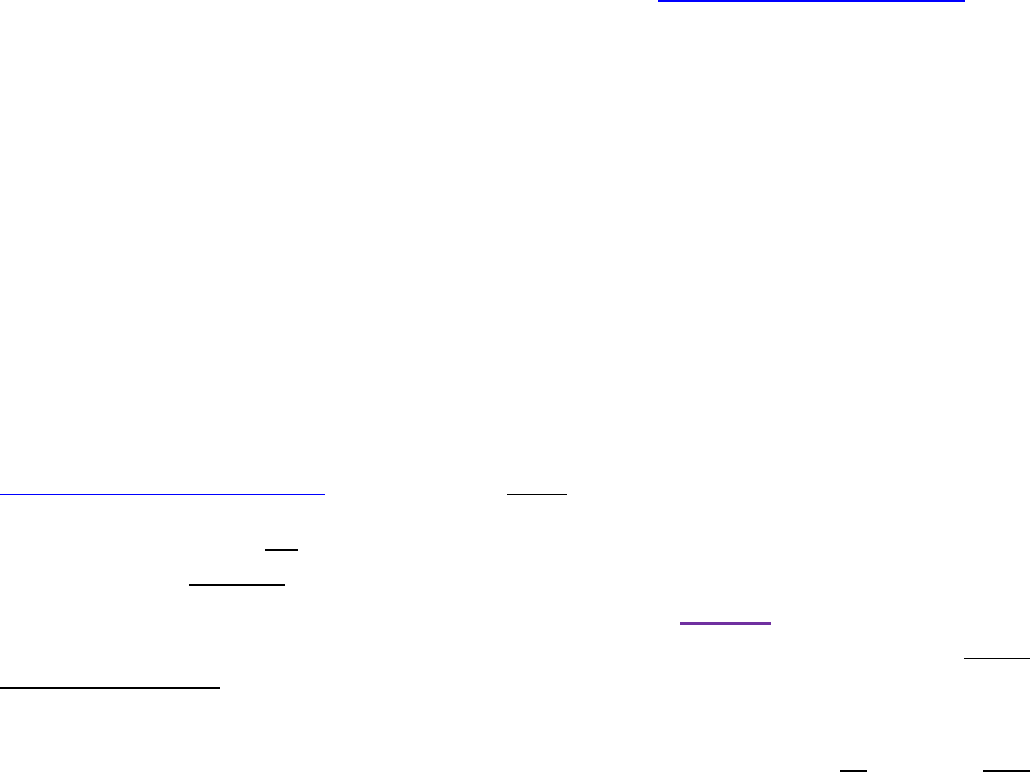
14
**If any of the above-listed pleadings have been filed with the Clerk’s Office or Order
entered two (2) business days prior to the date of the hearing, you may simply email a
copy to the JA and the Hearing will be cancelled.**
Please be advised that the dockets are printed two (2) weeks in advance.
II. FAMILY LAW TOPICS
A. ADOPTIONS AND TERMINATION OF PARENTAL RIGHTS PENDING
These motions are set for a short matter hearing (see the short matter section above for locating
dates and times). If both parties are pro se (unrepresented) then they must complete a Request
for Hearing or Other Action Form on the Circuit Court website https://selfhelp.flcourts18.org .
B. PETITIONS TO RELOCATE
Parties must comply with § 61.13001, Fla. Stat. If a timely objection has been filed and a party is
seeking expedited hearing time on their Motion for Temporary Relocation, they must contact the
Judicial Assistant via email. Failure to contact the Judicial Assistant to obtain expedited hearing
time will constitute a waiver of the time frames contained in the statute.
If no objection is filed within the 30 days, the moving party is to submit via the e-filing portal a
proposed Order titled “Order Approving Relocation and Modifying Time Sharing” and the Order
must repeat the proposed time-sharing schedule.
C. TEMPORARY RELIEF FOR FAMILY CASES
Motions for Temporary Relief are scheduled before and conducted by the General Magistrate’s
office. Please send your name, case number and contact phone number to
https://selfhelp@flcourts18.org. If the case has never been referred to the General Magistrate in
the past (from the time the case was first opened until now regardless of if you were the attorney
at that time) and you do not wish to have the General Magistrate hear the Motion for Temporary
Relief, then an objection must be filed in writing. Before the hearing can be
scheduled before the Judge, mediation MUST have occurred
regarding the temporary issues. Temporary Relief hearings before the Judge will be
limited to 60 minutes.
If the case has been referred to the General Magistrate in the past for a previous issue and neither
party objected to that hearing within the ten (10) days provided per rule, then no party can ever
object in the future to a hearing before the General Magistrate (regardless of if new attorneys have
taken the case).

15
If a temporary relief hearing is set before the General Magistrate and this is the first hearing that
has ever been referred to the General Magistrate and the opposing party objects within ten (10)
days, the objection MUST contain the agreed date and time for mediation or the objection is
not a valid objection, and the hearing will remain on the General Magistrate’s docket
(Administrative Order 05-15S Amended).
D. MOTION FOR CHILD PICK-UP ORDER
Without notice, a copy of the motion with justification for lack of notice must be provided to the
Judge by email to the Judicial Assistant with the proposed Order. The Order must have the
heading, case number, and the parties’ names completed. If the Judge enters the order ex parte
a certified copy can be obtained through the Clerk’s office for service and a hearing will be indicated
on the Order as to the date and time for the parties to appear in court to present evidence. The
Judge may deny the ex parte request but set a hearing and will either notify you with an email
and/or an Order denying. A hearing will be set on an expedited basis within 14 days and the moving
party will be responsible for preparing the Notice of Hearing. (An example of an issue for a child
pick-up is a child seriously endangered.)
E. UNCONTESTED DISSOLUTIONS OF MARRIAGE
1. Both Parties Represented by Counsel
The attorney(s) can follow the instructions below to submit the proposed Final Judgment
via the e-filing portal for the Judge to review and sign in chambers.
Prior to submitting the proposed Final Judgment in an uncontested matter, check the Court’s file
to ascertain that the following documents are viewable:
- Financial Affidavit for Petitioner
- Financial Affidavit for Respondent
- A copy of Petitioner’s Florida Driver’s License confirming residency requirements
- If there are assets, a copy of the Marital Settlement Agreement signed by each party.
- If there are any minor children, a Certificate of Completion of a State-Approved Parent
Education Class and Family Stabilization Course for each party.
- If there are any minor children, a copy of a Shared Parenting Plan signed by each party
with agreed upon child support guidelines.
2. One Party Represented by Counsel

16
If ONE party is represented by counsel, and the documentation listed under the above section
pertaining to both parties being represented by counsel are viewable in the court file, the parties
may waive appearance at a hearing by including notice in their cover letter that the unrepresented
party reviewed and did not object to the form and content of the proposed Final Judgment.
3. Both Parties Unrepresented
If BOTH parties are unrepresented, a short matter remote hearing MUST be scheduled. Prior to
the hearing all the documentation listed under the above section pertaining to both parties being
represented by counsel must be viewable in the court file. Please follow the instructions for setting
a hearing above or click on the Seminole Family Self Help tab on the website.
F. COLLABORATIVE DIVORCE
For parties divorcing pursuant to the Collaborative Process Act (§ 61.57, Fla. Stat.), the following
items must be viewable in the court file:
- A Collaborative Memorandum of Understanding
- If there are any minor children, a Certificate of Completion of a State-Approved Parent
Education and Family Stabilization Course for each party.
Simultaneously with the submission of the proposed Final Judgment, please send via email the
signed Collaborative Marital Settlement Agreement and Parenting Plan (if applicable) to the
Judicial Assistant. These documents will not be filed but will be reviewed by the Judge prior to the
entry of the Final Judgment.
G. FINAL JUDGMENTS OF DISSOLUTION OF MARRIAGE OR PATERNITY
Please do not reference exhibits in proposed Final Judgments, as exhibits cannot be attached.
References to documents such as Marital Settlement Agreements and Shared Parenting Plans
should be made in a Final Judgment by referencing the date of filing of the documents and / or
Docket Number.
If alimony and/or child support payments will be made, and payments are to be made through the
State Disbursement Unit, you must include a separate paragraph regarding payments which are
to be made like the following:
Payment shall be made to State Disbursement Unit (SDU) at P.O. Box 8500, Tallahassee, FL
32314. Payment shall be made in the form of cashier’s check, certified check, money order, or
other payment form acceptable to the SDU, and must include the case number, name of the
payer and payee for proper identification.
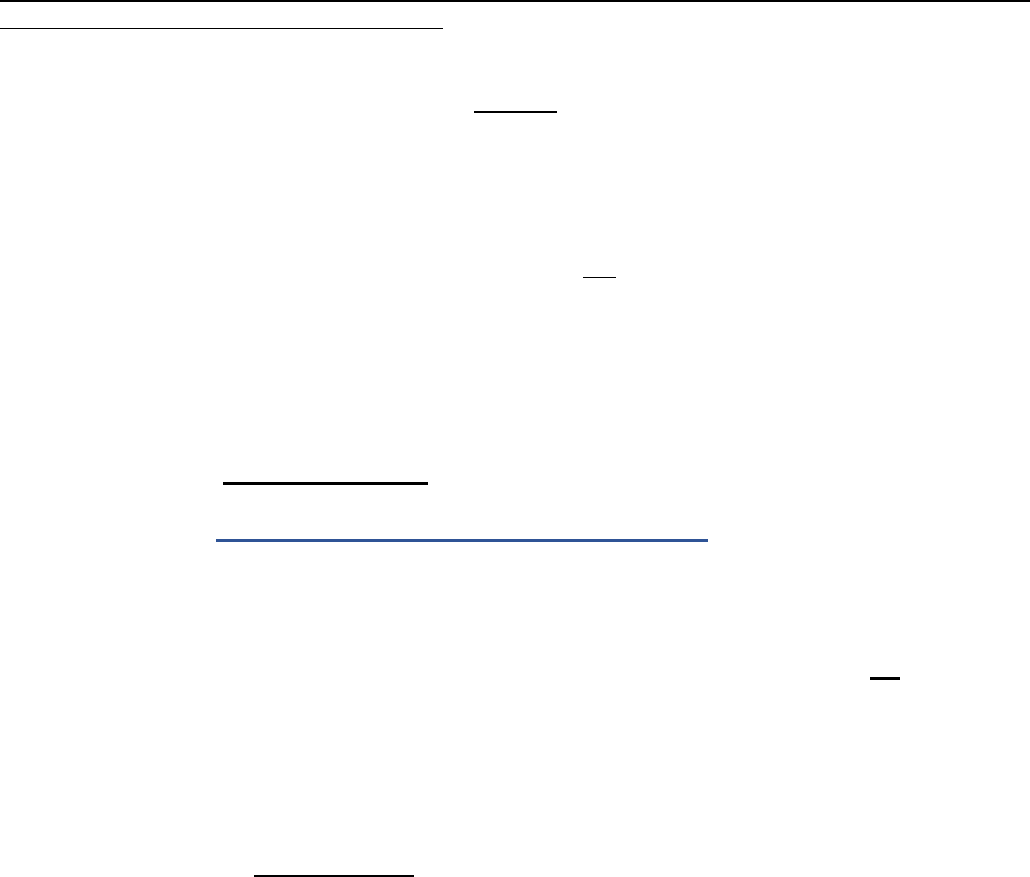
17
Child Support payments shall continue until the minor child(ren) reach the age of 18 years,
marries, dies, becomes emancipated, or otherwise ordered by this court; whichever event shall
occur first.
Each party shall inform the other and the Clerk of the Circuit Court immediately of any change
of name or address.
If payments of alimony or child support are to be made directly to one party from the other, the
Final Judgment must specifically state so.
The attorney preparing the Final Judgment is to submit the proposed Final Judgment to opposing
counsel for approval as to form and content prior to submission to the court. All Final Judgments
are to be accompanied by a cover letter stating, if in fact, that opposing counsel has reviewed and
approved the form of the Final Judgment. If the attorneys cannot agree on the order, then the party
may submit the order indicating counsel objects to said order. If opposing counsel has an objection,
he/she may also submit a proposed Final Judgment for the Judge’s review with an accompanying
cover letter indicating such. Please highlight the differences in the competing Final Judgment so
the Judge may ascertain them without difficulty. Do not ask opposing counsel to contact the
Judge’s office with objections to a proposed Final Judgment.
If all terms and conditions listed in the proposed Final Judgment are stipulated to by the parties, a
Final Judgment may just be submitted through the E-Filing Portal with a cover letter indicating the
same and hearing will not be necessary.
H. NAME CHANGES:
(DOCUMENTS TO BE FILED WITH CLERK):
PETITION
BACKGROUND CHECK
COPY OF DRIVER’S LICENSE
THESE CAN BE SET DURING SHORT MATTERS ONCE CLERK RECEIVES THE
BACKGROUND CHECK REPORT & DOCKETS IT IN THE COURT FILE– or - a Final
Judgment may simply be e-filed through the Florida Courts E-Filing Portal as long as all
required documents have been filed with Clerk.
III. MOTION TO WITHDRAW AS COUNSEL
If the attorney obtains a signed consent from their client, then the proposed Order Granting Motion
to Withdraw may be submitted via the e-filing portal. If no signed consent is obtained, a copy of
the proposed order is to be sent simultaneously to the party and to the Court with a cover letter
stating that the party / opposing counsel must object in writing to the Court within 10 days. No
hearing will need to be set unless the party objects to the Motion. The proposed Order
allowing withdrawal of counsel must reflect the following:
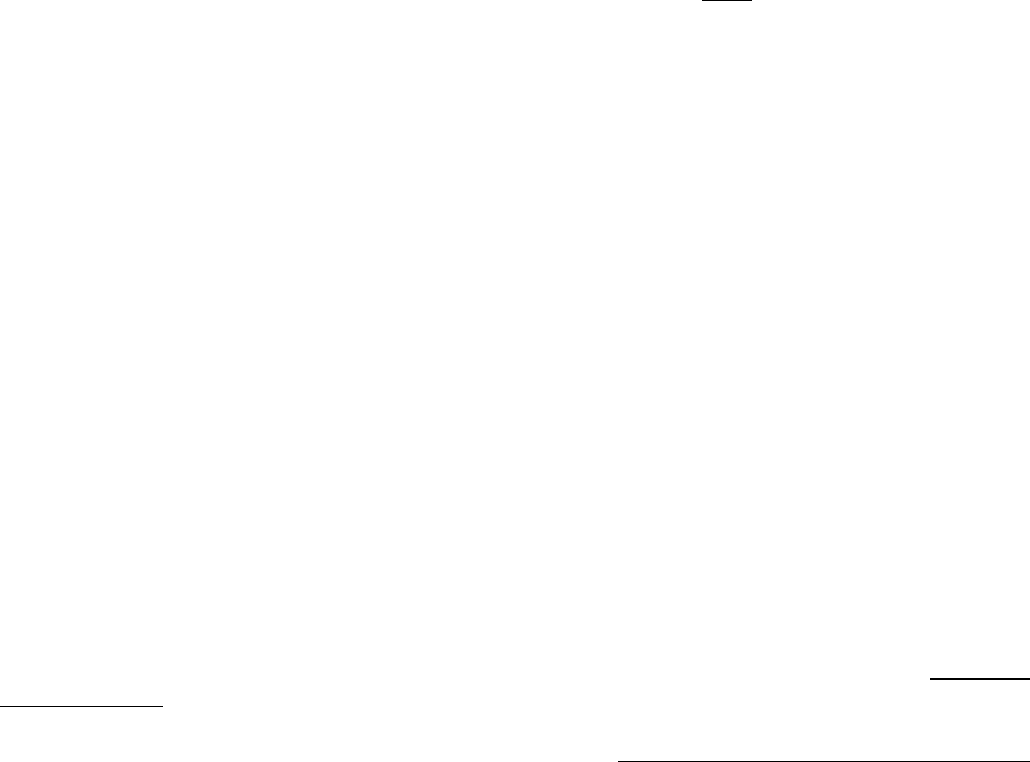
18
- The client's name, address and telephone number, and e-mail address
- Statement that all pleadings are to be furnished to the client
- Statement that the client is responsible for notifying the Clerk, in writing, within five (5) days
of any changes of address.
IV. MOTIONS TO DISMISS (FLA. FAM. L. R. P. 12.140); MOTIONS FOR
REHEARING (FLA. FAM. L. R. P. 12.530); OR MOTIONS FOR
RECONSIDERATION
Once a Motion to Dismiss, Motion for Rehearing, or Motion for Reconsideration is filed, these may
be set for hearing after coordinating with opposing parties/counsel. For Motions for Rehearing and
Motions for Reconsideration, any hearing required by the Court is NOT the rehearing of the issue
but an opportunity for the party to argue their motion before the court.
V. MOTIONS TO COMPEL DISCOVERY (FLA. FAM. L. R. P. 12.380)
For a short matter hearing on a Motion to Compel, a completed checklist is required. Please see
the Appendix and complete the checklist attached on page 32. Once completed, send it to the
Judicial Assistant via email no later than 3 days prior to the short matter hearing. If the completed
checklist is not provided to the Judicial Assistant, the Motion to Compel will need to be set on
JACS for at least 15 minutes. This does not apply if the Motion to Compel relates to setting
depositions, mediation, or if a party has never submitted a response or objection to a discovery
request.
VI. HEARING MATERIALS FOR NON-EVIDENTIARY MATTERS
Unless specifically requested, do not send copies of materials viewable in the case file. Any
relevant memoranda, case law, or other legal authority should be submitted on the day of the
hearing, three (3) copies; 1 for Court; 1 for Clerk and 1 for opposing counsel/party. Please do not
mail or e-mail hearing binders or any evidence to the Judicial Assistant.
VII. EVIDENCE FOR HEARINGS AND TRIAL
If your hearing is evidentiary, you must pre-mark all exhibits for identification with letters (i.e.,
“Petitioner’s Ex. A” or “Respondent’s Ex. B”) on the bottom right corner of the exhibit. Three (3)
physical copies of all exhibits must be brought the day of the hearing or the day of the trial. 1 for
Court; 1 for Clerk and 1 for opposing counsel/party. Please do not e-mail or mail hearing /trial
binders or any evidence to the Judicial Assistant. Include an index with a list and brief

19
description of each exhibit. Bates Numbering of exhibits is preferred, but not required. Video and
audio recordings should be saved on a USB drive.
A Notice of Compliance should be filed simultaneously with the completion of the above
requirements. Failure to file a Notice of Compliance may result in your exhibits not being
considered by the Court.
Please see the Appendix to these procedures for the Court’s preferred forms for both the evidence
index and Notice of Compliance.
VIII. PROPOSED ORDERS
You must wait until your pleadings is accepted by the Clerk before e-filing the Proposed
Order, to avoid rejection.
Do not SUBMIT Orders with blanks spaces. Submit the order with the wording you want in your
order. If you are submitting an Order to continue a PTC, include the next date in your Proposed
Order. You can obtain dates from the monthly calendar posted on our website:
www.flcourts18.org. Then: Attorney Resources; Family Pre-Trial/Trial Dockets; select the
Division/Judge your case is assigned to; select the month the trial period begins to view the Pre-
Trial or Trial docket. If you have any questions about PTC dates or Trial dates, please contact
our case manager: Divisionlcm@flcourts18.org. (407) 665-4296.
Do not check on status of orders unless 10 working days have passed. ALL proposed Orders
should be submitted through the e-filing portal (in Word format) along with a separately filed cover
letter (in PDF format). For the Order to be electronically signed the format of the order MUST NOT
have the actual date, MUST NOT have “Circuit Judge” or “Judicial Assistant” signature lines within
the order and MUST contain the four-letter codes, each on their own separate line. Example below:
******* The bottom of all Orders must be worded as follows (do not use indentions, spaces,
or tabs before or after the coding, use the align button instead. Do not use page breaks or
column breaks in the bottom of the Order):
DONE and ORDERED in Chambers at Sanford, Seminole County, Florida, this DDDD
JJJJ
Copies provided via e-service only through the Florida Courts E-Filing Portal. Moving party is
responsible for service of all non-registered parties.
CCCC

20
(The “DDDD” (signature date), “JJJJ” (Judge signature), and “CCCC” (cc list), must be
in all capital letters, not highlighted and not be in bold. Do not use
margins/justifications from the Done and Ordered down. Do not use tabs or spaces
before the JJJJ or CCCC coding, or the coding won’t work. Use the align button
instead)
Please note:
The E-portal converts every submission to a PDF. However, not all PDFs are the same. There
are two scenarios:
(1) If a paper Order is scanned into an image (JPEG, GIF, TIF etc.) and submitted, it is
converted to a PDF.
(2) If a Microsoft Word document is submitted, it is converted into a PDF.
This is where it gets technical. The software used to extract a Microsoft Word document from a
PDF will not work if option #1 occurs. The end result is a Microsoft Word document that contains
the attorney’s scanned image. This image cannot be manipulated or modified.
The only viable option is to use option #2. A PDF, created from a MS Word document, can be
reverted back to its Microsoft Word format.
It also helps if the version of Microsoft Word is 2007 or greater.
Please allow for a 72-hour delay for documents to appear on the Judge’s Judicial Viewer.
Documents do not appear immediately.
If the parties agree upon the form of the proposed order without a hearing, the cover letter should
confirm that opposing counsel has reviewed the order and has no objection to the form of the
order. If the matter was heard and the Court ruled, the cover letter should confirm that opposing
counsel has reviewed the order and has no objection to the form of the order. If opposing counsel
has an objection, he/she may also submit a proposed order for the Judge’s review with an
accompanying cover letter indicating such, or a hearing should be scheduled. Please highlight the
differences in the competing orders so the judge may ascertain them without difficulty. Do NOT
ask opposing counsel to contact the Judge’s office with objections to a proposed order.
If opposing counsel has been forwarded a copy of the proposed order, but has not responded
within a reasonable time frame, you may forward the proposed order to the Court with a cover
letter stating same ONLY IF the motion was already heard before the Court. If the motion has not
been heard before the Court and you have not received a response from opposing counsel as to
his/her position, then it MUST be set for a hearing.

21
If the other party is pro se, a copy of the proposed order is to be sent simultaneously to the pro se
party and to the court with a cover letter stating that the pro se party must voice any objections in
writing to the court within five (5) calendar days.
After a hearing is completed and the court has ruled, you MUST file the order within one
week of the date the hearing took place.
IX. MOTIONS FOR JUDICIAL DEFAULT
Motions for judicial default WILL NOT be signed without a hearing. If you are unable to obtain a
clerk’s default, then a hearing must be set.
X. TRIALS --- FAMILY DIVISION
Lawyers and unrepresented parties should contact the Trial Coordinator regarding pre-trial
conferences, pre-trial requirements, and trials. The Trial Coordinator for Division L is Charlotte
Legette, whose phone number is (407) 665-4296 and whose email is divisionlcm@flcourts18.org.
Please note that there is now only one trial coordinator for both Civil and Family cases. The trial
and pre-trial dockets are available on our website - Eighteenth Judicial Circuit Courts – Serving
the citizens of Brevard and Seminole Counties. (flcourts18.org), under Resources Attorney
Resources Civil Pre-Trial/Trial Dockets. Under the Division/Judge your case is assigned to,
select the month the trial period begins to view the Pre-Trial or Trial docket.
ALL CONTESTED CASES WILL BE REQUIRED TO ATTEND MEDIATION PRIOR
TO A TRIAL OCCURRING.
NOTICES FOR TRIAL. A Notice for Trial stating that the cause is at issue must be filed with the
Clerk's office and must contain complete, current email addresses for all counsel of record or pro
se parties. The notice shall include an estimate of the time required, and whether the trial is on the
original action or a subsequent proceeding. The case will then be forwarded to the Trial
Coordinator for review.
PRETRIAL CONFERENCES. Orders Requiring Mediation, Orders Setting Pre-Trial Conference
and Trial Date will be entered by the Court. Pretrial Conferences will be conducted remotely.
Parties are to be available for at least one (1) hour from the stated time for a videoconference from
the Court. If an attorney has made an appearance and will not be in the office during the necessary
time frame, the attorney MUST contact the trial coordinator before the pre-trial conference with an
alternative time the attorney will be available or have counsel who is available for coverage. If the
party is unrepresented, they MUST contact the trial coordinator before the pre-trial conference with
an email or phone number. A time certain trial time will be given during the pretrial conference. If
it becomes necessary to place a case on the trial docket as a backup, the parties will be notified
of the actual time of trial no less than 24 hours prior to trial time. The court will not address any
pending motions at this time.

22
CASE MANAGEMENT CONFERENCES. A Case Management Conference will be set if both
parties are Pro Se. The Case Management Conference will be conducted by the General
Magistrate’s Office. The General Magistrate will determine the status of the case, order the parties
to attend mediation and ensures the parties meet full compliance with Florida Statutes Chapter 61
prior to trial.
FAMILY TRIALS. All family trials will be held in person.
MOTIONS TO CONTINUE PRE-TRIAL/TRIAL
Motions for Continuance of Pre-Trial, and/or Trial must be heard at Short Matters (5 minute
hearings only). Any motion for continuance must be made in writing, signed by counsel for the
parties, and shall state when the cause will be ready for trial. In ruling upon such motions, the court
will weigh the following factors:
- What are the legal grounds?
- When was the case filed?
- When was the case noticed for trial?
- When was the motion filed?
- Will the parties be prejudiced?
- Has the case been previously continued and if so, how many times?
- Has there been compliance with the temporary support order?
- What is the condition of court's calendar?
Pretrial Conferences are held virtually via Microsoft Teams using the virtual courtroom link
provided in the Appendix.
Page 23
APPENDIX
DIVISION L FORMS
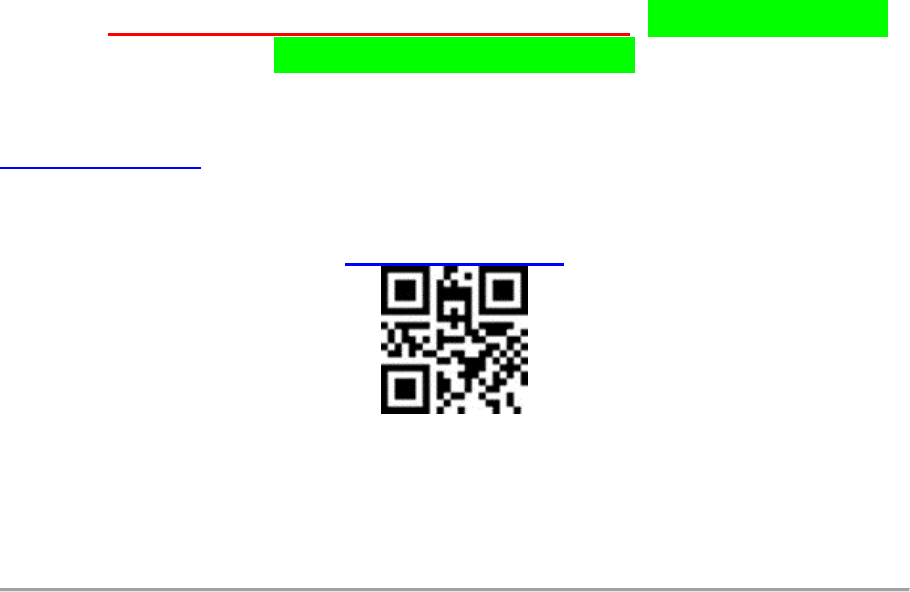
Page 24
Judge Herr's Virtual Hearing Instructions
(FOR PRE-TRIAL CONFERENCES ONLY, ALL HEARINGS
ARE IN PERSON ONLY)
Judge Herr's pre-trial conferences are held via Microsoft Teams. His virtual
courtroom is accessible via the link or QR code below, or by typing
https://fl18.org/b
into Microsoft Edge or Google Chrome web browser
1
.
Please copy and paste this link and QR code on your Notice of Hearing.
JUDGE HERR'S VIRTUAL COURTROOM:
https://fl18.org/b
At the designated time that your case is noticed for hearing, you will
enter the virtual lobby by clicking the link or scanning the code. Please
understand that often, multiple hearings are set for the same time. You will
be called to enter the virtual courtroom once the Judge is ready for your
hearing.
1
Safari will not work with Microsoft Teams; if you are connecting through
Apple products you will need to download the free app. For emergency
purposes only, if you cannot connect, the backup telephone line is +1 386-
310-1754; conference ID: 551 860 825#

Page 25
FORM
Evidence Index
CASE NO. (YYYY-DR-######)
CASE STYLE (i.e., JONES v. JONES)
HEARING DATE (MM-DD-YYYY at XX:XX a.m. / p.m.)
DOCKET NUMBER AND MATTER HEARD (i.e., Docket No. 48
Petitioner’s Motion for Temporary Relief)
Petitioner’s / Respondent’s / Plaintiff’s / Defendant’s Exhibits
EXHIBIT
IDENTIFIER
EXHIBIT
DESCRIPTION
BATES
NUMBERS
(if using
bates
numbering)
ENTERED
INTO
EVIDENCE AS
(leave blank
for Court)
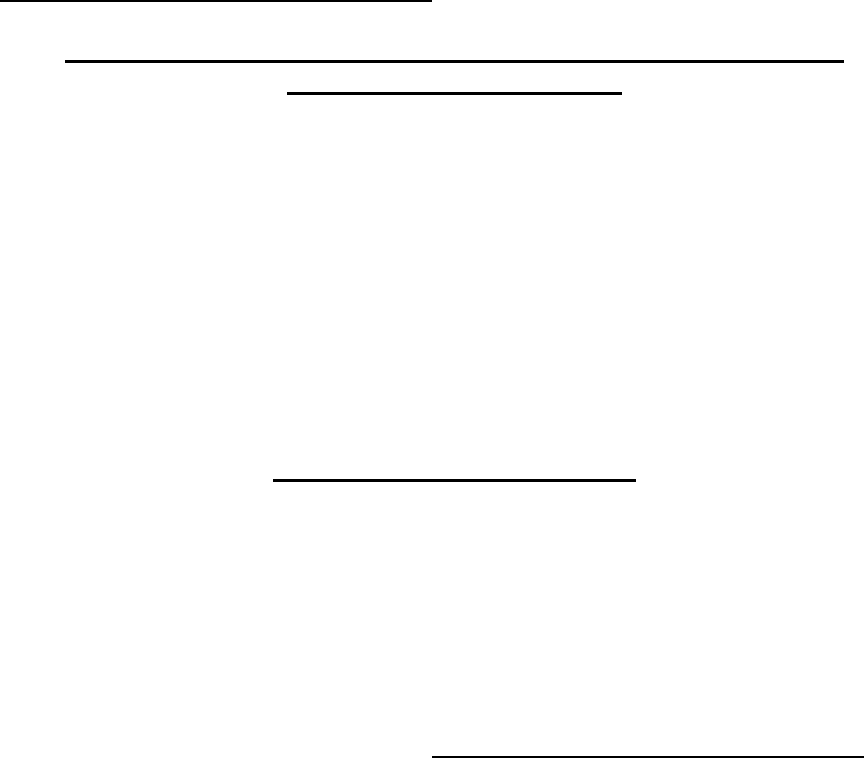
Page 26
FORM
Notice of Compliance re: Evidence for Hearings
IN THE CIRCUIT COURT OF THE EIGHTEENTH JUDICIAL CIRCUIT
IN AND FOR SEMINOLE COUNTY, FLORIDA
PARTY A,
Petitioner / Plaintiff,
and CASE NO.: 2021-DR-123456
PARTY B,
Respondent / Defendant.
/
NOTICE OF COMPLIANCE WITH DIVISION L EVIDENTIARY
HEARING PROCEDURES
COMES NOW Party A, and files this Notice of Compliance with
Division L Evidentiary Hearing Procedures, and states that on
COMPLIANCE DATE (MM-DD-YYYY), the day of the hearing in this
matter scheduled for HEARING DATE (MM-DD-YYYY) at TIME (XX:XX
a.m. / p.m.) three (3) physical copies of the evidence to be relied upon by
Party A was hand-delivered to the Court; 1 for the Judge, 1 for the Clerk &
1 for opposing party/counsel and digital copies of the evidence was
emailed to the opposing party/counsel at least seven (7) days prior to the
scheduled hearing.
CERTIFICATE OF SERVICE
I HEREBY CERTIFY that a true and correct copy of the foregoing
was furnished via U.S. Mail or via the e-filing portal to the parties listed
below on DATE OF SERVICE (MM-DD-YYYY):
PARTIES SERVED
Signature of Counsel for Party or
Party if unrepresented
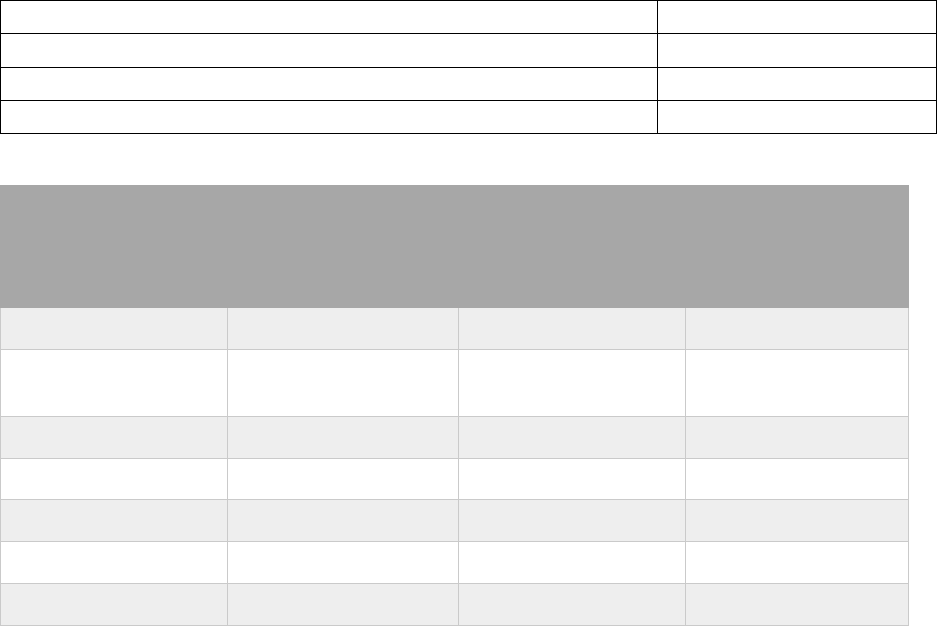
Page 27
FORM
Checklist for Motions to Compel for Short Matter Hearings
(Examples in italics)
NAME OF REQUEST
Production of Documents
DATE OF REQUEST
September 1, 2021
DATE RESPONSE DUE
October 1, 2021
DATE OF GOOD FAITH ATTEMPT TO RESOLVE
October 5, 2021
REQUEST
IDENTIFIER
REQUEST
DESCRIPTION
RESPONSE
(Leave blank if none)
COURT’S
RULING
(Completed at hearing)
No.1
Last 3 yrs. Tax Returns
Last 1 year
No. 5
Last 3 yrs. Checking
Acct. Statements
Last 3 months BOA
Last 1 year Suntrust
